
Headspace is a mindfulness and meditation app that is built to help people find calm with guided exercises. While this app is available to all, it specifically has plans tailored to educators and students.
You can use Headspace in the classroom, or have students use it in their own time. It's also a viable option for personal development for educators who want to find ways to better manage self care.
With guided meditations as well as stories and soundscapes, this is built to work easily for students of ages 8 and older, but also -- with some help -- for younger students too. This can be used many ways in class and beyond.
So is Headspace useful in your place of education? Read on to find out all you need to know.
What is Headspace?
Headspace is an app-based meditation training tool that works across iOS and Android devices using vocal guidance that allows for eyes-closed mindfulness training.
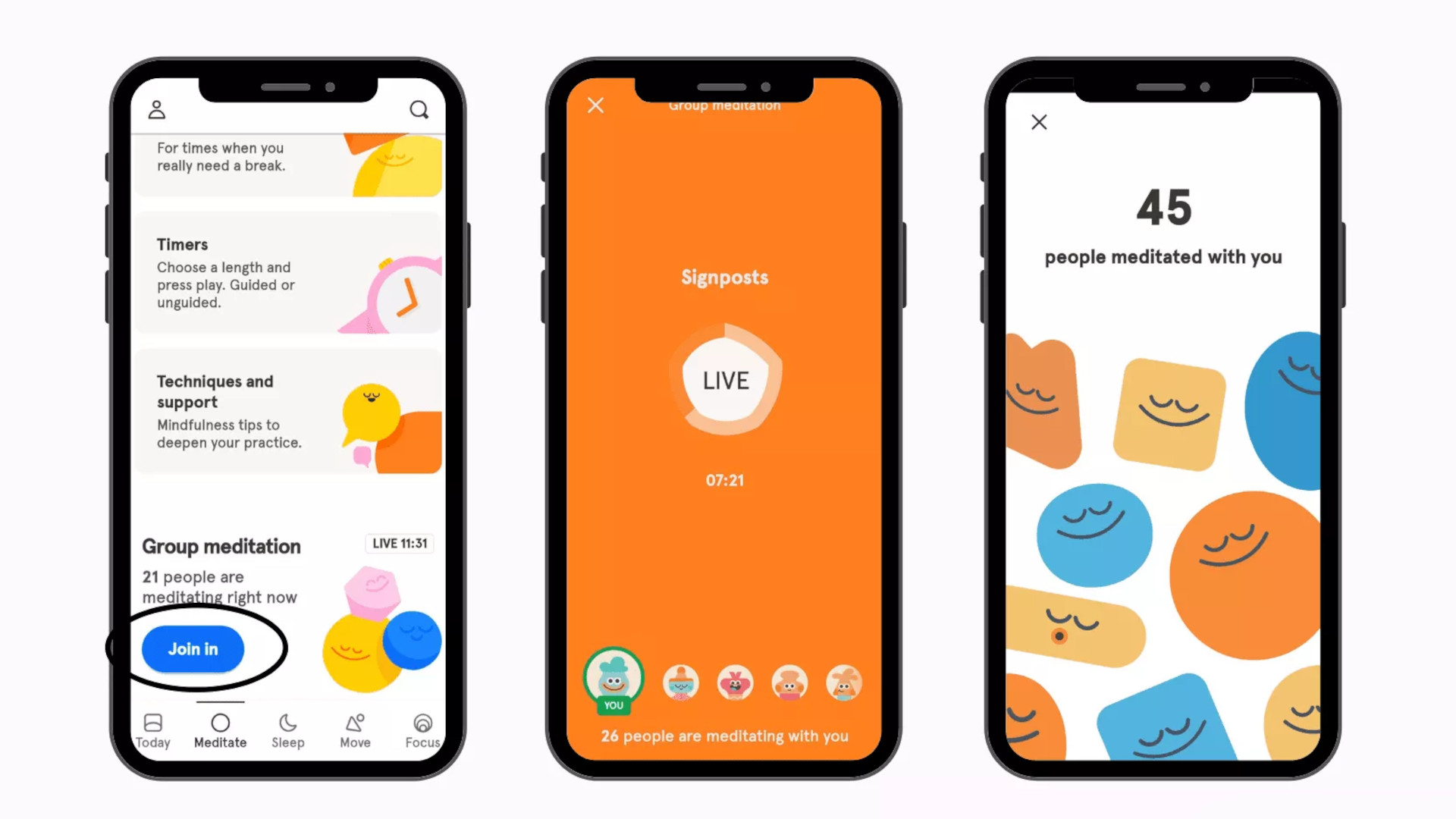
The app was created to help individuals into meditation with a very simple and guided focus. That means clear, short, and easy-to-follow guidance. This has grown, and as such, the options available have expanded to include younger users as well as to deliver a more education-specific selection of tools.
A fun visual aspect reaches across everything, with original cartoon content that's instantly recognizable as the Headspace brand -- something that can offer stability to students returning to use this.
Everything has been created bespoke, so it is safe to use and is all appropriate for students, even younger users. Also, owing to the beginner-focused nature of this tools, it's perfect for educators wishing to learn more and teach as they progress.
How does Headspace work?
Headspace is an app that can be downloaded and used with an internet connection to offer content. This is laid out in progressive stages, which are gamified to help encourage return use in a bid to build up meditation abilities as well as the resultant relaxation and focus that can come from this.
It's possible to select a certain type of meditation, or perhaps a goal you wish to achieve, before being given a program to follow. This allows you to pick the length of meditation time, ideal for younger students or those in a rush. You then simply follow along, listening, to be guided on what you need to do -- or should we say, not do?
Get the latest edtech news delivered to your inbox here:

What are the best Headspace features?
Headspace is super simple to use and guides you along perfectly so that minimal effort is required to get results or calmness -- ideal for use in class where relaxing students is the aim.
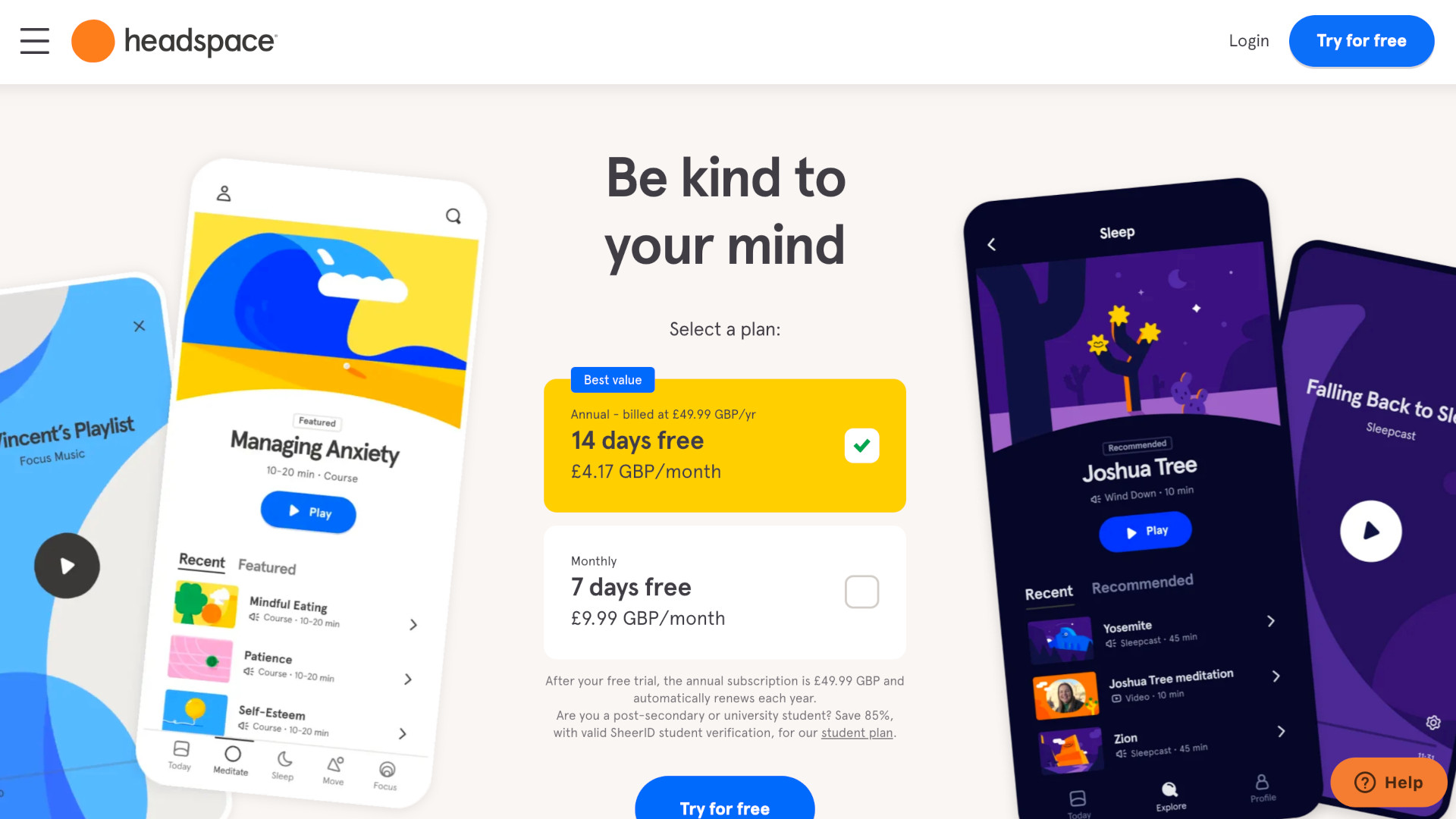
The gamification of this helps with students who want encouragement as they progress. This can include rewards from streaks of multiple days of use, for longer periods of meditation, or for programs completed, for example.
The vocal guidance is very calming and immediately helps you to relax. The techniques are also helpful with full body scans as a great way to find calm while offering something active that can be done. That makes this helpful for use with younger students who won't simply be able to stop in silence for long periods of time.
A selection of guided stories and sound spaces are designed for younger students. These are also a nice way to get students into the idea of meditation.
It can be helpful to offer students a bit of guidance on what a body scan is, how the terminology works, and how they can do it -- all before you use the app to guide them vocally only.
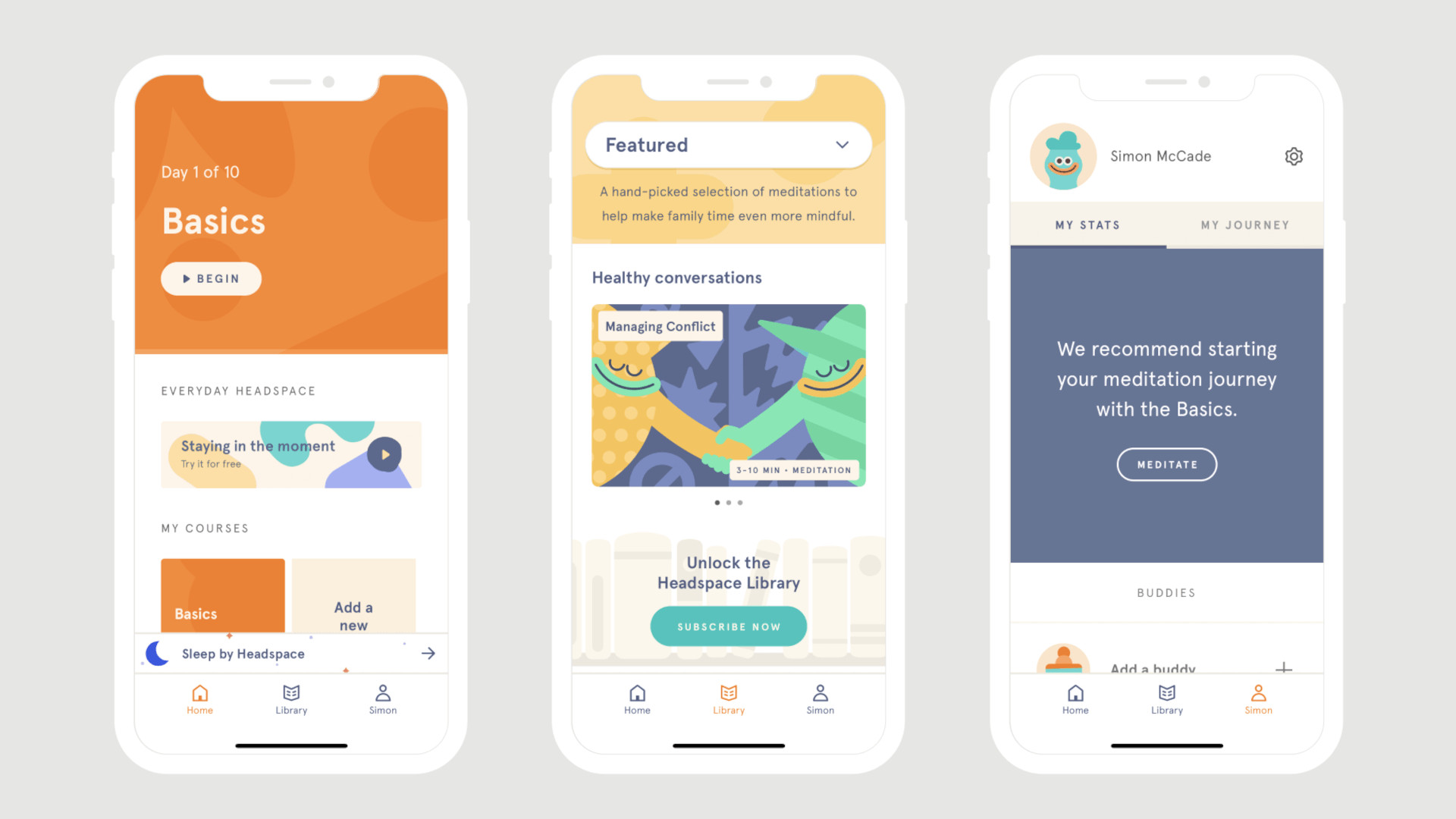
Headspace Price
Headspace offers a selection of pricing options with free trial periods of between seven and 14 days depending on if you pay monthly or annually. However, if you're using this in education it is totally free.
So for educators and students there are free plans. This is available to schools in the US, Canada, UK, and Australia for students in the K-12 age group.
Simply select your region. Enter your school details, including an email address, before verifying this and being able to get started with your free access right away.
Personal experience with Headspace
I have been using the Headspace app since it launched way back in 2012. Since then I must admit I use it less as I now feel that a lot of the skills it teaches are something I can use without the app for guidance. It's a great way to learn, gently easing you in with short meditations that grow as you progress. It feels well paced and you are given enough time to feel proud of your efforts, making you come back for more.
While the skills to meditate alone are what you learn here, it is still valuable for returning to. Like bad habits picked up over the years of driving, it can't hurt to take a bit of time to go back to basics and remind yourself of what you might be getting wrong. It could be what's holding you back from progressing further. And since progress here means a calmer mind, kinder environment in your head and general enhancement of efficiency in your life, it's well worth taking the time.
Headspace best tips and tricks
Start class correctly
Begin the day with a body scan meditation to help students settle into the classroom and into their own body space and awareness for a focused lesson.
Calm the physical
Using a calming meditation to help bring students 'back down' after a physical class or outdoor time, to help them calm before beginning study in the room.
Use stories
While the story meditations are for younger students, don't avoid using them for older students as a way to offer 'easier' meditation time to keep everyone engaged.
To share your feedback and ideas on this article, consider joining our Tech & Learning online community.







