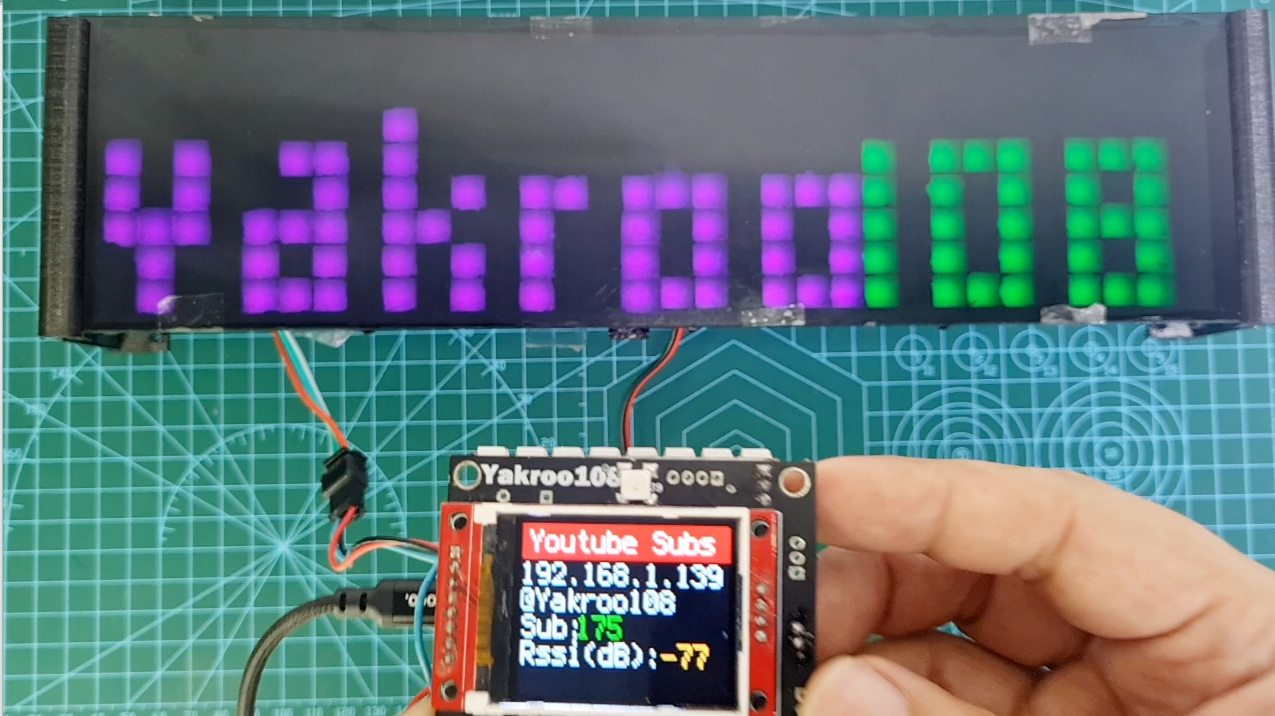
There's no platform for the modern creator quite like YouTube—nor is there anything quite like the pressure that comes with monitoring the success of your channel. If you want to make the process of tracking your subscribers a little more fun, you should check out this project created by maker and developer Yakroo108. With our favorite microcontroller, the Raspberry Pi Pico W, as the main driver, Yakroo108 has developed a cool subscriber counter that uses a custom board he designed just for the project.
It takes the mundane line of text you'll find on every channel and turns it into a dazzling display thanks to its RGB LED matrix display. The matrix is aided by a small LCD screen that gives additional details and stats. Both the Pico W and LCD panel are held together by the custom PCB which also connects to the matrix panel.
The primary and most obvious use case for the project is to keep up with how many YouTube subscribers are following a given channel. However, the LCD screen shows some extra information that took a bit of time and effort on Yakroo108's part to program into place. It also shows the current IP address for the Pico W, how much Wi-Fi RSSI strength is available and it can even show the view count for three separate videos.
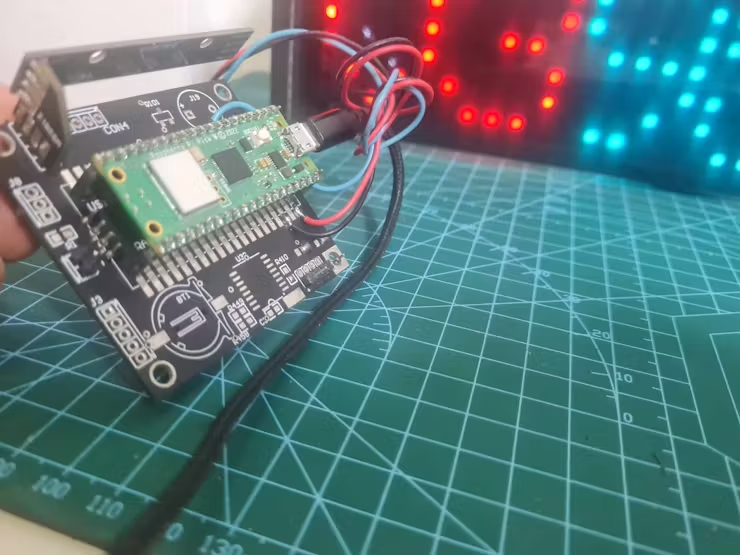
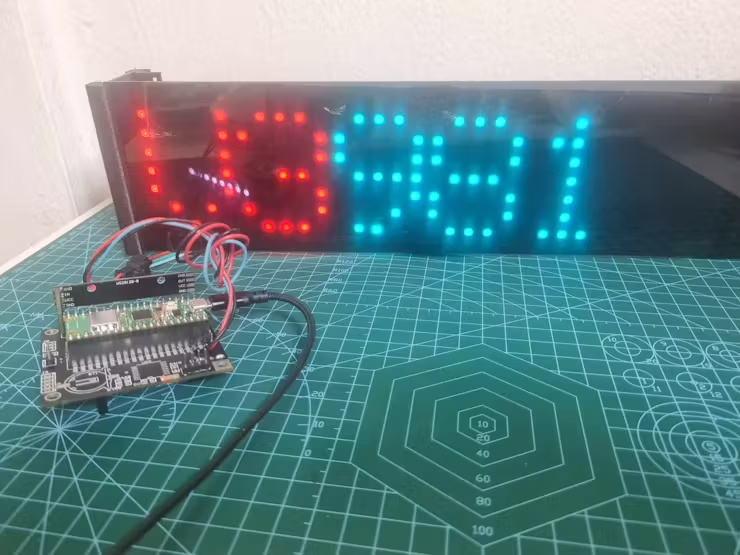
The hardware for this project is particular and precise. If you want to recreate it, you'll need an 8 x 32 WS2812 RGB LED matrix panel, the exact PCB created by Yakroo108 (which you can find over at PCBWay), as well as a Raspberry Pi Pico W. The LCD display is also necessary to get a readout of extra information without overcrowding the matrix panel with too much information.
Yakroo108 was kind enough to make the project open source so if you don't want to buy one pre-assembled, you can go through the fun of building it from the ground up. The code for the project was written in CircuitPython and uses the YouTube API to get the source data. The full project can be found over at GitHub. To get a closer look at this Raspberry Pi project, you can check it out over at Hackaday and see it in action over at none other than YouTube.







