
The best of BETT 2024 is here and we've trawled the show floor of BETT UK to find the very best this year's wave of technology for education has to offer.
Once again, the world of education has flowed into London to the ExCel Centre where BETT UK 2024 is taking place across several days and hundreds and hundreds of stands. Running since 1985, and ever growing, the British Educational Training and Technology show is the place to be when it comes to seeing the future of education and how that is evolving.
Expect to hear from huge names such as Google and Microsoft as well as education-specific companies including Class, Bookr, SchoolOnline, and others.
Here are the very best picks from what we saw on the BETT 2024 show floor to help education progress in a way that's innovative but easily integrated into K-12 schools and higher education.
Best of BETT 2024 top picks

BenQ EDLA Board Pro
The latest smart screen from BenQ crams in more technology than ever to make teaching with a screen a seamless experience. New to this year's model is Android 13 so you now have access to all the Android apps out there, but can also access those from Microsoft. So from using Zoom or Teams to PowerPoint and Slides – and plenty more – this has you covered.
Hardware is impressive with two included stylus pens, a powerful soundbar-style speakers and sub-woofer, companion app for controls at a distance, and a 4K resolution screen. A helpful NFC point allows teachers login to continue where they left off, apps still open and ready, at the touch of an ID card – ideal for ease and security.
This device even features a ionizer to clean the air, anti-germ surfaces, smart eye care certification, eight microphones, and an optional camera add-on. A powerful EDLA-certified smart screen also lets you split apps for a whiteboard and side-by-side browser, for example. You can even drag and drop images, write, and have it converted to type and translate at a touch.
Read more on the BenQ EDLA Board Pro here.
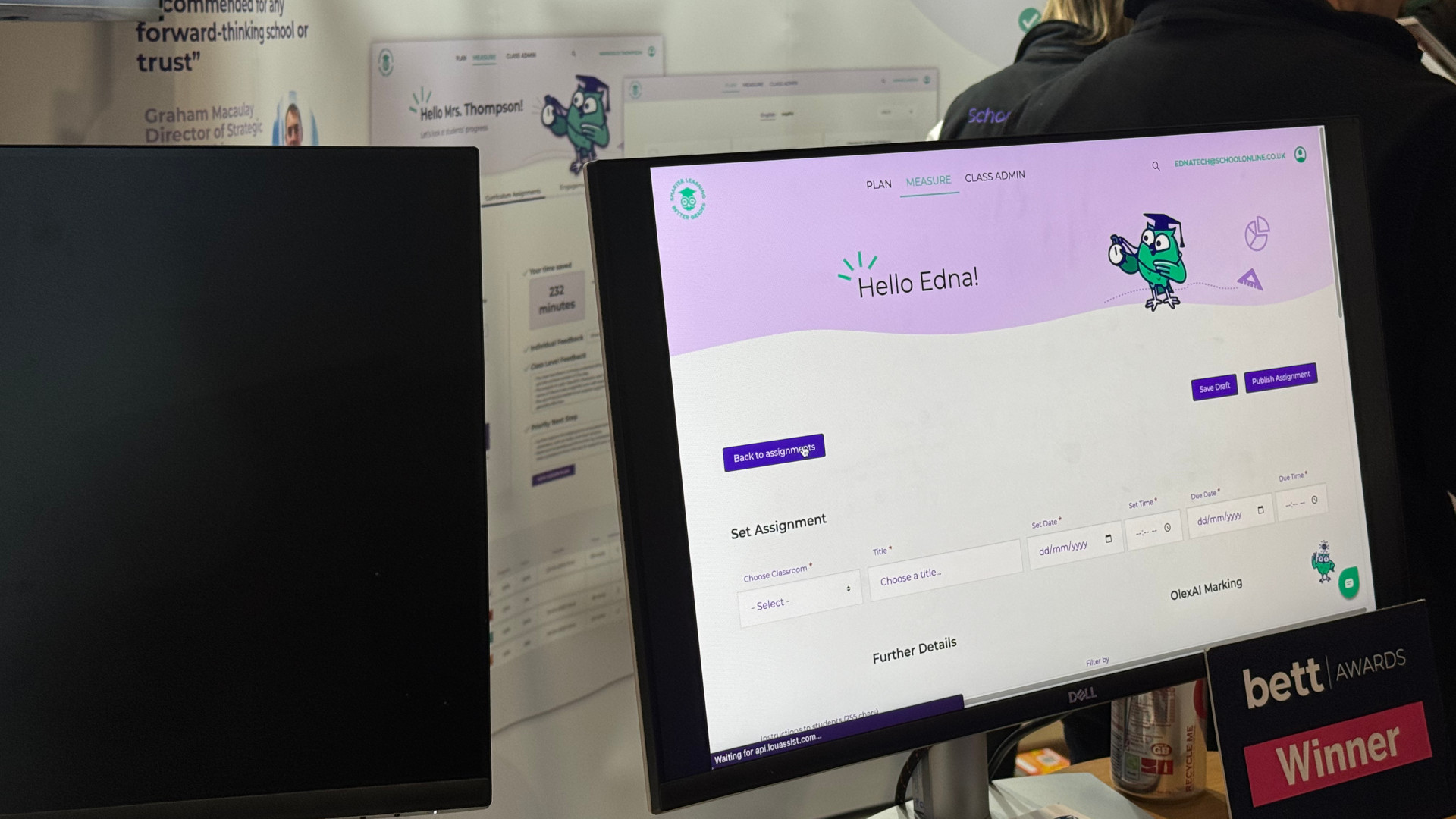
SchoolOnline.AI
Artificial intelligence (AI) is a big part of this year's show and leading the charge is award-winning SchoolOnline that offers AI-powered teaching tools. Designed for English and Math, the OlexAI system is built from ground-up to offer curriculum-based learning – UK specific at time of writing.
This allows educators to automatically mark work, assess, and moderate with AI, plus use AI for faster lesson planning, personalized learning, precise feedback, and even intervention. All that equates to a selection of tools that are quick and easy to navigate, reducing a lot of the admin work for teachers – giving back more time to focus on the teaching itself.

Lu Interactive
Lu Interactive offers an interactive learning display wall quite unlike any other on display here at BETT 2024. This features a projector, speakers and lights, but creates an interactive wall on any flat surface -- rather than floor-based interactions as have been traditionally the offering.
Floor-based options were always difficult as the student stood in the way of the projector blocking the images. Lu Interactive's method creates a more immersive finish with tremendous potential for sports.
This combines gaming and physical sport to, theoretically, get more students involved. The wall projection can display targets that detect interactions from balls, for example, allowing students to throw in a dodgeball-style game -- minus anyone being targeted or hit. It offers options to bring math into the games, throwing the ball at correct sum answers for example.

zSpace
zSpace gives all the interactive abilities of augmented reality without the need for an awkward headset. This uses a dedicated laptop and camera sensors to allow students to interact with 3D models as if they were really in front of them. While that's difficult to show here, it really is an impressively immersive AR experience -- think Iron Man or Minority Report in which virtual images can be grabbed and moved.
This makes for a fantastic way to explore the human heart in biology, removing walls to see inside; or for engineering, working on taking apart and exploring the inner workings of a robot arm.
A huge selection of apps is available, and with the need to simply use a stylus to interact, this could be used by students of a wide range of ages and abilities with little to no guidance required.
Read more about zSpace at BETT here.

CleverTouch Impact LUX
The Impact LUX smart screen from CleverTouch offers Google EDLA-Certified interactivity and apps as well as one of the most comprehensive security ratings too. That makes this a very powerful and safe way to use an interactive screen with the class.
Stand out features include antibacterial glass, 50 touch points, LYNX Whiteboard, super wide sound, and a dynamic stylus with CleverInk. While that's all great, you can also go for the LUX Mini if you already have an older screen, which this plugs into, to upgrade it with this operating system for all the latest Google-based features.

Ora
Ora is the first six-axis robotic arm that's specifically designed for education. The idea here is to offer a way to teach students about engineering and manufacturing, as well as coding, in a way that has a real-world connection. Crucially, it provides experience that could also be directly used in future careers.
Ora is a portable arm system that uses both simple block coding as well as more advanced coding options so as to suit a wide range of students in terms of age and abilities.

mozaBook
mozaBook is part of the mozaweb suite of offerings for education, this one specifically designed for educational presentations. This is mozaBook 4.5, to be precise, which offers a way to interact with the class via an already established interactive whiteboard.
This software is designed to offer a selection of teaching resources, including thematic apps, games, 3D scenes, and more, all for K-12 subjects. Lots of educational videos, images, and exercises are also all included as part of the software. Crucially, it's very easy to use, super compatible across displays, and is education specifically safe and tailored to ages.
You can try this for free over at mozabook.com.

UBTECH
The UBTECH brand offers a range of robots designed for education in school. Those you see above are from the UGOT range that offer seven fast assembly robot options and the power of AI to make them configurable.
The hub of these robots features a quad-core CPU with dedicated NPU and GPU, equating to a mind-bending 10 trillion computations per second. Enough to make the robot build of your choice move in many ways with ease!
This features offline model training, intelligent speech, machine vision, motion control, and AI-enabled education systems. Plus this is micro:bit, Raspberry Pi, Arduino, and open Python SDK compatible.

Class
The simply named Class is a virtual classroom setup that is designed to make hybrid learning a more realistic option. This is built on a Teams- and Zoom-style platform, so you can interact in a recognizable way, only with more options.
What sets Class apart from simple video chat is the integration of other options. For example, a student can stay within the video platform while still having a browser open, perhaps led by the teacher. This can be locked to one website alone, if students are young, or opened to individual control for older kids.
A real-time integration with most LMS offerings is available, which should make connecting and working locally, or over the internet, a simple process. This all works as part of Zoom or Teams, making it easy to integrate with a current setup.

Bookr
Bookr is an award-winning tool that uses AI to enhance education. Specifically, this uses AI to tailor learning experiences to individual students as needed. That includes an AI reading comprehension test center, an AI word annotation system, and AI Word based support.
The system offers more than 1,000 books and nursery rhymes to work with comprehension, plus over 4,000 educational games to focus on language skills. It also features narration by native speakers, AI speech recognition to help with pronunciation, and synchronized animation that works to improve understanding.
A teacher's dashboard allows educators to monitor student progress and assign reading as needed. Also available is a wide range of printables, activity tips, and lesson plans.










