
XGIMI has a number of home cinema projectors in its arsenal these days, ranging from budget three-figure options all the way up to the super luxury Aura. Straight down the middle, we have the XGIMI Horizon Ultra, a 4K device with a number of handy additional features, easy setup, and a novel dual light system. It's listed as a long throw device, though its throw ratio sits right on the cusp of that assessment, eeking out to a 1.5 at its top end. That essentially means you're covered for a wide range of viewing spaces straight off the bat, and with handy additional light features and auto-settings this is a particularly easy projector to get on with.
I spent the last three weeks running the XGIMI Horizon Ultra across both movies and, while it's not technically a projector for gaming, PS5 to see just what your $1,699 / £1,649 gets you.
Design
The XGIMI Horizon Ultra is designed to fit right into your living room, rather than announcing itself as soon as anyone takes a look at the shelf. The muted color tones and lens-hiding dust cover mean this could easily be mistaken for a speaker by itself, though the longer oblong shape might leave some confused. Once switched on, though, a small material cover slides down the front of the device to reveal the main attraction.
Its soft corners, cream aesthetic, and gold accents make the Ultra a go-to if you're after a projector that will accent your living room and its long throw capabilities mean it won't need to sit front and center anyway. The top and sides are covered in a thin layer of leather finish, leaving the bottom and rear free for ventilation and ports. It's also nicely bereft of any major branding nods, aside from a glossy XGIMI logo on the top, and a Harman / Kardon badge placed neatly on the lower left corner of the main grill.
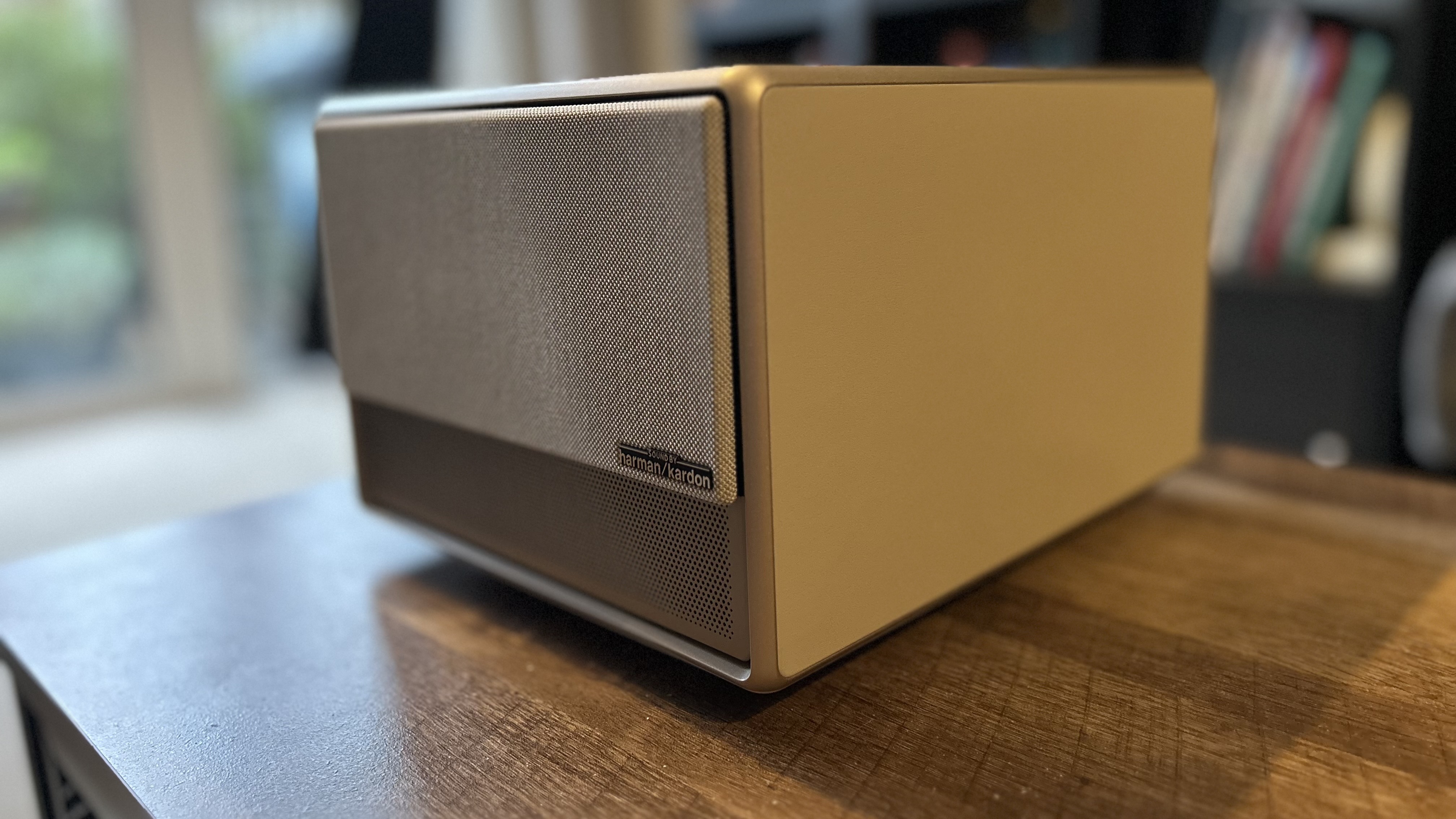
The Ultra isn't the smallest projector in the world. I'm currently testing it against the almost miniature feeling BenQ X300G, but it's certainly a far cry from the largest. Its 6.7 x 8.8 x 10.4 inch form factor holds plenty of space for an impressive speaker system, but overall this is on the smaller side of average for a 4K projector of this quality. The cable on the other hand, is a different question. The power brick required to run the Ultra is massive, and the cable length itself sits at a potentially tricky 1.5m. That was fine for my desk-based testing, running the projector against an opposite wall from a well-powered setup, but it's worth noting you'll need to have an outlet close by.
Controls are completely relegated to the included remote, which is handsomely outfitted with all the major settings, app, and menu buttons you'll need. This is, again, a sophisticated looking device with a heavy feel and soft-touch finish. There's no backlighting to these buttons, and that's generally par for the course, but it would have been nice not to have to wave it around to see which button to press.
Features
While not native 4K (you'll be spending a lot more than this for pure UHD under the hood), the XGIMI Horizon Ultra offers a super powerful pixel shifter to output at a glorious 3,840 x 2,160 resolution. What's more impressive, is the addition of Dolby Vision HDR - an added spec that's only just making its way to the world of high-end projectors these days. Of course, you're also getting HDR10 and HRG support as well.
Spitting those images out is a dual-light source solution, comprised of both traditional LEDs and a laser for a wider color range and more accurate picture, according to XGIMI itself. Using both LED and laser tech achieves that slightly higher than average 2,300 lumen brightness level. That's accompanied by two surprisingly powerful 12-watt Harman / Kardon speakers set within the base unit.

There's a healthy selection of ports running along the back, with two HDMI options (particularly handy for switching between PS5 and a streaming stick in my testing), as well as a dedicated 3.5mm audio out for connection to a simple separate audio solution. I was particularly impressed with the inclusion of an Ethernet port for those with nearby access for a quick and easy internet connection, though the system also packs WiFi 6 and Bluetooth 5.2 for wireless transmission as well. Android TV is built in as standard, with Chromecast and AirScreen as well. That means you'll be side-loading Netflix, but the majority of other apps are catered for here. I'd recommend using a separate streamer, though, to fully make the most of 4K UHD content.
Setup is quick and easy thanks to a multitude of auto settings. The Horizon Ultra can automatically set your focus, keystoning (vertically and horizontally) and screen fit, but it's also got another trick up its sleeve. Automatic obstacle avoidance came in particularly handy when moving to a different room without a screen, it essentially places your image so as to not project onto anything in its way like light switches. That, plus the fact that the Ultra can detect the color of an un-screened wall and adjust its own color profile accordingly and even take ambient light conditions into account when adjusting its own brightness makes this a particularly versatile projector.
Performance
I relied on the auto settings fully for my initial setup and was pleased with the result. In a dark room at night, I didn't notice too much of the telltale distortions that these auto-configurations often conjure and brightness was impressive. Those dual lighting systems worked well to create a particularly uniform level of brightness, whether I was watching with casual ambient light or more moderate darkness. Shrinking the size of the image also maintained this level of brightness well while watching in a lighter environment as well.
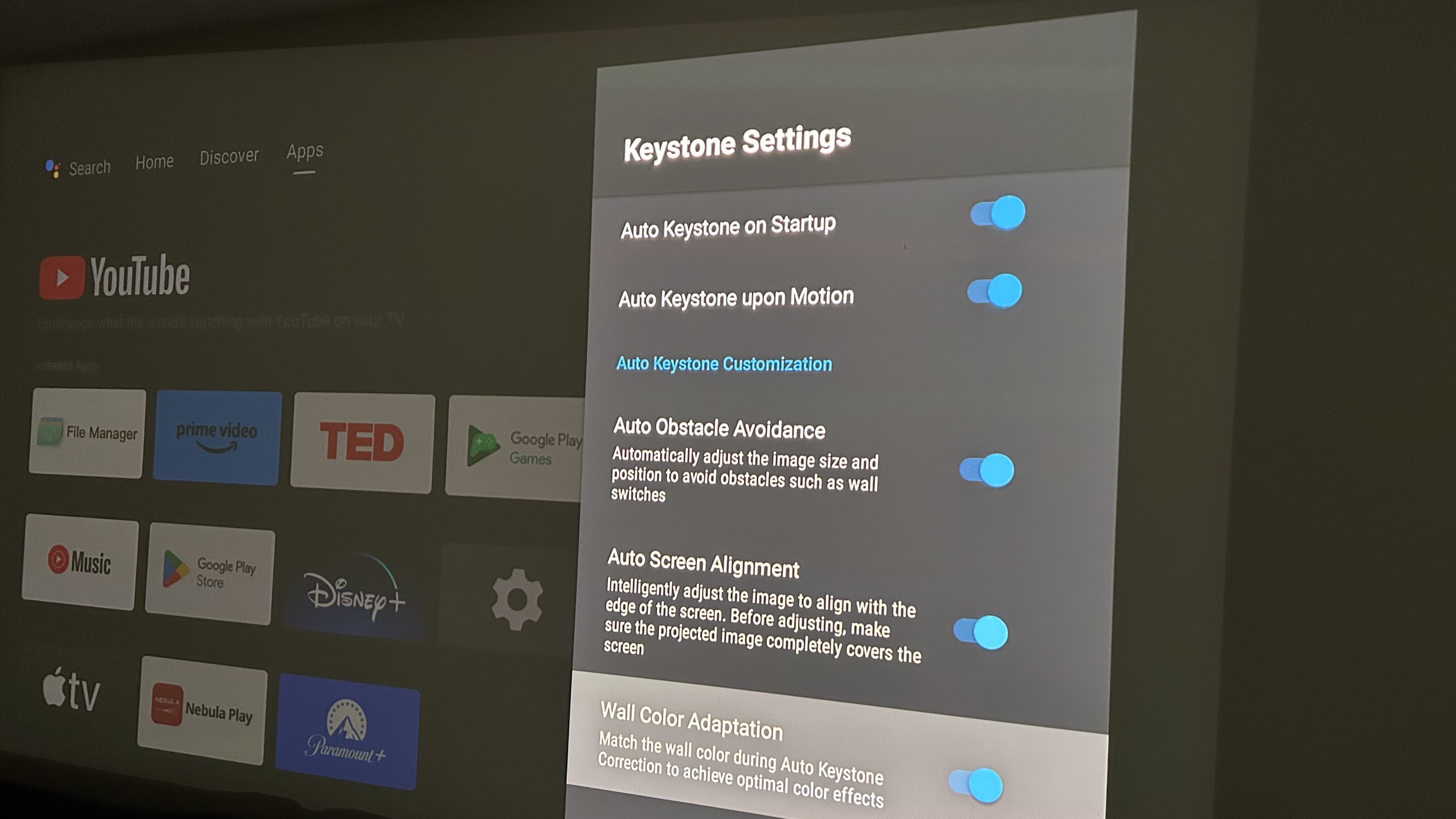
In general, the Horizon Ultra could handle darker pictures well, though it did lose some of its vibrant details in these scenes. Contrast and shadows struggled in Netflix's Damsel and I was left somewhat stumped by many a cave corner in Skyrim alike. I managed to tinker with a few settings menus to achieve a fuzz-free picture and it felt like the Iris features had more room to work, filling in those shadows a little more and boosting contrast after sizing the image down slightly. Those black levels never fully recovered, and still felt a little washed out no matter how much tinkering was done behind the scenes, making for a less punchy visual profile in darker scenes. For the cash, though the Horizon is still working hard in its value range.
Day to day viewing offers up fantastic color accuracy, with a rich, warm tone to it that I personally preferred to the colder aesthetic of cheaper options. Bold, bright pops of color in Spaceman were a sight to behold, but the system also boasted a particularly sympathetic handling of skin tones and more shadow-defined characteristics of Adam Sandler's ship. All of that is combined with the crisp detailing of that upscaled 4K resolution.
Gaming is fine. The 60Hz refresh rate cap means this is never going to truly be the best projector for PS5 or Xbox Series X, but the bright HDR levels and rich colors make for a solid experience should you need to plug in your console every now and then. I wouldn't recommend it for more fast-paced ventures as, even in the dedicated game mode, you're not getting the low latency connection available elsewhere. However, I was more than happy to explore Skyrim at wall-size dimensions.
Should you buy the XGIMI Horizon Ultra?
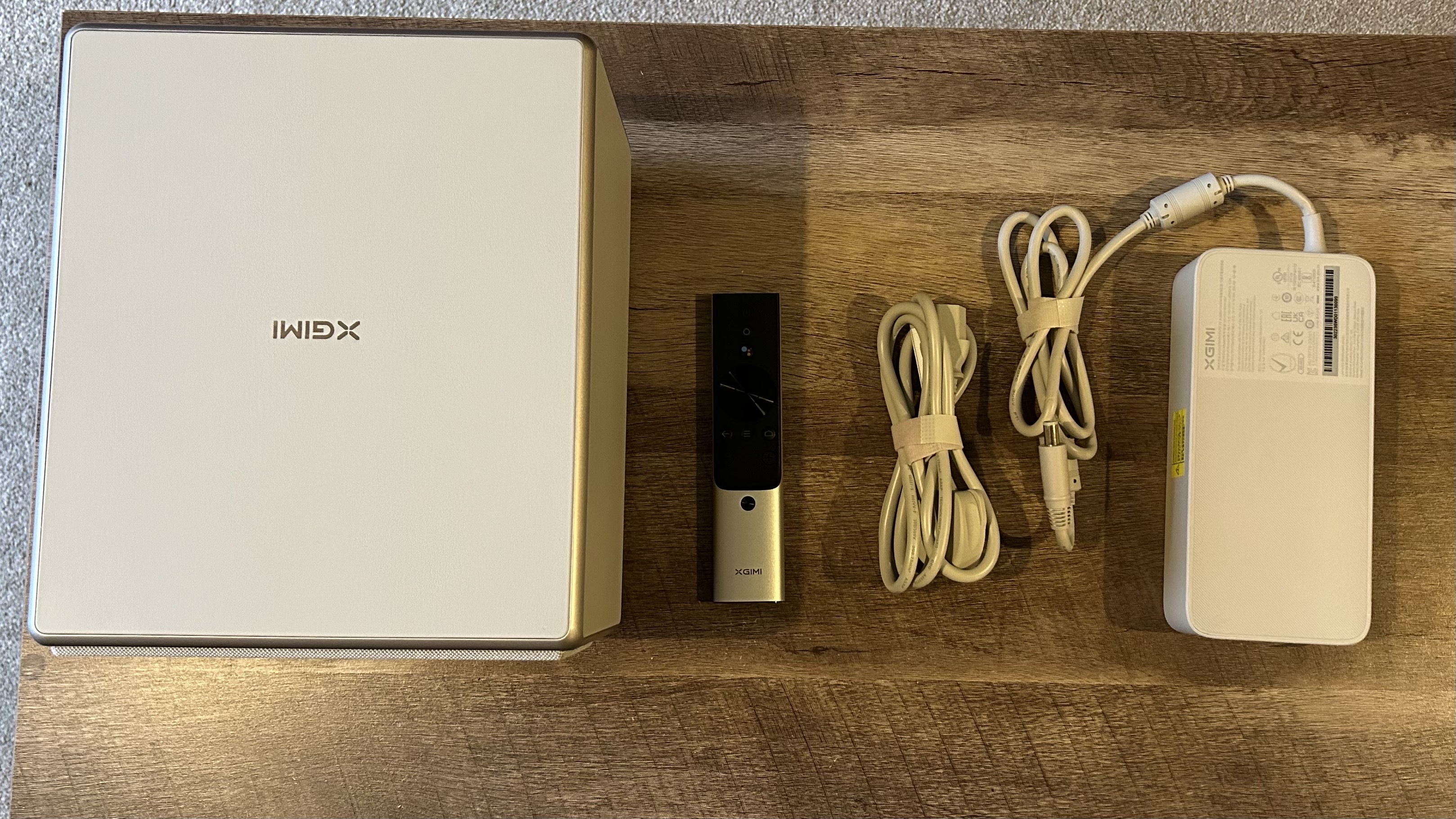
If you're upgrading to 4K for the first time, or simply swapping from an older non-HDR system, the XGIMI Horizon Ultra is going to be a must-see. It's not quite got the premium chops of high-end native UHD projectors, and its gaming features block it out of the enthusiast console market, but it's an incredibly powerful thrower with fantastic brightness and a suite of smart features for additional versatility as well. Like all 4K projectors, it's got the weight of a hefty price tag behind it, but considering it's at the lower end of this particular spectrum there's still solid value to be found.
The Dolby Vision and ethernet support are major benefits, as you'd be hard pressed to find a similar model of this quality with both features attached as well as WiFi 6.
How we tested the XGIMI Horizon Ultra
I used the XGIMI Horizon Ultra for three weeks during my testing, while also running the projector alongside the BenQ X300G. I made good use of Netflix and Disney Plus's 4K catalogs, streaming Damsel, Spaceman and Guardians of the Galaxy for direct testing and making my way through Griselda, Carol & the End of the World, and plenty of Survivor in more casual viewing. I also tested the Ultra with PS5 and Nintendo Switch, running Skyrim and Super Mario RPG. For more information on how we test projectors, check out the full GamesRadar+ Hardware Policy.
We're also bringing you all the best outdoor projectors and the best portable projectors on the market. If you're kitting out a setup, though, check out the best projector screens available.







