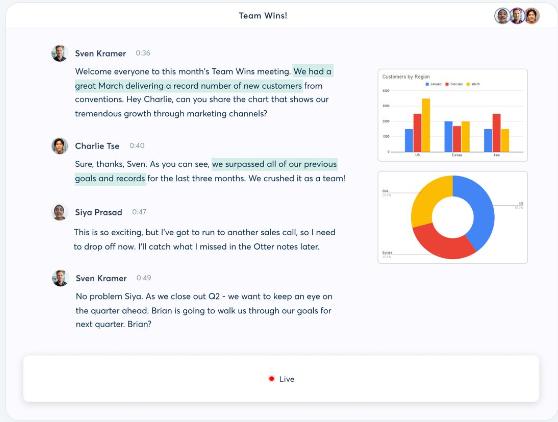
Ottter.ai is a transcription or speech-to-text app powered by artificial intelligence and machine learning that also serves as a meeting subscription or summary tool.
I’ve used Otter.ai extensively as a journalist and educator, and recommend it to the college students who I teach. While the transcriptions it generates are not perfect, these are searchable and easily editable, which makes it a huge timesaver for journalism, oral history projects, or anything that requires an interview.
Otter.ai’s text-to-speech functionality can also be helpful for students who struggle with written language as it can generate lecture captions in real time. In addition, Otter.ai can serve as a meeting assistant through its OtterPilot feature, which allows users to generate an Otter.ai bot that can attend meetings virtually, then record, transcribe, take screenshots of slides, and even summarize the highlights of the meeting.
Read on for all everything you need to know about Otter.ai and how it can be used by educators in and outside of the classroom.
What is Otter.ai?
Otter.ai is an AI-powered transcription tool and AI assistant that can be used in a web browser and through Apple and Android apps, as well as be integrated with Zoom, Google Meet, and Microsoft Teams.
Otter.ai is offered by AISense, which was founded in 2016 by computer science engineers Sam Liang and Yun Fu. A leader in AI transcriptions, Otter.ai’s software employs machine learning and trains on millions of hours of voice recordings.
Otter for Education is designed to provide students and faculty with real-time lecture notes during in-person or online class sessions. If your device is equipped with an external microphone, you can record directly in the Otter.ai app on your browser, phone, or tablet.
Otter.ai can also be synced with Microsoft Outlook or Google Calendar. Previously recorded audio and video can be uploaded to Otter.ai, although this feature is limited on free versions of the tool.
What Are Otter.ai’s Strengths?
Otter.ai is really simple to use and intuitive, which is perfect for educators who, like me, enjoy the benefits of technology but don’t have patience for complex tools with steep learning curves. It creates a searchable cloud-based transcript of the recording that is synced to the recording. This is fantastic for journalism or any situation that requires you to review written material. Your students want to know what you said about quiz 4 but can’t remember when you brought it up? All they have to do is search “quiz” and they’ll find every reference to that in the transcript.
This searchable transcript synced to the recording allows you to make edits to the text. This is important because no transcription is perfect but it’s easier to transcribe a direct quote from a recording when you’re already 80 percent of the way there. This is also a distinct advantage for Otter.ai over the in-built transcription tools available in some versions of Google Meet or Zoom.
I make use of this tool almost daily and I’ve heard from students who find it helpful as well.
What Are Some Drawbacks to Otter.ai?
Otter.ai recently raised its prices. My pro subscription plan costs $8.33 per month, which used to include unlimited file uploads, however, it recently began capping me at 10 file uploads per month. This sounds like plenty except it goes fast when you are using Otter.ai as much as I do.
Another issue is that when editing text of an Otter.ai transcript there's is not autosave, so the changes you make are not live like in a Google Doc. You need to constantly remember to click save so the transcript can resync.
In addition to the price and this minor syncing issue, I haven’t experimented much with Otter.ai’s meeting assistant as I’m still a bit weirded out by the idea of my bot attending meetings without me. I see how this can be helpful but it also seems creepy to essentially tell co-workers, “No, I can’t make the meeting but my robot sidekick will be there writing down everything you say and taking screenshots at random moments.” As much as I don’t like Google or Facebook recording everything I do online, I’d rather be tracked by the tech giants than by Bob from accounting. And I’m sure Bob (not a real person, by the way) feels the same about Erik from editorial. So I’d say to check in with your co-workers and their comfort level, before sending your robot to monitor the meeting.
How Much Does Otter.ai Cost?
Otter.ai has a robust free version that will meet the needs of many educators and their students. The free plan can integrate with Zoom, Microsoft Teams, or Google Meet, and includes 300 minutes of transcriptions per month yet is limited to only 30 minutes per session, so it doesn’t work for longer interviews or meetings.
The pro plan is $8.33 per month when billed annually and includes 1,200 monthly transcription minutes, 10 import file transcriptions, as well as additional search and edit features.
The business plan is $20 per month when billed annually and includes 6,000 monthly transcription minutes and the option to import unlimited files.
Otter.ai Tips & Tricks for Teaching
Despite some minor drawbacks, Otter.ai has saved me tremendous amounts of time and I actively recommend it to students. Some ways you can use AI as an educator include:
Interviewing an Expert or Creating an Oral History Project
Otter.ai makes interviewing someone easier and there is a lot of value for students in becoming comfortable with conducting interviews. Whether that means interviewing an older community or family member about a historical event or reaching out to an expert in a field in which they are interested to learn more, sitting down with someone and talking can be a rewarding experience. Using Otter.ai lets students focus on the conversation without getting bogged down in typing or note taking.
Use it To Break Writer’s Block
The terror of the blank page is real, even for established writers -- just ask George R.R. Martin how the latest Game of Thrones sequel is coming. Having a student use a tool such as Otter.ai to record their thoughts on a reaction paper or other assignment can help break the ice. You never know, some students might discover it’s not writing they hate, just the whole typing thing.
Use it To Bolster Accessibility for Students
Providing a recording of a lecture or class discussion with a full written transcript can be incredibly helpful for students who have trouble hearing or have other language processing challenges. Using a speech-to-text tool can also help students contribute work who struggle with the mechanics of writing.
Use it To Record and Summarize Meetings
Watching a recording of a meeting you missed takes a lot of time, especially if there are only a few moments that are relevant to you. Having Otter.ai transcribe the meeting can help you get to the important part in moments.







