
Knowing how many calories you've burned is crucial for weight loss or planning your workout regimen. But I've found that different smartwatches' calorie (kcal) counts vary significantly with the same HR data. So your choice of watch could make you pessimistic or overconfident about your progress.
That's why I was fascinated to read this Polar Journal article outlining decades of medical and scientific studies into calculating your metabolic rate of calorie burn — and how much a weighted vest or backpack changes the result.
I recently got into the rucking fad — where civilians emulate military training by carrying heavy packs or vests on hikes — and brands like Garmin are adding rucking activities to their watches. But I had no idea whether my post-ruck calorie burn totals were accurate.
In past smartwatch tests like HR accuracy, elevation accuracy, or step count accuracy, I had exact control group data to compare against, like a chest strap, satellite map, or pedometer. But checking my metabolic rate outside a lab seemed beyond my capabilities.
Now, thanks to this article and the researchers it cites, I have a scientifically exact calorie calculator that I'm using to plan out my walks, hikes, and rucks. And you can use it too!
Calculating your likely calorie burn ahead of time

The study "Metabolic Costs of Walking with Weighted Vests" by Looney et al. breaks down how wearing a vest or a backpack affects your calorie burn.
As Polar explained, "carrying a bowling ball close to your chest is different than holding it at arm's length," and the same applies to vests. The closer the weight is to your center of mass, the more efficiently you carry it, requiring less energy.
The study used "indirect calorimetry," tracking oxygen consumption (VO2) and carbon dioxide production (VCO2) to judge the test subjects' metabolic rate and oxygen burn while wearing vests with 22%, 44%, or 66% of their body weight.
Using this info and past studies, the researchers created a Load Carriage Decision Aid (LCDA) metabolic model that determines how many calories you'll burn on a walk, based on the following:
- Whether you're wearing a vest, backpack, or nothing
- Your weight
- Your resting metabolic rate (RMR)
- Your walking speed
- The grade (0% for flat, positive for hills, negative for downhills)
- The type of walking surface (gravel, pavement, slippery, swamp, or treadmill)
Their calculator is reportedly accurate within 0.01 W·kg⁻¹ (watts per kilogram) to real-life lab results, so with the right data, you can predict down to the calorie how much energy you'll expend during an activity.
Enough preamble: Time for you to try the LCDA metabolic calculator for yourself! That link downloads a spreadsheet where you can input your information and see exactly how many calories you'll burn per hour.
Using this calorie burn calculator to plan your workouts
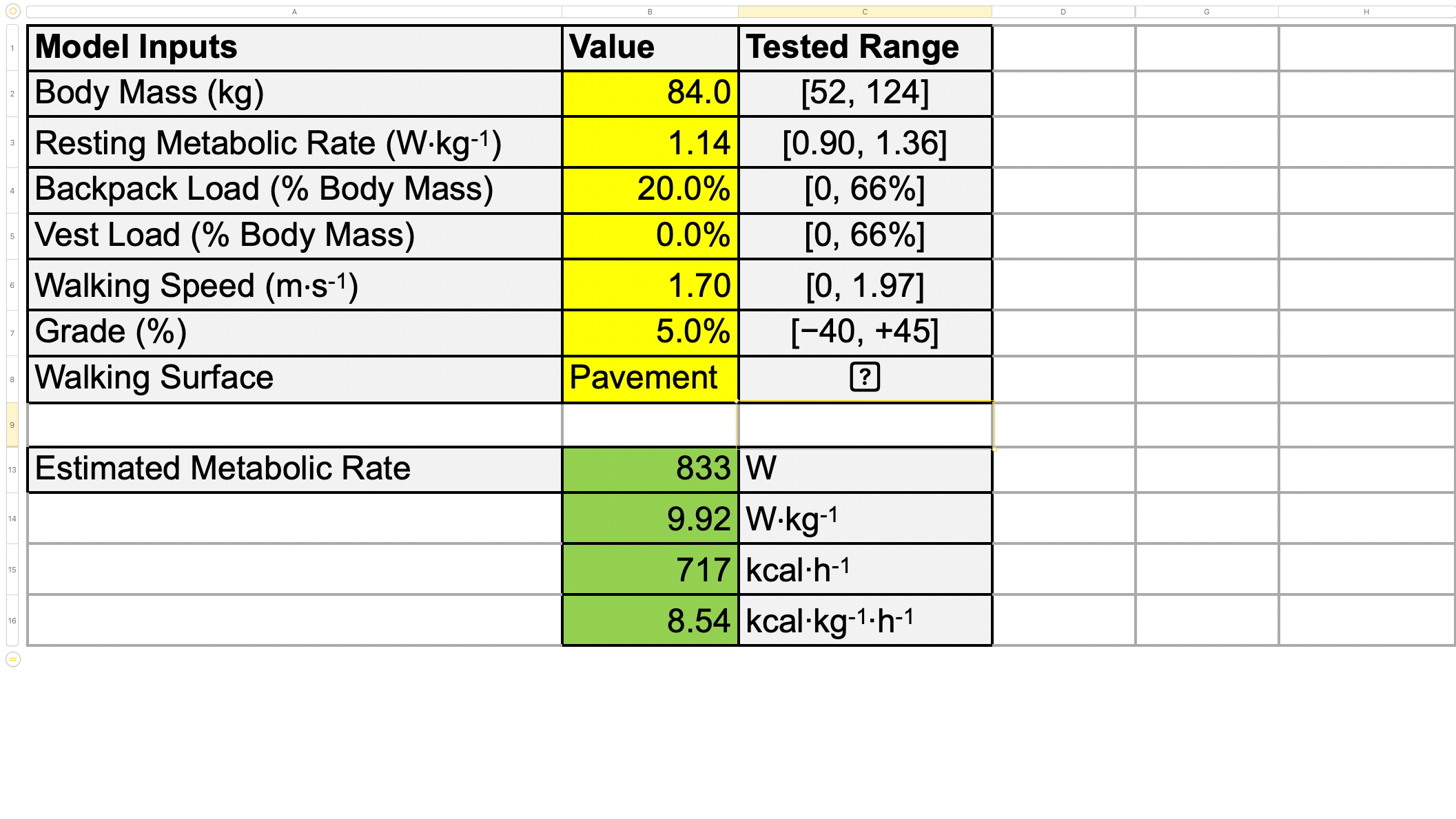
Figuring out how to use the calculator is a little tricky. Americans will have to convert their stats to metric, and you'll need to multiply the hourly calorie burn by your actual workout time.
No activity is perfectly uphill or downhill; if your hike has 1,000 feet of ascent and descent, you'll need to calculate the uphill and downhill portions separately, figure out your relative speed for both, and add up the two calorie totals.
The trickiest part is calculating your RMR as a watts per kilogram ratio (W·kg⁻¹) to insert into the calculator, which should be somewhere in the 0.9 to 1.36 range.
First, obtain your RMR using this calculator or a smart scale. Then, you'll need to convert to watts per hour: your kcal x 1.162 ÷ 24. Then divide by your weight in kilograms. In my case, my RMR was 2,000kcal/day or 96.83 W/hr, divided by my weight (85kg) to get 1.14 W·kg⁻¹. Phew!

With that out of the way, I found calculating how much I'd burn in specific conditions fascinating. Walking at 4 miles per hour on flat pavement, I'll burn 436 calories in an hour. Adding 20% of my body weight increases that to 513kcal/hr (backpack) or 505kcal /hr(vest) — not a huge difference for over 30 pounds of weight.
However, if I add just 5% of elevation gain, the calorie burn jumps to 705–717kcal/hour. Change the terrain to gravel (840kcal/hr) or slippery (1,148kcal/hr), and you're really pushing yourself into high-cardio intensity.
Your values will vary based on weight, speed, and how much pack weight you can comfortably bear. I have little trouble with cardio, but don't have the strength for large packs or vests yet, while you might go slower while bearing more.
The point is, you can look at an AllTrails route, check the elevation gain, estimate how long a route will take, and use this calculator to estimate the caloric impact — and insert different pack weights to see what's enough to hit your kcal target. That's pretty darn useful!
More generally, you can check your baseline (no pack) kcal/hour and see how many hours of walking a week will burn the 3,500 calories necessary to lose a pound. You can also use it to help decide if you want to buy a weighted vest or rucking pack.
My next plan is to compare my smartwatch calorie results against this scientific LCDA calculator and see which brands are especially accurate. But you can do this yourself! Next time you finish a hiking or rucking session, see how your fitness watch data compares to what it should be.







