
With accessibility and sustainability in mind, Wacom has been busy devising a new range of pen displays that are offering some great features for less. The Wacom One 13 Touch pen display has a lot to offer, especially for aspiring artists, with the high-quality display that you would expect from Wacom, a smooth and intuitive drawing experience, and the addition of multi-touch capabilities.
Design and build

Unsurprisingly the finish is cheaper than the higher-end Wacom tablets, but the white matt plastic casing still looks nice and feels well made. The body is lightweight, so it will work well for those who like to hold their tablet while drawing. There’s a loop of ribbon that comes out of the back edge of the display for pen storage. Sadly this can’t be removed, but it does serve its purpose should you quickly need to holster your pen.
The Standard Pen is similar in construction to the tablet in that it also feels a little cheap and lightweight. But that’s all down to personal preference; some prefer a lightweight pen, and others need something a little more heavy-duty. Nevertheless, this pen is nice enough to hold, with a similar diameter to your standard ballpoint pen. When building your bundle on the Wacom website there’s the option to upgrade the pen, plus the Wacom One series has UD Pen technology, which makes them compatible with a range of third-party pens.
There’s no built-in stand, but there are little rubber feet on the bottom of the tablet that will stop it from wandering about on your work surface. If you did want to work on an angled surface, a stand can be purchased separately.
Features and performance
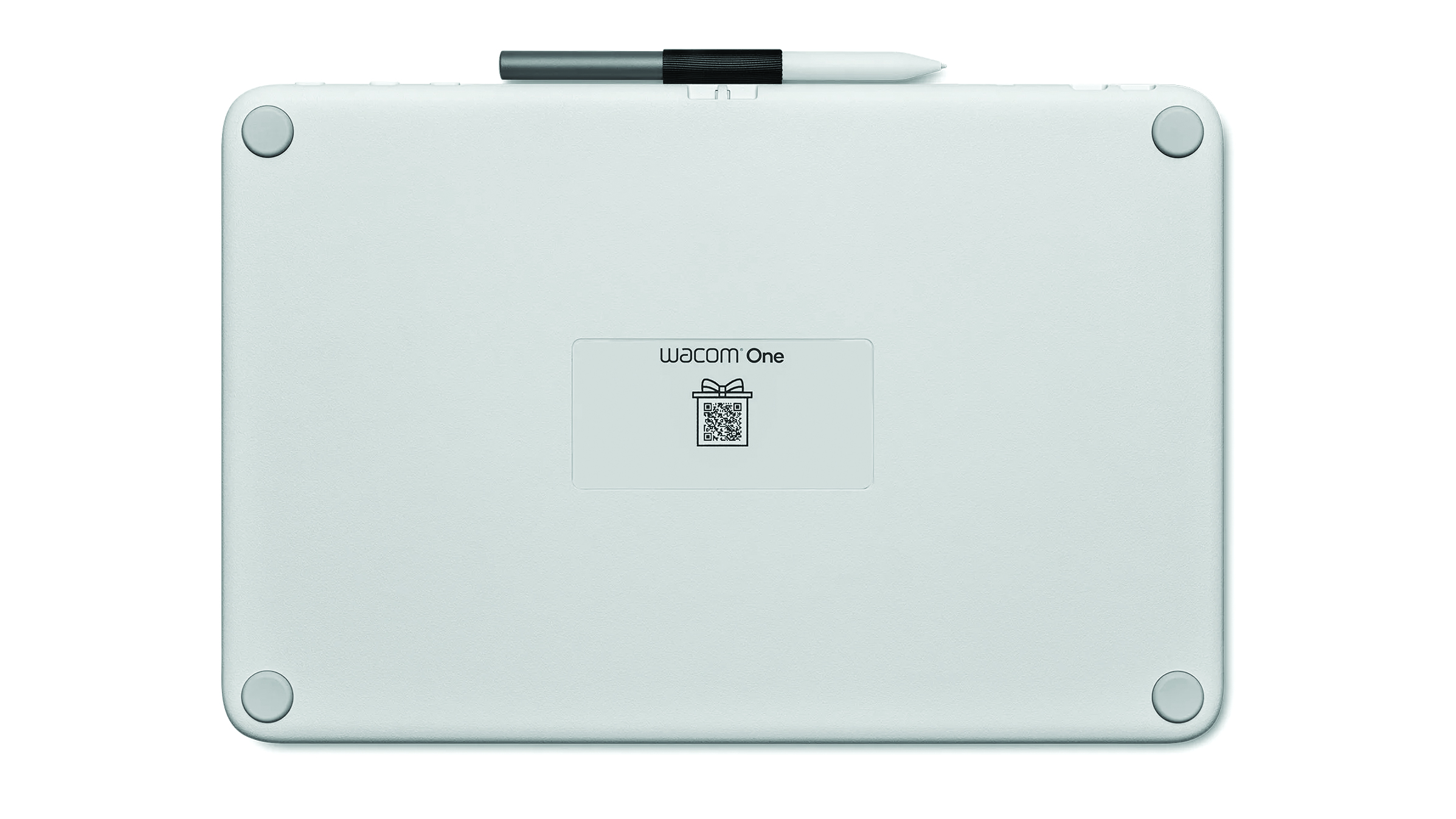
Many companies are now adopting a more sustainable approach, and Wacom has shown a willingness to make the production of its One range of devices more environmentally friendly. It has removed petroleum-derived plastics, used eco-friendly packaging, and designed the body so that it can be easily repaired if necessary.
Should your device have a compatible USB-C port, you’re able to operate the display without the mains power cable and can power the tablet with your device alone. This should prove particularly useful for those seeking a portable pen display, especially considering how little the tablet weighs. Despite being more basic in some aspects in an attempt to make the Wacom One 13 Touch affordable, it still boasts impressive technical features. It has a 1,920 x 1,080 Full HD LCD that brings great colour reproduction, with a 99% sRGB colour range.
The tablet’s drawing surface has a nice matt finish, which helps to reduce the glare from surrounding light sources. The screen’s texture also offers a little grip when drawing with the pen, so you don’t feel as though the nib is sliding about across the surface.
The display presented no issues with parallax when I was drawing with the Wacom One Standard Pen, which features two programmable buttons and offers reasonable stroke control, with over 4,000 levels of pressure sensitivity along with tilt recognition. While the Standard Pen might not be as satisfying to use as Wacom’s Pro Pens or Huion’s BatteryFree Pen, it’s certainly more than adequate, especially if you’re just starting out.
In addition to the pen, this tablet also offers another way to take control with 10-finger multi-touch gestures, allowing you to truly streamline your workflow. This touch feature is what really makes this tablet stand out from the crowd, as at present there are no other pen displays of this size or in this price bracket available that have these capabilities. Wacom is trying to take a sustainable approach with the One range, allowing you to create a bundle with only the accessories you need so that nothing goes to waste. While this is a great concept, I found the way they’ve gone about presenting it to customers is a little backwards.
Price
When you first view the Wacom One 13 Touch on Wacom's website it says the price is £484, however as you scroll down you need to add the pen, and most people may want to add the USB-C cable and power adapter as well, which bumps up the cost with every new selection. The purchasing process would likely be far more natural and satisfying if the price shown was for the basic bundle, with the total reduced when any unwanted items are removed. This has no bearing on the quality of the tablet itself, but is still something to bear in mind.
This review originally appeared in 3D World magazine. Subscribe to 3D World at Magazines Direct.







