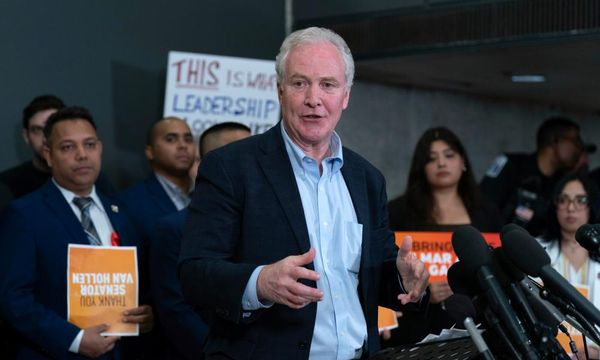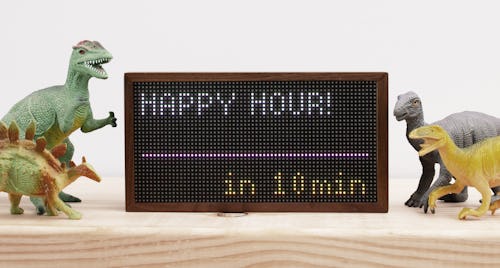
As I type this, the Coney Island–bound F train at my local subway stop is five minutes away. The moon is in the Waning Crescent phase. The price of Dogecoin is $0.0605.
I have an edit meeting this afternoon at 4 p.m. The lead story on The New York Times website involves the International Space Station. It is 79 degrees outside. And I’m aware that my birthday was exactly three months and one day ago.
I know all this not because I have Google — which obviously I do — but thanks to a $179 retro-style device called the Tidbyt, a Wi-Fi-enabled pixel LED display (64 x 32) capable of cycling through all sorts of ambient data. It can also be used for a lot of fun and totally unnecessary stuff: Right now, for instance, an animated Nyan Cat is running through space on my Tidbyt’s screen. Oh, and there goes a ghost chasing Pac-Man.
Input may receive a portion of sales if you purchase a product through a link in this article. We only include products that have been independently selected by Input’s editorial team.

Wood-framed and relatively light (just over a pound), the Tidbyt began as a Kickstarter project by two Brooklyn-based dudes. The accompanying phone app, which allows you to modify what you see on your device, is profoundly easy to use. I had everything up and running in a matter of minutes, and it’s simple to add new applets on the fly.
I literally just added an applet that randomly generates fantasy/RPG characters, and seconds later “Half Orc Wizard Agubur” popped up on my Tidbyt’s screen. Granted, I do not know how this benefits me in the least. Now I’m adding a joke-of-the-day applet. Today’s is “What do you call a deer with no eyes?” Unfortunately, I have no idea, because it’s not showing the (undoubtedly groan-worthy) punchline.
But there is plenty more useful stuff you can pack onto your Tidbyt. For instance, I now know when the sun will set today and what the new Beach Bunny song I’m currently listening to on Spotify is called. Of course, I’m using it as a regular old clock, too.
I haven’t done this yet, but you can display your photos on the device, giving the family dog, say, a lo-fi glow up. I’m not a sports fan, but if I were, you’d better believe I’d install the applets telling me the latest scores and rankings, plus the top ESPN stories.

I also like the Tidbyt because, unlike a smart display such as Amazon’s Echo Show 15 or Google’s Nest Hub Max, it’s not super smart — this thing (probably, hopefully) isn’t spying on me. And, if I ever decide to really nerd out, I can program an applet of my own using Python and share it with the wider Tidbyt community. Somebody with more coding experience than me really needs to make an Input headlines applet happen as soon as possible. (Please let us know if you do!)
Unfortunately, you can’t hang the Tidbyt on the wall — at least not easily — because of the USB-C to C cable that sticks out of the back of the device. But it makes for the perfect desk gadget. You can bet if I currently were working from an office desk — and not from my couch at home — I’d have my Tidbyt set up and running for all to see.
Now if you’ll excuse me, I have to turn my attention to some very important business: This time around, Ms. Pac-Man is chasing the ghost on my Tidbyt screen.