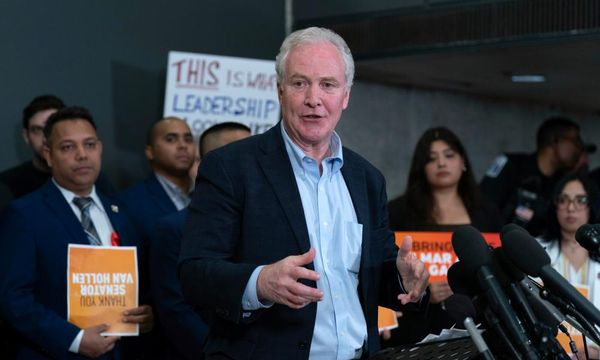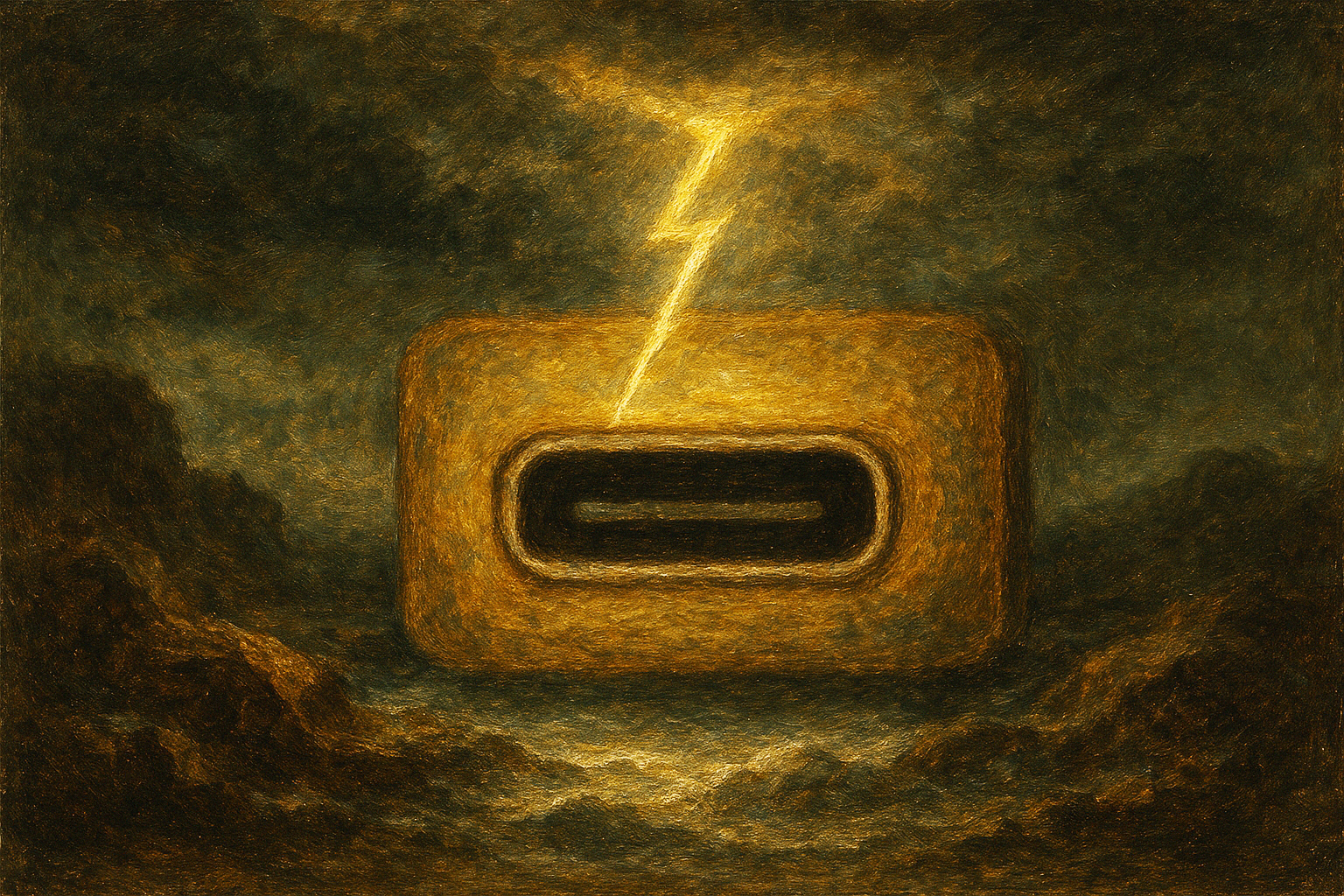
Laptop ports can be important, crucial, even. But can they hold sway over your decision-making? Can they truly be influential?
If you're a power user, a creative professional, or just someone who likes to max out your computing gear, you might already know about Thunderbolt 5, but this high-speed, high-bandwidth USB-C technology has so far flown under the radar of those wondering what to look for when buying a laptop in 2025.
Intel debuted the Thunderbolt 5 standard in September 2023, and at CES 2024, it appeared in a laptop for the first time, inside the Razer Blade 18.
"The biggest benefit [of Thunderbolt 5] is what we can do with displays without impacting our data devices."
Larry O'Connor, founder and CEO of Other World Computing
So far, Thunderbolt 5 has faced a chicken-or-the-egg problem: If you have a Thunderbolt 5-enabled laptop, you also need a Thunderbolt 5-enabled accessory. Which came first? It doesn't matter — because you need both.
More than a year later, there are only ten laptops with Thunderbolt 5 ports, but that number has doubled in the last two months and should double again by the end of this year.
As the powerful port begins to proliferate in laptops and accessories, it’s time to give Thunderbolt 5 a closer look to determine if it's a must-have for your computing needs.
Enter Larry O'Connor, founder and CEO of Other World Computing (OWC), the Chicago-area hardware and software firm. O’Connor founded OWC in 1988 to “create innovative DIY solutions to give you the most from your technology." He's bullish on Thunderbolt 5, especially when it comes to displays.
"The biggest benefit [of Thunderbolt 5] is what we can do with displays without impacting our data devices," O'Connor tells Laptop Mag.
The innovation driver in Thunderbolt 5 comes from its superior bandwidth management. With Thunderbolt 4, you had 40 Gbps (gigabits per second) shared across data and video. Thunderbolt 5 changes that equation with a minimum of 40 Gbps for data, plus up to 80 Gbps total with bandwidth boost — dedicated lanes for display.
"Now you can have two [devices] and even up to an 8K display all through a single port... unhindered," O'Connor explains.
The company remains at the cutting edge with its hardware for creatives and other power users, taking home an award for its Thunderblade X12 desktop storage at the 2025 National Association of Broadcasters (NAB) Show, held in Las Vegas from April 5-9.
See also: Thunderbolt 5 vs. Thunderbolt 4
Thunderbolt 5 vs. Thunderbolt 4: What's new?
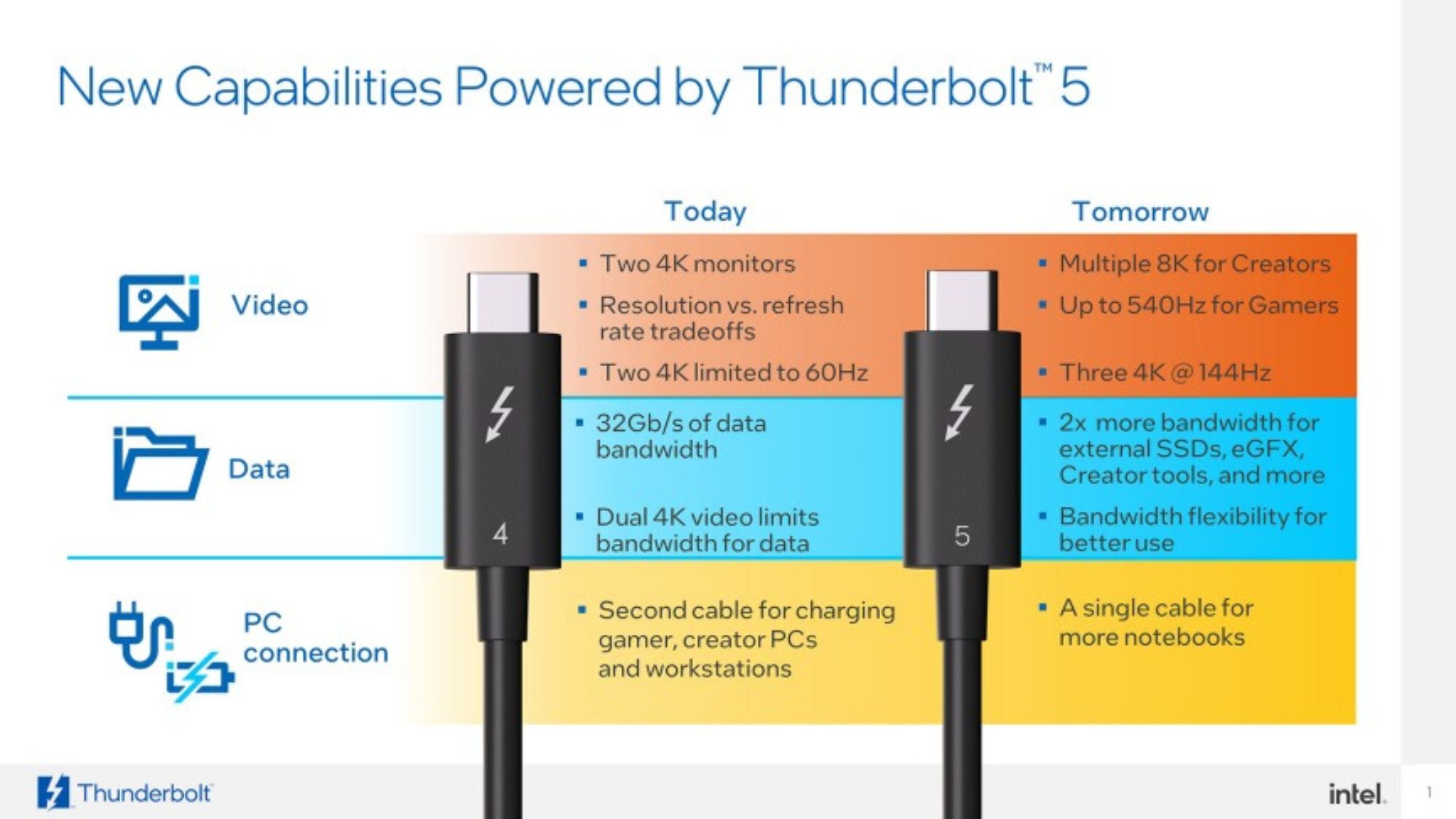
Thunderbolt 5 gaming laptop and workstation benefits
So what does Thunderbolt 5 actually enable that previous versions didn't? For one, it supports power-hungry gaming laptops and workstations. "Now [gaming laptops]... can get there... up to 240W," O'Connor says.
And for creative professionals using high-speed storage? Thunderbolt 5 means fewer trade-offs. "You plug a hub in, plug a display through that hub, even an 8K display... then plug an Envoy Pro or Thunderblade at the same hub... full-speed happens."

The increased bandwidth enables workflows previously bottlenecked by the 40 Gbps ceiling of Thunderbolt 3/4. "Even a Thunderbolt 4 hub with multiple devices on a Thunderbolt 5 system gets more bandwidth," he says. "You can segment your devices and display — you've got it all."
See also: best gaming laptops and best video editing laptops
Don't go awry with a DIY storage array

Storage is another area where Thunderbolt 5 shines, but O'Connor cautions against assuming all drives perform equally. "You put a couple [of the fastest SSDs] together... and they become slower than a single drive," he explains.
This is the challenge of building your own Thunderbolt 5 storage array versus going with something pre-built by OWC or another company that considers how everything works together.
OWC works directly with drive manufacturers like Toshiba to tune firmware for Thunderbolt arrays. "If I'm a professional, buying something that plugs and plays and gives peak sustained performance should be a no-brainer," he says.
For prosumers, this is less of a concern: Even 2,000-3,000 MBps is blazing fast and attainable with a DIY Thunderbolt 5 array.
MacBooks have it easier

Thunderbolt has always been more efficient on macOS, which remains true with Thunderbolt 5. As O'Connor points out, "Apple gives us a lot of feedback throughout development... Any Apple machine running OS 15 with Thunderbolt USB-C is compatible with our Thunderbolt 4 and Thunderbolt 5 hardware."
The plug-and-play reliability stems from Apple's tightly controlled ecosystem. "Apple only does it one way," he says. "They don't want any support variation." In contrast, Windows PC users face a mixed bag of hardware and driver support.
"On the Windows side, you're still depending on the manufacturer — HP, Dell, Lenovo, ASUS — to provide firmware updates."
PCs have long had a more fragmented implementation of Thunderbolt, especially with Thunderbolt 3. O'Connor says it includes "Frankenstein options" where devices work inconsistently depending on how the OEM implemented support.
"You get support calls... 'why is it only working at this speed?' 'Why aren't my displays working through your hub?'" he says. The culprit is often a partial implementation or outdated driver. While Intel provides up-to-date NVMe drivers, installing them "at your own risk" can be intimidating for non-technical users.
Stick with certified gear

If there's one piece of advice O'Connor repeats, it's to stick with certified Thunderbolt gear.
"The best part about Thunderbolt is it is certified. If you plug a certified Thunderbolt device into your system, it's going to work," he says.
This is especially important for mission-critical workflows. "You can push the RPMs into the redline, and everything is great… until the engine blows," he quips. Certified devices ensure stable power delivery, reliable connections, and predictable behavior under load.
If you invest $2,000 or more in one of the best laptops with Thunderbolt 5, you should stick to other certified Thunderbolt 5 products to ensure consistency and reliability.
Not everyone needs Thunderbolt 5 — yet
Despite its advantages, Thunderbolt 5 isn't essential for everyone.
"From just a cost point of view, it's probably not even advisable to buy [a Thunderbolt 5 accessory] today if you have a Thunderbolt 4 machine," O'Connor says.
Essentially, don't invest in Thunderbolt 5 accessories until you have a Thunderbolt 5 laptop or desktop. There's simply no advantage to it.
That said, new high-performance Thunderbolt 5 laptops will benefit significantly from these new accessories.
O'Connor cites OWC's external Thunderbolt 5 SSD, "We have our own Envoy Ultra... speeds in the 5,000-6,000MBps range." OWC has since surpassed this with Thunderblade X12 desktop storage, delivering up to 6,500MBps.
These are considerations if you are pairing Thunderbolt 5 accessories with one of the best laptops for Photoshop or best laptops for graphic design, but most users will be fine with Thunderbolt 4 for the foreseeable future.
What's next for Thunderbolt 5

Thunderbolt 5 isn’t about creating entirely new use cases for a Thunderbolt connection — it's about doing more of what Thunderbolt already does, better.
From supporting 8K displays to enabling multiple high-speed storage devices from a single port, it's a transformative step, but only for those who need it.
And while certification takes time and adds cost, it guarantees that "it just works" experience. As O'Connor puts it, "Thunderbolt is an amazing technology... We just plug and play."
For the professional creator or power user, that simplicity alone is likely worth the upgrade.
MORE FROM LAPTOP MAG
- Best laptops in 2025
- The best laptop deals in April 2025
- Best MacBook in 2025: Which Apple laptop should you buy?