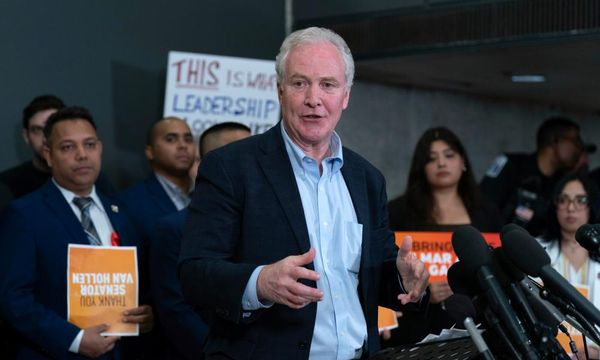One of the hardest things for me when setting out on a trip has always been deciding what to bring. While packing my suitcase with clothes and other essentials is the easy part, it’s deciding what will go in my tech bag that’s the real hurdle.
Sure, there are times when I decide to leave my gadgets at home, but to be honest, that’s a rare occasion. Instead, I try to pack as many electronics and accessories into my backpack as possible.
From one of the best laptops and a portable monitor to go with it to my trusty Nintendo Switch and a dock for good measure, my tech bag fills up quickly. Although I usually try to bring an assortment of cables, making space for chargers often happens after the fact.
Though I used to lug around the standard chargers that came with each of my devices, doing so takes up a lot of unnecessary space. Fortunately, I’ve gotten a bit smart recently, and I realized I could downsize from multiple chargers to one that does it all.
If you haven’t heard of GaN chargers before, they’re the next big thing in charging with the added benefit that most of them can charge multiple devices at the same time. Unlike the silicon-based chargers of yesterday, these next-gen chargers use gallium nitride which is faster and more efficient. This change also allows them to be more compact, use less energy and charge your devices even faster.
I picked up the UGREEN Nexode 65W Charger ($50, Amazon) on a whim before a big trip at the start of the year, and I was so impressed with it that I decided to get a second one. Not only has this charger saved me a lot of space in my tech bag, it’s completely eliminated the need to bring my laptop charger with me at all.
Not your average wall charger

Finding a charger with the right wattage to match your devices can be tough when going through your box of cables. With this one however, UGREEN lets you know right off the bat that it goes all the way up to 65W. You will need to use the right port and only charge a single device at the same time to get the full wattage out of this charger though.
What I really like about the Nexode 65W Charger is its design and how compact it is. Like the company’s Steam Deck Dock and many of its other products, this one features a mix of bluish metallic silver and black with a splash of purple on its ports. The Nexode 65W Charger can easily be slipped into any bag as it’s just 2.59 inches long, 1.22 inches wide and 1.57 inches tall.

As for the port selection, you get two USB-C ports and a USB-A port underneath them. To make things easier when it comes time to charge your devices, UGREEN has put a box around the two USB-C ports and included a laptop and smartphone icon above them. It’s quite simple but I still feel it could be really useful for a weary traveler who wants to charge their devices as quickly as possible after touching down in a new location.
Now for the confusing part which UGREEN does its best to explain with several graphics on its website and which I’ve combined into a single image below.
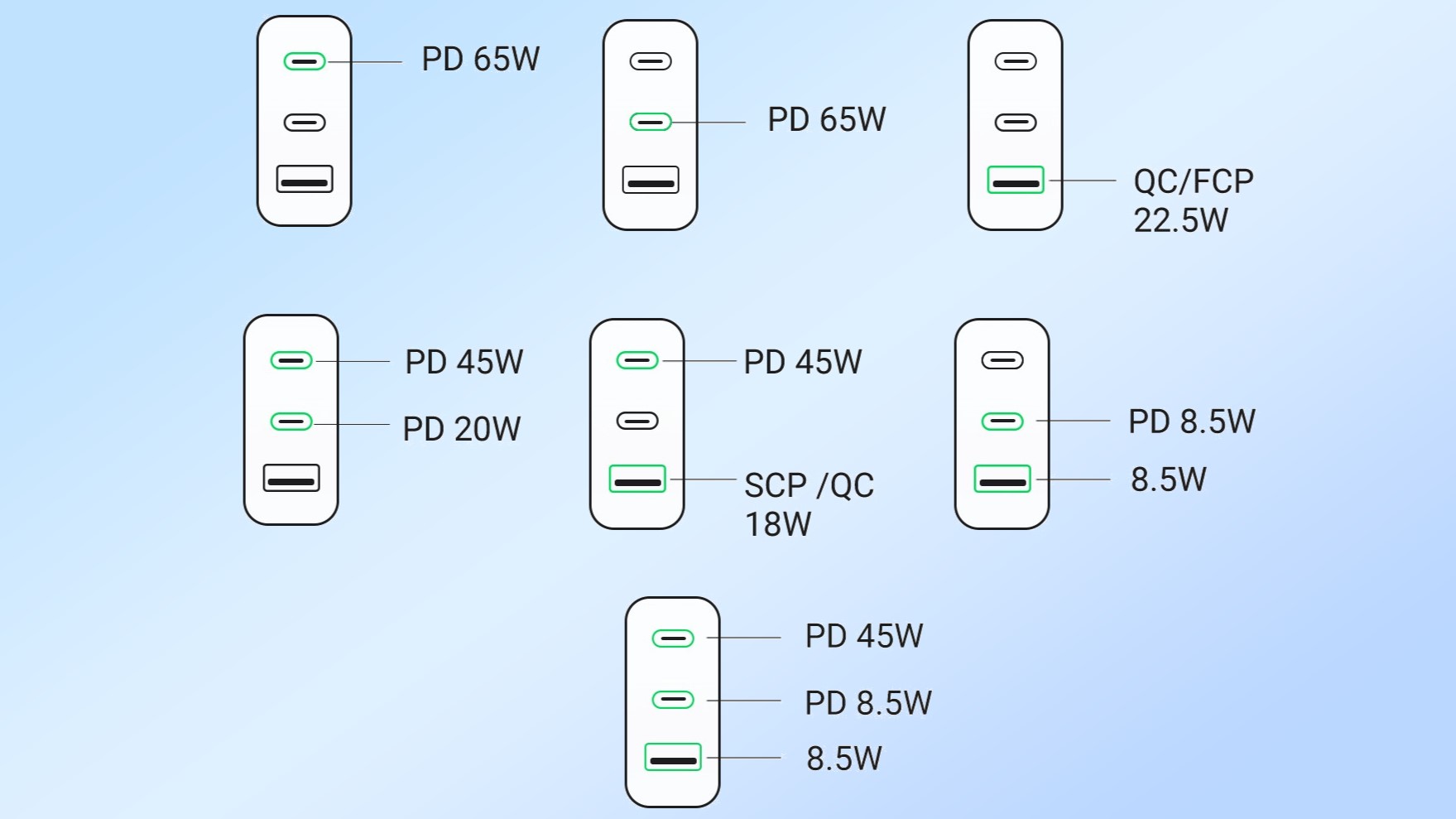
If you want to charge a laptop with the device’s full 65W of power, you need to use either one of the USB-C ports by themselves. When using both USB-C ports simultaneously, the top one puts out 45W while the bottom one puts out 20W.
You can also use the top USB-C port to charge at 45W while delivering 18W of power through the USB-A port at the bottom. When the lower USB-C port is used in conjunction with the USB-A port, they both put out 8.5W of power. If you need to charge three devices at the same time, the top USB-C port will put out 45W while the bottom one and the USB-A port will both put out 8.5W.
This might seem like a lot to remember, but in practice, the Nexode 65W Charger is actually pretty easy to use. Just remember the USB-C ports at the top are for your laptop or even one of the best tablets and for the fastest charging time, you need to use just one at a time. Once you start plugging in multiple devices though, you won’t be able to reach 65W from a single port anymore. And that’s really all there is to it.
From power brick to wall wart

So back to why I bought the Nexode 65W Charger in the first place. In the picture above, you can see it on the left and the stock charger that came with my ThinkPad on the right. It’s still relatively small compared to what chargers used to look like only a few years ago but compared to a GaN charger, it’s massive. Plus, the hardwired USB-C cable on the right and even the removable AC cable on the left add to its bulk and take up even more room in my tech bag while traveling.
There’s another good reason to invest in a GaN charger like this one though. Back when laptop chargers came with proprietary charging cables, you had to buy an identical second one if you wanted to be able to charge your device on the go and plug it in right when you got home. This isn’t the case anymore now that most laptops now use USB-C. As a result, you can use a cheaper charger like this one at the office and while traveling and keep your more expensive stock charger safe at home.

Another thing I really like about the Nexode 65W Charger is that its plug is retractable. This makes it even more compact when in your bag and there’s one less cable you need to bring with you. While I had my doubts after using chargers with retractable plugs in the past, this one has managed to stay firmly planted in any outlet I plug it into, whether it’s horizontal or vertical.
Traveling light with a single charger

If you’re spending all that money to have a thin and light laptop, you might as well have a similarly designed charger to go alongside it. At the same time, GaN chargers like this one from UGREEN and those from its competitors are usually a whole lot cheaper than picking up a second first-party charger for your laptop. This is especially true if you prefer one of the best MacBooks over one of the best Windows laptops.
I’ve been using the Nexode 65W Charger for the past few months and it’s been really useful on trips. However, I actually picked up a second one recently for around the house as I’m often putting together new desk setups with several devices that need to be powered. The Nexode 65W Charger might be a bit on the expensive side at $50, but it frequently goes on sale and I bought both of mine for just $28 each.
Whether you need to charge your own laptop, tablet and smartphone on the go or just want to pick up a useful gift for that techie in your life, you really can’t go wrong with a GaN charger. And with they’re compact size, they also make great stocking stuffers.