
People have toyed with the idea of AR (Augmented Reality) glasses for a long time and we'll probably end up with something commercially practical before too long. Until then, we've got brilliant makers like Miroslav Kotalík who are filling in the gaps by developing their own using our favorite SBC—the Raspberry Pi—to make them a reality. What's really impressive here is how Kotalík has developed the entire system from scratch, even the lenses. He's dubbed this impressive prototype Zero.
Kotalík shared a list of all the current features and it's quite extensive with plenty of room for more. He confirmed it's able to handle media playback like playing videos, or it can overlay images and even text in the form of ebooks or something more practical in a professional environment like a teleprompter. It's also capable of interacting with Bluetooth devices to play music.
The current iteration is a Raspberry Pi Zero so the functions are somewhat limited by the hardware. That said, he has plans to upgrade the next version with a Raspberry Pi Compute Module 4 which would be much more powerful. This upgrade would allow for even more features like Spotify support, X (formerly Twitter) integration and even the ability to play videos off of platforms like YouTube.
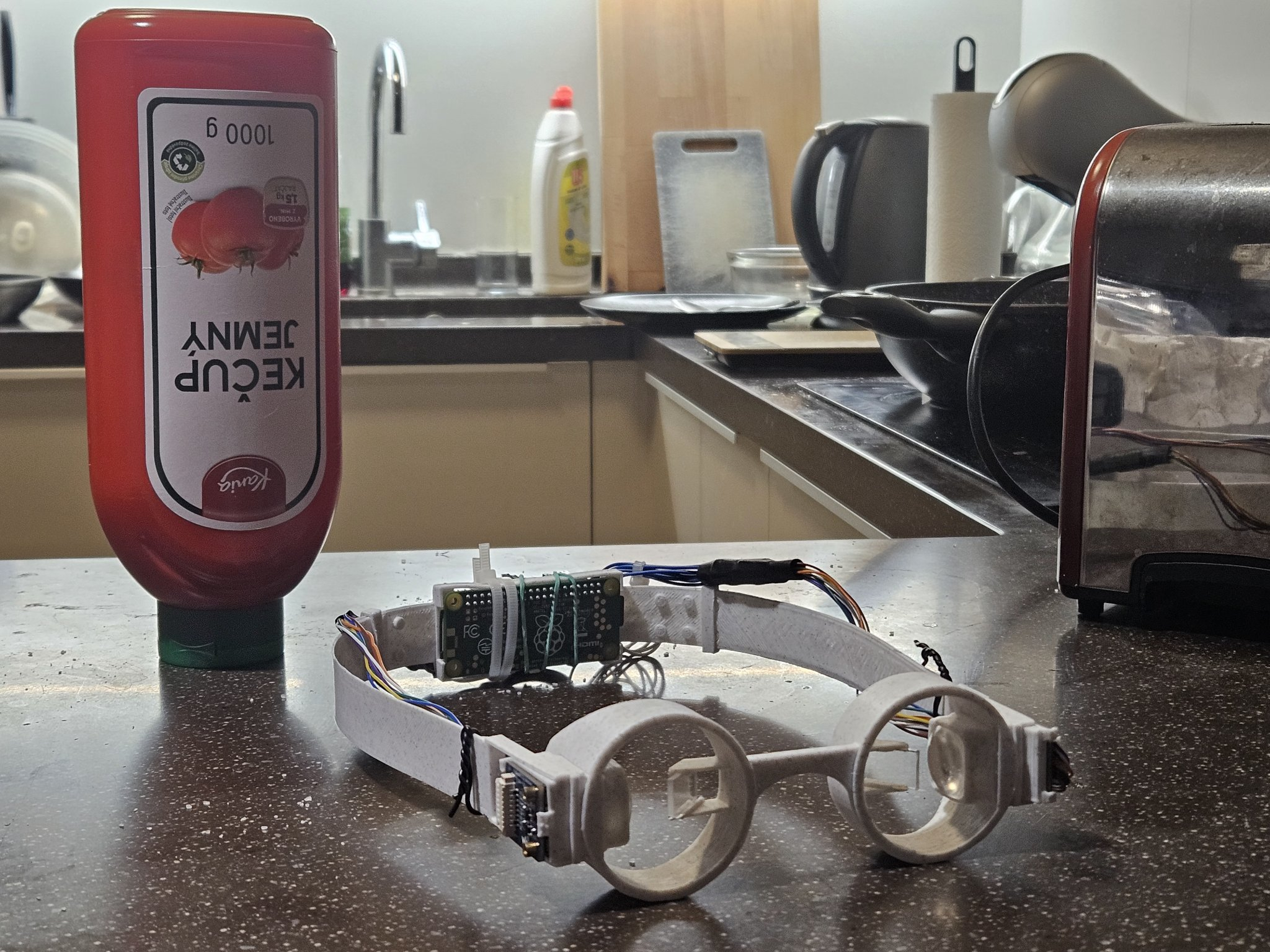
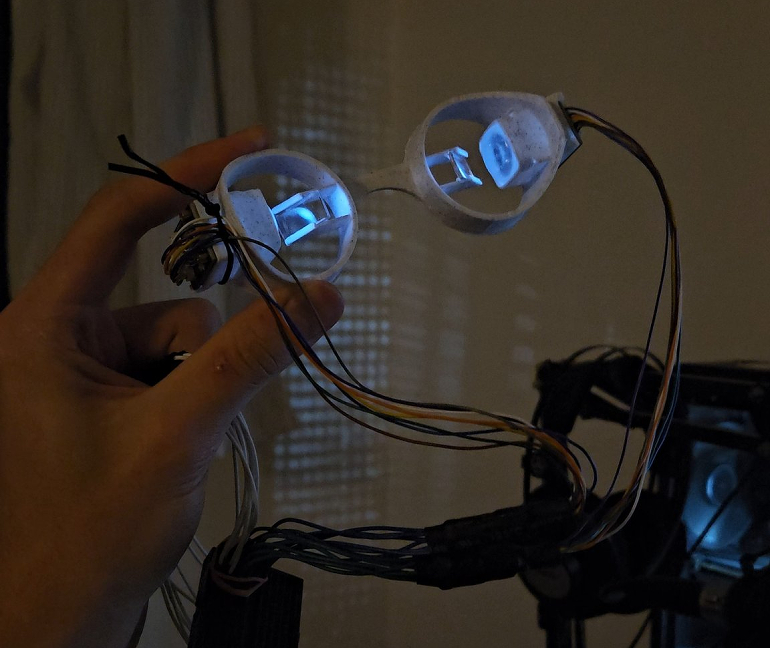
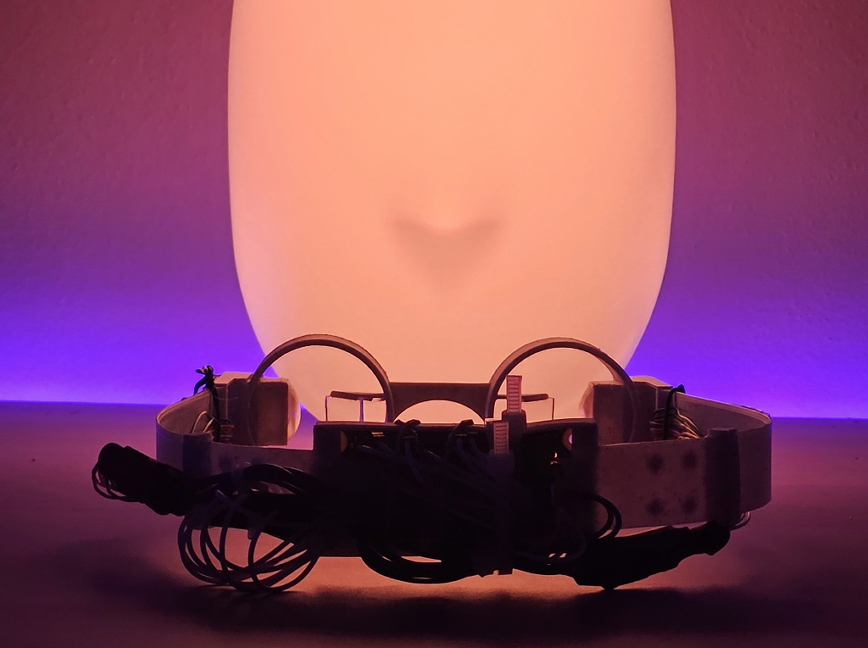
When we said everything was made by scratch, we meant it. The goggles themselves were designed on a PC and then 3D printed. The projector lenses were made using smoothed epoxy. A couple of small SPI displays are used to project graphics onto the lenses. According to Kotalík, the fbcp-ili9341 GitHub repo helped him create drivers for his lens displays that operate at 60 FPS.
The software side was also developed by Kotalík who explains that the Pi Zero backend is flexible enough to add various sensors and all sorts of web apps using HTML, CSS and JS. All you have to do is drop the files into the appropriate folder and you're ready to rock. More technical information is coming soon so be sure to follow Kotalík for updates.
If you want to see this Raspberry Pi project in action, you can check out the demo video we shared above and read more about its creation process in greater detail over at X (formerly Twitter).







