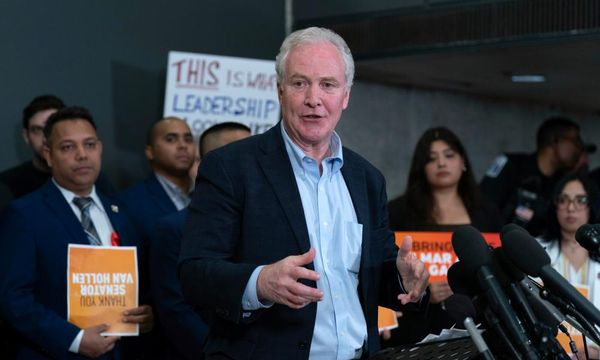There’s one feature that makes the latest Mercedes-Benz EQ range stand out from even the best EVs in the business. The MBUX Hyperscreen is an option on a number of the latest models, including the Mercedes-Benz EQS, and turns the whole dash into the kind of cockpit that might look at home on a spacecraft.
The Hyperscreen is in fact, three screens in one, built into a single flowing glass display that extends across the whole dash. Behind the wheel is a 12.3-inch instrument display, while in the centre is a huge 17.7-inch touchscreen unit. On top of that, the front passenger gets their own 12.3 touchscreen display.
The instrument display alone is impressive, with the option to show 3D mapping that really does seem to show serious depth – so much that I actually had to check the screen wasn’t 3D itself. With so many other spaces to show the mapping though, I tended to use this display purely for the vehicle dynamics.

The centre screen is the real showpiece. This screen fills the centre console and makes the most of Mercedes’ clean and simple UX. While you can use Apple CarPlay or Android Auto to take over some of the functionality here, it’s almost a shame to do that. Firstly, as the MBUX Navigation is now really good and even music streaming (such as Apple Music) can be logged into directly from the system.
The MBUX system offers three ways to log in to your profile when you enter the car. You can scan your fingerprint on the small scanner in the centre by the start/stop button, enter a passcode on screen or use the visual recognition scanner that uses cameras built into the instrument display. All this keeps your information safe, and your individual settings ready for when you get in your car – or any other MBUX vehicle.
The passenger screen is a real bonus, if you’re sat in the passenger seat, at least. This display has the same UX as the centre console screen but works completely independently. That means that the passenger can log in to their own MBUX account (or as a guest), connect their phone to play music, control the comfort settings of their seat and even do their own navigation without changing the main navigation settings.

On some newer Mercedes-Benz EQ models, you have access to video streaming through Zync and a series of games available. This can be accessed both on the centre console and on the passenger screen and means that the passenger is free to play or watch films on the move, without disturbing the driver. The passenger screen will actually go dark if the driver tries to view the screen while moving, to avoid possible distractions.
The entertainment possibilities of these screens really come into their own when you consider the possibilities with Level 3 automation – the point at which the driver is able to take their eyes completely off the road and enjoy the entertainment. For now though, there’s also time to enjoy the screens while parked on when sat at an EV charger.
There is actually a fourth screen that comes with a Mercedes-Benz featuring the MBUX Hyperscreen, and it’s arguably the most useful. The head-up display on the Mercedes EQS is one of the best in the business. While some are narrow, with only basic information, this head-up display is much wider and offers detailed navigation information, with 3D arrows showing you the way, in addition to the speed and adaptive cruise control markers. It’s also nice and bright, and unlike some displays, is still nice and clear when wearing polarised sunglasses.

It’s a slight shame that the navigation information doesn’t show when using Apple Maps or Google Maps, via CarPlay or Android Auto. It’s another reason to stick with the Mercedes-Benz Navigation system for mapping.
There are plenty of great in-car display systems available in new cars, especially in electric vehicles. However, the Mercedes MBUX Hyperscreen is a real showpiece. This combination of screens has everything you need covered, from your vehicle settings to entertainment. When driving the Mercedes-Benz EQS though, it was the head-up display that I used the most, and is certainly the feature I would now never want to be without on a car.