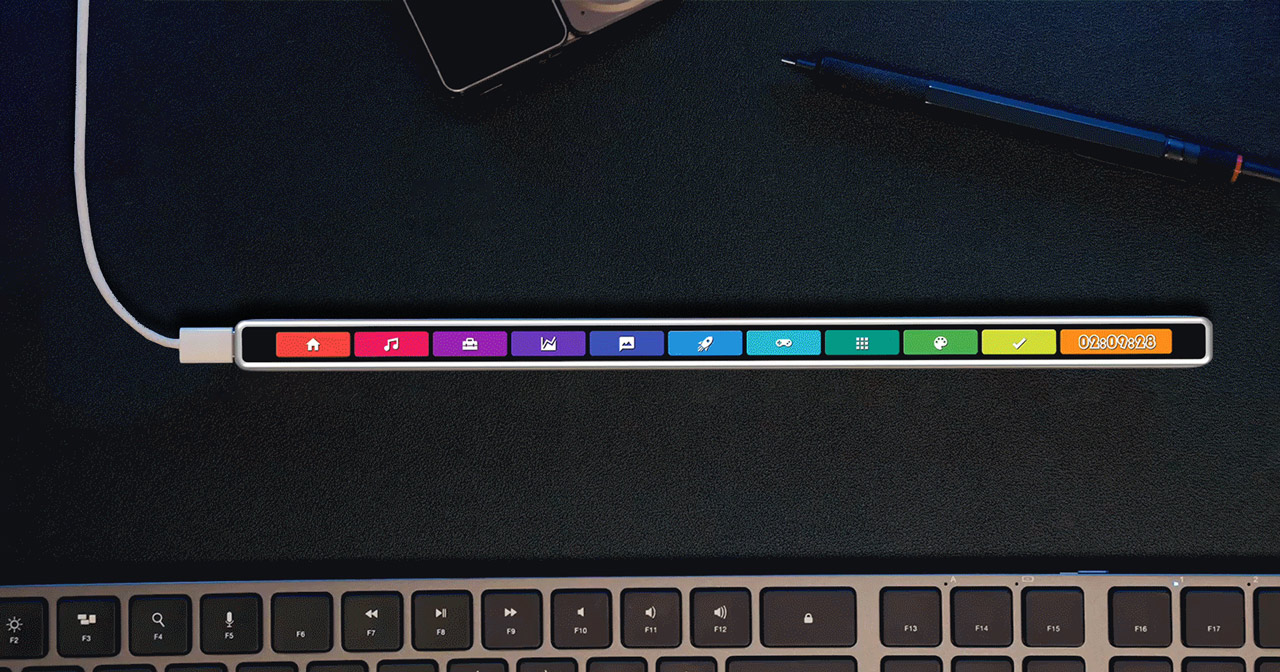
The Flexbar is an external USB-C touchscreen aimed at Mac users who miss the Touch Bar.
However, it's also a cross-platform peripheral so you can use it on your PC too.
If you miss the Touch Bar, the little touchscreen that used to live above some MacBook Pro keyboards, we have some good news – it's coming back! Sort of.
The Flexbar is designed to bring back all the joy of the Touch Bar to your Mac, but isn't an Apple product. It's a third-party add-on that's currently raising money on Kickstarter, and while it's aimed primarily at Mac laptop users, it's a cross-platform peripheral that connects via USB-C.
Priced at $99 in an early bird deal, it's due to ship in February next year and has already far exceeded its goal, so is definitely going to happen.
That's great because it actually looks like a nifty little add-on, albeit necessarily bulkier than any integrated touch screen would be.
Is the Flexbar a real Touch Bar alternative?
The specification here isn't bad. The Flexbar is a 10-inch, 2K resolution OLED touchscreen. It's magnetic, multi-platform and a handy wee thing for media playback, adjusting brushes in imaging apps and so on.
I can imagine using it in Logic Pro like I did the Touch Bar in my Mac. And you can use it vertically as well as horizontally, so you could park it to the side of your computer or on the desk.
The key here will be app support. The goal is to create a completely customisable, contextually aware interface much like the original Touch Bar was supposed to be – so the tools on the screen could change according to what app you were in and what you were doing. If it delivers on that then it could be one for power users.
That said, I do wonder how big the market for this is.
If you want a touchscreen computer there are tons of Windows laptops and 2-in-1s that offer that, and of course Apple's iPads and iPad Pros are touchscreens too. Plus, as far as retrofitting a touchscreen to a Mac goes, you can do that if you've got an iPad kicking around: Sidecar in macOS / iPadOS enables you to use your fingers or Apple Pencil for Mac apps.
Still it's a nifty little idea that's worth keeping an eye on.







