
Not many people have been in the same room as an Apple Vision Pro mixed reality headset, let alone touched and worn the thing. But if you're itching to get close before the February 2 launch day, Apple has the next best thing on its Apple Store App.
People often forget that Apple does some of the best AR in the business, including some wicked occlusion capabilities that let virtual objects block the view of real ones that sit or move behind them – and Apple's AR rendering of its Apple Vision Pro is right up there with its best work.
If you're not already familiar with the mixed reality set that everyone is talking about, Apple's Vision Pro is the tech giant's first attempt at an AR/VR-capable headset. Apple calls the entire experience Spatial Computing. I've worn it four times now, and I've experienced movies, interactive AR experiences, incredible panoramic photography, and almost wept through realistic spatial video; and I've done most of it with little more than my gaze and subtle gestures.
It's a wildly expensive product, starting at $3,499, but that hasn't dampened interest (it reportedly sold out on pre-order and is a hot item on eBay), so it makes sense for Apple to give us this AR taste.



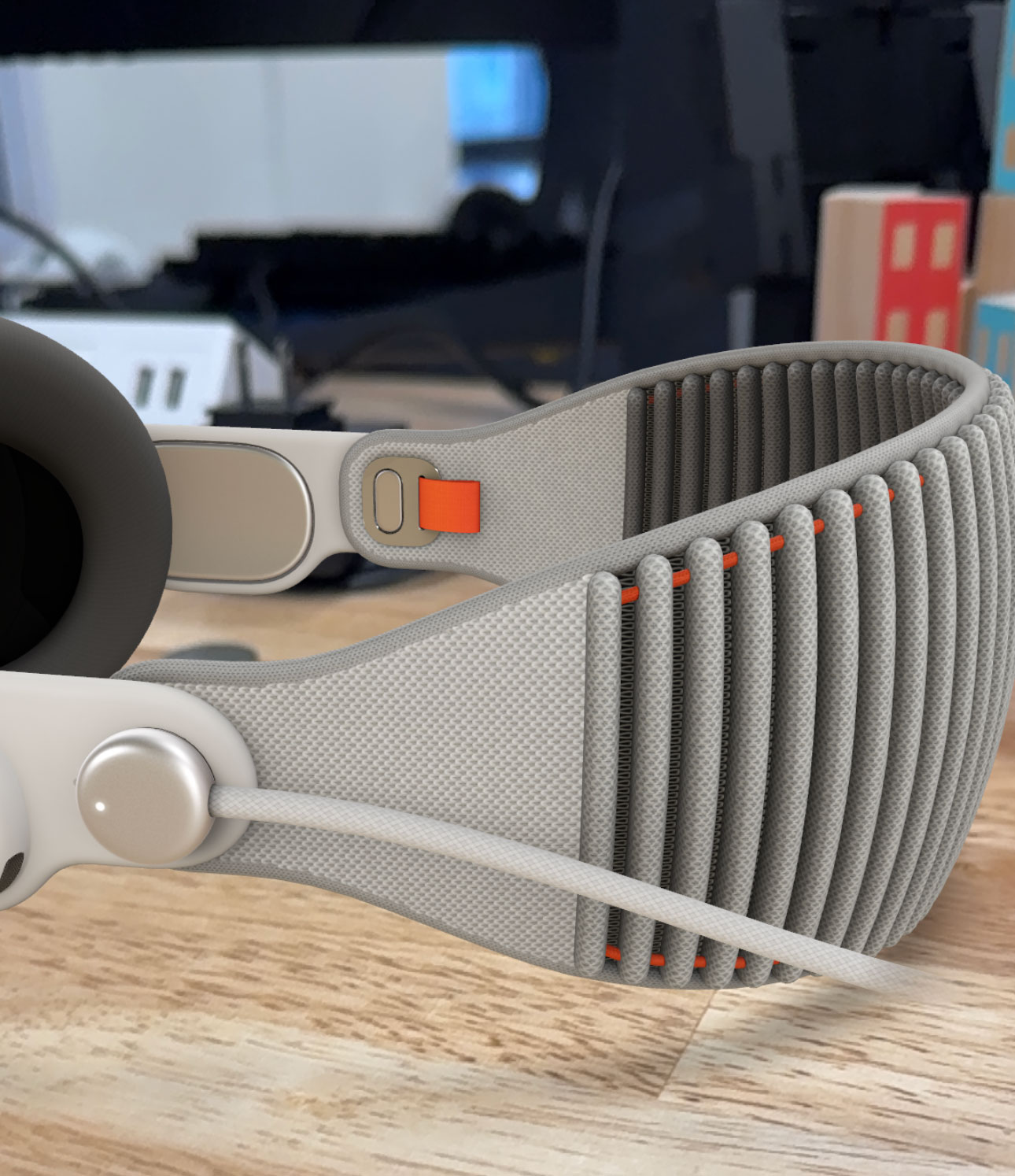
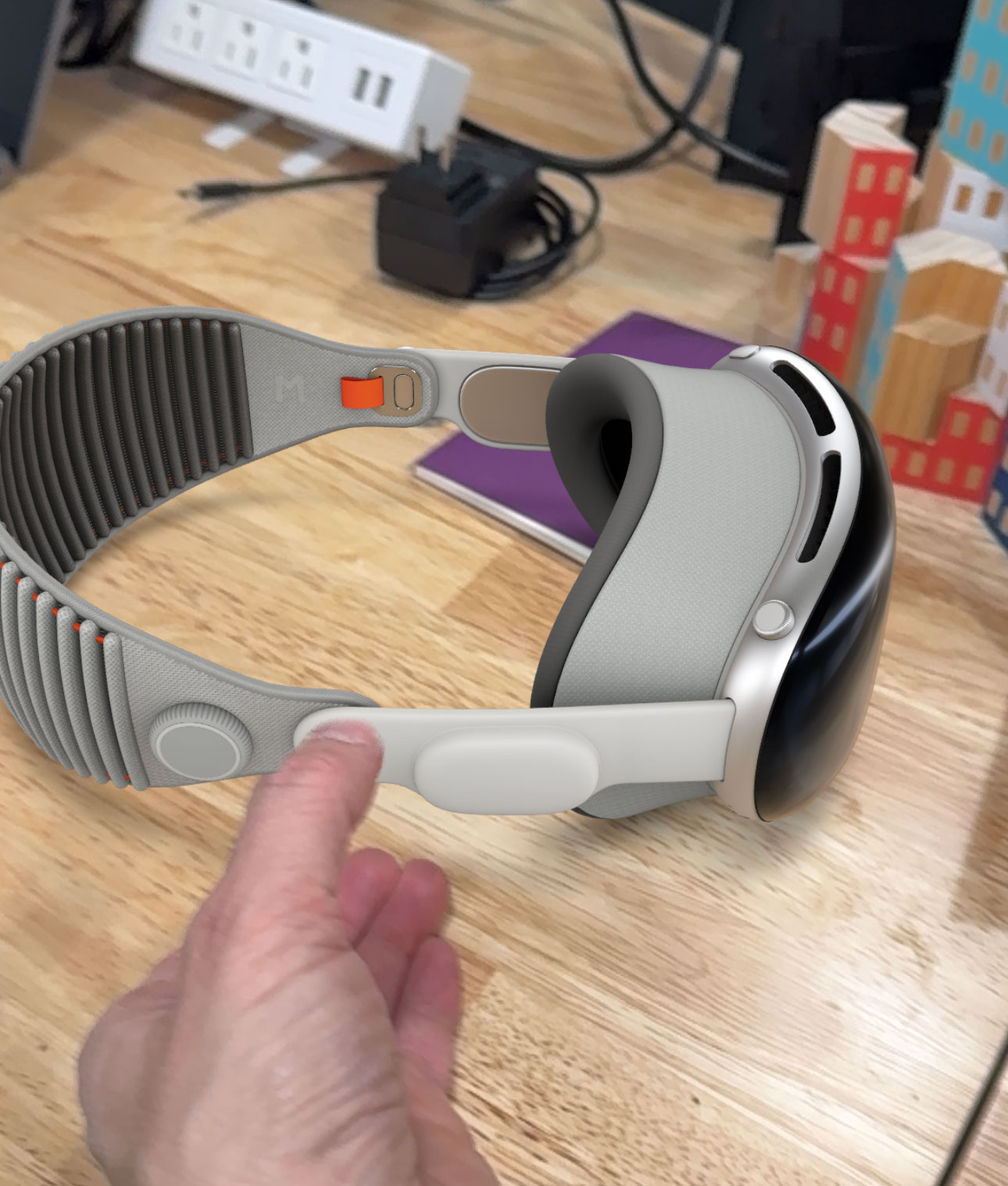

To find it, you'll need to open the Apple Store App on your best iPhone or best iPad. In it, look for the Vision Pro, select it, and then scroll until you see 'View in your space'. Tap this, and then point your phone's camera at a flat surface like your desk or kitchen table. Keep the phone still for a moment, and after Apple finishes analyzing the 3D contours of the space, a translucent Vision Pro headset will appear. Tap it to drop it onto the table. After that, you can use one finger to move the AR Vision Pro around, and two fingers to rotate it. You can also resize it with two fingers, but then it won't be represented at full scale (it's easy to snap it back to 100%).
You can also move your phone around the rendering to see the headset from all sides, and even get close and peer into the dual, 4K microLED displays, which appear to be showing some sort of landscape. It's an opportunity to get an up-close look at the features, materials like the recycled yarn woven band, the aluminum spatial photography button, and the digital crown.
There's even a MagSafe-style power adapter attached to one side with a woven USB-C cable running off of the Vision Pro, but instead of running to a nearby battery, the cable disappears at the edge of the woven band. There's also no option to depict the Vision Pro with the Dual Loop Band that will also ship with the headset; I think that's a shame, since I bet that's how many people will end up wearing the Vision Pro.
Ultimately, this is a chance to see what the Vision Pro will look like in your real world; however, one thing this AR experience can't do is replicate the feeling of all that money leaving your wallet.
You might also like
- Apple Vision Pro is not wireless and this is driving some people to distraction
- This Apple Vision Pro deep dive showed me all I was missing
- Seeing your own spatial video on Vision Pro is an immersive trip – and I highly recommend it
- I tried the iPhone 15 Pro's new spatial video feature, and it will be the Vision Pro's killer app
- Disney Plus joins forces with Apple to beam 3D movies into your home using Vision Pro







