
It’s that time of year again. 2022 has been a long year for gaming, featuring bops and flops from Elden Ring, the Game of the Year at The Game Awards 2022, to more questionable releases like Babylon’s Fall. It also furthered the bar for the best Nintendo Switch games, best Xbox Game Pass games, and even major moves for PlayStation in the games industry. Now, gaming companies are offering us a way to see what games we spent our time with this year. Copying the same sentiment as Spotify Wrapped, Nintendo has its Year in Review, PlayStation has its Wrap-Up, and so on. Here’s how to get yours.
How to get your Nintendo Switch Year in Review
The Nintendo Switch Year in Review is something you need to access through your online Nintendo account rather than your console. Log into your Nintendo account from the Nintendo Year in Review page, and it will spit out your stats in an orderly timeline for review.
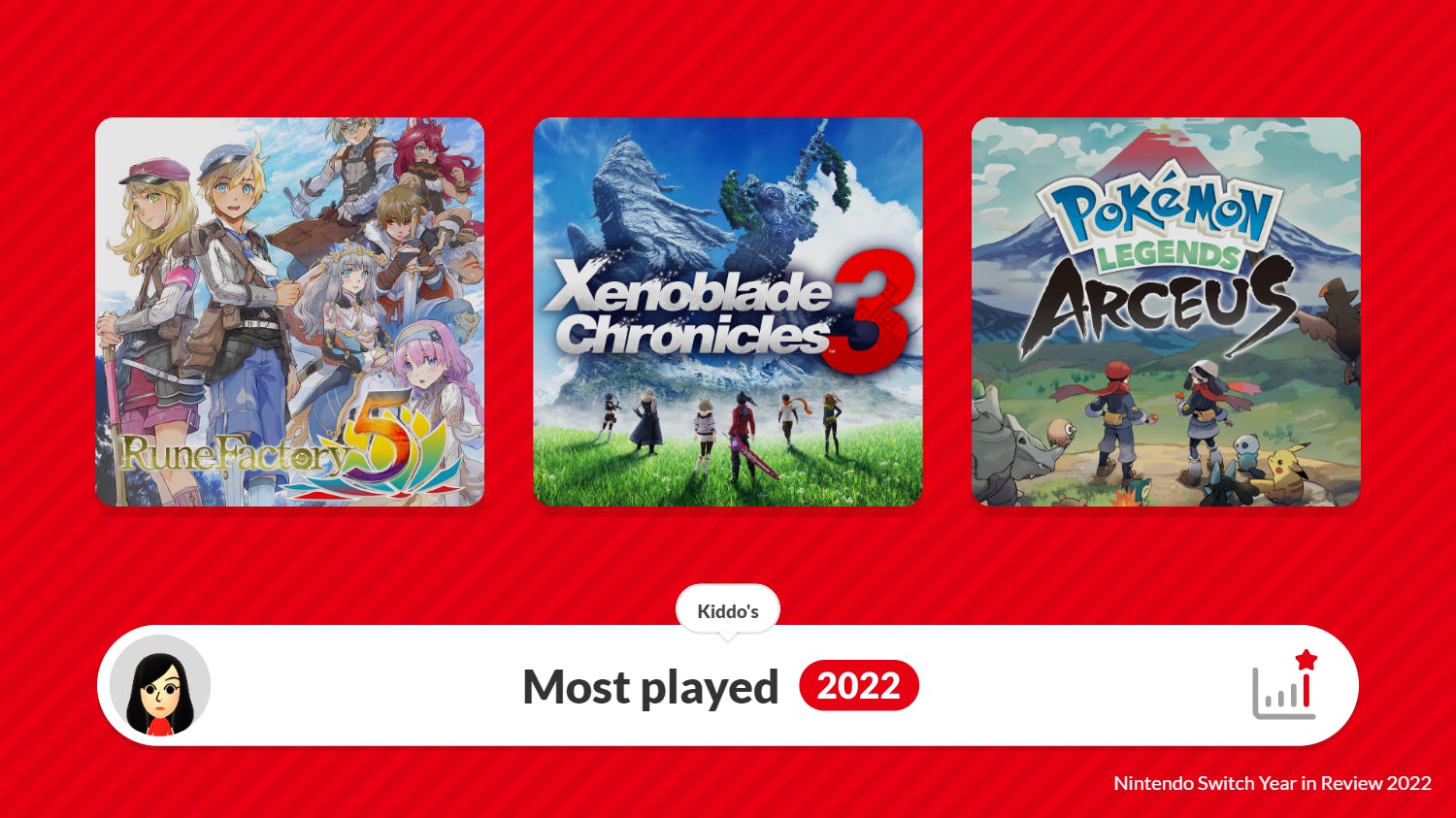
If you don’t have a Nintendo Account, you can make one so long as you have an internet connection and an email address. All you have to do after that is link the account to your Nintendo Switch account. If you have multiple users under one console, make sure to select the right one. Otherwise, the algorithm will analyze the games played for a different account!
What’s in the Nintendo Switch year in review?
The Nintendo Switch Year in Review includes your top most-played games, games you played at launch, older releases that you played the most, and the games you played the most per month in neat graphics with the icons for each of the featured games on display.
How to get your PlayStation Wrap-Up
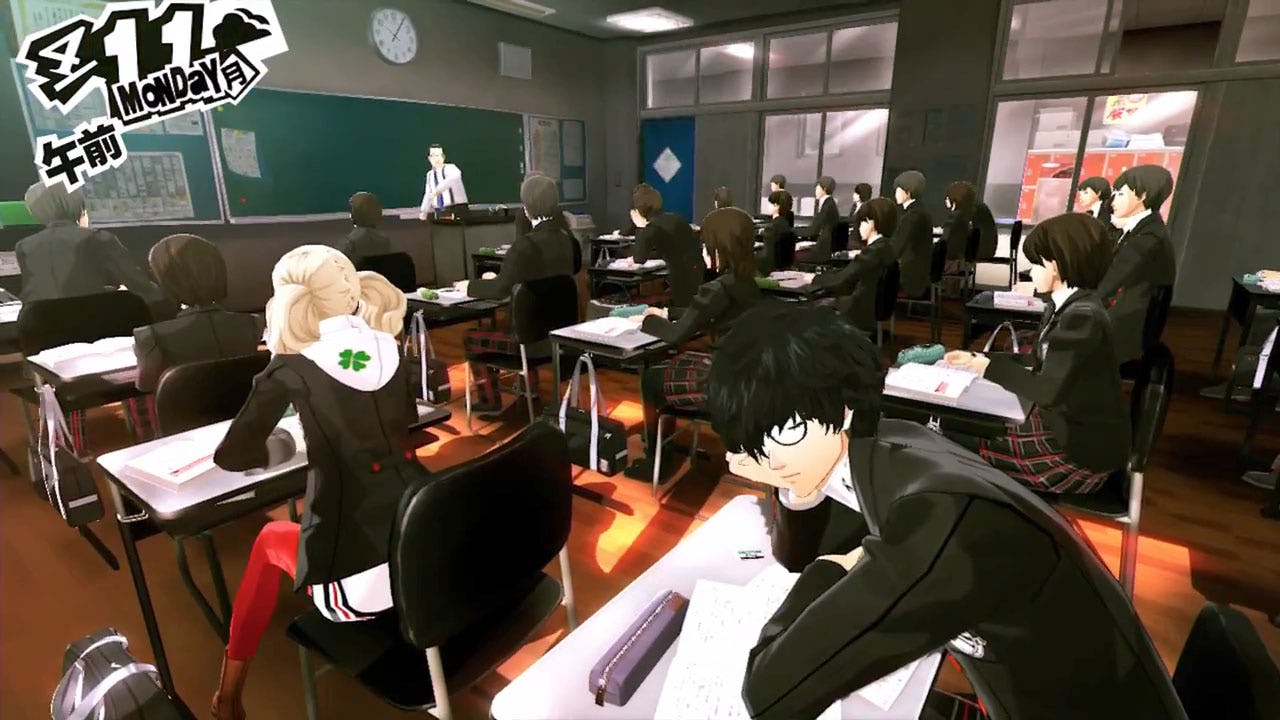
The PlayStation 2022 Wrap-Up, a.k.a. its “Year in Review,” applies to both PlayStation 4 and PlayStation 5 owners. It’s based on your PlayStation account and all consoles attached to it. It also wraps the information for both consoles (if you even have both) in the same Wrap-Up.
What’s in the PlayStation wrap-up?
The PlayStation Wrap-Up features how much time you spent on PlayStation 4 versus PlayStation 5 games, the top 5 games you spent the most time on, how many trophy achievements you earned, and how you managed your PlayStation Plus account if you have one.
How to get your Xbox year in review
Xbox doesn’t have an official year in review. In fact, it hasn’t had one since 2018.
TrueAchievements offers a third-party one that gets pretty close, though. Even Phil Spencer, Microsoft CEO of Gaming, supports it. It highlights your top game of 2022, number of games played, number of hours, and all the trophies earned. All you need to do is create a TrueAchievements account and sign in from the My Year on Xbox page to make the infographic.
It’s unclear why Microsoft has decided to forego these yearly roundups, especially since they have been a much-requested feature since 2019. Hopefully, it’s just a very slow work in progress.
How to get your Steam Replay
Steam also has its own version of the year in review called the “Steam Replay.” Anyone who has a Steam account can just log in and view their replay from the official Steam Replay page, which will automatically generate statistics that include which games you played the most during which months, what kinds of games you played, and other interesting tidbits of information.
The Steam Replay takes into account anything the user plays on Steam, whether it’s on PC, Mac, or Linux. Other PC gaming platforms like Epic Games Store have yet to announce something similar.







