
What you need to know
- Valve released a new Steam client update, which added several "significant" improvements to the Steam desktop experience.
- Many of these changes are being simultaneously implemented on Steam Deck as the update releases worldwide.
- This update comes a week before the Summer Steam Sale 2023, a massive deals event that discounts thousands of games across the storefront.
Steam has looked basically the same for several years now with an obviously aging interface that was in need of several behind-the-scenes updates. Now ahead of the upcoming Summer Steam Sale, which goes live next week, Valve has released a "significant" Steam desktop update that improves several aspects of the digital game storefront while also slightly improving the visual look of the site.
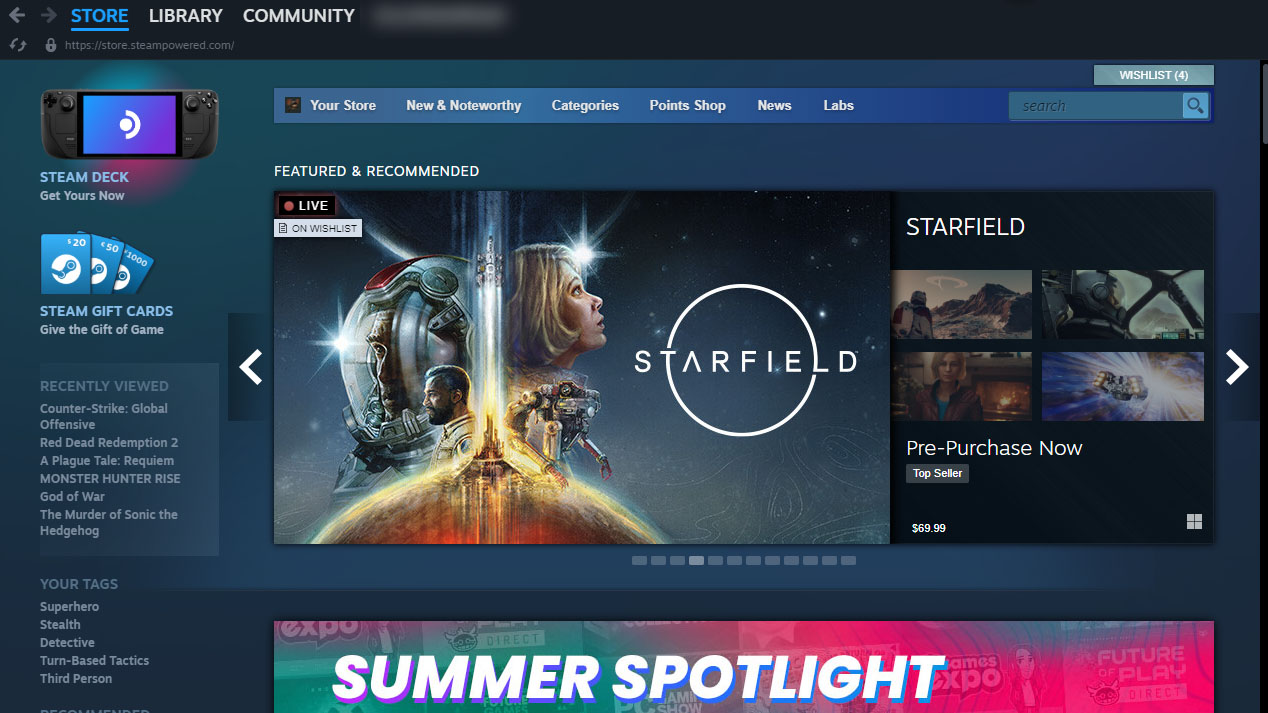

- Best PC gaming headsets
- Best PC games of all time
- Asus ROG Ally review
- Best gaming mouse
- Best pre-built gaming PCs
In the official Steam client update notes, Valve lists out the many changes that make up the update such as allowing for more notification customization, providing overhauled in-game overlays, fixing several known issues, and much more. It is already live around the world and should be on your computer or else the update will come to your computer very soon. Valve's blog page further explains what these changes mean for Steam users.
"The most impactful changes in this update aren’t immediately visible; much of the work went into changing how we share code across the Steam Desktop Client, Big Picture mode, and Steam Deck. These changes also mean quicker implementation and iteration of new features. For example, many of the features in this update (like Notes in the overlay) are simultaneously shipping on Steam Deck because of the shared codebase."
Perhaps the biggest change that Steam users will be grateful for is the update made to notifications. Anyone who has been a Steam user for a long time knows that the system hasn't really worked all that well and has made it difficult to fully dismiss all notices. Worse still, it has historically also made it so that users get pinged for things that aren't important to them. But now that's been rectified by breaking up how Steam notifications work.
"Steam notifications have been updated and improved to be more useful to you. The green bell only lights up when there’s truly something new for you. The tray view is limited to new notifications, and there’s a “View all” page with a historical view. We’ve also added new notifications specific settings, so you can control the notifications you’ll see, and where you’ll see them."
Hopefully, this all works to make both the Steam desktop and Steam Deck experience more intuitive and useful for the gamers that regularly interact with it. This might even improve the Summer Steam Sale experience that runs from June 29 through July 13 and tends to seriously discount many of the best PC games of all time across the storefront.







