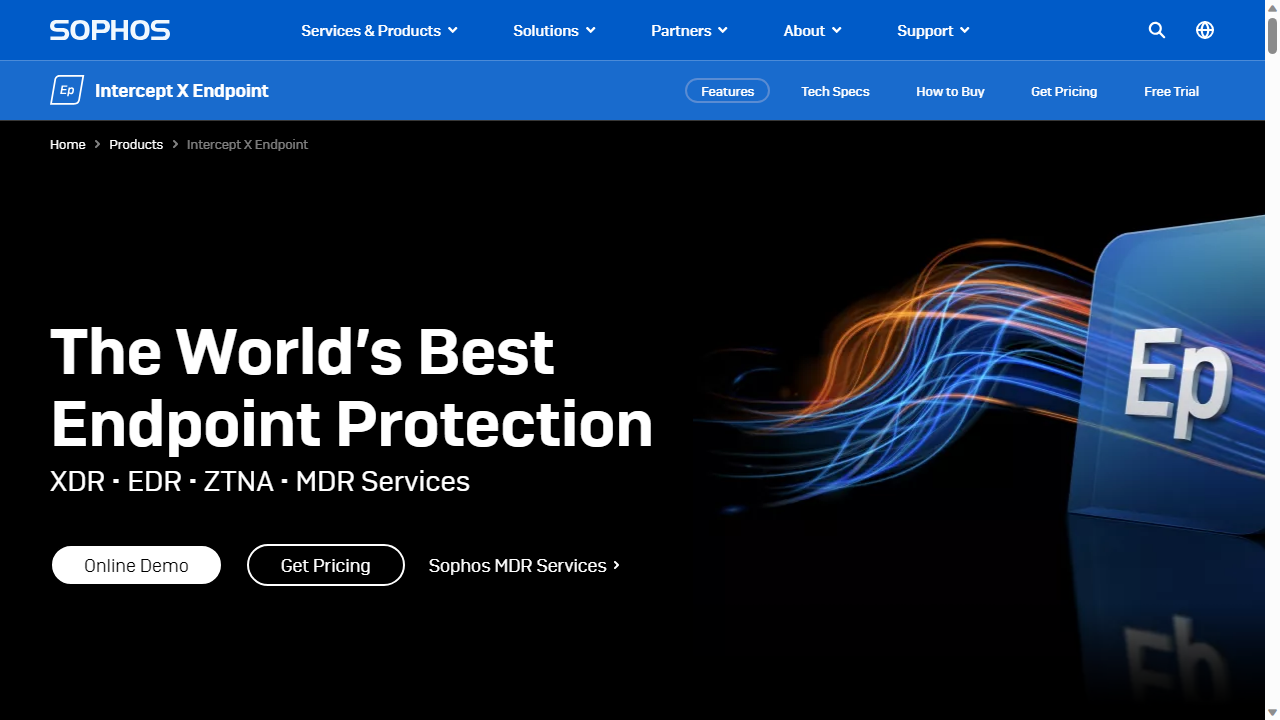
When it comes to protecting your computers, Sophos is a household name. The company has been building cybersecurity solutions since 1985, and their flagship product - Sophos Home - is both a solid product and reasonably priced.
As for endpoint detection and response (EDR), Sophos responded to market demand with Intercept X, a platform that’s definitely a cut above regular antivirus scanners. Among other things, Sophos claims it uses Artificial Intelligence (AI) to detect both known and unknown variants. Furthermore, it uses behavioral analysis and file recovery, defending organizations from the dreaded threat of ransomware.
Compared to the competition, how does Sophos Intercept X Advanced stand, and can it be considered among the best endpoint protection software solutions? Let’s find out.
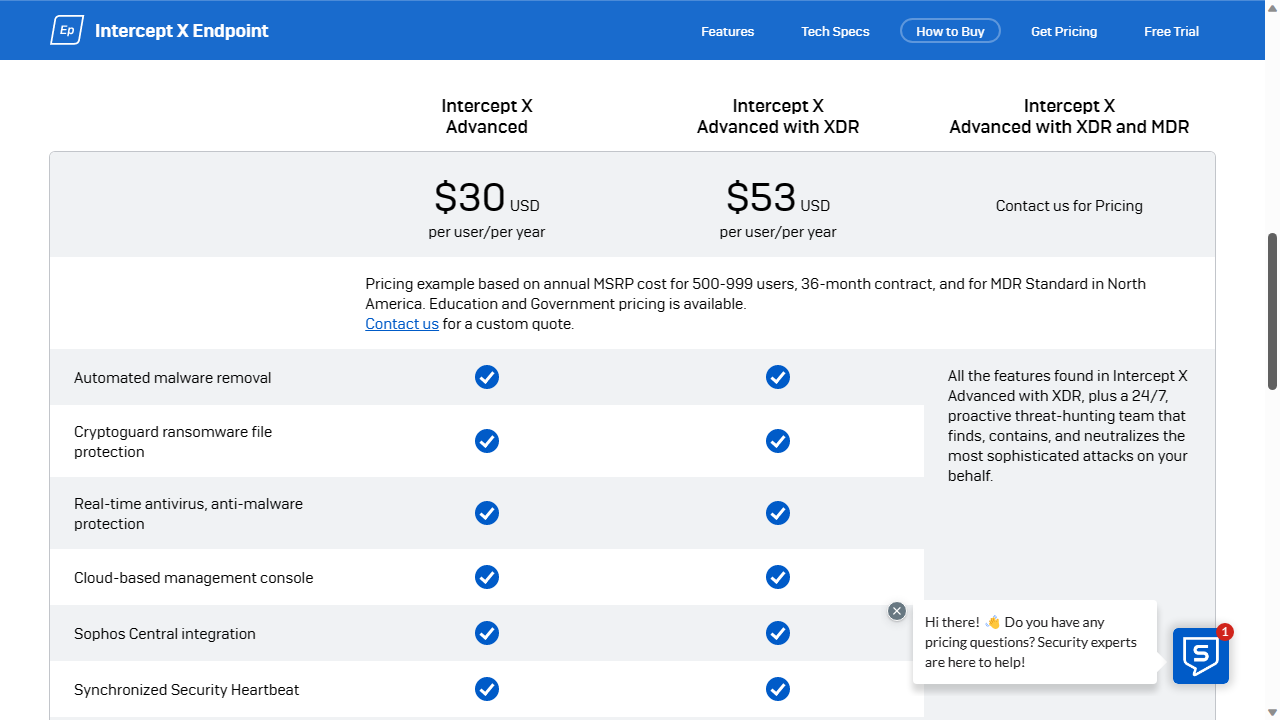
Sophos Intercept X Advanced: Plans and pricing
A few years ago, Sophos’ 'How to Buy' page for Intercept X displayed a relatively clear-cut price: for a $30 subscription, you’d get Intercept X's 'Advanced' tier for three years, for anywhere between 500 and 999 seats. However, looking at the page today (late March 2025), the prices are nowhere to be seen. Instead, the page offers a 'Get Pricing' form, where interested parties can file for a custom quote via Sophos’ partners.
The page claims the pricing is “simple”, on a “per-user basis”, and with “no hidden extras”, which had us wondering - if that were really the case, why aren’t the prices simply listed on the website?
Our pettiness aside, you can sign up for a 30-day trial of Sophos Intercept X Advanced with Extended Detection and Response (XDR) without providing payment information, which is a great, and relatively rare perk, these days. Obviously, anyone who chooses to extend their subscription should reach out to Sophos directly and work out a deal.
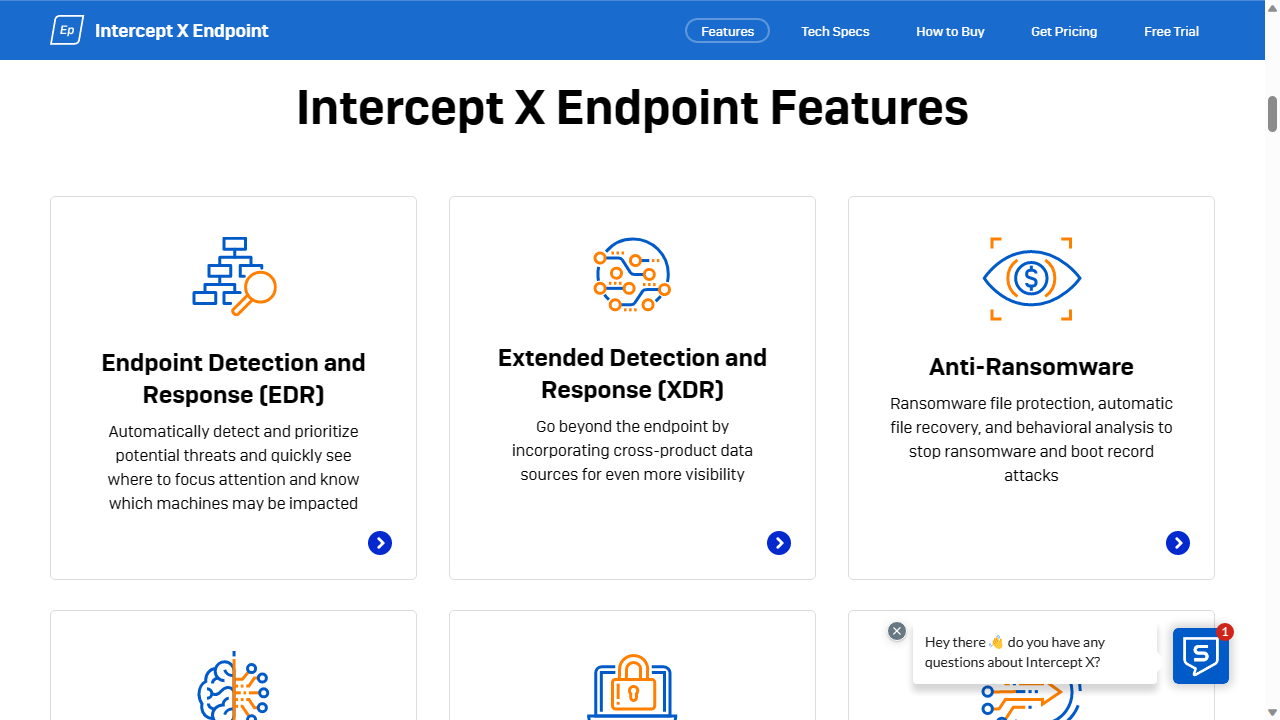
Sophos Intercept X Advanced: Features
When we set up Sophos Intercept X Advanced with XDR, we were pleasantly surprised to see that the product also includes trial versions of other solutions, such as Sophos Intercept X for mobile, Zero-Trust Network Access (ZTNA), and more. In order not to confuse you, our dearest reader, we will focus on features specific to Intercept X Advanced.
If you’re interested in a detailed breakdown of all of the perks, we suggest you read through this datasheet. Different Intercept X tiers can be found in this list of technical specifications, as well.
Speaking of confusing the reader, here is an interesting detail: Intercept X Advanced is not the advanced tier, but quite the opposite - the most basic one. It offers deep learning-powered malware detection, anti-malware file scanning in real time, web control / category-based URL blocking, and app/peripheral control. Other tiers are called “Advanced with XDR”, and “Advanced with MDR Complete”.
To defend against ransomware, there is a tool called Data Loss Prevention, which includes Cryptoguard - a feature that continuously monitors files to see if they’re being encrypted. Encrypted files can be recovered, as well.
Users can also expect 30 days of Sophos Data Lake cloud storage, an SQL Query Library (pre-written, fully customizable queries), and cross-product Data Sources (think firewall and email).
The second tier, called ‘Advanced with XDR’, allows users to access Advanced On-demand Sophos X-Ops Threat Intelligence and export forensic reports. Perhaps the biggest advantage of this tier is the support for live response, allowing IT teams to remotely monitor endpoints and act in real time if they need to be secured or isolated.
Lastly, the ‘Intercept X Advanced with MDR Complete’ tier is the full package, including human-led threat hunting and response features (security health checks and 'root cause analysis'), as well access to an Incident Response Lead (a designated cybersecurity expert responsible for overseeing and coordinating the response to security incidents).
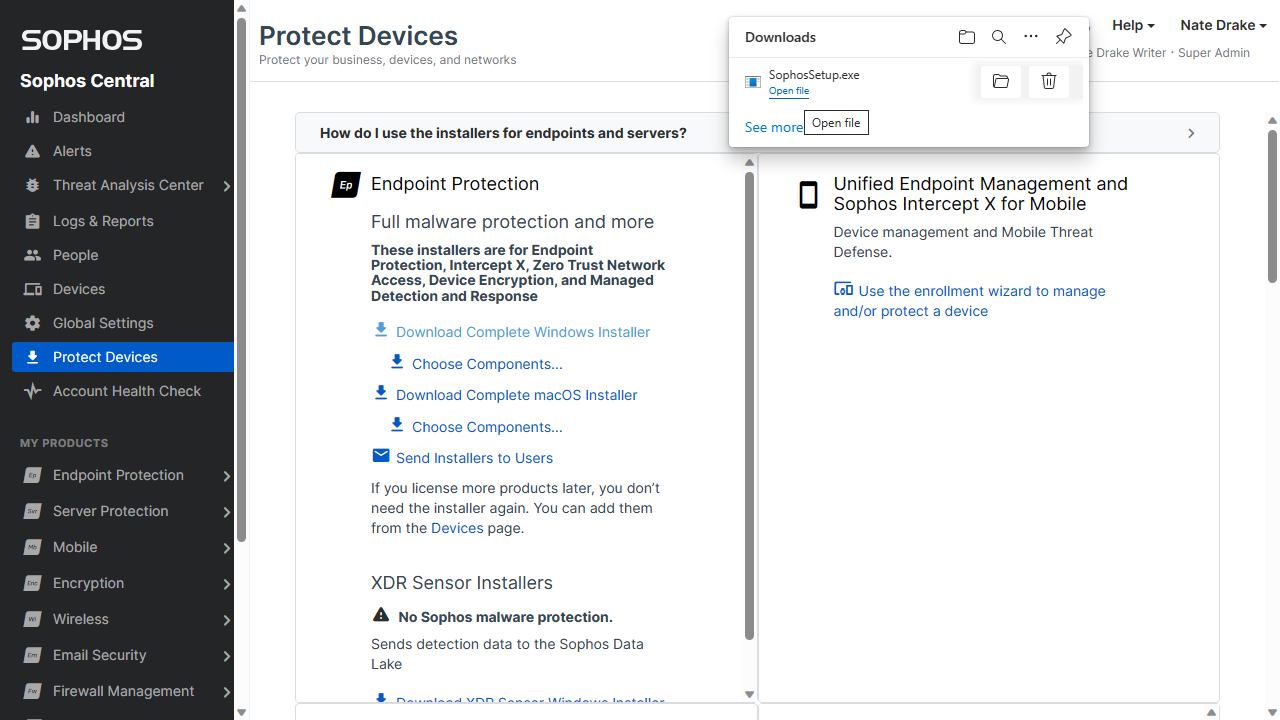
Sophos Intercept X Advanced: Setup
To get a download link, you need to first register an account with Sophos Central. Understandably, it requires you to provide an email address, but strangely enough, it also asks for a phone number and the postcode.
Still, the process went smoothly and didn’t last longer than a couple of minutes. During the installation process on Windows (a macOS client is available, too), the installer discovered that the previous endpoint client hadn’t been fully uninstalled from the machine, which slowed us down a little bit, but all in all, the entire process was over quickly.
When downloading the installer, you can customize it with ZTNA or device encryption, but even if you decline at this stage, you can install them later when the endpoint is active. As soon as the installation process was complete, a system tray icon appeared saying “Your device is protected”.
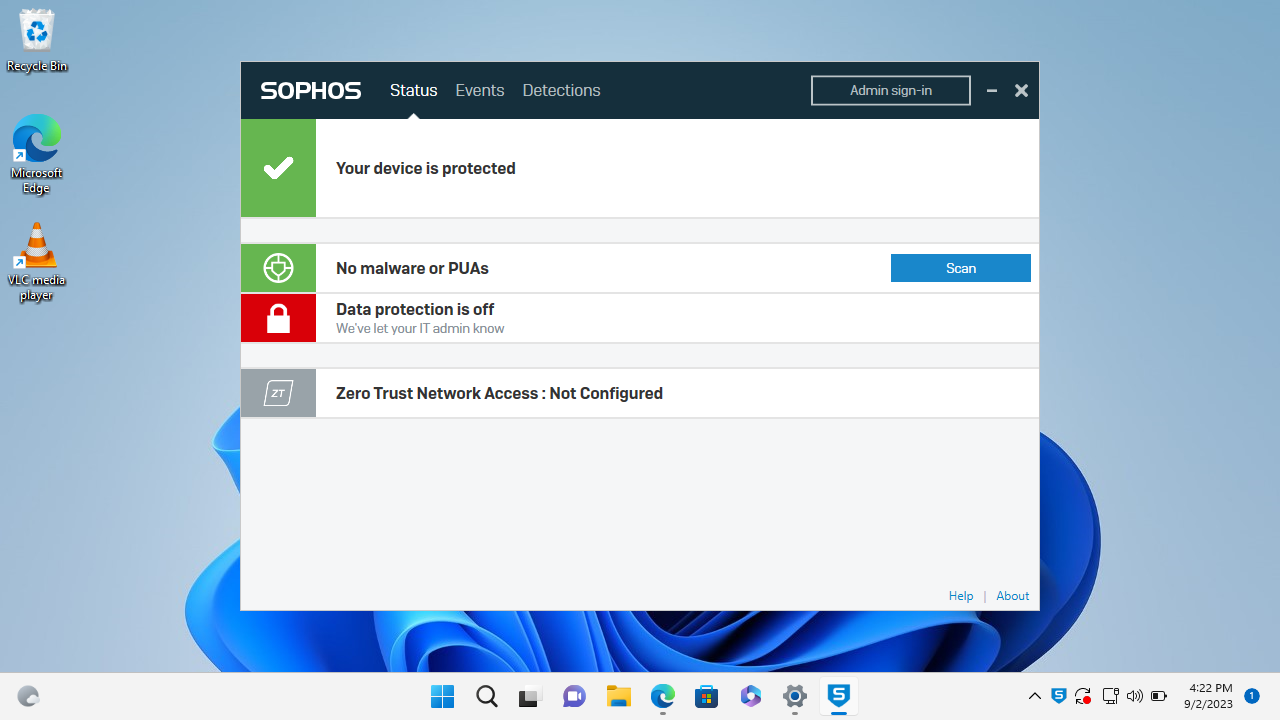
Sophos Intercept X Advanced: Interface
The interface is split into three main sections: Status, Events, and Detections. Users can run their own scans, but other than that, the interface isn’t particularly configurable.
If you are a fan of simplicity, you’re going to love Sophos. The left hand pane displays a few easy-to-understand options such as “Devices” which you can click to learn more. The main dashboard shows a summary of detected threats, recent alerts, devices and users, and a “Web Control” section that displays blocked pages.
This is exactly the kind of data we like to see in an overview, however the perfect impression is somewhat ruined with the “Global Security News” section found at the very bottom. We’ll survive, though.
The “Threat Analysis Center” part displays detected events through colorful graphics, with a spidery graph format to trace the root cause of any malware or exploit. Although it could seem overwhelming at first, filters for things like registry keys, or processes, are your friends here.
On the “Logs and Reports” page, you can see all sorts of information, but most impressive were the “Hero” reports, which summarize the status of all accounts, including devices protected, licensing and usage, threat trends, and total threats blocked.
Finally, the “Devices” section contains an overview of all endpoints, allowing you to click on individual ones. Through the “More Actions” feature, you can run scans, diagnose problems, or isolate endpoints, all with one click.
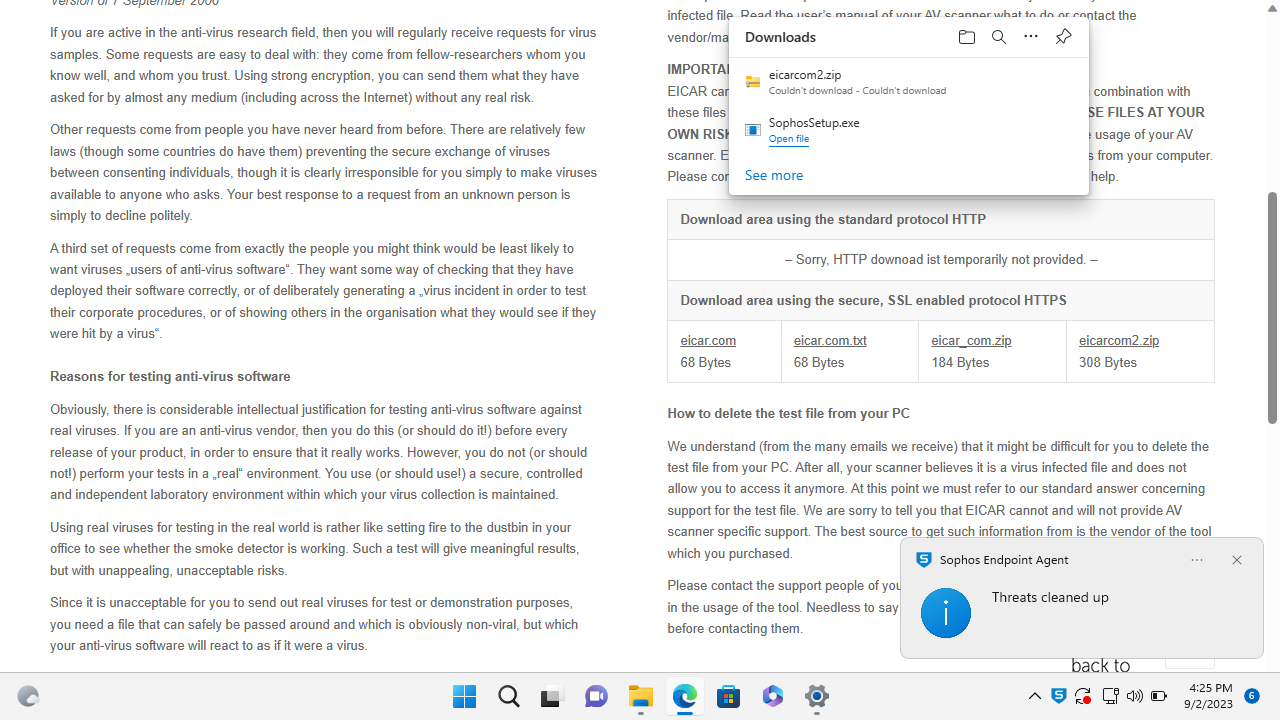
Sophos Intercept X Advanced: Performance
We test the performance of these products in three stages: with a fake malware sample, with an actual malware sample, and then we analyze the logs. Sophos Intercept X Advanced passed all the tests, having detected both the fake malware, the actual malware (which was brand new and not necessarily listed in Sophos’ threat protection database!), and displaying all of it in the logs.
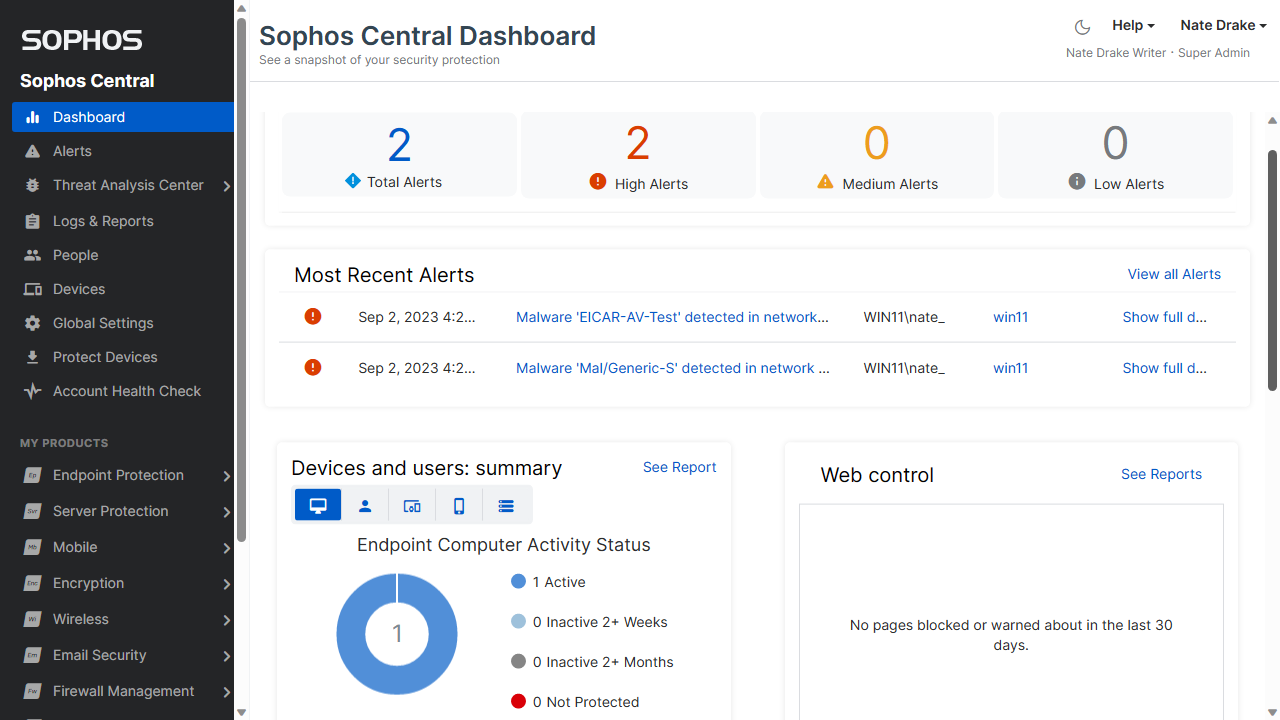
Sophos Intercept X Advanced: Final verdict
This is a solid product. It works well, and it works fast. It’s easy to navigate, and simple to install. Although it doesn’t include a firewall, you can add a subscription to 'Sophos XG Firewall' via Sophos Central. Similarly, Intercept X doesn't offer email security, but you can set up Sophos Email (Mailflow) or Sophos Email Gateway separately. These are the only downsides to this solution, since many endpoint security platforms offer at least a basic firewall or email attachment scanner at no extra cost.
The website could benefit from clearly stated prices, but we can’t say that was a deal-breaker here.







