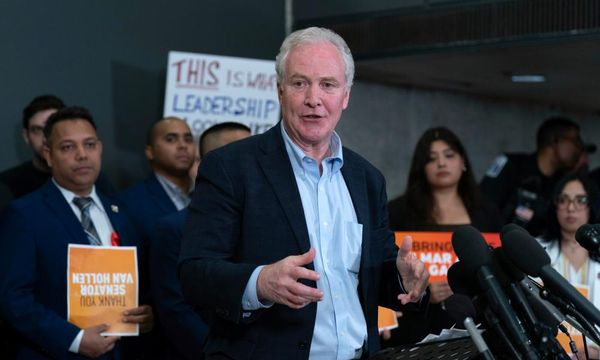Redragon has come out with another addition to their budget gaming keyboard lineup, the K673 Pro (sometimes referred to as the UCAL Pro). It has a lot in common with the Redragon K686 Pro SE ($74), with similarly responsive switches (albeit with a more broadly appealing design) and great keycaps. With its 75% layout, the board is more compact than the K686 Pro, while still offering plenty of functionality — it even comes with a volume knob.
For $64 it's impressive to see such a competent mechanical keyboard, with all the bells and whistles the average user could want. Wireless support goes a long way at this price, making the K673 Pro equally at home as a lightweight on-the-go work companion or as your main gaming desktop board.
Unsurprisingly, such a low price doesn’t come without some compromises on build quality, but it's hard not to consider the K673 one of the best mechanical keyboards around— especially for gamers on a budget.
Read on for my full Redragon K673 Pro keyboard review.
Redragon K673 Pro review: Cheat Sheet
- What is it? A wireless 75% budget mechanical keyboard
- Who is it for? Anyone looking for a cheap and cheerful keyboard for gaming or productivity
- What does it cost? Just $64 at Amazon or the manufacturer’s website, although this frequently goes down to just $50 during sales
- What do we like? It’s a great-feeling 75% board which worked really well for both gaming and productivity.
- What don’t we like? Some corners have been cut in the build to keep the price low
Redragon K673 Pro review: Specs
Redragon K673 Pro review: The ups
Fetching keycaps and pretty lighting make the K673 one of the best looking budget keyboards I’ve used. The gaming and typing performance is nothing to overlook either, and a wealth of productivity-friendly features make this a versatile board beyond gaming.
Keycaps
The K673’s shine-through PBT keycaps make it look rather impressive, especially considering how cheap the board is. My test model was clad in the ‘Abyssal Blue’ colorway — the keys are so dark that the board ends up appearing practically black and white, but this gives it a minimalist edge that I quite like. For fans of brighter colors, you can also grab a version in white and blue, or even opt for an anime-influenced variant for $5 more.

The keycaps are hard-wearing PBT plastic, which is nice to see at this price. They don’t feel hollow, and have a very subtle textured finish that looks nice and feels great while typing. In testing, the concave shape helped my fingers easily find the correct keys, and kept my digits well-rooted to the WASD keys in games.
Lighting

The board’s RGB lighting is very impressive, too, contrasting well with the white keycap and, bathing them in a gentle glow while also shining through the translucent legends. Overall, the lighting is nice and refined, blowing the garish RGB lighting of other budget keyboards I have reviewed, like the Newmen GM610 ($39), out of the water.

The keyboard also features LED indicator lights in the gap next to the function keys on the right of the board, similar to the Redragon K686 Pro SE ($74). These indicate Caps Lock, connection mode and battery status. I much prefer this approach compared to boards where the actual keys change color to indicate status, like the Cherry MX 3.1 ($119) — the K67s Pro’s approach avoids disrupting your lighting config.
Gaming Performance
I tested the keyboard in both Hitman and Counter Strike 2 to get a sense for how well it performs, and I was impressed. The Outemu Red switches I tested are very good, especially considering they are from a budget-oriented manufacturer. They have quite a heavy feel, which lends itself less well to playing twitch shooters, as more force is required to input rapid movements. The less precise movement requirements of Hitman not being affected as much by the heavier press. With that being said, you’re not going to suffer too much from the switch choice even in more competitive environments, and I enjoyed my time with the Outemu switches.

While Outemu Red switches are the only option when buying the K673, the keyboard supports hot swapping for both 3- and 5-pin standard profile switches. It’s an incredibly cheap option for those wanting to experiment with a wide variety of switches.

Redragon’s companion app is well suited for gaming, too, with features like an adjustable debounce setting making the board ideal for games requiring rapid inputs. I’ve been playing a lot of League of Legends recently, and I found that cranking down my debounce time as low as possible gave me a slight edge when spamming an ability key while waiting to get within range of an enemy.
Typing performance
The Outemo Red’s heavier actuation I mentioned earlier benefitted my typing performance overall. While writing I found the board satisfying, albeit a little tiring, but neither my speed nor accuracy were impacted, remaining just above average. Impressive for a gaming keyboard.
There are definitely better keyboards for raw typing performance for under $100, such as the Keychron K13 Max ($94). If you are looking for a keyboard that mimics the low profile keys of a laptop, options like the Keychron B1 ($39) offer a fantastic, even cheaper option.
Productivity
For a keyboard aimed at gamers, this is a surprisingly competent wireless keyboard for productivity tasks — using it in the office was great. I was able to make the keyboard look a little less out of place by using the volume knob to adjust my keyboard lighting on the fly, without needing to install the companion app. Holding it down for 3 seconds lets you switch between lighting controls and volume, although you can change brightness and pattern speed using the FN + Arrow keys shortcuts, or disable lighting entirely using FN + Space.

Various other shortcuts include multimedia controls, as well as a shortcut to open your emails. Combine this with the flexibility of Bluetooth 3.0/5.0, 2.4G wireless and wired connections, and you have a keyboard that is very capable of handling a day at the office, then a spot of gaming, followed by a stint of home cinema. Wireless users might find the 3,000mAh battery to be a little too small — although the $5 more expensive Max variant bumps this up to a respectable 4,000mAh, in line with the battery capacity found in the Keychron K2 V2 ($79).
Redragon K673 Pro review: The downs
The sacrifices made to achieve such a low price become obvious the more you use this keyboard, with a variety of annoyances including poor key stabilizers and an ugly case. These hold the keyboard back from being a game-changer.
Stabilizers

Unfortunately, the keyboard has an issue with weak stabilizers which causes the larger keys to feel loose and wobble. While gasket mounts keep the PCB dampened, restricting vertical movement, horizontal wobble on larger keys is so bad that it made me doubt the keycaps were properly in place. While this didn’t affect my typing performance too much, it was an unfortunate ever-present reminder of the cheap price of the board. For a well-stabilized board, consider one with screw-in stabilizers, like the Keychron V1 ($96).
Case
The otherwise great design, particularly in regards to the lighting and keycaps, is let down by a rather ugly-looking top case. Similarly to the K686 Pro SE, the top case is layered over the bottom case as a fairly thick plastic. This doesn’t look appealing, and also gives the keyboard an unnecessary bulkiness. I also noticed some minor construction issues with the top case, namely how the alignment of the case was off to the right, meaning that keys on the left side were clearly unevenly spaced.

The wired connection port’s location at the side of the keyboard is also unnecessarily annoying, particularly considering that the back of the board is unused. When plugging the keyboard in to recharge, or reduce latency while gaming, the rubberized wire has to wrap around the board from the side, getting in the way and making my desk look untidy. The K673 isn’t the only board to utilize a side-mounted USB-C port — you’ll find the same thing on the Keychron K2 V2 ($79). However, Keychron supplies the K2 with a 90-degree USB-C cable to mitigate the issues described above.

With that being said, I liked the OS and connection toggles being on the left side, making it much easier to quickly set up the K673 between my macOS laptop and Windows desktop than reaching behind the keyboard.
Sound
While this isn’t a major drawback, I found the keyboard was a little loud, with the linear keypresses lacking the deep ‘’thock’’ I prefer. If you prefer a louder, higher-pitched “clack” while typing, you won’t have an issue here — although the keyboard could definitely have used some extra sound dampening beyond the 2 layers already present inside the case, as it sounds a little echoey. Another version of the keyboard, the K673 Max, offers 3 extra layers of dampening, even better than the 3 layers of the K686 Pro SE.
Redragon K673 Pro review: Verdict
The K673 is another great budget keyboard from Redragon that is ideal for those after a compact keyboard for their gaming rig or workspace. With an attractive design and a great range of features, this is a very strong option for anyone looking for a wireless mechanical keyboard below $70.
There are cheaper gaming keyboards out there too, especially if you are willing to give up the wireless functionality of the K673 — the Lemokey X1 will significantly bump up the quality thanks to its premium construction, for less than $40. You can spend a little more to get the Lemokey X3 ($59 for the hot-swappable version), although this comes at the cost of lesser build quality.
If you can spare an extra five bucks, and don't mind rounded keycaps, the K673 Max is an even easier recommendation due to the upgraded dampening and enhanced battery. As for the K673 Pro though, you certainly won’t regret chasing this (re)dragon.