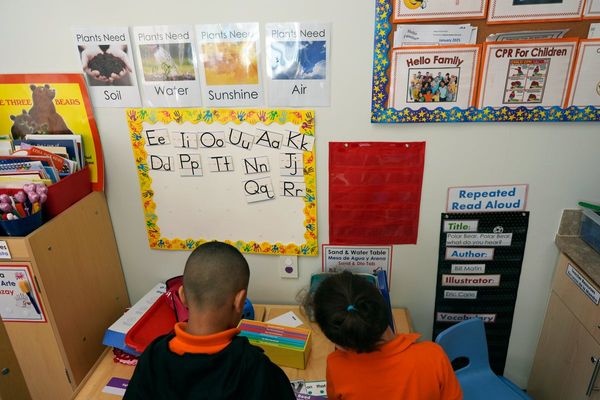Nikon has updated two aging DSLRs with firmware updates to fix potential password vulnerabilities, so if you have either a Nikon D500 or Nikon D5600 then you should update their firmware at the earliest opportunity.
The midrange APS-C sensor Nikon D5600 gets firmware version 1.20. This update from the previous firmware version 1.10 changes the default password that is displayed in the network connection function. Once the new firmware has been applied, selecting Setup Menu > Wi-Fi > Reset Connection Settings will change the default password.
The Nikon D500 – the fast APS-C sensor DSLR aimed at sports and wildlife shooters – gets firmware version 1.40. The main change over the previous firmware version 1.31 is that it changes the default password displayed on the connection menu after all the camera's settings are reset.
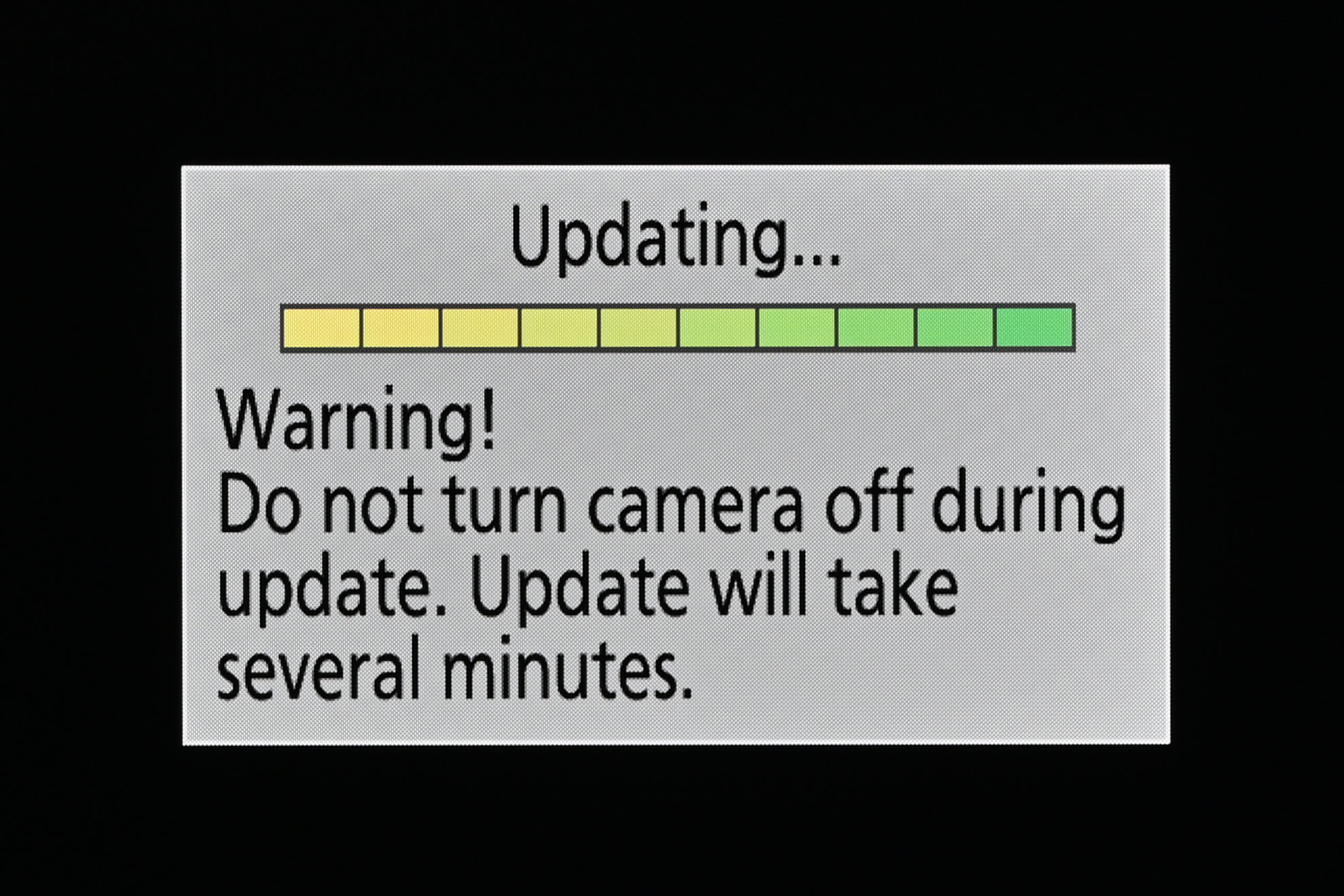
These might seem like minor updates, but anything that safeguards your camera with password protection is well work the trouble of installing.
Nikon firmware updates are straightforward to apply. You can download them via the links above to a Mac or PC. Then you need to copy them into the topmost folder of a memory card, pop it into your camera, and select Setup Menu > Firmware Version. Following the on-screen instructions will complete the firmware update.
Although both cameras are no longer in production, you can still find the odd new one if you shop around, and of course many are available to buy as secondhand bargains.
Nikon released the updates on the same day that it also released a comprehensive firmware update to its flagship mirrorless Nikon Z9, which adds a whole raft of video functionality. But it's great to see that, while Nikon's focus is on its Z-series mirrorless range, it's still looking after owners of older DSLRs that have long since been discontinued.