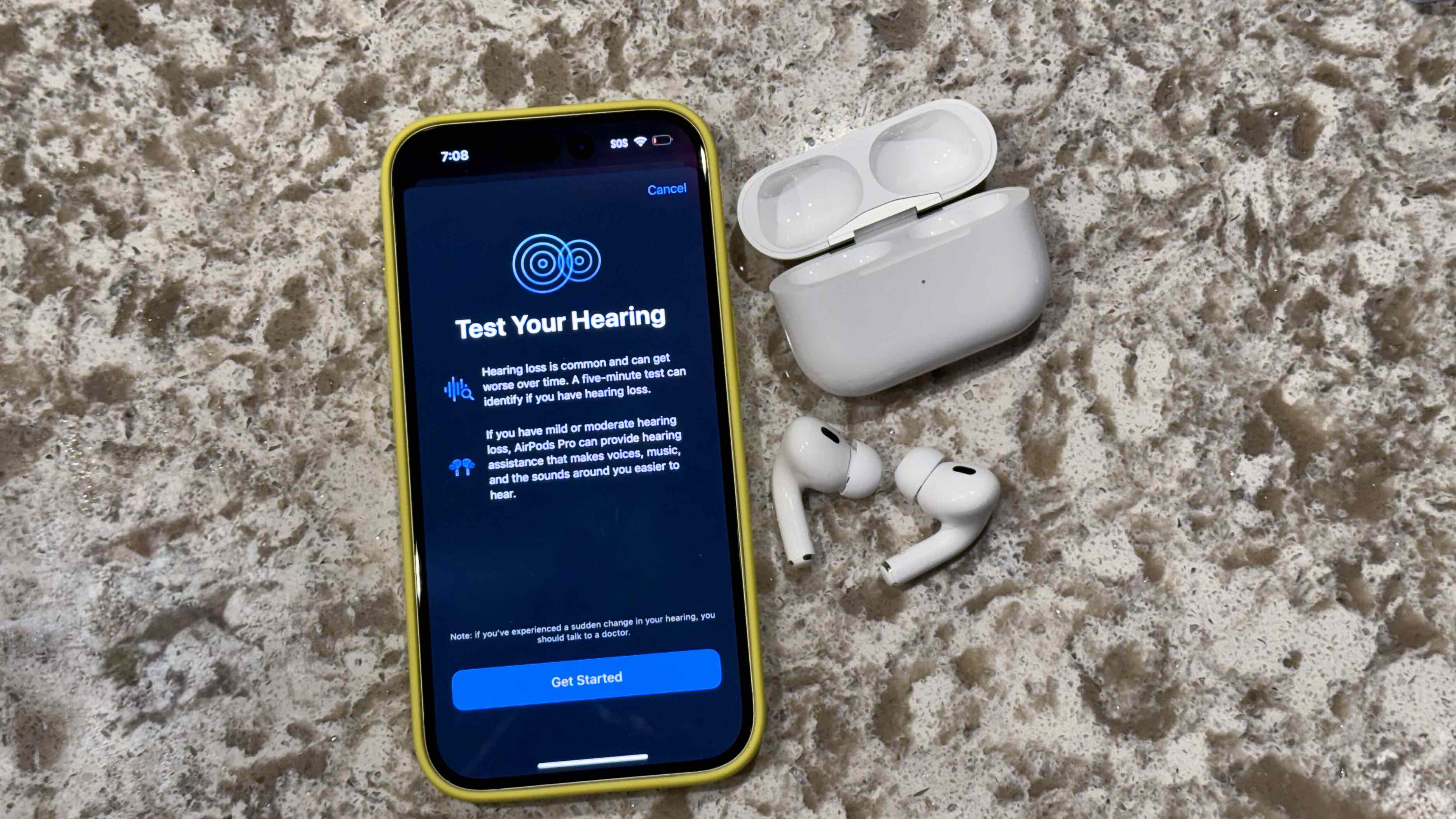
From the moment Apple unveiled its hearing health feature suite for the AirPods Pro at its September 9 It’s Glowtime event, my curiosity peaked. Building upon on Apple’s other health features, this upgrade is intended to, among other things, turn the AirPods Pro second-generation into over-the-counter hearing aids for folks with mild to moderate hearing loss via a free software update. The potential benefits for millions of people were obvious, and enormous.
The feature was promised to arrive in October, and soon after the event Apple received approval in the United States via the Food and Drug Administration (FDA) on September 12, 2024. Now, we can reveal that Apple plans to start rolling out its hearing health feature for AirPods Pro 2 during the week of October 28, 2024. I’ve spent the last week using a pair of AirPods Pro 2 with hearing health features – and my father, Henry Krol, who suffers from mild hearing issues, has been using another.
While I’ve frequently used the AirPods Pro and other AirPods since their inception in 2016, my father has never used wireless earbuds, and has had little to no experience of wearing headphones. He is a big music fan, but he prefers speaker playback – likely from a Bose or Sonos setup.
I was keen to take the Hearing Test and see what condition my ears were in; after all, I frequently test earbuds, headphones, and speakers, but I also attend lots of concerts – I am a big Bruce Springsteen fan from New Jersey – and I’ve seen the noise-level alerts on my Apple Watch trend upwards of 100 decibels.
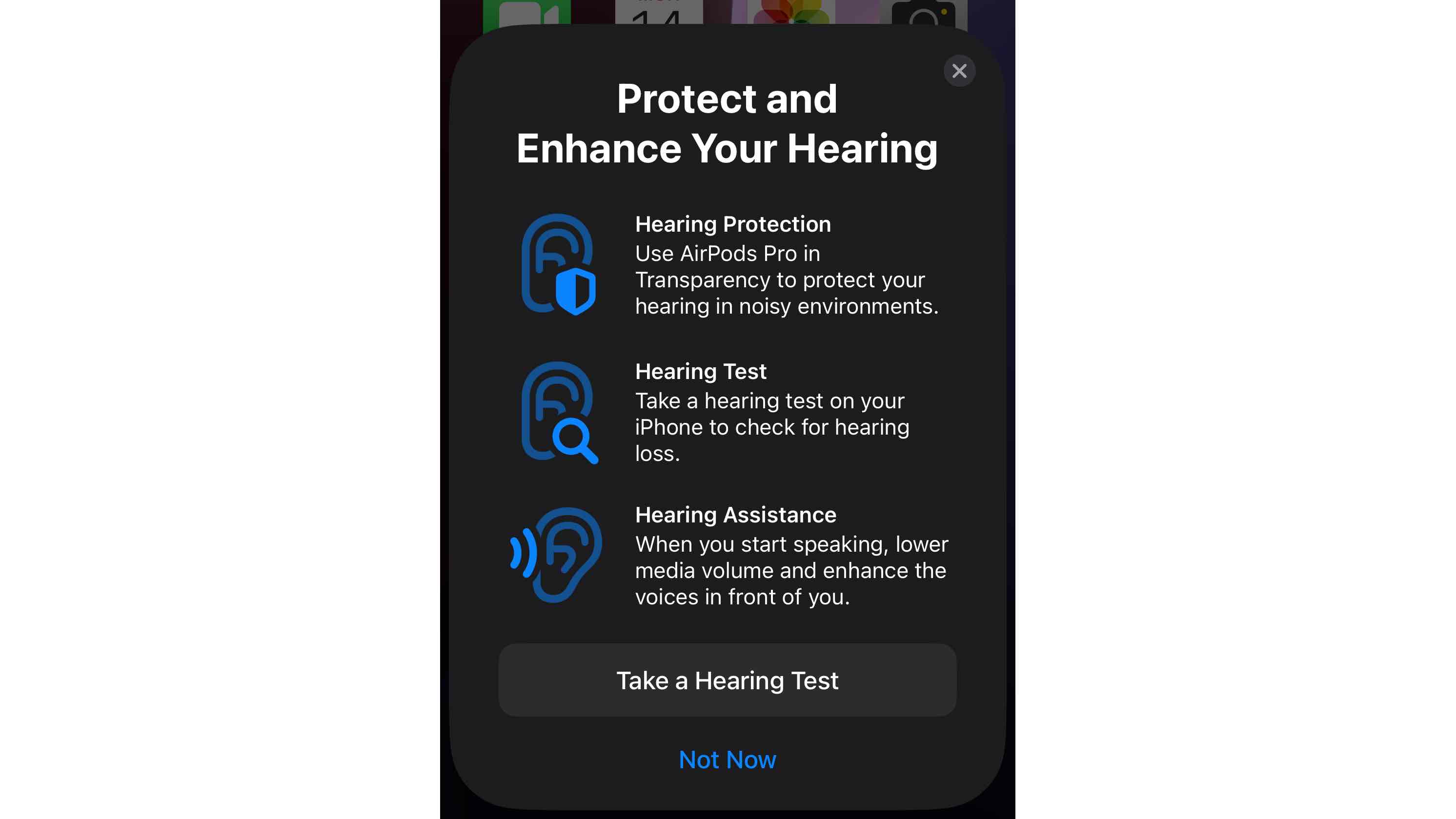
Given my father’s age and his work – he was a car mechanic by trade for many years – his hearing is a bit more worn. He has, however, been hesitant to even consider using hearing aids. Still, the idea of trying the AirPods Pro 2, with a comprehensive set of features including easy integration with his Apple TV 4K streaming box, sold him more, and he agreed to help me out with my experiential and, I should stress, non-scientific testing.
We started by connecting the AirPods Pro 2 to an iPhone by opening the case and waiting for the splash screen to appear. From there, we hit ‘connect’ when the option appeared, and the set-up screens ran us through the expected features like media controls and Personalized Spatial Audio. Then we got to the interesting stuff: ‘Protect and Enhance Your Hearing,’ Apple’s title card for Hearing Protection, which reduces loud environmental sounds to protect your ears; Hearing Test; and Hearing Assistance – the hearing-aid feature.
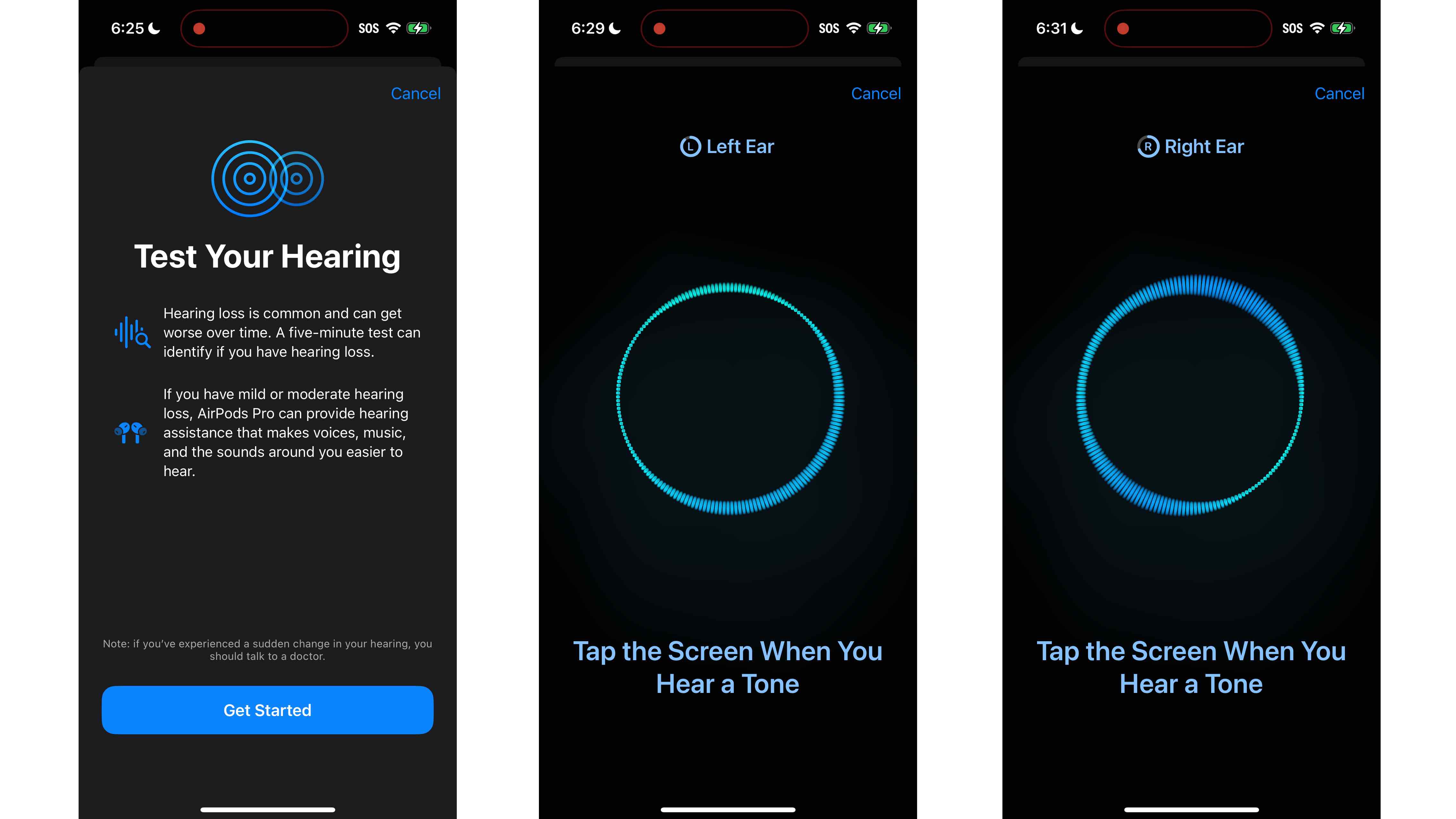
You can jump right to taking the hearing test, which we both did. This begins with a fit test to make sure the AirPods Pro have the proper seal for your ears, and the AirPods will also test the environment to make sure it’s quiet enough to conduct the test, which is similar to the test an audiologist would perform. The AirPods Pro will then engage active noise cancellation and turn on ‘Do Not Disturb’ on your iPhone, with a brief synopsis of what the test is. Essentially, the AirPods Pro will play a sound, which repeats three times. When you hear it, you’ll tap the screen, which plays a range of these for each ear to test your hearing. It doesn’t matter when you tap the screen; you just tap if you hear the audio.
Once complete, you’ll see the Hearing Test Results, broken up with the dB HL level of your left and right ear, and a plotted graph (db HL is a measurement of hearing loss in decibels). You’ll also be grouped into a category: Little to No Loss, Mild Loss, Moderate Loss, Severe Loss, and Profound Loss. The FDA has approved the AirPods Pro 2 to act as hearing aids for mild to moderate loss.
Henry initially described the test as easy, but noted that he had to adjust the AirPods to get a comfortable fit, which wasn’t surprising considering that he’d never used earbuds – that would likely be the case for many folks trying AirPods for the first time for the express purpose of using them as hearing aids. He thought perhaps that he just needed time to get used to wearing them, but we decided to swap from the pre-installed medium ear tips to small. It’s easy enough to do, but the fit test reported that medium was the correct option.
The hearing test reported that Henry had moderate hearing loss, which was unsurprising given that he’s 77. Things got really interesting, though, when he enabled the hearing aid mode. He described sounds as being more pronounced and amplified, particularly voices when he was conversing with family members or visitors in the house. Henry said he could hear much better, picking up all the details, including more subtle sounds, which he doesn’t have with partial hearing loss.
The hearing aid functionality also works well for amplifying music being played on speakers indoors, as well as for watching TV.
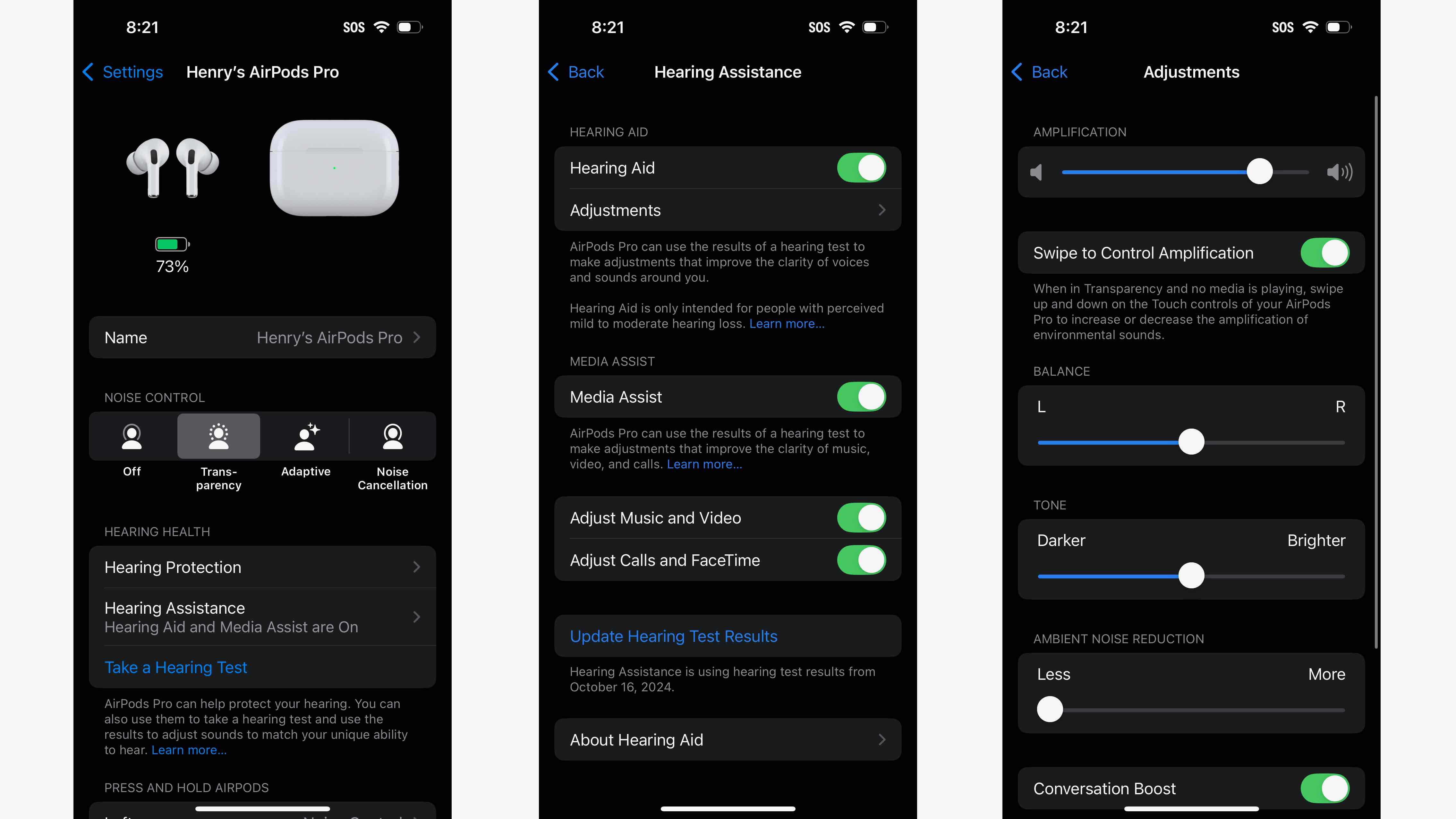
And, while it’s not a hearing protection suite feature, Henry did find joy with the AirPods Pro’s Spatial Audio when watching movies and shows on the Apple TV 4K, noting that it gave him the feeling of being there with the actors. He was really blown away.
That said, Henry only had a few days with AirPods Pro, and he wants to try wearing them more outside to see if there’s a benefit to wearing them while talking with people in the context of daily interactions. He maintains that he was never against hearing aids before this, though my mother might argue differently.
Of course, when you’re wearing AirPods, no one else knows what you’re using them for. While Henry did say that the potential stigma of hearing aids didn’t necessarily impact his decision to not use them, the fact that AirPods look like regular earbuds rather than a medical device is undoubtedly a pro here. He also enjoys the general AirPods features – listening to the TV late at night without disturbing my mother, watching something with Spatial Audio, or taking calls on them.
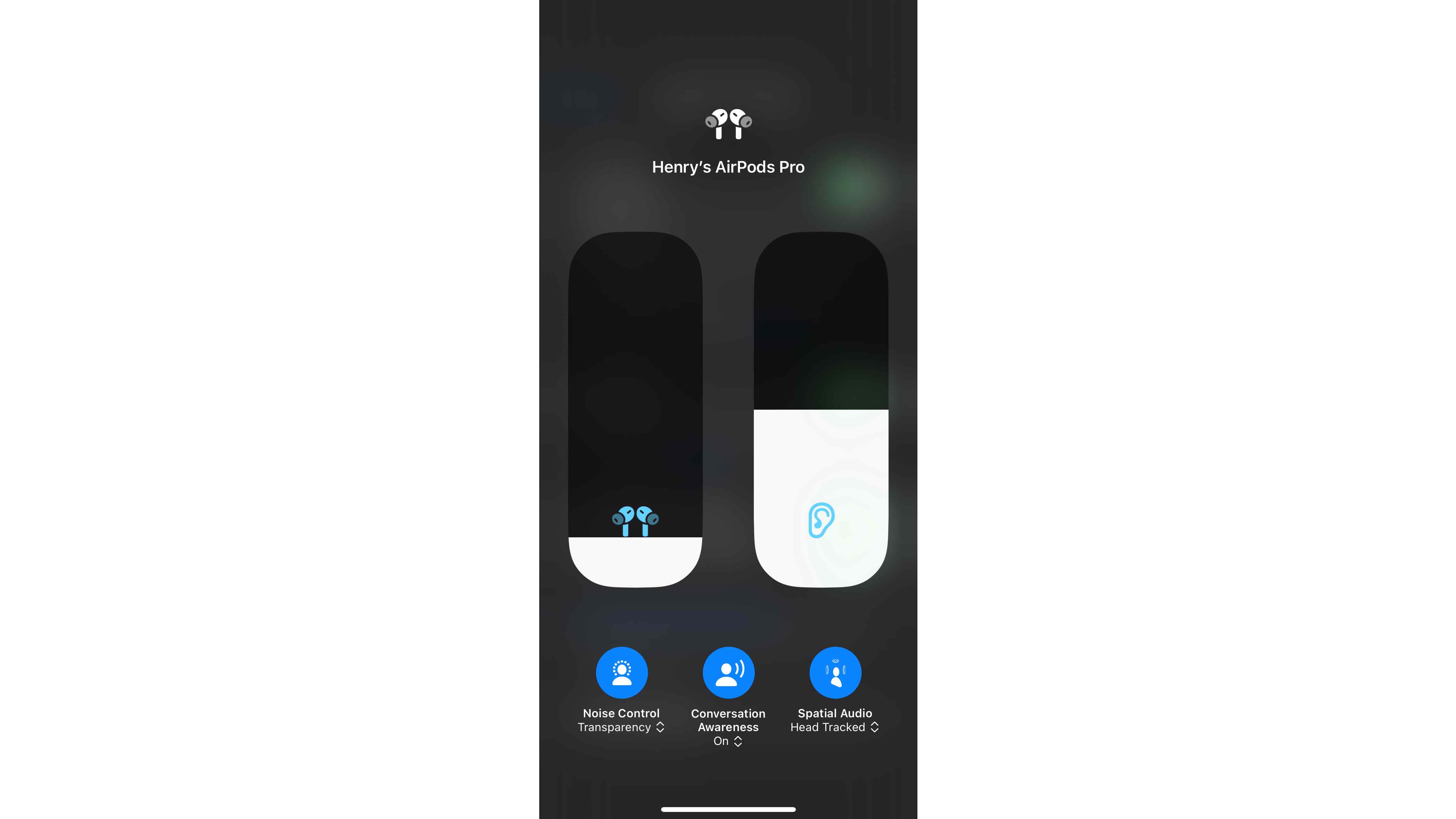
We also walked through making adjustments within the settings on his iPhone for things like overall amplification, tone, and even balance. Having this all in one place on the iPhone is handy, although you can also adjust amplification within Control Center on a connected Apple Watch or by swiping up and down on the AirPods Pro stem themselves.
For my part, I got a Little to No Loss result on my hearing test, so the option to use the Hearing Aid mode doesn’t appear for me. I can, though, make use of Hearing Protection, which comes into play with the AirPods’ Transparency mode, further reducing loud environmental sounds – think construction on a sidewalk – although it’s not designed for extremely loud sounds, like fireworks. This feature does work alongside those using Hearing Aid under Hearing Assistance as well.
If you have AirPods Pro 2 – either with the USB-C or Lightning port – you’ll get this entire suite of features for free, adding real value to your original purchase. That’s pretty great, and if you don’t yet have a pair of Apple’s flagship buds, they’re frequently discounted to around $170 / £170 – and Black Friday is just a few weeks away.







