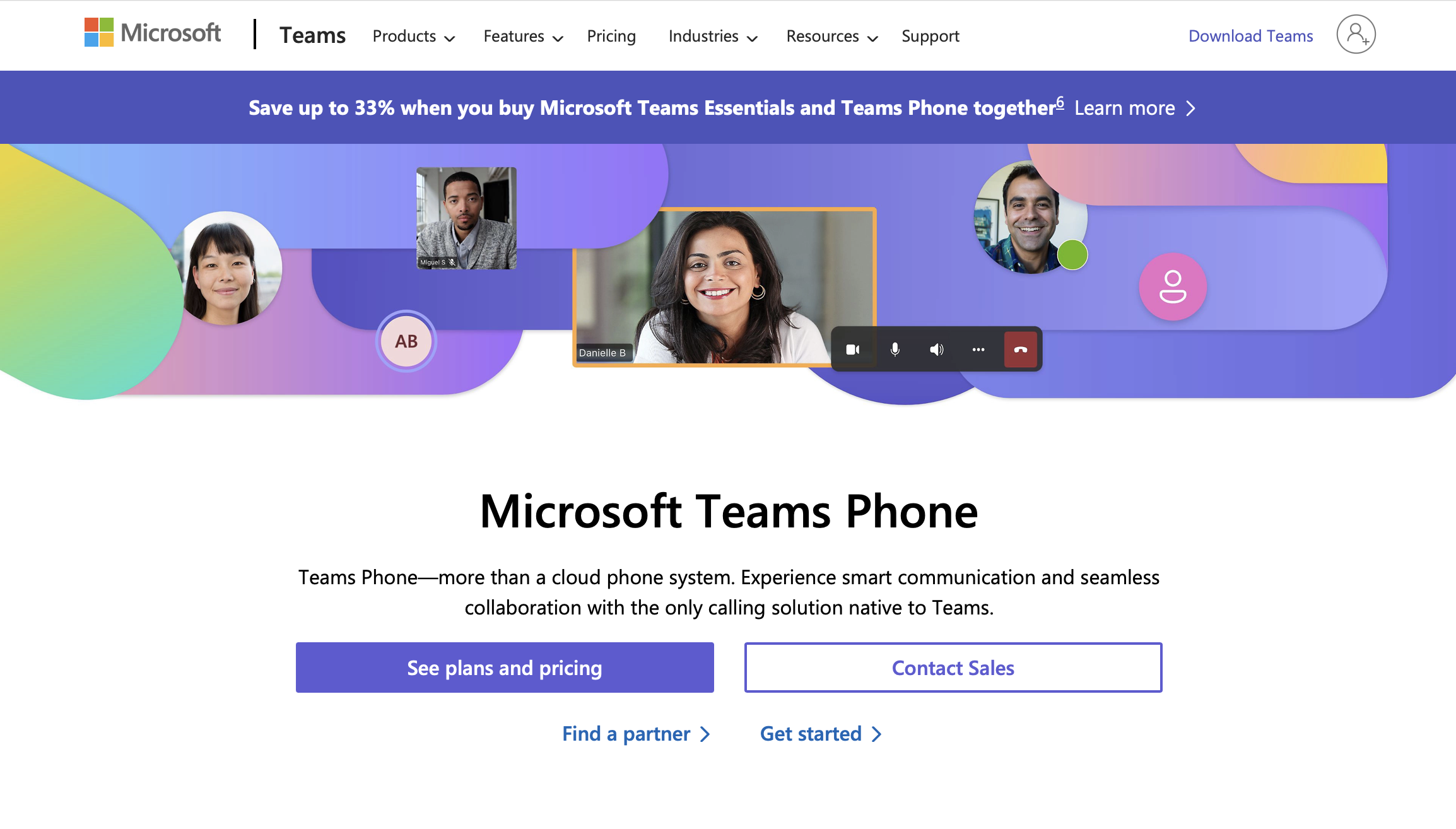
If your business relies on receiving incoming customer phone calls or maintaining team communication between different locations, then ensuring that you have a reliable phone infrastructure in place is imperative.
As many businesses make the switchover from private branch exchange (PBX) to voice over internet protocol (VoIP), it can often seem like a daunting prospect to migrate an entire business’s telephony system.
Right now, there are a huge array of VoIP services for businesses of all sizes, from sole traders to multi-hundred-employee operations.
Today, we're looking at Microsoft Teams Phone, taking you through the functionality and features of Microsoft’s IP telephony offering to see if it is one of the best VoIP services for your business.
This isn’t a review of the entire Teams platform – we have a dedicated Teams review for the video conferencing side of things, as well as reviews of Microsoft 365, Microsoft Word, and its other apps.
One thing we need to stress before we begin: the VoIP market has a lot of different options, from the likes of GoTo Connect to RingCentral to Zoom, and we recommend taking the time to check out each one, their pros and cons, before making a choice.
Let's dive in.
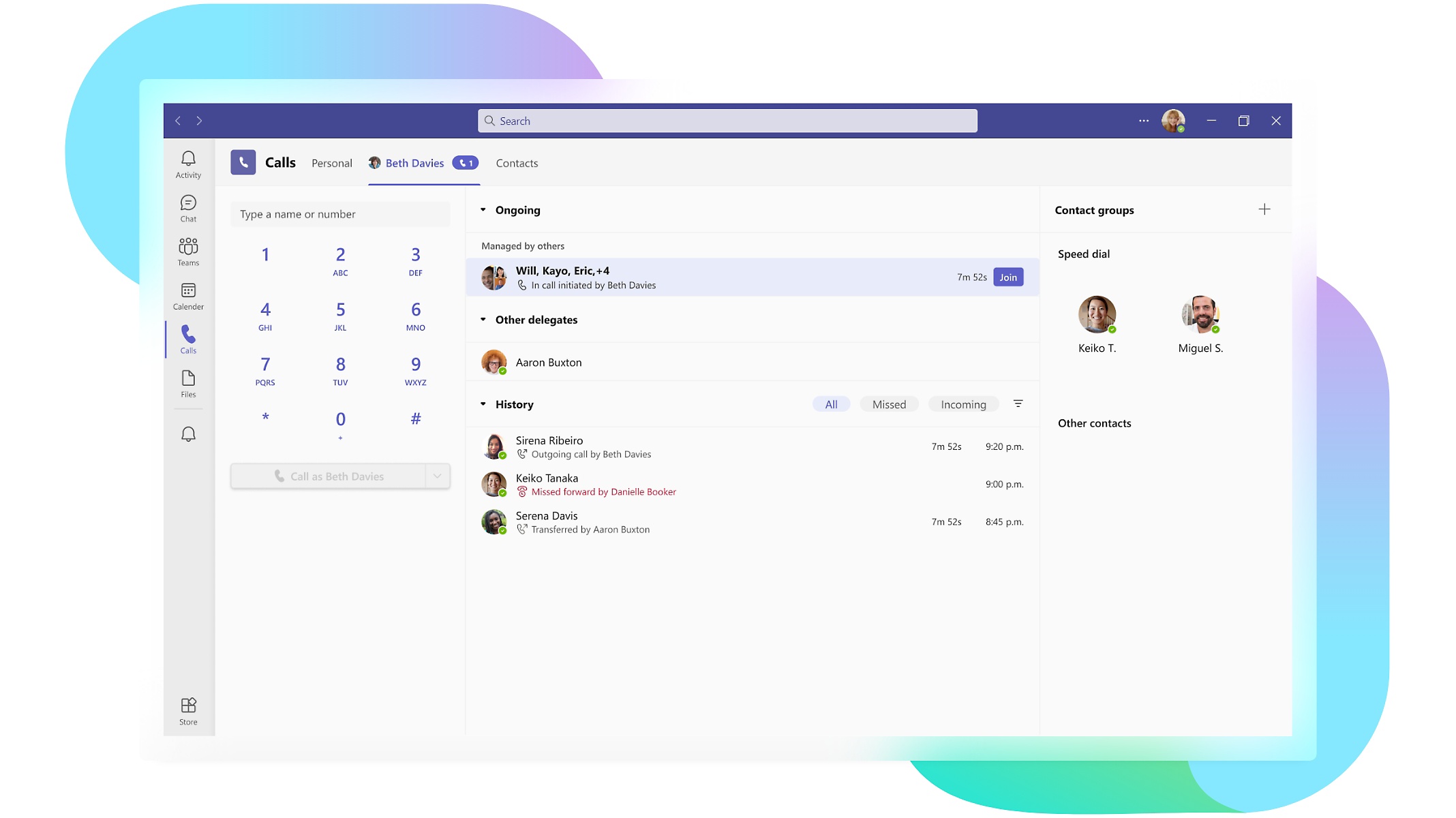
Microsoft Teams Phone: Plans and pricing
To use Microsoft Teams as a phone system, your business needs to have one of the three Office 365 enterprise plans (named E1, E3, and E5)
With E1 ($10/month per user) and E3 ($23/month per user), businesses will need to purchase additional licenses to use Teams as a phone system, however for users of the E5 plan, this is all included in the cost of $38/month per user.
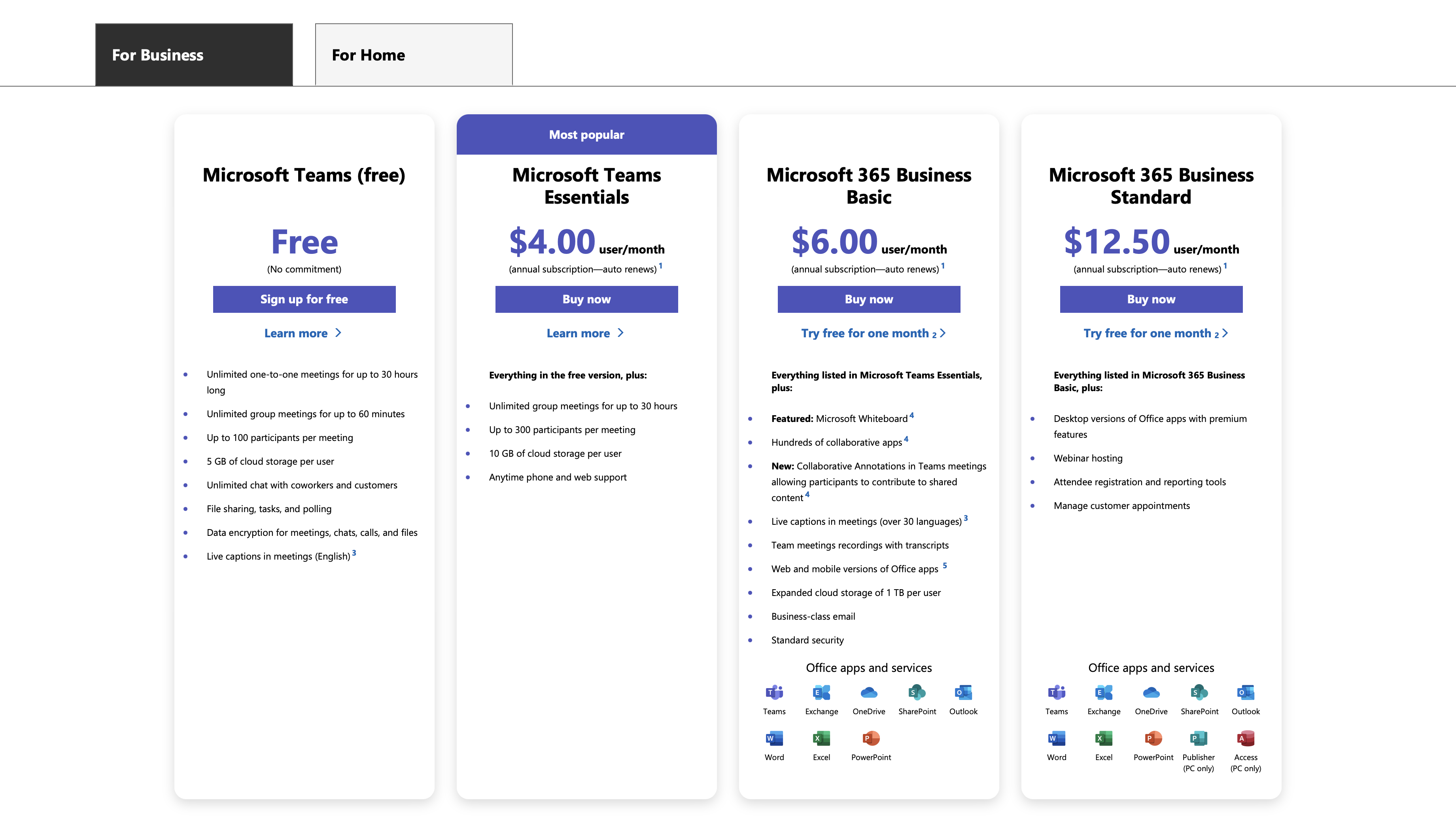
While these prices seem pretty high (after all, they have increased by $2-3 in the past few months), all users get access to Office apps in the browser and on mobile, with E3 and E5 plans bringing desktop apps to the party, too.
Then there’s the access to Outlook, the Teams video conferencing suite, at least 1TB of OneDrive storage, and a lot more that would take an entire dedicated webpage to explain. Ultimately, this means that if you’re prepared to rely on the entire Microsoft ecosystem, there are huge savings to be had,
A domestic calling plan consisting of 3,000 domestic minutes is $12/month per user. Meanwhile, a combined calling plan of 3,000 domestic minutes and 600 international minutes costs $24/month per user. Each user must have a call plan, although unused minutes can be pooled if there are differing levels of usage between colleagues.
If your business has several meeting rooms with conference phones, then these will require a separate license of $15/month per device.
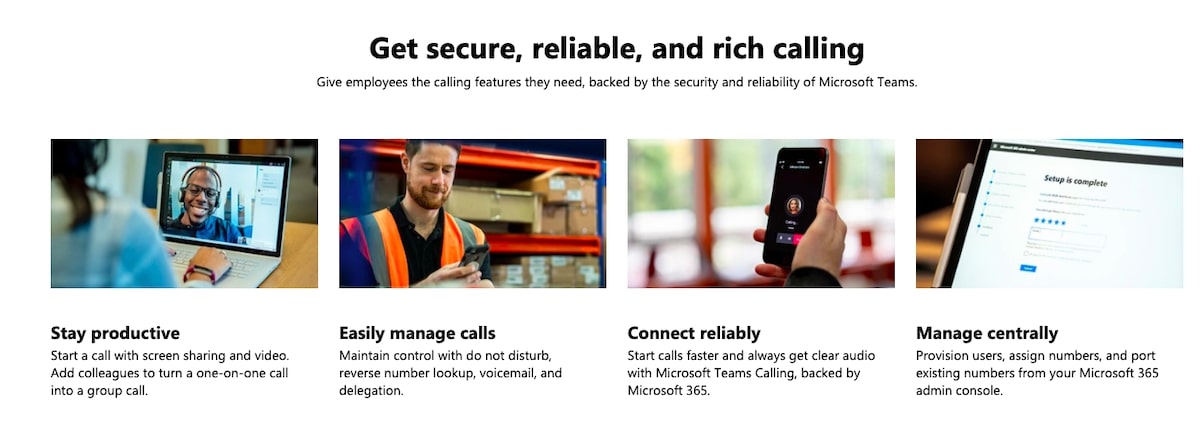
Microsoft Teams Phone: Features
Microsoft Teams Phone enables businesses to access features such as call queues, call forwarding, voicemail, transferring, auto attendants that can be configured for office hours, out of office hours and holidays, call parking, call blocking, group call pickups, and call delegation.
One of Microsoft Teams’ core features is Presence, which shows an individual user’s real-time availability, letting coworkers have a quick visual indicator before parking and transferring calls through to colleagues.
One feature that the system is lacking is functionality for complex calling requirements, such as those that may be required by a call center. It's not possible to set up more complex hunter groups or ring settings further than the three default call distribution configurations.
There is no native call recording functionality, and while there are workarounds available, there are no third-party apps currently available to do this.
For businesses that use a customer relationship management (CRM) system, there is currently no integration between the phone system and any CRM platforms. This means that it is unable to automatically log incoming or outgoing calls on any platform, including Microsoft’s own CRM software, Dynamics.
While there is reporting available within Microsoft 365, this is mostly focused on call quality and allowing businesses to troubleshoot any issues with devices on the system. Users are unable to drill down into many granular details that are used as key performance indicators, for example, ring times.
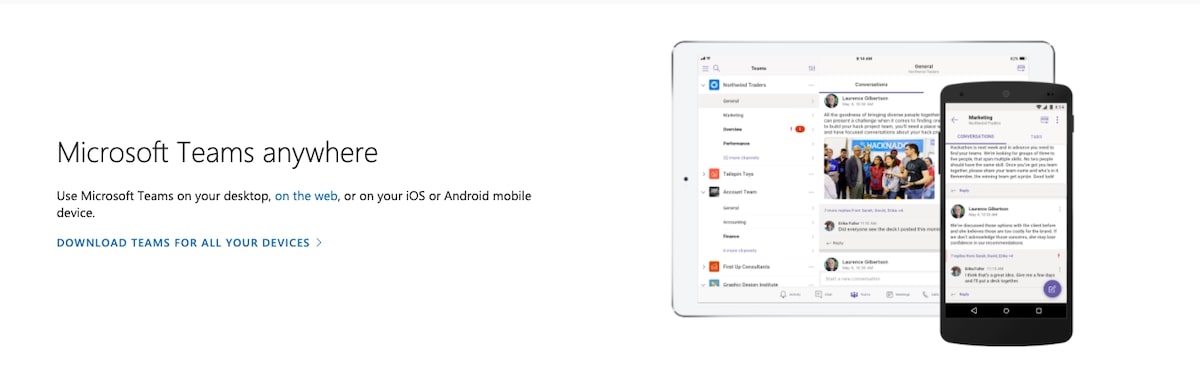
Microsoft Teams Phone: User interface
The Microsoft Teams interface is available on all platforms and is incredibly easy to navigate, particularly for businesses that already use Teams as standard.
For those who are new to Teams, a degree of planning is required to ensure that new users can get off to a good start. Auditing your company’s staff and the various departments, roles, and teams before installation will allow for ease when setting up user groups. (For example, by sorting individual sales employees into a group, an administrator will be able to set up a telephone hunter group to ring all sales lines if a sales agent’s phone isn’t picked up within a certain amount of rings.)
While there are apps for Microsoft Teams on iOS and Android, if call forwarding is enabled on the system there are no requirements for users to download the Microsoft Teams app to their phone. If you prefer to work from a mobile phone, you’ll be pleased to know that the company is committed to making this easier.
As well as the ability to transfer calls between devices (the same principle as Handoff for macOS and iOS), there’s a CarPlay app for Teams which extends to the VoIP offering.
The system uses Microsoft’s Global Delivery Network, allowing for it to be rolled out to a business of any size, with the ability to scale up to with minimal disruption. Additionally, as Microsoft updates its features regularly, users will always have access to the latest version and releases without any additional upgrade costs.
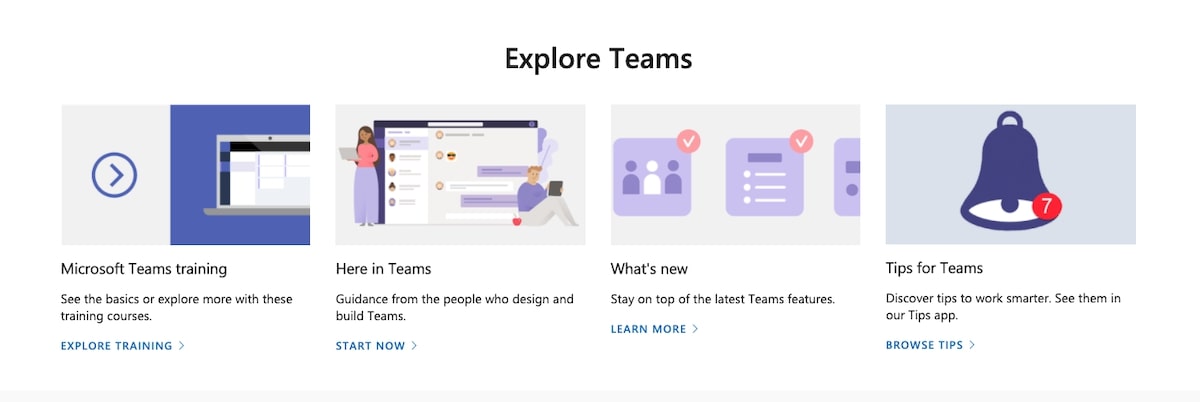
Microsoft Teams Phone: Support
The Microsoft 365 website has a feature-rich help and support section that contains videos, blogs, and documents to help users make the most of the platform.
Unfortunately, Microsoft does not have 24/7 live support. For any problems that arise, a ticket needs to be logged, and contact times can take up to a few hours.
The quality of the support can vary as well, with some issues being fixed quickly, while others may take multiple tickets to be resolved.
Given that Microsoft is such a large company in most aspects of home and business technology today, we would like to see some class-leading support on offer here.

Microsoft Teams Phone: Security
If your business uses the E3 and E5 plans, additional security features come as a standard, including Microsoft Advanced Threat Analytics, which incorporates advanced security, compliance, and analytical capabilities.
All data that is stored by Microsoft is SSL encrypted both at rest and in transit, and any audio and video that operates through Teams are run through SRTP.
There have been concerns over the security of Microsoft Teams after a number of vulnerabilities were discovered during 2020, however Microsoft does release fixes regularly and it’s not alone in facing security mishaps – this is fairly common as technology advances.
What’s important is that there have been no major disasters. Also, Microsoft security can be complicated, with many different licenses and add-ons required to ensure compliance in some industries.
Microsoft Teams Phone: The competition
There are many alternatives to Microsoft Teams Phone on the market, offering cloud-based VoIP systems that are worth considering.
RingCentral MVP is equal in price per user and has much stronger call center features: automatic call recording, CRM integration for major platforms such as Zendesk and Salesforce, and 24/7 live support. In addition, RingCentral can integrate with Microsoft Teams.
Another option is GoTo Connect, which offers similar features to Microsoft Teams Phone but has a much more simplified, per user pricing structure. Along with cost, Connect has much of the same functionality as Microsoft Teams, but includes SMS services and geolocation forwarding, and can also be integrated with Teams.
We'd also recommend checking out 8x8, Zoom, Aircall, Vonage, and our other picks for the best VoIP services.

Microsoft Teams Phone: Final verdict
For those who already use Microsoft Teams, the ease of moving over to the VoIP offering is a big plus, and it’s also ideal for businesses that are looking to scale up in the future, as purchasing additional user licenses can be completed in minutes.
The system does come with its flaws, though, and is not a good fit for businesses that require more complex phone configurations. In addition, the cost of purchasing the licenses and call plans can quickly add up if your business has heavy telephone usage, or if you want to use different solutions for other aspects of your business operations which means paying for multiple subscriptions.
The lack of 24/7 support from Microsoft is also a concern when it comes to troubleshooting and potential downtime. Businesses that want 24/7 support with the system can however get this through a third-party supplier.
Finally, unlike some of its rivals, Microsoft is an incredibly well-established company, and so if you go to the effort of setting up Teams Phone – and buying into the Microsoft ecosystem more generally – the service won't disappear one fine day.







