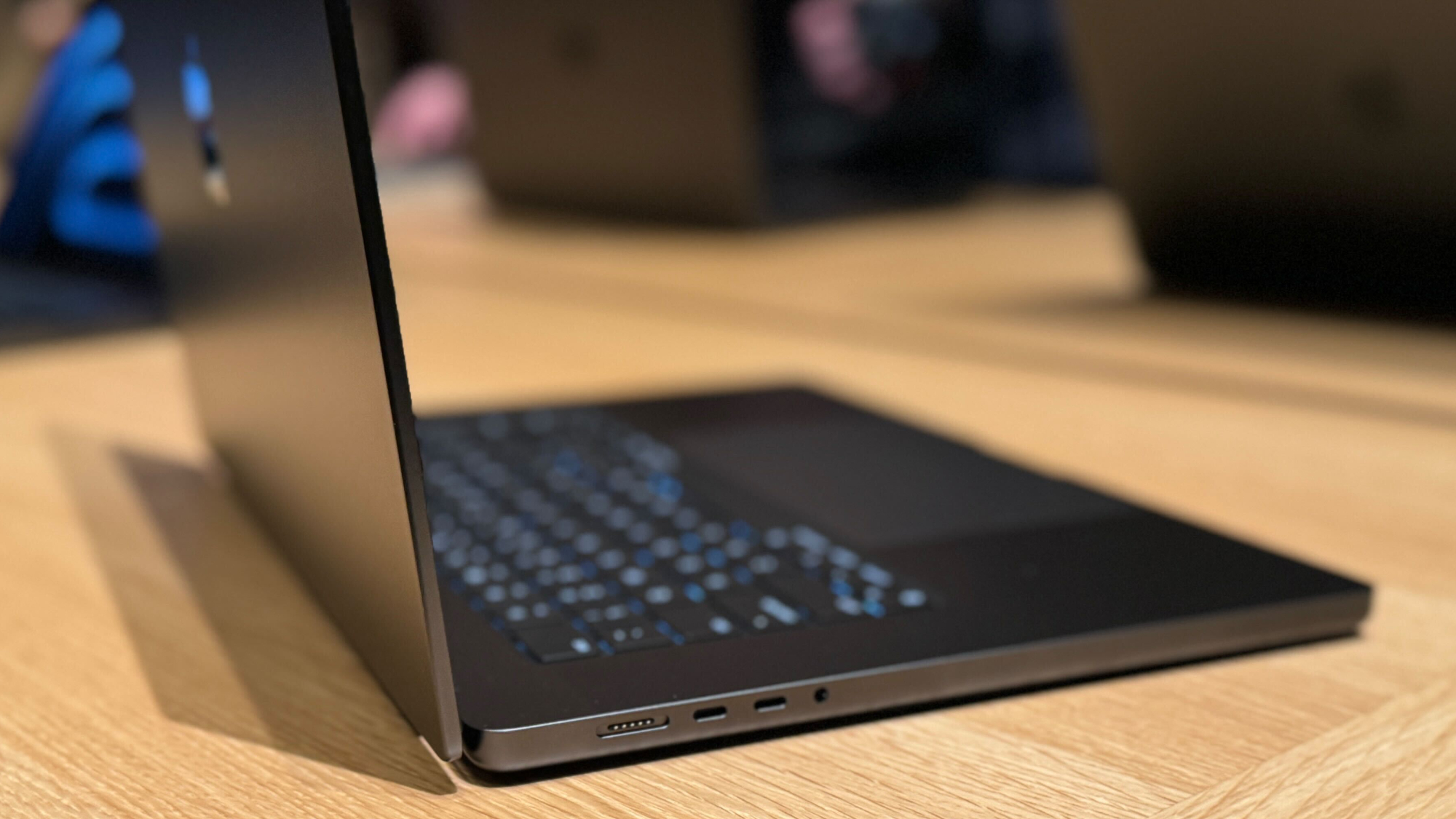
Water is the scourge of electronic devices, and, like most companies, Apple’s limited warranty doesn’t cover liquid damage. That’s true even for water-resistant products like the iPhone and Apple Watch, with devices having Liquid Contact indicators that change color when they’ve been exposed to water.
9to5Mac has spotted that Apple now has an extra weapon in its arsenal for detecting water in Mac USB-C ports. In the latest build of macOS, Sonoma 14.1, the site found a new system daemon called “liquiddetectiond” that runs in the background and collects liquid detection analysis from your Mac’s USB-C ports.
It’s described as a “Liquid Detection and Corrosion Mitigation Daemon,” and you’ll likely have experienced something similar on your iPhone if you’ve ever tried to plug in your iPhone after a walk in the rain. The phone will tell you water has been detected in the charging port, and you need to unplug it immediately to prevent damage.
But here, it appears to only be for Apple’s benefit. The site notes that the code suggests it’s only used for “analytics” and not end-user features — at least for the moment.
Apple might enable an alert feature to warn users to unplug at some point in the future, but for now “it seems more likely that the data collected by this daemon will be used for technicians to determine whether a Mac is eligible for free repair,” the site concludes.
It’s not clear if this update is for all Macs running macOS Sonoma, or if it requires additional hardware from the upcoming M3 MacBook Pros to function.
But rocking an older MacBook isn’t a free pass to start using your laptop in the bath, as Apple has other methods to tell if your computer has come into contact with water. As the company’s own website explains, “Mac laptop computers and some Apple wired and wireless keyboards have Liquid Contact Indicators (LCI) to help determine if these products have been exposed to liquid.”
Of course, the chances of getting your MacBook wet is much lower than your phone or watch, given most people don’t take their computers on walks or runs in the rain.
All the same, if you do like to live on the wild side, you may want to consider investing in AppleCare Plus for your Mac to reduce costs in the event of accidental damage. Take it from someone who once spilled a rum and coke on their old MacBook Pro — even a basic keyboard replacement can be pricey, and if liquid hits the motherboard, all bets are off.







