
The Lemokey X0 keypad is a curious thing. Essentially the equivalent of what a gamepad is for a console, the $32 X0 is a 35-key one-handed mechanical keyboard that can be set up with Red or Brown switches, double-shot ABS keycaps, and a built-in silicone wrist rest.
But while the keys themselves were snappy and precise, this niche product has several major faults that prevented me from eagerly going back to it. Poorly thought out ergonomics led to a fair amount of hand strain while using the X0, and it didn’t save as much desk space as I expected. These issues are slightly eased by the ability to switch between 4 key layers, allowing you to quadruple the function out of the 35 keys.
Unfortunately, I find it tough to easily recommend the Lemokey X0 unless you are specifically looking for a cheaper alternative to a keypad like the Razer Tartarus V2 ($79), or the Redragon K585 ($36). It can’t really be compared to the best mechanical keyboards, but should be considered as a solid option for a budget keypad.
Read on for my full Lemokey X0 review.
Lemokey X0 review: Cheat Sheet
- What is it? A mix of keyboard and gamepad, with just 35 keys for space-efficient gaming
- Who is it for? Gamers in need of a secondary peripheral, without ditching mechanical switches
- What does it cost? Just $32, from either Amazon or Lemokey’s website. The X0 is not currently available in the UK
- What do we like? The keys feel really great to play on, and there's enough of them to not feel like a disadvantage
- What don’t we like? It’s only slightly smaller than a mini keyboard, and with awkward ergonomics which make it more difficult to use than it should be
Lemokey X0 review: The ups
Although it's the cheapest entry in Lemokey’s ‘X’ series of keyboards, the X0 uses high quality switches that feel great to use. The performance is supported by a 1,000 Hz polling rate, with multiple key layers allowing for a good level of customization via QMK firmware support.
Performance

I put the X0 through its paces in a variety of games to get to grips with the appeal of the format, and I found quite a lot to like. It works brilliantly as an MMO keypad, giving me quick access to all my abilities in “Final Fantasy XIV.” Using a compact keyboard helped me focus on the essential keys, improving my gameplay.
The main drawback here was not being able to type in chat, which I found to be quite a limitation as a more social player, particularly when organizing my next dungeon group.

Thanks to a 1,000Hz polling rate, the X0 feels snappy in games where every millisecond matters. Playing MOBAs like “League of Legends” and FPS titles like “Valorant” were great on the X0 thanks to the relatively basic control schemes.
A stumbling block was in more complex games like “Hell Let Loose” or “Insurgency: Sandstorm,” where I found myself spending increasingly more time rebinding controls for missing keys — the absence of the ‘B’ key, often standing for ‘Buy’ or ‘Build’ in games, was frustrating in particular.
Switches
Supporting the good performance are the excellent switches. My version of the X0 used Keychron Brown switches, although it can also be bought with Red switches. If you have used Keychron’s switches before, you know the quality to expect here — the Brown switches had a perfect amount of resistance and a satisfying feeling.
They were incredibly responsive and had a great actuation distance, which were flawless across all of the games I tested them on. As one of the most affordable ways of accessing these switches, this is definitely a major strength of the X0.

For a cheap keypad, I was also really impressed with the sound of keys — it sounds satisfying to use, especially when gaming. The clack of the keycaps against the steel plate was completely non-metallic, and the noise level was generally quiet. This is thanks in large part to the quality of the switches, as the keycaps are a generally low-quality ABS plastic which don’t lend themselves well to a good sound alone.
Customization
Lemokey's X0 uses QMK firmware that lets you customize keybindings and macros, all from the comfort of your web browser. Opening the Lemokey launcher allows you to adjust what each key does across four available layers.
The keypad comes with two Function keys that can be used to cycle between these layers. These also allow you to switch temporarily for one button press, which is useful when implementing a key like Delete, which is missing from the format by default.
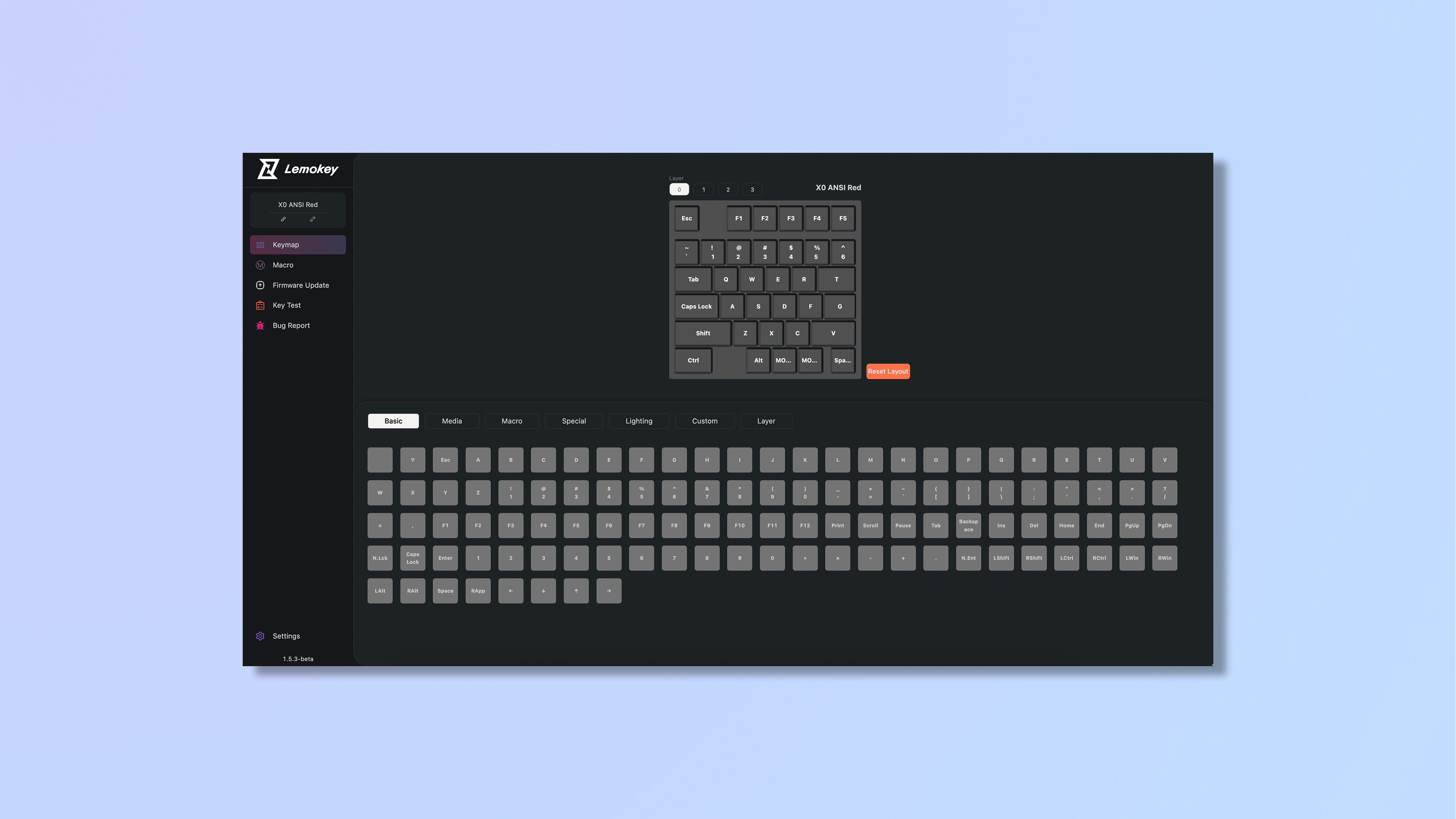
I really appreciate the convenience of not having to install a clunky companion app to quickly customize the keypad across multiple devices, which is also a strength of other Lemokey and Keychron keyboards. The software is very easy to use, thanks to it being well designed and having a sleek appearance. While it is not compatible with Safari, and MacOS is not listed as a compatible device, I was able to get the keypad working with the QMK web app in Chrome on a Mac, with no issues.
Lemokey X0 review: The downs
One of the main problems with the X0 are the problems with the layout of the keypad, which really won’t win you over unless you’re already a fan. Other problems in the design make the keypad hard to stomach using for longer periods, and restrict the utility of the keypad.
Keypad Layout
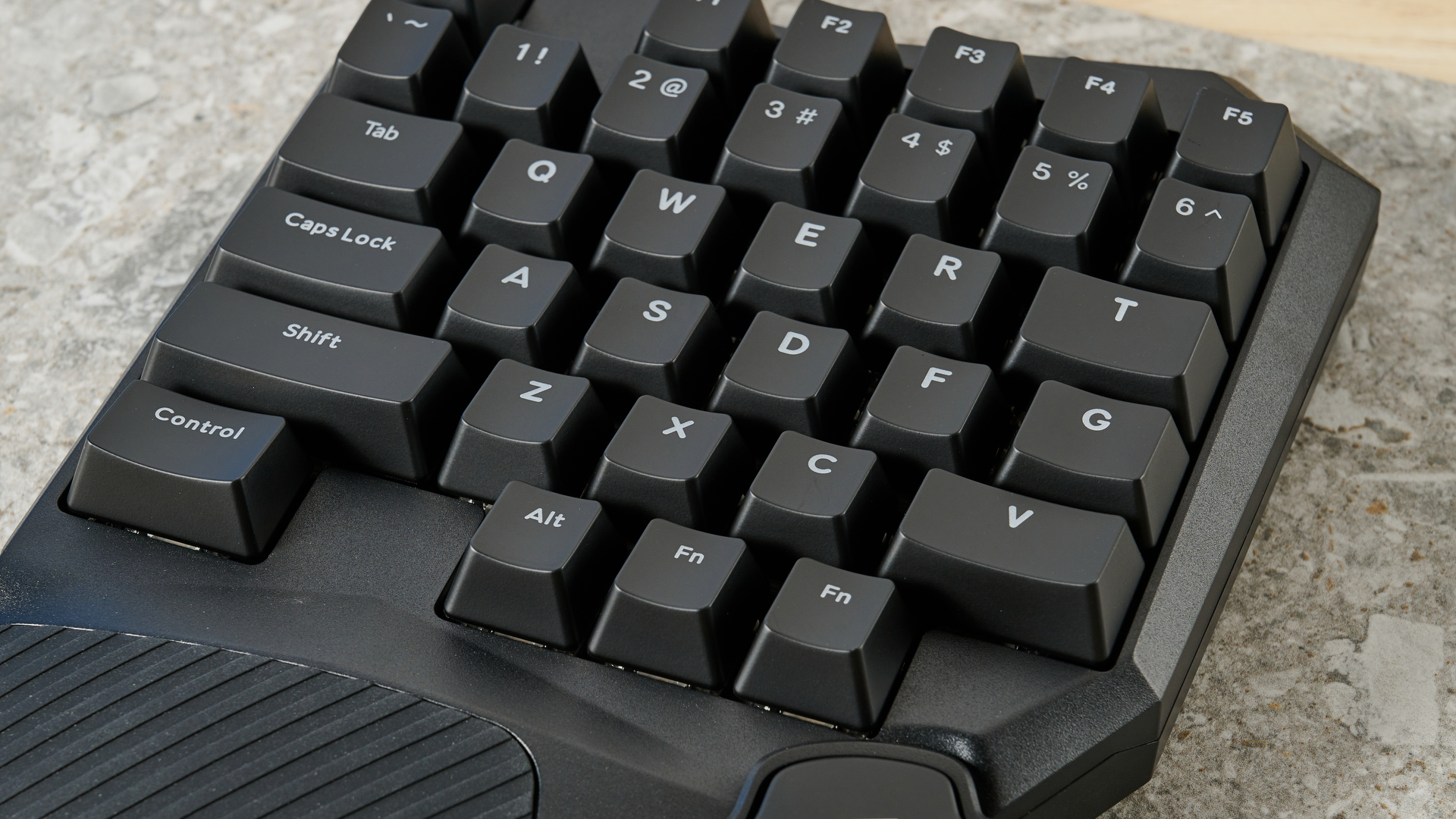
While I can see the benefits of having this as a secondary keyboard, especially if your main keyboard has switches unsuited for gaming, the X0 is going to be a really hard sell for someone not already onboard with the keypad layout. Using the X0 felt like self-limiting myself for no real gain, as you will need a regular sized keyboard on your desk already. While Lemokey indicated that this could be used for productivity, there just are not enough keys for this to be convenient.

The wired-only connection is another letdown, as it restricts the ways in which it could be used. I would have loved to use the keypad in my living room while using the Steam Link or on my Amazon Fire stick, for example. The keypad is light enough to be easily brought with you away from your desk, so part of me wishes this was taken advantage of.
Space button

On paper, the spacebar becoming an arcade-style button makes a lot of sense for a gaming keypad. Sadly, this was implemented quite poorly on the X0. The button is mounted very loosely in a raised section of the case, in a similar way to a D-pad on a retro controller. It would have been sweet to see this used as an arrow key replacement, but as a spacebar it feels oddly cheap and unresponsive. It provides a bigger, more gamepad-esque input, at the sacrifice of the precision of a regular spacebar, which caused me to have to really hit the key rather than the subtle presses I am used to, particularly in more competitive situations. Button mashing Quick Time Events felt much more fun with a big button to hit, though.
Ergonomics

The awful ergonomics are the nail in the coffin for my enjoyment of the X0. Despite having medium sized hands, and never having a problem with any other keyboard, I experienced hand strain while using the X0 for extended periods, particularly when using the space key. Stretching my hand to reach the typical ‘WASD-Shift’ position while keeping the space button accessible was really difficult, which particularly was annoying in adventure RPGs or platformers where these movement keys are critical.

I also wish the keypad was a good deal smaller in size. Even without using the space button, I found that there was a lot of unutilized space, making it harder to use the pad. Individual keys are spaced quite far apart with some unintuitive gaps, such as between the Control and Alt keys. Beyond having to retrain my muscle memory, I constantly found myself stretching to reach keys.

The wrist rest was positioned much too low for it to be very useful to me, which only makes the spacing issue worse. It also had a rough, uncomfortable texture which became increasingly frustrating over time, and is angled to the left in a way that encourages you to have the keypad at an odd off-angle position.
Lemokey X0 review: Verdict
While Lemokey does not disappoint with the keys on the X0, the overall format and case are too lacking to easily recommend this as your next keypad.
Don’t let the cheap price tempt you, either. You can pick up the Lemokey X1 ($36) which offers a similar quality and the same switches, but in an 80% key format. Getting more than double the keys for $3 makes you question whether it's really worth it to settle for less. I would also recommend a cheap 60% keyboard like the Newmen GM610 ($39), which offers additional versatility thanks to wireless connectivity, while still being only slightly longer than the X0.
In terms of keypads, the Razer Tartarus V2 is nearly double the price of the X0 — but the superior ergonomics and thumbstick control gives it value for money. For about the same price as the X0, you can pick up the Redragon K585 ($36), featuring hot-swappable switches and more on-board functionality.
I don’t blame you if you’re still tempted by the idea of an easy to use, one-handed gaming keypad, especially due to how great the switches are and the level of customization open to you. Nevertheless, while the asking price isn’t much for a mechanical keyboard, it still feels like a lot for a keypad that has limited functionality and even more restricted ergonomic support, which makes me wonder how good of an idea the X0 really was.







