
Ever since converting to a dual monitor setup, I’ve praised its use for work efficiency — but it’s made my setup far less portable than I’d like for my little MacBook. The KYY X90A feels designed for my needs, offering two extra screens in a relatively compact shell, all usable with nothing but a single USB-C cable.
With a strong stand on the back, you can slot a MacBook in between the two screens to get one on either side. What sets this apart from other monitor extenders is just how easy it is to get running and displaying your screen. On its premise alone, this is a great idea. But is it too good to be true?
KYY X90A portable monitor: Price and availability

Strangely, the KYY X90A is $549.99 at Amazon on one entry and $479.99 on another entry, and hasn’t seen any stock fluctuation while I’ve been monitoring it. It has seen some major discounts, going down as far as $349.99 and the retail price of the original listing has even changed from $499.99 to $549.99 in that period. This could be an effort to make that discount feel like a bigger number or perhaps an original mislisting. Though you can find KYY products at Walmart, the X90A is not currently available there.
You can regularly use coupons for discounts of up to $60 off KYY products, including this screen extender as of time of writing.
KYY X90A portable monitor: Display quality
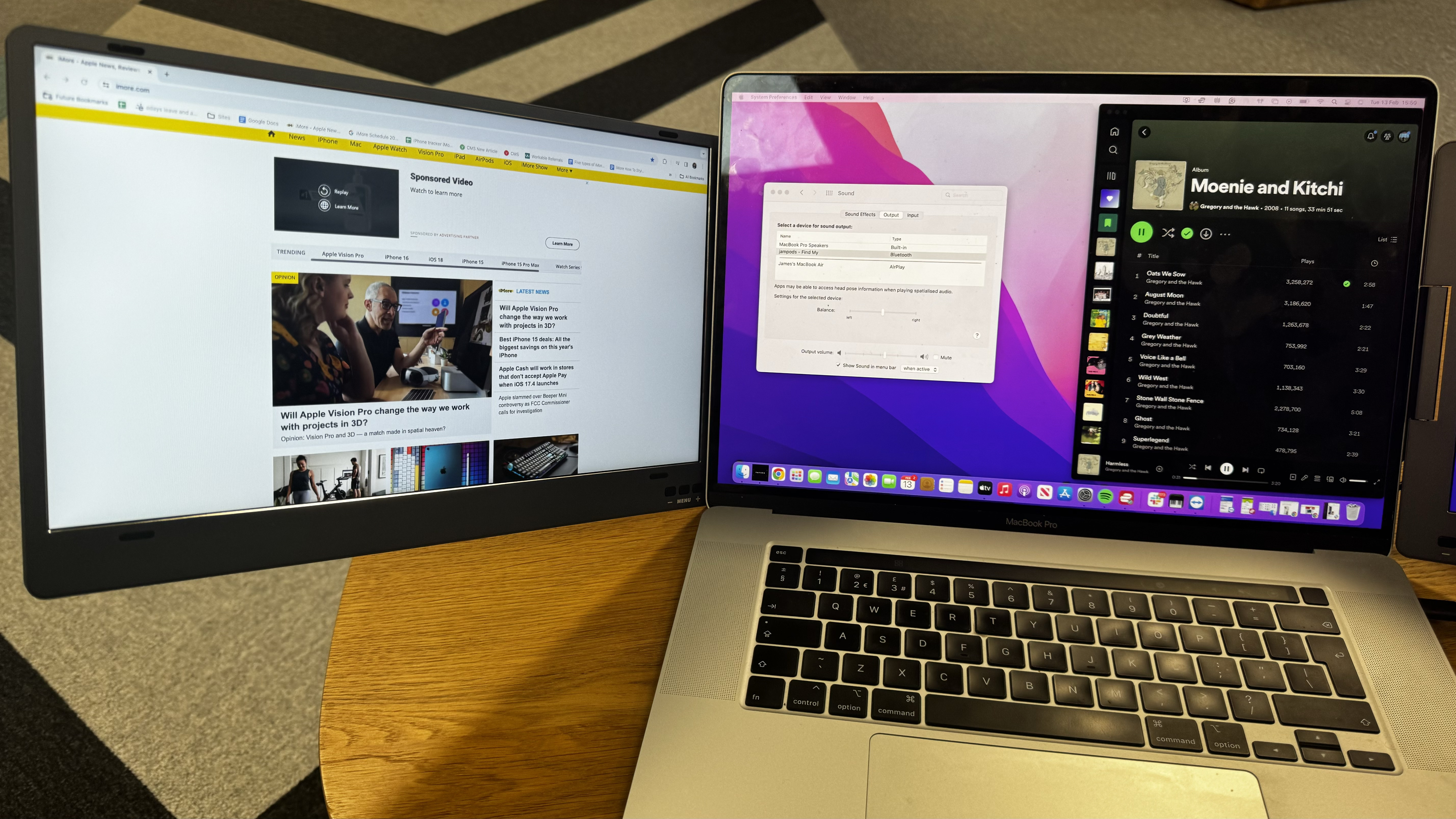
The KYY X90A doesn’t go for impressive looks but is functional and consistent. Both screens are 14 inches, in a 16:9 ratio with HDR, IPS, and they’re full HD. They look good for work but you wouldn’t want to use them for anything more intensive like gaming due to low brightness and a 60HZ refresh rate.
All of the screen settings have a fairly limited scope like the ‘sharpness’ setting which goes on a scale of 1 to 4. At a max brightness of around 300 nits, this is perfect for an office environment but the IPS display does protect it from stray rays of light from the sun making it decent in most settings. Colors can be muted in comparison to my MacBook monitor which takes a while to get used to, making the KYY X90A my dedicated monitor for checking notifications and having an eye on email. You can bend any of the monitors inwards to the frame of the stand to only have one monitor when you would like it but I couldn’t see an option to turn that extra monitor off. This means that, when you want to use a single screen, you are wasting power on a spare monitor that does nothing.
KYY X90A portable monitor: Stand-out feature

The KYY X90A has a few stand-out features like a solid feel and strong stand but the most important is its connectivity and stand. With nothing but a single USB-C cable, you can plug it into your device and get both screens operational. You do have to plug in an included USB stick or go to a separate website to download a specific type of software to get it working but it is impressive nonetheless.
That stand works to slot the screens in either side of your MacBook to allow it to extend the screen into three separate sections. It has two slots for USB-C cables. One to display the screens and another for passthrough charging.
This easy connectivity means fewer cables behind your device and a much cleaner desk setup. Given you can swing the monitor into a triangle for showing off to a team or vertically for spreadsheet use, this cleanness is particularly noteworthy. I never found too much discomfort in swapping the monitors around or turning one of them away in just a few seconds. The hinges can be stiff but this is likely to stop it moving out of place when stood up at an angle.
KYY X90A portable monitor: Build and features

Despite having a strong kickstand, the monitors are too heavy to actually use it most of the time. Instead, the stand swings forward, lying horizontal to the surface it is on. Mine never fell over but it doesn’t quite lean back as I hoped it would. You can choose to swing the entire display further back on the stand but this gives you a rather strange viewing angle and never quite sits where I want it to. This means I had to leverage my laptop against it just to hold it in the best place for viewing all screens. This isn’t a major drawback but unfortunate if you have a particularly light MacBook. As you are often forced to use the weight of the monitors to prop it up and not the stand at the back, my desk succumbed to a deep scratch within a day or so.
The materials the KYY X90A are built from feel super sturdy and somehow still light and small enough to fit into my bag comfortably. Though the Amazon listing suggests it is for Macs between 12 to 16 inches, using it on a 16-inch MacBook Pro can be cumbersome thanks to the size difference. The two monitors hang to either side and you can’t fully push the MacBook back into the stand, placing it in front. It is still a good experience on my 2019 16-inch MacBook Pro but not quite seamless. As well as this, MacBook Airs don’t support two monitors so you will need an external dock to get this running.
KYY X90A portable monitor: Competition
The X90A tends to be more expensive than competing products like the Kefeya triple monitor extender at $299 and offers similarly sized screens. The Tjichiheat extender is also a similar device at $299.
However, the X90A sets itself apart in build quality and ease of use, being able to power all monitors off a single USB-C cable. The two previous models require multiple cables and have a less sturdy stand. It becomes a more reasonable choice on those deep sales but, at full price, I’d recommend something cheaper.
KYY X90A portable monitor: Should you buy it?
You should buy this if...
- You want two monitors with a single cable
- You want something sturdy
- You have a MacBook Pro
You shouldn’t buy this if...
- You’re on a budget
- You have a MacBook Air
- Your desk is prone to scratches
Verdict
The KYY X90A is a pretty impressive-looking dual monitor made out of strong materials with excellent connectivity. On paper, it does almost everything I want out of a monitor extender but there are a few too many drawbacks to justify that price point. The stand doesn’t quite hold the monitor as I would like, it can feel cumbersome, and it takes a while to get used to. It does seem to see regular deep-cut sales which make it a much better prospect but, right now, it feels like the first prototype of something that will be much better in the future.







