
Corsair makes a lot of gaming keyboards, and its designs used to be in line with those of Razer, SteelSeries, and Logitech. I used all of its keyboards, and the K100 and K95 Platinum RGB got the most amount of use.
Although both keyboards sell well, I switched away from them in recent years in favor of DIY designs, and having reviewed the Keychron Q6 Pro and Angry Miao's insane Cyberboard R4, I found myself liking these keyboards because of the increased customizability and gasket-mounted designs.
Corsair is also pivoting its keyboard strategy — motivated by its acquisition of Drop — and the K70 Pro TKL includes a host of upgrades. Although the model is technically still in the K70 series, it is markedly different to the rest of the products.
The K70 Pro TKL has magnetic switches, allowing you to easily adjust the actuation point from as low as 0.1mm to 4.0mm. You get good build quality, fantastic RGB lighting, a bundled wrist rest, and a rotary knob. Corsair's software is still a big differentiator, and iCUE has extensive customizability. Basically, the K70 Pro TKL is the best Corsair keyboard I used until now, and if you need a gaming-focused keyboard with magnetic switches, you can't go wrong with what's on offer.
Corsair K70 Pro TKL: Pricing and availability
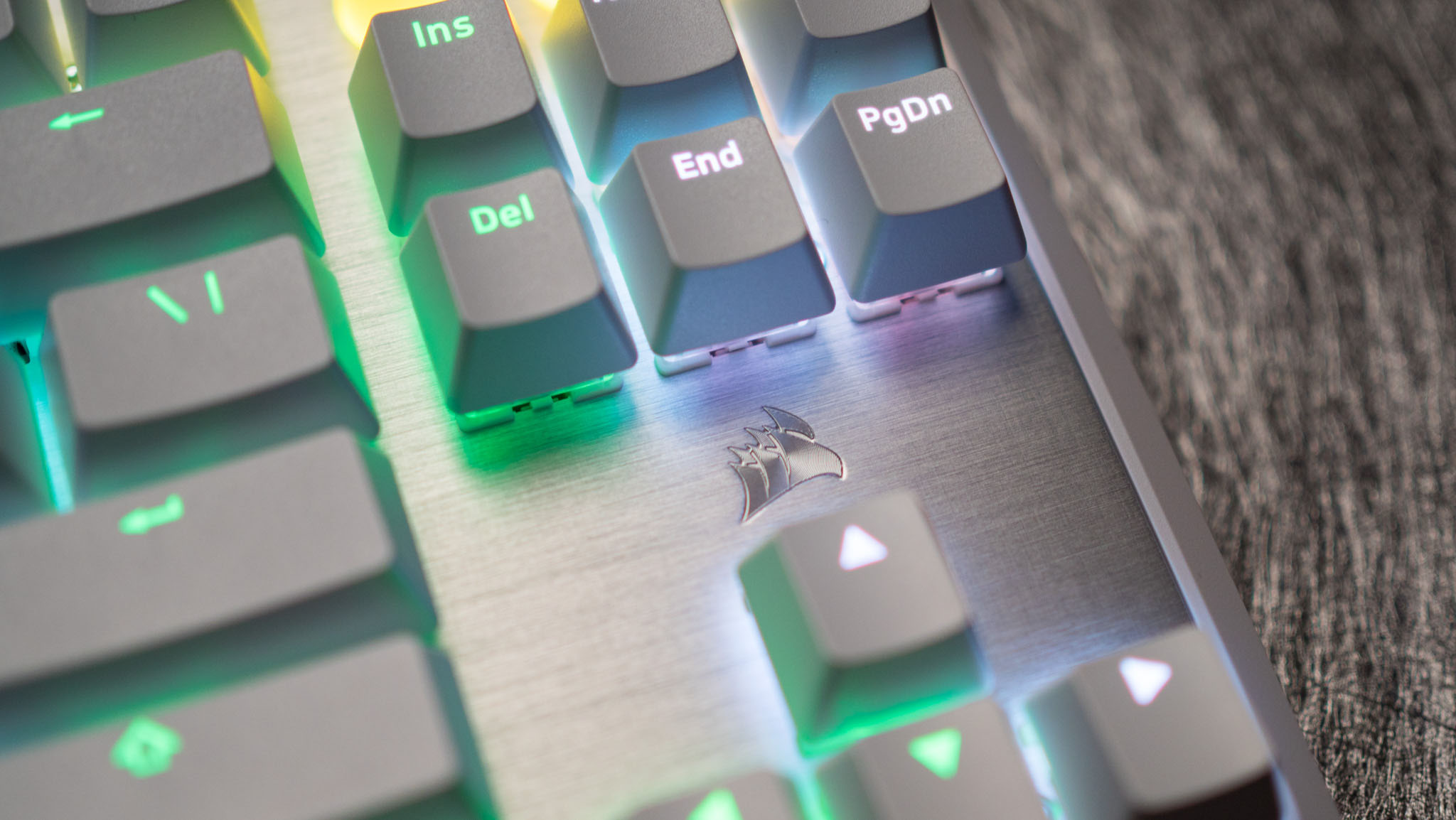
Corsair unveiled the K70 Pro TKL on October 31, and the keyboard is now available globally. It costs $179, and the variant with PBT double-shot keys is an additional $10. The keyboard is sold in black and white models, and I selected the latter.
Elsewhere, it retails for CAD 249 ($179) in Canada, and over in the U.K., you can pick it up for £169 ($218). It is available for 1,790 SEK ($165) in the Nordics, and you can pick up the keyboard for the equivalent of $190 in most parts of Southeast Asia. Similar to other Corsair keyboards, the K70 Pro TKL has a standard two-year warranty.
Corsair K70 Pro TKL: Design

Corsair's gaming keyboards have a distinct design, and the K70 Pro TKL maintains a similar aesthetic while offering a cleaner look. The top plate is made out of aluminum, and the brushed metal design looks great — particularly with the white variant I'm using.
As the name suggests, the K70 Pro TKL uses a tenkeyless design, so you get 87 keys in total — the number pad is missing. I like this design as it contains the entire nav and editing cluster but still doesn't take up as much room as a full-size keyboard.




The difference with the design is the addition of a rotary knob; it changes the volume by default, but you can customize it to undertake any action via iCUE. The knob has good build quality and has a button action that can be used to control music playback, and it is a welcome addition.
You get a dedicated Game Mode button that turns the LEDs to a static color (you can change it in iCUE), enables a custom polling rate, and decreases the actuation to 0.1mm. There's also onboard device storage that holds five profiles.


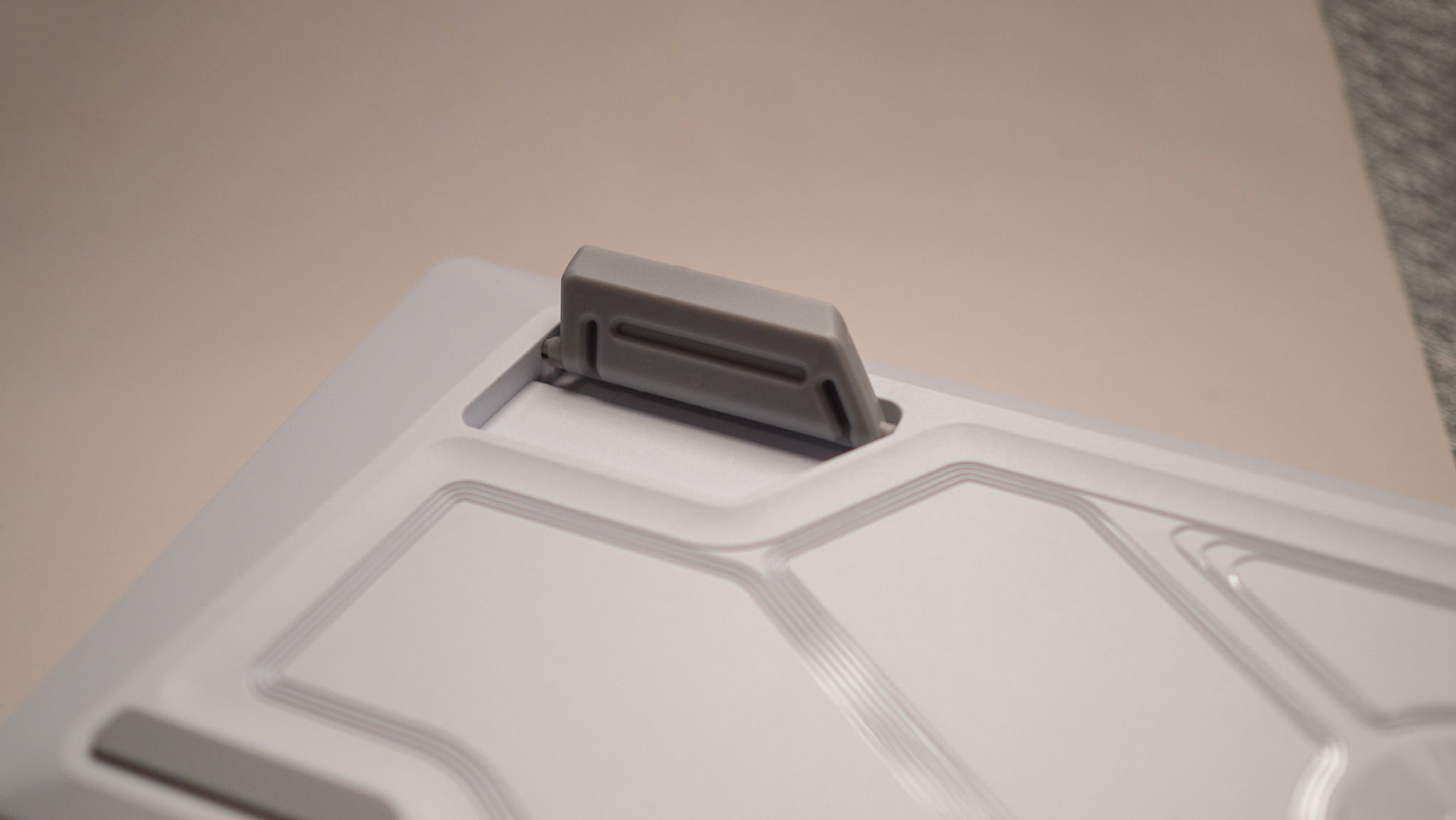
There are rubber feet at the bottom of the keyboard, and they can be raised to increase the angle — I found this to be a comfortable position in my testing. The bundled wrist rest is of good quality; it has decent padding, and unlike the K100 and K95, it attaches magnetically to the keyboard.
The only issue I have with the design of the K70 Pro TKL is that the bottom half of the chassis is made out of plastic. The overall build quality is still great, but the use of plastic in a keyboard costing $179 is annoying, and it doesn't quite have the same heft as you get with all-metal keyboards.
Corsair K70 Pro TKL: Features

The K70 Pro TKL is packed with features, and the keyboard goes up to 8,000Hz polling. The default is 1,000Hz out of the box, but you can change it in the settings with ease. Like the best mechanical keyboards, the K70 Pro TKL has sound-dampening layers, which makes a difference in the acoustics of the keyboard and makes it much better to use.
The feel isn't quite as engaging as gasket-mounted designs — the Keychron Q1 Pro I reviewed last year is still the best in this regard — but it is better than other Corsair keyboards I used. The K70 Pro TKL connects via a detachable USB-C cable, and the 2m cable is color-matched to the keyboard.


While designed to be used with Windows, you can connect the K70 Pro TKL to an Xbox, and there's a PlayStation 5 mode as well. As there's no Bluetooth or 2.4GHz connectivity, you will need to plug in the keyboard to use with each device.
The keyboard has a FlashTap mode that's quite nifty; when you press opposing movement keys at the same time (like A and D), it prioritizes the movement based on the input sequence. As you get magnetic switches, you can easily adjust the actuation point on each key and even set up two actions on the same key.




Another thing Corsair nailed is the RGB lighting; the keys have shine-through legends, so you get vibrant lighting. Like everything else with the keyboard, you can customize the lighting effects or use any of the 16 preset modes within iCUE. Short of getting pudding-style keys, this is the best RGB lighting you can get on a gaming keyboard.
The only feature missing is the ability to change switches; Corsair's MGX v2 switch is soldered to the keyboard, and there isn't any way to use another switch down the line. Also, Corsair's iCUE software can be a bit daunting if you haven't used it previously, but it has a ton of customizability.
Corsair K70 Pro TKL: Performance

The key talking point of the K70 Pro TKL is the hall effect switch, and Corsair did all the right things in this area. The MGX Hyperdrive v2 linear switch has smooth actuation, and the magnetic contacts allow you to adjust the actuation point without any hassle.
I used all of Corsair's custom switches, and the MGX v2 is distinctly better; it doesn't have any noticeable wobble in regular use, the switches are pre-lubed at the factory, and you get great overall feedback.


I tested dozens of linear switches over the last two years, and while Corsair's option isn't anywhere as smooth as Gateron's Ink Black V2, it does a brilliant job in the context of a gaming keyboard.
The keys are of decent quality as well, but it's annoying that you'll need to shell out an additional $10 to get PBT double-shot keys — that needs to be standard on a keyboard that costs this much. The shine-through legends do a great job diffusing RGB lighting, and if you have a custom keyset you want to use, you can easily change out the keys.
Corsair K70 Pro TKL: The alternatives

Keyboards with hall effect switches are gaining momentum, and there are plenty of great choices in this category. I reviewed the Glorious GMMK 3 Pro recently, and it has extensive customizability you don't get on any other keyboard today. The software is still a little flaky, but the GMMK 3 Pro has a better design, and it feels fantastic.
Keychron's Q1 HE is my go-to recommendation for its feature set and value. While it is costlier at $219, you get Bluetooth and 2.4GHz connectivity, an all-metal chassis, and excellent Gateron magnetic switches. It isn't aimed at gamers, so you don't get some of the niceties that Corsair bundles as standard, but if you need a great keyboard, the Q1 HE ticks a lot of the right boxes.
Corsair K70 Pro TKL: Should you buy it?

You should buy this if:
✅ You need a gaming keyboard with hall effect magnetic switches
✅ You want great RGB lighting
✅ You want good customizability and the ability to set custom actuation
✅ You need a bundled wrist rest
You shouldn't buy this if:
❌ You want a keyboard with an all-metallic chassis
❌ You want a full-size keyboard
❌ You need Bluetooth connectivity
Overall, Corsair got a lot right with the K70 Pro TKL. The MGX v2 switch does a brilliant job while gaming and the ability to adjust the actuation point on each key is just plain cool. It does make a difference in daily use, and the switch itself is of a higher quality than what we've gotten in the past.
The design is pretty good, too, and while you don't get an entirely metallic chassis, it doesn't have much flex, and the build quality is great. The Game Mode button is a decent addition that lets you change several parameters in one go, and I like the rotary knob — it is highly customizable.
There are better keyboards to be had at this price point, but if you need vibrant RGB lighting and all the other gaming-focused extras that Corsair offers as standard, the K70 Pro TKL is a great choice. The magnetic switch plays a big part in my recommendation of this keyboard, and it is the best Corsair keyboard I used.







