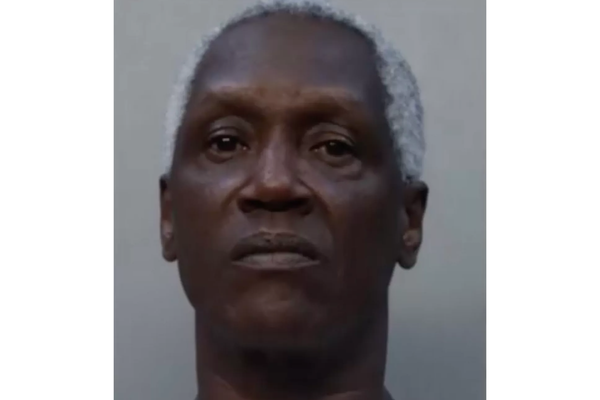Full disclaimer, before we begin: I've been in a bit of a fitness rut. During lockdown, I loved home workouts - more specifically, sweaty, heart-rate-inducing HIIT training - but recently, I've been skipping my sweat sessions altogether.
Why? Well, because I realised that I've been going through the motions every time I go to the gym, sticking to the same old high knees and burpees rather than progressing my sessions. I felt low energy and lethargic and was determined to look forward to working out again - which is why, when I was offered the opportunity to try Stef Fit's raved-about fitness app, WeGLOW, I jumped at the chance.
I'd spent a few months giving low-impact workouts, such as Pilates and yoga, but didn't love them quite as much as I did HIIT workouts. I wanted to reignite my love of HIIT again, but had no idea where to start until I met Stef Williams.
A bit of background for you: Stef is a qualified personal trainer, founder of activewear brand, SEFI, and creator of the popular workout app, WeGLOW. So popular in fact, that it's had over 150,000 downloads, with 14 million workout minutes completed in 2022. Impressive, right? (And that's before we mention her casual 1.9 million Instagram followers...).
To celebrate her new range of activewear, I was lucky enough to be invited along to a workout class led by Stef herself. By the end of a quick 20-minute HIIT session, I was dripping with sweat and had pushed myself harder than I had in the last six months. Not just that, but I really enjoyed trying out some new moves. So, when I got home, I decided to download the WeGLOW app and give it a go for four weeks. Keep scrolling to read my honest review.
WeGLOW app review: "The workouts are challenging and I always felt like I was getting a good sweat on"
What is WeGLOW?
First things first, what is WeGLOW? In short, it's an app designed by Stef that offers a range of different workouts, recipes and meal plans. It also has a section where you can track your own fitness journey by uploading progress photos.
"I founded WeGLOW in 2020 as I wanted to create an app that gives women the tools and support they need in their health and fitness journey to build positive, sustainable habits and results that actually last," said Stef. "WeGLOW is an inviting, accessible and inclusive fitness app that doesn’t adopt a "one size fits all" approach; health and fitness look different on everyone, and WeGLOW ensures that everyone feels good about themselves and their journey."
Need to knows: the app can be used both at home or at the gym, so you can tailor the workouts to suit your surroundings. There are plenty of options, with plans ranging from one to twenty-four weeks long (these map out your weekly workouts out for you, offering four to five different workouts a week), to on-demand one-time workouts spanning yoga poses, HIIT, ab workouts, warm-up exercises, and more.
Instead of doing a guide, I chose to select the workouts myself in order to try a little bit of everything and see what worked for me.
Is WeGLOW suitable for people of all fitness levels?
Short answer: yes. "At WeGLOW, we prefer to educate our community along the way so that they can understand the "why" behind what they’re doing and build confidence in themselves," explains Stef when we speak. "We have a whole 'Learn' section in the app dedicated to educating our community and helping them to separate myth from fact. Whether you’re an active gym-goer or it’s your first time working out, WeGLOW caters to all abilities and schedules."
There are three different levels of workouts on the app; beginner, intermediate, and advanced. You can also filter to see only workouts under 20 minute, and workouts that require no equipment.
How much is WeGLOW?
The app offers a free trial, which I'd recommend doing to see if it's right for you.
After your free trial, you can sign up for a range of different options as listed below:
- Pay monthly - £15.99
- Pay quarterly - £38.99
- Pay yearly - £99.99
What you will need?
As above, you can use the app at home, but I'd say it's best suited for the gym, as some workouts require weights, resistance bands and more. #
However, if you are planning on using it at home, you might want to invest in some essential things like one of the best workout mats.
While it's not essential, I also invested in some new gym kit, too. If you know me, then you'll know that I love aesthetically pleasing gym kit. I always find that I feel more motivated when I like what I'm wearing. (Read our edits of the best gym wear and best matching gym sets, here, and scroll my go-to's, below).
When doing the workouts at the gym, I loved wearing my Lululemon Strongfeel trainers. Designed with training in mind, they are super lightweight, with a supportive upper that helps when jumping and lifting.
P.E Nation is one of my favourite activewear brands, and I've been loving their new Arcade Tank. It's supportive and sweat-wicking with a flattering cut, however I would recommend wearing a sports bra underneath for more high-intensity sessions.
Is the WeGLOW app worth it?
All in all, I really liked Stef's app. The workouts were challenging, and I always felt like I was getting a good sweat on. One of the biggest standouts was being able to choose from such a wide range of options, from low-impact workouts to intense cardio sessions and even yoga.
Another big plus was the ability to track my progress via photos on the app. While I workout to make myself feel good, not look good, it was nice to see that my body was getting stronger and more defined as the weeks went on.
Although I didn't follow a meal plan, per se, I did love browsing all the different recipes on the app whenever I was stuck for inspiration - the banana pancakes, prawn curries, and burritos being my personal favourites.
That said, I found the amount of kit needed for the workouts a little offputting, at times. Often, I'd load a session at home only to see that I needed specific weights I didn't have (although it was handy that when selecting a workout, it shows you how long it is, what each move will be, and what equipment you will need before you get started). I was quite surprised by how much equipment you were expected to have - everything from a full workout bench to kettlebells, dumbbells, resistance bands, and more. Doing the workout in a gym then wouldn't be a problem, however, I did struggle using the app at home. (When this happened, I either improvised or did the moves using my bodyweight, but it's definitely something to bear in mind if you're thinking of trying it out yourself).
One other thing that I struggled with is that the trainers don't talk you through each move like they would on a YouTube video, for example. Instead, there is a silent video you can watch, which can be hard when you're trying to workout at the same time. I would advise watching the videos before doing the workout in order to familiarise yourself with the moves.
That being said, I'm a fan, and will definitely be incorporating WeGLOW workouts from the WeGLOW app into my weekly routine, and I couldn't recommend it enough for anyone else looking to switch up their sweat sessions.