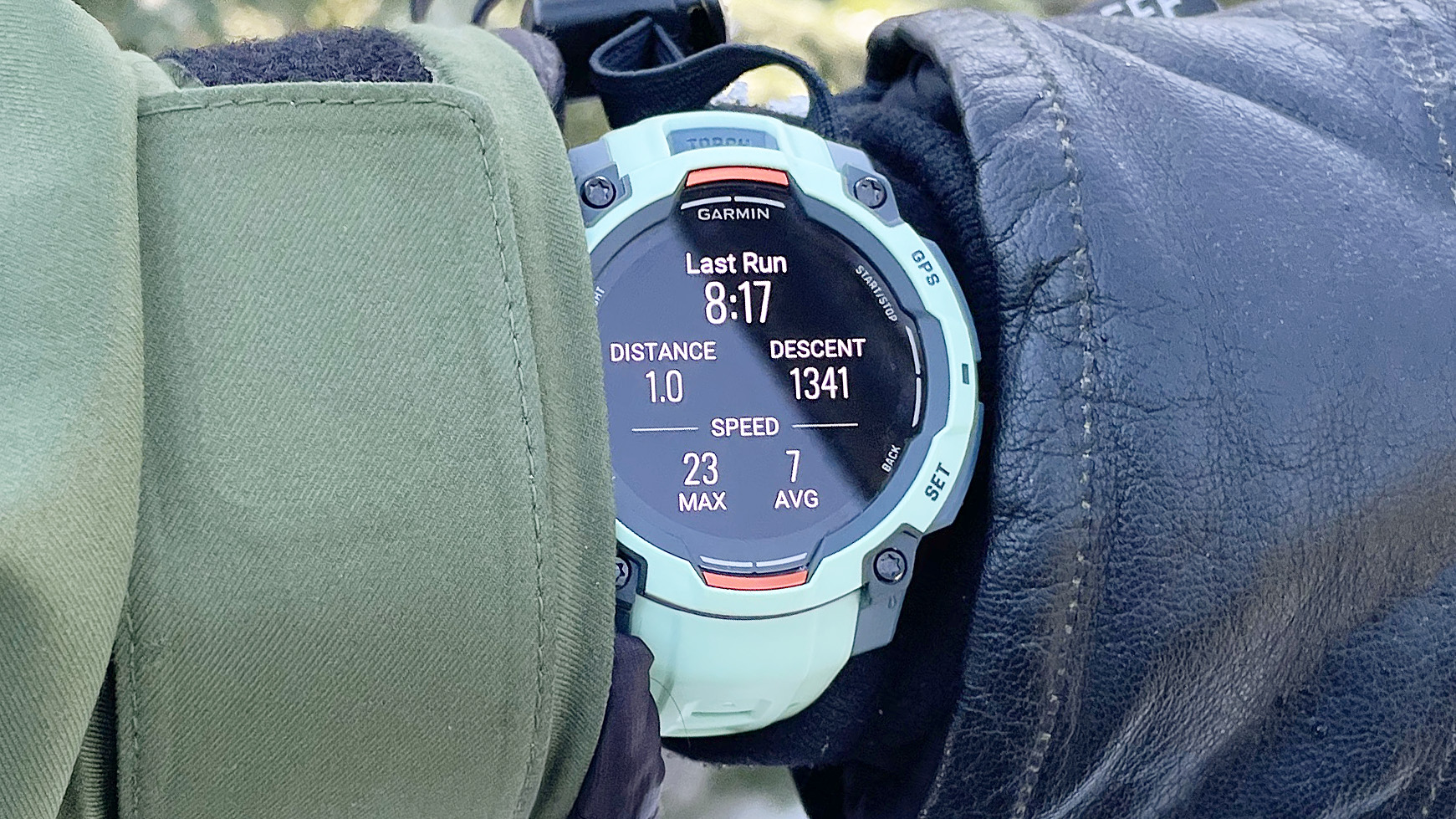
The new Garmin Instinct 3 is a long-lasting, tough-built GPS smartwatch for folks who love extreme sports and outdoor adventures. With support for an enormous range of physical activities — from bouldering and fishing to mountain biking and snowmobiling — I wore the Garmin Instinct 3 while tracking my favorite mountain pastime: a fast-paced day of solo snowboarding.
On a quiet and sunny Tuesday morning, I split for the local mountains sporting the Garmin Instinct 3 (in limited edition Neo Tropic). The destination: Stevens Pass, my home mountain for the past decade situated just 90 miles east of Seattle, W.A. in the U.S. Cascade Mountains. This wasn’t my first time tracking a day on the slopes with a smartwatch but it was my first time with a Garmin.
Last season, the Polar Vantage V3 was my go-to wearable for snowboarding. However, with the Garmin Instinct 3 promising many of the same tracking features, but with better battery life, useful smart features (including tap-to-pay), safety tools like LiveTrack, and a wider range of training and recovery insights, it’s well-positioned to steal Polar’s crown this season.
With 15 runs, 8.55 miles, and just under 17,000 feet of vertical covered, here are five things I learned from my day on the slopes snowboarding with the new Garmin Instinct 3.
1. Garmin's ski and snowboard tracking modes are hidden
As noted, the Instinct 3 tracks a ton of outdoor activities (indoor ones, too) but by default, few come preloaded on the device. Worry not. There are two ways to add any number of activities to the watch's 'favorites' list for easy access.
The first is via the Garmin Connect app. Pop that sucker open and tap on the image of your watch in the top right corner. Under watch settings, select 'activities and apps' and navigate to the plus sign located at the bottom to select and add the sports of your choice.
Alternatively, you can do this through the watch itself, though the process isn't as intuitive. I should know. I struggled to find the option for five minutes in the resort parking lot before giving up and using the app instead.
2. Garmin auto detects when you start or stop a run
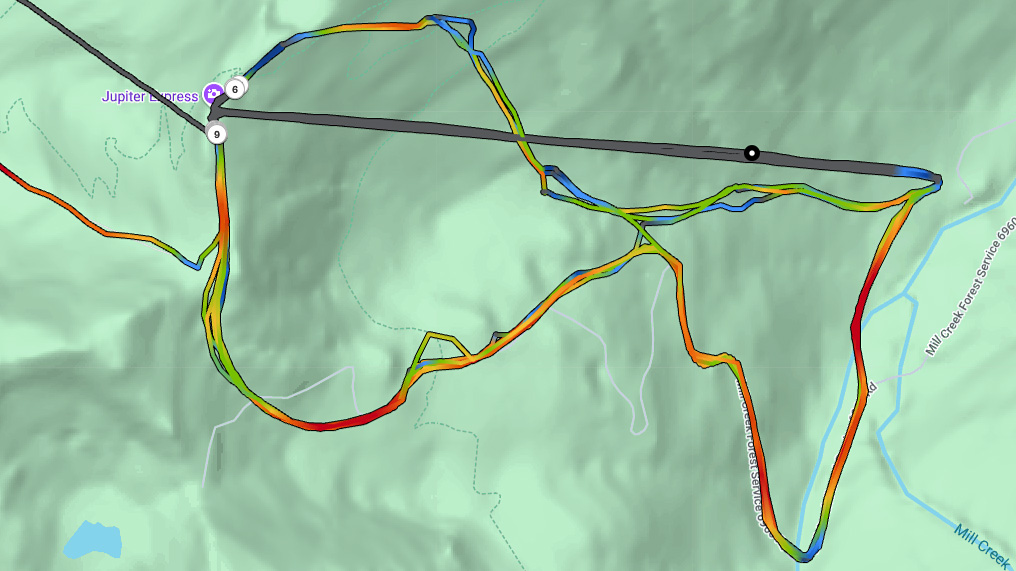
The Instinct 3 does a fairly impressive job parsing actual riding time from time spent riding on the lifts. In the graphic above, the grey line represents my trips up the lift while the various colors represent my speed during each of the runs; red lines reflect a faster pace while green lines indicate a slower one.
With few folks on the mountain and the trails mostly to myself — it pays to play hooky on a Tuesday — I was lucky enough to encounter no lift lines. Moreover, this meant that I was back on the lift within seconds of concluding each run.
As a result, the Instinct 3 occasionally needed a moment to catch up upon first glance. However, as soon as I was seated on the lift and the ascent began, my active run switched to a logged run and my stats were ready to view.... long before I caught my breath.
Garmin's winter sport tracking modes likely use a combination of elevation, speed and location data to figure out whether you're moving along on your own accord or with the help of a mechanical device (chair lift or rope toe). And while the mode works pretty well, it's not perfect.
This is likely more an issue for boarders than skiers, but when you get off a chair lift, there's often a slight descent guiding you away from the area and toward the start of the trails. While skiers are free to offload and continue on their merry way down the mountain, we snowboarders must first take a moment to strap in our back bindings before getting shreddy.
Unfortunately, this short disembarkment descent tends to be enough to convince the watch that you've started a new run, which means that the minute or two that I tend to spend futzing with my gear gets included in my run data, artificially skewing my average pace and total riding time. Obviously, this isn't a huge issue but it's one that could be improved upon.
3. My favorite stats were easily viewable

Garmin isn't saying just how bright the screen is on the new Instinct 3 AMOLED — I tested the 45mm AMOLED model — but I can tell you this: Despite the glaring sunlight, I had no issue viewing my data while on the slopes. Moreover, neither my goggles nor my sunglasses caused any screen viewing impairments.
That said, if you're expecting a maximum screen brightness on par with the best smartwatch models out there, like the Apple Watch Series 10 and Google Pixel Watch 3, then you may be a little disappointed.
At best, the Instinct 3 is reaching half the max brightness of those devices (2,000 nits). This is based on my rather unscientific estimates. Still, the upgraded screen on the Instinct 3 proved bright enough for me to avoid any eye strain under the sun's midday glow.
There are five screens you can scroll through while recording a snowboard or ski adventure. The main screen shows your stats for the current run (if you're on one), or the previous run (if you're not). The second screen provides a running total of your stats for the day.
While riding, my favorite screen showcases your real-time elevation, speed and temperature data. Another one graphs your changes in elevation throughout the day while the final screen simply displays the current time. Again, you can flip through these at your leisure without interrupting tracking.
4. Ride data is plentiful but can be hard to parse
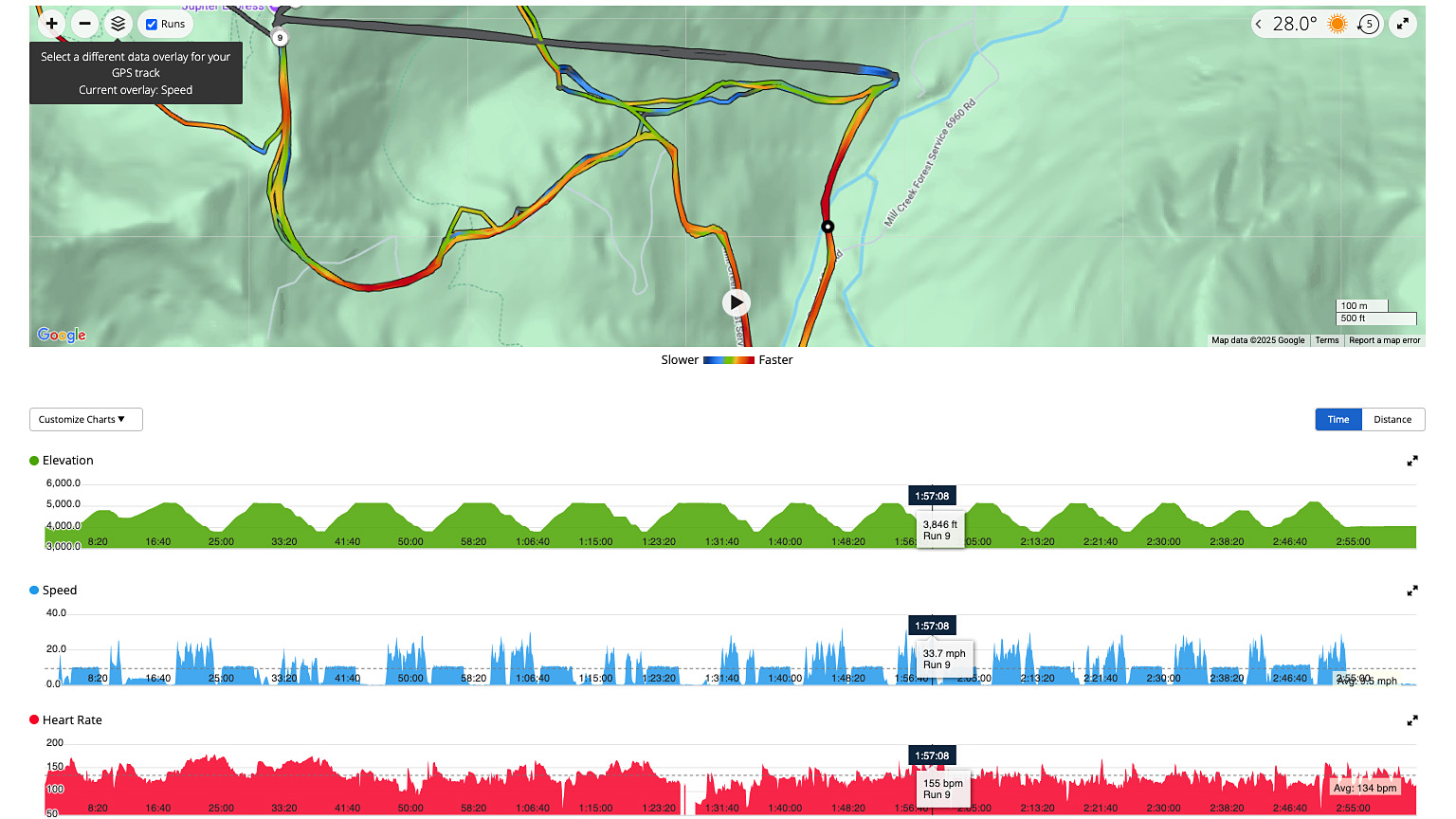
All of the data recorded is organized into four categories within the Garmin Connect app: Overview, Stats, Runs and Charts. The overview provides the basics like total descent, distance, number of runs, total workout time and max speed. The stats tab breaks things down further with details on heart rate, training effect, nutrition and hydration.
The runs tab provides info like ride time, distance, max speed and heart rate for each individual run taken. While the charts tab is where you'll find visualizations of your elevation, speed and heart rate over the duration of the session.
This info is all pretty useful. However, it has limitations. For example, when I wanted to figure out exactly when it was I hit my top speed of 33.7 mph, the answer eluded me. While the app shows that I hit that speed during my 9th run, there's no info pinpointing when exactly I maxed out speed-wise.
Frustrated, I decided to check the desktop version of the Garmin Connect app to see if it held the answers I sought. It did. The speed data is scrubbable and as you move around, an indicator shows where the speed shown was reached on the corresponding map.
In my case, my max speed was reached at the very end of a run called Outer Limits.
5. My recovery time was off the charts!

Garmin watches also provide lots of tools and data to assist in rest and recovery — useful after particularly grueling workouts — with recommendations for how long you should wait before taking on another fitness challenge. In my case, the Instinct 3 suggested I take a full 96 hours off before another workout. That's four days!
Sure, my legs are a little sore, and at 36 years old, I tend to avoid back-to-back ski days, but rarely do I feel I need more than 24 hours off before hitting the slopes again. Usually, one full day of R&R is enough to get me back in tip-top condition for another day of making turns and cruising pow.
To be fair, I've only been wearing the Garmin Instinct 3 for less than a week, and outside of one exceptionally epic day of walking during CES, I haven't tracked any workouts without it. Hopefully, as the watch gets to know my fitness habits better, the rest and recovery data will become more finely tuned as well.
Stay tuned for my full review of the Garmin Instinct 3.







