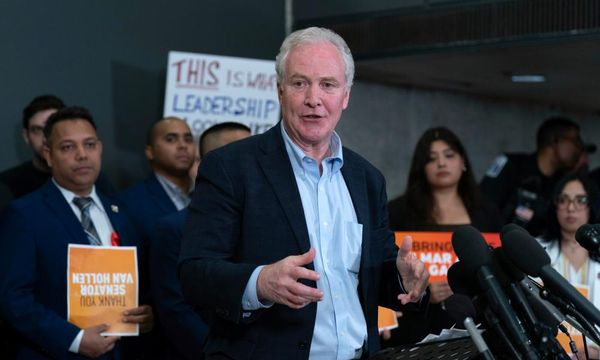What's the bare-minimum you need to spend to get a functional and sleek-looking wireless gaming setup that doesn’t suck?
Gaming peripherals are very subjective, and it's hard to agree on the best mice and best keyboards. There’s a lot you can nitpick, which may make one keyboard or mouse better for you. But if a tight budget is your biggest concern, I’ll show you how I spent just $100 to create a setup that stacks up to the high-end one I normally use that costs over $500.
Pitting a budget vs. premium setup is part of our YouTube series called What's the Deal?, where we find out if the extra cash is worth it when it come's to consumer tech. You can check out the full episode here:
The premium setup
For the “premium” setup, I have what I consider the trifecta from Razer. The Deathstalker V2 Pro keyboard is $250, the Basilisk V3 Pro is over $150, and the Strider Chroma is $130 — a grand total of about $530. You could easily forgo the mousepad, but just as with everything else at Razer, the more compatible products you sync together, the more immersive your experience becomes.
That said, the “Razer Tax” is real, and you can easily find comparable options for much less from the likes of Corsair and Logitech. But what sets this Razer setup apart, in my opinion, is how well these peripherals sync together. I especially appreciate the reactive lighting effects with the games I play most like Overwatch 2. Razer also offers vast support for third-party hardware like my Yeelight Cubes, which in themselves are another arguably overpriced piece of lighting hardware, but when added to the setup take the experience to another level.
The budget setup
I knew finding a decent wireless keyboard and mouse for under $100 would be tough. While I wasn't expecting to get all of the features found in my Razer setup, my budget search prioritized performance, comfort, and of course RGB customization.
While I wasn't as familiar with Redragon until about a month ago when I first began this challenge, they consistently came up as a top-rated brand with 1000s of 5+ star reviews on most of their products listed on Amazon.
I chose the Redragon K530W RBG Pro, which goes for about $54 and the Redragon M810W-RGB-Pro, which is roughly $30. With my remaining budget, I went with this generic RGB Gaming Mouse Pad for $10.
Premium vs. budget gaming setup: Biggest differences
You should check out the full video on YouTube to see more about how these budget and premium setups stack up against each other, but while you're here, I'll recap how the setups stack up.
Performance-wise, my Redragon picks didn't disappoint. Although the Basilisk V3 Pro boasts a higher DPI than the M810W, and of course, the K530W is only a 60% keyboard, when I'm in a game like Overwatch 2, I feel like I'm just as competitive.
Ergonomically, the M810W is very similar to the Basilisk, albeit it is slightly smaller towards the back which causes my palm to drag over the mouse pad a bit more. Similarly, It lacks the same locked-in grip offered by my Razer thanks to its better-texturized build, but on the other hand, the Redragon feels lighter in hand and is easier to flick.
The K530 is a mechanical hot-swappable keyboard and is available in either Red, Blue, or Brown switches with support for 3-pin or 5-pin - which is very rare at this price point. While gaming, I actually preferred this smaller size as it allowed me to more easily position the keyboard and it kept my desk space tidier. The lack of a dedicated function row and arrow keys however became problematic when I switched to productivity. The K530 would be great for a dedicated gaming PC, but as someone who likes to switch back and forth between their work laptop, the smaller size was limiting.

There are a number of other quirks I found with this Redragon setup, but ultimately, I realized the biggest thing that sets Razer apart is its ecosystem. Their hardware is great, but their software is even better. Razer Synapse offers simple yet highly customizable adjustments not just for its own products, but also the growing number of supported integrations with games and other hardware.
While my Redragon setup offer excellent RGB effects (which I'd even argue are in some ways more impressive than Razer's) they completely lack the incredible sync and integration features that Razer has spoiled me with. That said, I was half hoping that choosing Redragon for both the mouse and keyboard would offer some level of synchronized lighting effects between the two. Given how bright, smooth, and otherwise impressive its built-in effects are, this is a missed opportunity.
Going all in with Team Green will cost you, but if you want the ultimate gaming experience, there's nothing quite like it. On the other hand, if you're after excellent performance and you're sticking with a tighter budget, Redragon is a very strong contender that offers incredible value.