
I swear someone at Lenovo just saw everyone on TikTok talking about what their aura is and thought “jackpot.” But if you look past the gimmicks that come with this, you’ll find that the Lenovo Yoga Slim 7i Aura Edition is just a really good laptop.
In fact, this is the system that has warmed me to Intel’s Core Ultra 200 Series chipsets (codenamed Lunar Lake). This has been team blue’s significant rethink of its portable CPUs — shifting its focus from trying to win the war on core count and focusing on efficiency, graphics and AI.
The end result is Geekbench numbers that haven’t shifted far forward from last generation (still fast enough for most of your workload), but with massive gains made to integrated graphics performance and battery life.
And all of this is packed into an unmistakably premium shell with a nice, bright touchscreen display, speakers that challenge the best in the business (the M4 MacBook Pro) and the kind of fantastic keyboard that Lenovo is known for.
There are a couple of gripes that I have here — namely the touchpad is on the smaller side, my wish for Lenovo to make the jump to OLED for Yoga hasn’t happened here and the Smart Mode and AI gimmicks can get in the way.
But for the overall high-quality experience you’re getting here, which will last you a good long while, these are easy to overlook. This is a great system, and easily one of the best 15-inch laptops you can buy.
Lenovo Yoga Slim 7i Aura Edition: Cheat Sheet
- What is it? This is a premium notebook in build quality, performance and power efficiency.
- Who is it for? This is for those who need an impressive productivity machine that will keep up with them all day long.
- What does it cost? Lenovo will tell you it’s $1,299 (the company’s one of the worst when it comes to presenting the real MSRP as a discount), but don’t get this for anything more than $999.
- What do we like? That all-metal build is unmistakably premium, and packed with impressive Lunar Lake power with battery life to boot. All of this Copilot+ PC feels great to use, and those speakers are mighty.
- What don’t we like? There are AI gimmicks all over the shop that don’t really add much to the experience (easily ignored though), the touchpad is a little squished and I wish this had an OLED screen.
Lenovo Yoga Slim 7i Aura Edition: Specs
Lenovo Yoga Slim 7i Aura Edition: The ups
Underneath all the aura, you’ll find this is just a lovely laptop to use – from what lies under the hood to just the day-to-day enjoyment of getting things done.
A super solid all-rounder

Aesthetically, you get the immediate vibe you’re holding something premium. That all-aluminum finish has a great feel to it in the hand, and while it is a touch on the heavier side, that fundamental confidence you get from holding something durable and alluring is very much here. Make no mistake about it — this is a good-looking laptop.
And that all-rounder nature comes when you open it up, too. The display has a nice brightness and color reproduction, though I wish it was OLED (more on that later), the selection of ports on offer here give you just the right amount of connectivity (props for putting a full-size HDMI on this super thin machine) and that keyboard. Oh my word, that keyboard!
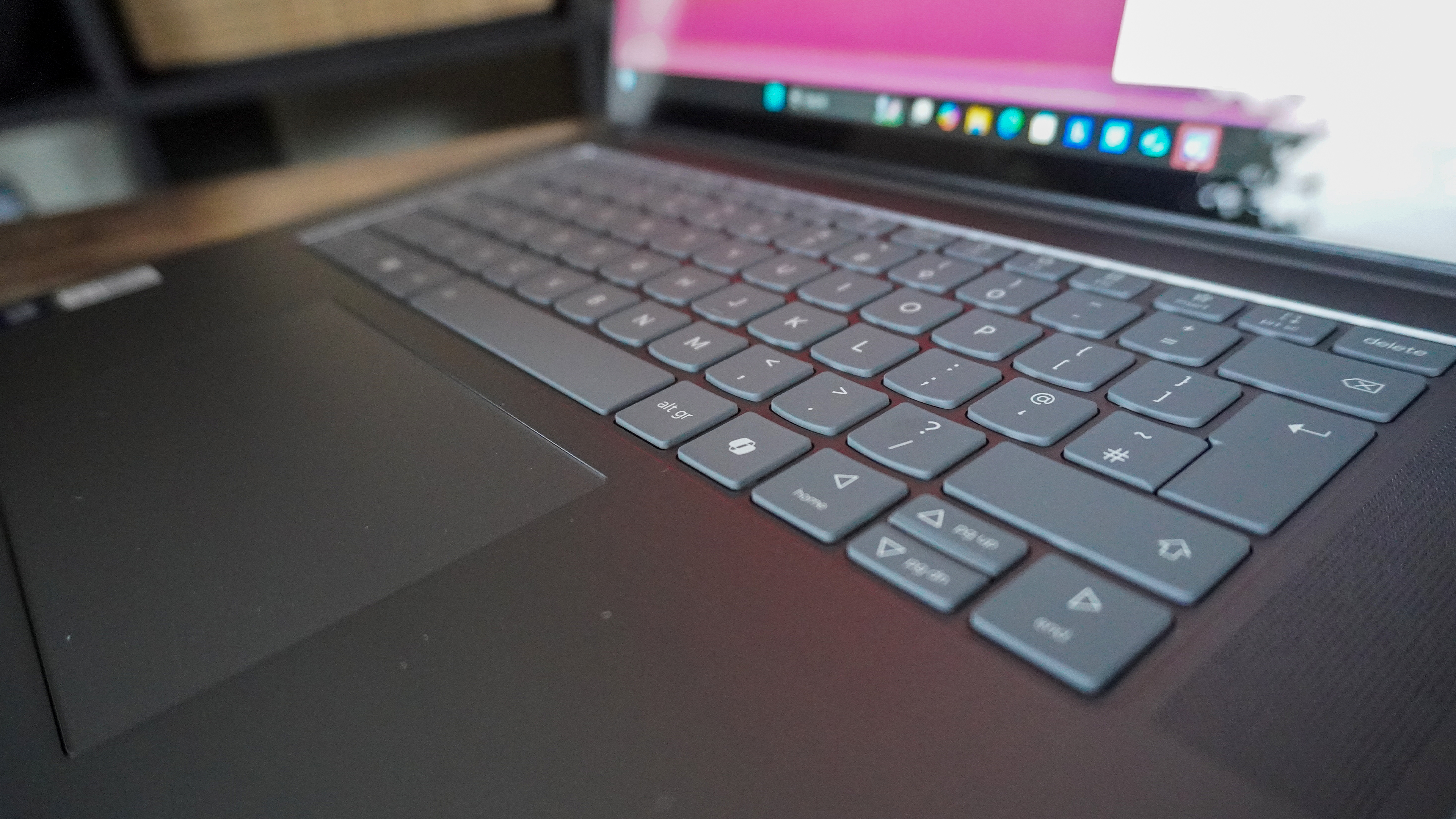
Lenovo has a legacy in keyboards after all, and this chiclet board stands up well to plenty of fast typing with a subtle dish in each key for your fingers to fall into and a satisfyingly tactile impact on every press. Typing this review out has been an absolute joy.
Shout-out as well to the beefy speakers — packing plenty of clarity in the highs and mids along with a surprising "oomph" of bassy warmth. For social listening, this is up there with the MacBook Pro.

Plus, that FHD webcam comes with that Copilot+ convenience of Windows Hello, while also producing a nice picture with decent detail and minimal noise in difficult lighting.
Peak performance where it matters

Lunar Lake represented Intel’s big departure from its more traditional chip-building traits — removing hyperthreading and stepping back from the “number of cores” race.
Instead, there’s an emphasis placed on bumping single-core performance for zippiness, speeding up graphics, putting the RAM directly on the CPU die itself for improved multitasking and making sure it does all of this at a far lower wattage to just sip the battery.
The end result is performance that can keep up with you under most of your heavy-duty load. They may not look overtly mind-blowing, mind you, but in the day-to-day, this is more than enough.
And when it comes to graphics, Intel has done some great stuff here.

This ensures faster performance in the likes of Photoshop, and with support for XeSS, I’ve managed to get F1 24 running at 1080p medium/low at around 50 frames per second.
Flipping between all the Chrome Tabs with Spotify running, Photoshop processing a RAW photo and using NPU-driven effects on CapCut all ran zippily without any hitches in multitasking.
Longevity assured
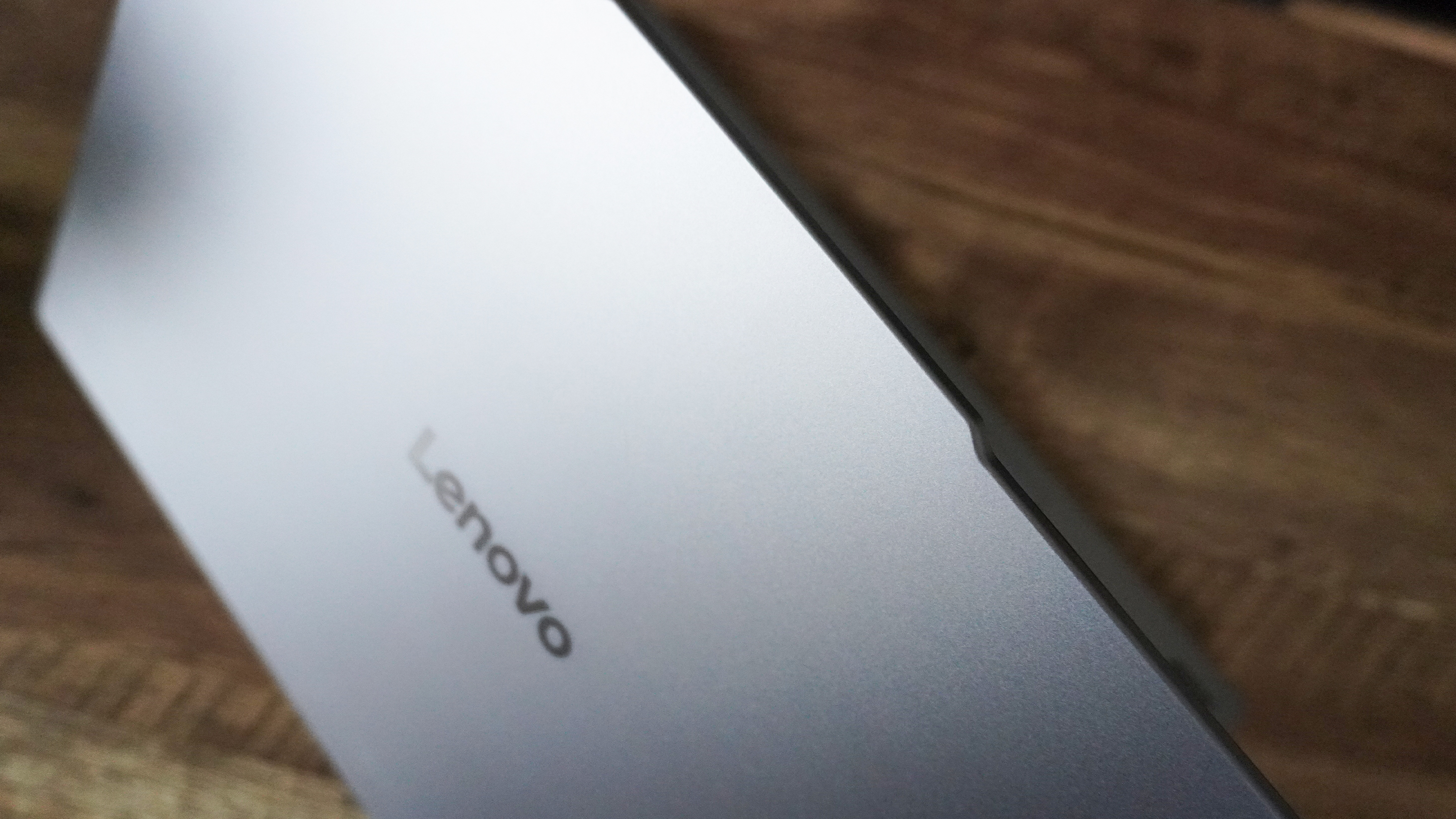
And there’s one last thing on that list above — better battery life. Historically, Intel laptops have always been the problem child of stamina. That is no longer the case.
Yes, there are other laptops that last longer than the Yoga. But this peaks at that worry-free battery life territory that will keep going throughout the working day.
Lenovo Yoga Slim 7i Aura Edition: The downs
That’s not to say the Yoga’s aura is completely perfect, though. There are a couple of issues here.
NO-LED

The 15.6-inch IPS display on here is a good-looker — don’t get that bit twisted. But I would have greatly preferred an OLED option to give you that vastly improved color and battery life gains.
What you end up getting is a good touchscreen display that is fast and responsive to the touch, which could’ve been great. And given the high caliber of the rest of the laptop, that’s a little disappointing.
Smart mode mediocrity

And then we get to the Smart Modes. These are a set of AI-driven features that are supposed to adapt the laptop to what you need in that moment, from “Shield Mode” for improved privacy and “Eco Mode” to lower power draw to “Collaboration Mode” that tweaks webcam lighting and microphone clarity.
… But shouldn’t my laptop just do all this stuff anyway? Sorry if I’m being a bit cynical, but these things shouldn’t be packed into separate modes. These are the fundamentals of a laptop. And, as you’ll find, the webcam will automatically brighten up, privacy is still at the core of Lenovo’s laptop whether you have the shield up or not and low power mode will kick in anyway.
It just feels like an AI gimmick for the sake of the “aura.”
Lenovo Yoga Slim 7i Aura Edition: Verdict

While it’s a gimmick, the new Yoga Slim 7i definitely has an aura to it. It helped me get over my Intel grips and learn to love Lunar Lake with stellar battery life and impressive integrated graphics that apply to solid prosumer productivity and great gaming.
Shout-out in particular to the connectivity — Lenovo adorning this system with all the I/O you need, while packing it with Wi-Fi 7 and Bluetooth 5.4 keeps wired and wireless connections nice and speedy. Plus, that keyboard and touchscreen combo feels great for getting stuff done.
Look past the unnecessary tricks, and this is a great laptop.







