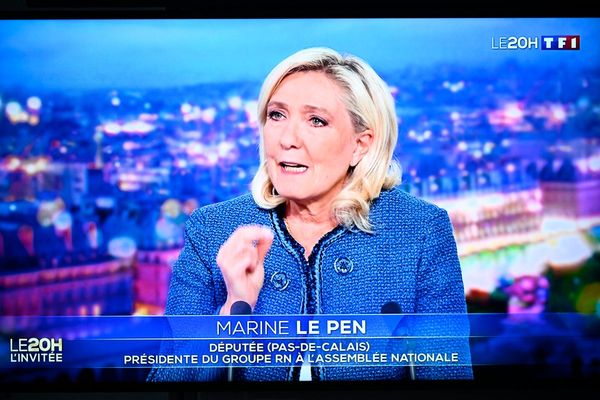When it comes to all the bits, bobs, and gadgets that I have around my home, there's just something about having smart lights that bring me joy. They can transform a boring and bland home office into a fun place to be, let alone how helpful they can be for taking pictures of different products that come across my desk. The problem with all of the great Black Friday deals is that I just want to buy even more smart lights, just to put them everywhere.
For years, I relied on a few different Philips Hue lights, mainly because I thought those were the best. It wasn't until Nanoleaf started making waves that I decided to try out something different, and boy am I glad that I did.
The Nanoleaf Shapes Triangles were once the centerpiece of the wall that I look at every day. However, after mounting my beloved LG C2 above my monitor, they now provide a bit of a frame on one side of the TV. The most difficult part was trying to figure out exactly how I should lay them out, but after messing around with Nanoleaf's Layout Assistant, I opted for a more basic layout.
Admittedly, I don't really watch anything throughout the day while I'm working, but having the C2 paired with a Fire TV Stick 4K Max comes in clutch when I want to watch football or fire up Star Wars for the millionth time. Why am I talking about what I watch?
Recently, I received Nanoleaf's new 4D Screen Mirror and Lightstrip Kit. I've messed around with similar solutions in the past, but I didn't really find them all that impressive. That's since changed with Nanoleaf's offering, as I have set up the lightstrip to mimic the colors of whatever's on the screen.
It's pretty easy to get everything up and running, and while this would probably better suited for a home theater setup, it's still awesome to have. My only complaint is that in order to have the lightstrip work its magic, I've had to mount the included camera on the top of the TV. I don't notice as much as I did before, but, I wish there was a better solution.
It took me a long time to figure out just how I wanted to set up the Shapes Hexagons, as I hadn't used anything like these before. But after grabbing some new artwork for my wall, it was like I had an epiphany and couldn't wait to get everything hung up.
At first, I was worried that nine panels wasn't going to be enough and I would be taking a trek down to my local Best Buy to grab more. But as it turns out, it's literally the perfect amount for how everything is arranged on my wall.
What really got me into the world of Nanoleaf lights is the company's Lightstrip, as these are an absolute necessity for me. Whenever I get a new desk (it's more frequent than you might think,) the first thing I do is stick one of these onto the back and sides.
Even if all of the other lights are off, the Nanoleaf Lightstrip provides a nice ambiance. Earlier this year, Nanoleaf announced its new Matter-compatible smart lights, with the Lightstrip Smarter Kit being one of the included offerings. All this means is that it's much easier to integrate into whatever smart home ecosystem I'm messing around with any given week.
The best part about all of these different Nanoleaf smart lights is that you can easily set them up to be used with Amazon Alexa, Google Assistant, Samsung SmartThings, or even Apple HomeKit. with Nanoleaf's Essentials lineup, you'll need a Thread Border Router to enjoy the best compatibility, but this isn't a problem if you have the Nanoleaf Shapes, Lines, or Elements, as it's built-in!
However, if you're just trying to dip your toes into the world of Nanoleaf smart lights with something like the Nanoleaf Matter Lightstrip, then you'll need a secondary device. These include the likes of the Nest Hub, eero 6, Apple HomePod mini, Amazon Echo (4th Gen), and others.
Now, if you'll excuse me, I need to figure out where I'm going to put my next set of Nanoleaf Shapes and Matter Lightstrip.