
Adobe faces competition from subscription-free apps and AI image generators, but it always seems to have something up its sleeve to stay on top. The creative tech giant has been adding a slew of AI-powered tools to its legacy programs, from Photoshop to Premiere Pro, but gen AI is now being put at the centre of an entirely new product, Project Concept.
First announced at Adobe MAX in October, Adobe Project Concept is a browser-based mood-boarding tool that provides a flexible infinite canvas for ideation. I was given a demonstration this week as the program enters private beta. And what I can say it that it should make it easier to get the ideas in your head onto a screen.
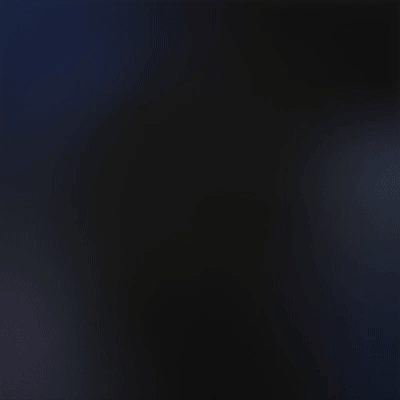
Danielle Morimoto, Group Design Manager for Generative AI with Adobe's Machine Intelligence and New Technologies team, showed me examples of how mood boards can be built in the web app by mixing original assets, free Adobe Content and AI image generation as desired. You can drag and drop images where you want, rearrange them and then edit them or remix them using generative AI all in the same platform.
As an example, Danielle demoed the creation of a series of moodboards for cover art, each with a different theme and colour palette. She showed how you can pull in some original imagery and then use the AI remixing tool to apply texture or colour from another reference to make the source image fit the look you're after. You can also generate AI images from scratch or combine aspects from various references.
While the idea of Concept isn't totally novel, Adobe has what I think are a couple of technological firsts. We've seen style and character reference tags added in other AI image generators to give more control over output, but Concept is going super granular, and making the process more gestural rather than text-based.
An eyedropper tool allows you to pick characteristics like shape, texture and atmosphere from a source image and combine them with a text prompt to influence the output when you click 'generate', much like the eyedropper in Photoshop, but for more than just colour. In the demo, the eyedropper identified “concentric spirals” as one salient feature in the background of a source image, and the AI applied a similar pattern to the output.
This solves a common problem where you might have a reference image with the right composition but the wrong tones or textures. You can find an image with the colours or patterns you want to use and apply those the other reference so that everything fits.
You don't need to write prompts either. If you have several image references that you want to combine, instead of trying to describe that combination, you can simply select the images, and the program will write a prompt combining their characteristics, which you can tweak as needed.
Other useful features include the ability to review generation history, and the flexible drag and drop interface looks very liberating. If you drag a series of images to an area of the canvas, you can choose if you want them to be placed horizontally or vertically rather than just plonked anywhere.
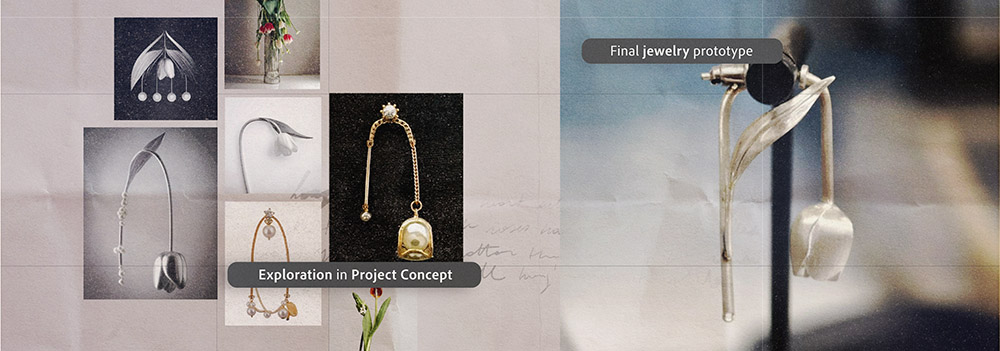
I'm still not convinced about using AI for finished assets. For me, the biggest potential remains for ideation, but most of the tools available so far aren't built for that purpose. Project Concept is the most convincing use case I've seen yet, showing real potential to streamline the proof of concept stage for creatives – after the initial idea but before work on the final product.
I like how the non-linear flexibility recognises the sometimes messy play and iteration in the creative process. As a mood-boarding tool, it could serve for pretty much anything from photography to branding and product design and savie hours of time scouring the web for the right references. But it could also be useful for artists working in physical mediums before prototyping.
I can't see Project Concept providing enough control to use for the entire production process myself, but there's already integration with Photoshop and integrations with more Adobe apps are coming. That said, I'm suresome designers will be happy working entirely in Concept to create finished pieces for things like social media posts
At the moment, Concept only supports still images, but the idea is to make it multimedia, and that's when it could really come into its own. Allowing video and motion references to be combined with photos, sketches and colour swatches all in the same place would reflect the more cross-discipline approach that many creative teams now work in. It's really for the creatives testing the product to work out the many different ways it could be used.
You can learn more and sign up for the waiting list at Adobe. It's not yet been announced whether Project Concept will be added to the standard Adobe Creative Cloud All-Apps suite of applications or if it will be available as a standalone tool. You can see current Creative Cloud pricing below.







