
Running a marathon is hard, but tracking a family member, spouse, or friend who’s running the marathon can sometimes feel just as tricky. Whether you’re in the crowd on the day or you’re following along at home, there are lots of ways to track a London Marathon runner.
You might use the official London Marathon app, or the runner might prefer to use their own hardware or software, such as Strava or the Livetrack feature on the best Garmin watches. They might even opt for a combination of the two.
We’ll break down how to go about tracking friends, family, and the elite athletes below, starting with the easiest option: using the TCS London Marathon app.
What you’ll need
- A smartphone with GPS enabled
- The official TCS London Marathon app
Quick steps
- Download the TCS London Marathon app
- Input the participant’s name or race number
- Hit “Add Participant” to follow them around the course map on the day.
Step by step guide
1. Download the TCS London Marathon app
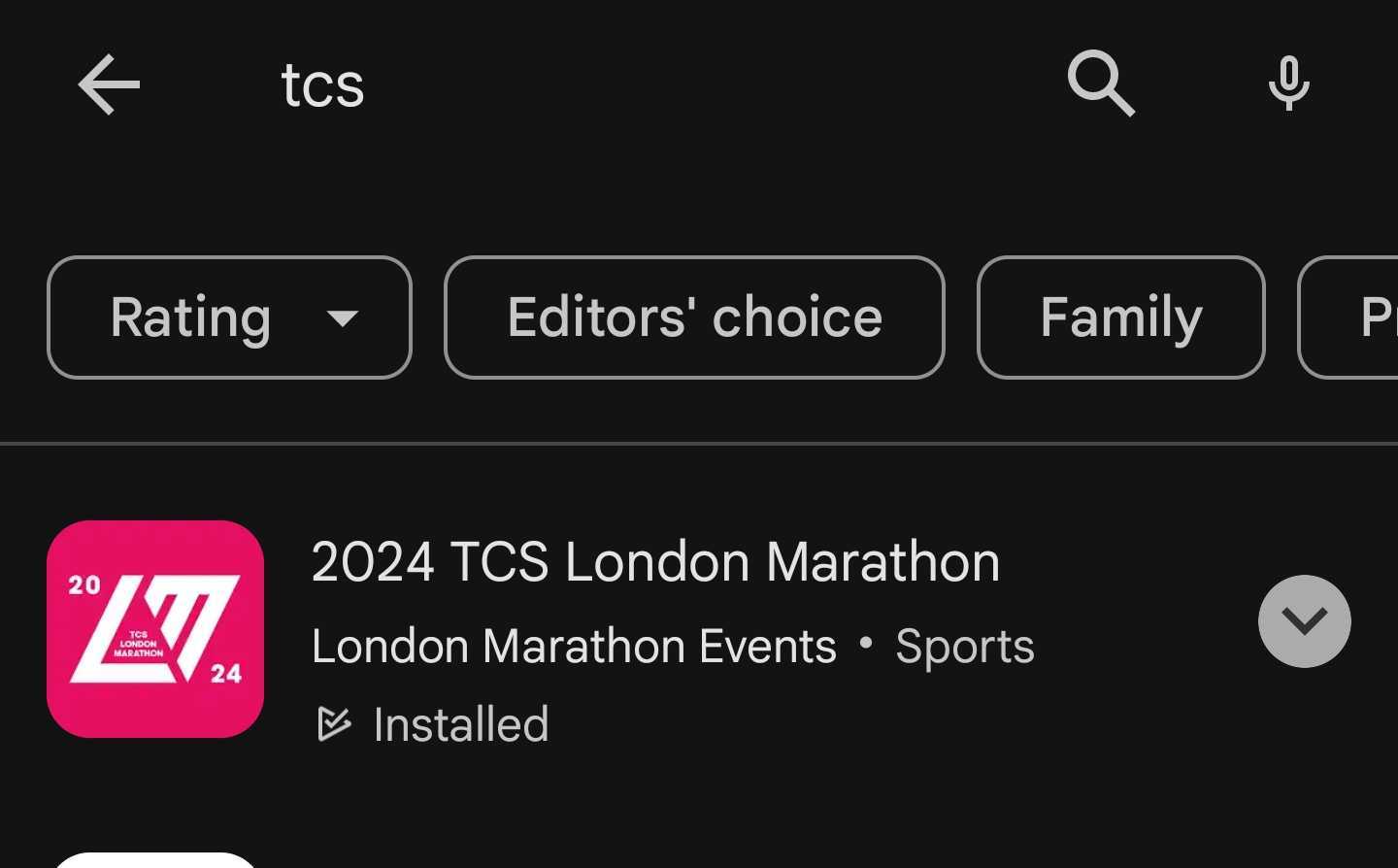
The app is completely free and is available on both the App Store and the Google Play store.
2. Go to the ‘Tracking’ tab and search in the ‘Participants’ bar
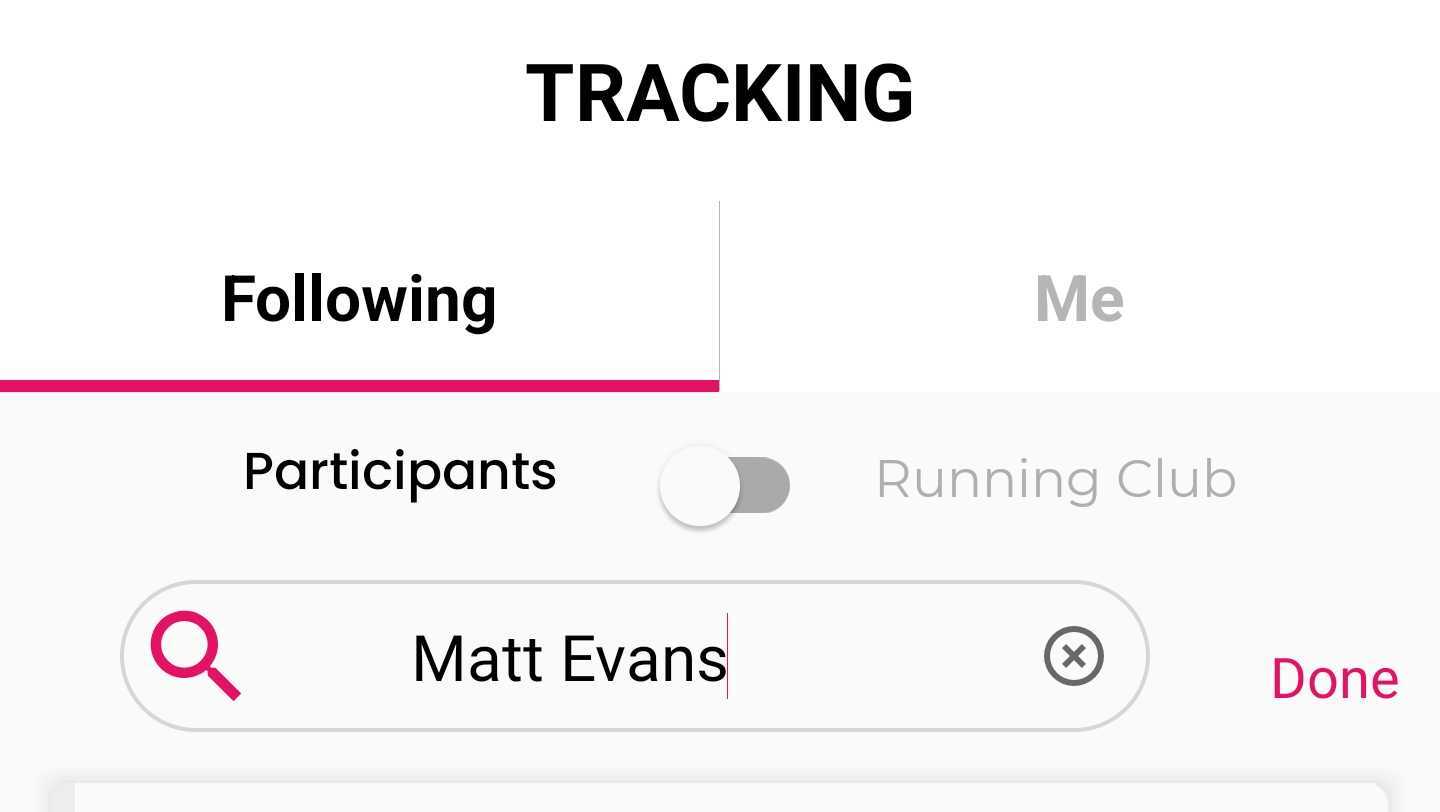
You can search the participants’ name, but it’s more accurate to search their race number.
3. Add Participant

There’s a small box on the right hand side with a ‘+’ symbol, along with a person icon. Tap it to add to your list of tracked runners and turn it into a tick.
4. Tap on the runner to track
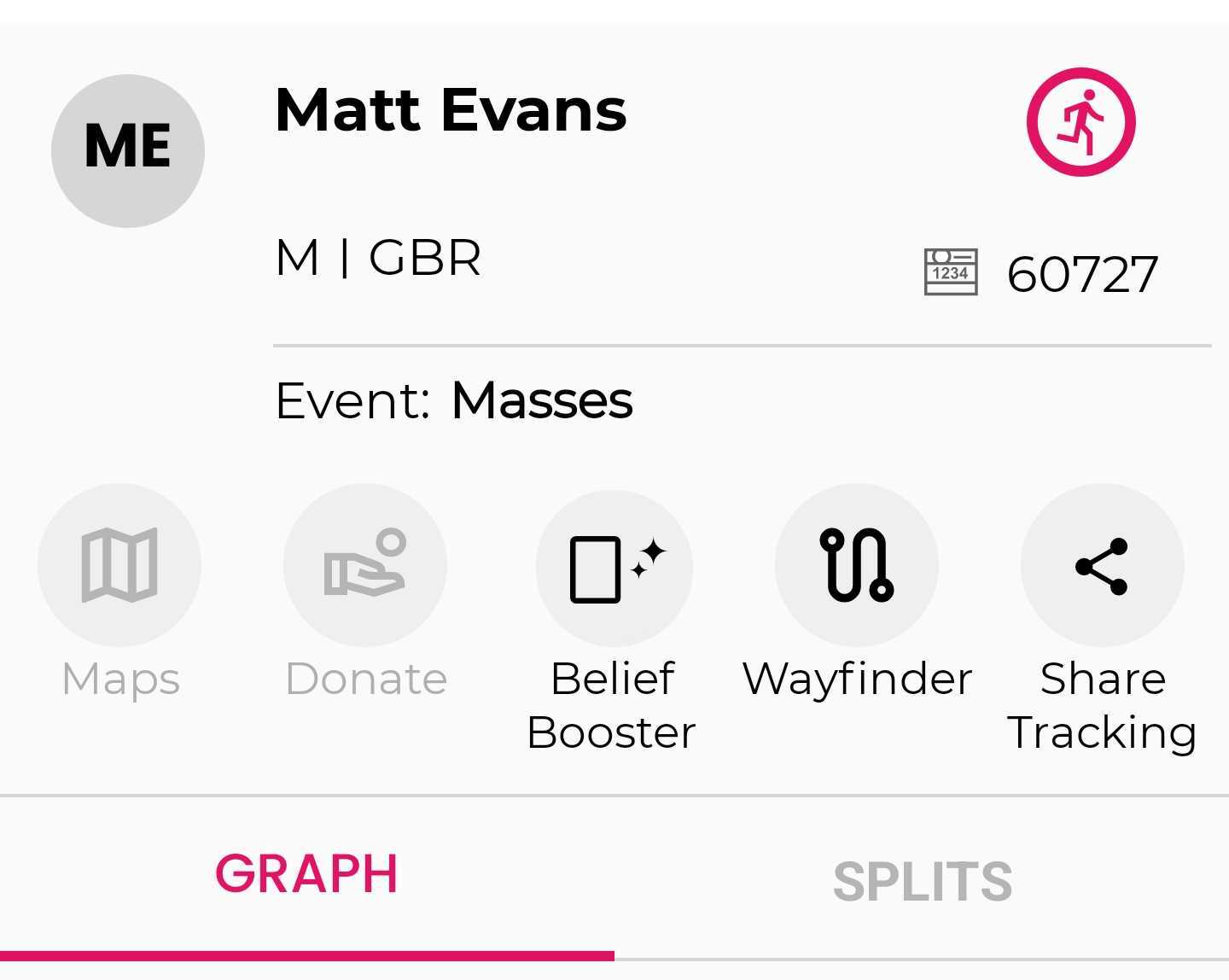
The Wayfinder tab allows you to check which landmarks are on the course, and where your runner is in relation to those. Easy peasy.
Other methods

Some runners might choose to broadcast their location using other services, but this is up to the runners to arrange rather than the spectators. If, like many runners, the participant uses Strava, they can use Strava’s Beacon service to broadcast their location to all their Strava followers during an activity. Simply head to Settings > Beacon and enable ‘Beacon for Mobile’ to set up.
If the runner is wearing a Garmin watch, they can share their location via Garmin’s Livetrack service. It’s essentially the same as Strava Beacon, but it works slightly differently. A link to their live location is sent from a Garmin watch to selected phone numbers and email accounts, added by the runner. Their friends and family can also use this link to send encouraging messages to the Garmin watch for the runner to read on the fly. To set this up in Garmin Connect, head to More > Safety and Tracking, then ‘Livetrack’.

Finally, if you want to be super basic, messenger services such as WhatsApp allow users to share their live location. A runner carrying their phone can use WhatsApp to broadcast a live location for up to eight hours. See our how-to guide on sharing your live location on WhatsApp for more information here.







