
I’ve played most of the Prince of Persia series, and now that the franchise is making a big comeback, I’m ready to jump back into the classics. There’s no shortage of ways to access the long-standing series, as most generations of consoles have a bunch of adventures within their libraries. With that in mind, I thought it’d be fun, if not even useful, to go over some of my favorite ways to slip into the sovereign hero’s sandals for a replay using modern hardware. My only rule is that no one mentions the horrendous Jake Gyllenhaal movie from 2010. Cool? Cool.
First released in 1989 for the Apple II, the first Prince of Persia game kickstarted what would become one of gaming’s oldest running series today. Since then, it has undergone multiple style and genre makeovers, with the latest outing, Prince of Persia: The Lost Crown, offering up familiar 2D gameplay with a Metroidvania twist. If you’re anything like me, there’s a good chance even a mere mention of the newest game has you itching to try out the originals, and I’m here to tell you that you can do both using your PC, Steam Deck, or even one of the other best gaming handheld contenders out there.
Admittedly, the nerd in me really wants to encourage everyone to acquire an old Sega Mega CD and play using a CRT TV. However, that approach is both impractical and expensive, so I’m going to instead touch on more contemporary methods that won’t upset the lucky people who get to share a house with you. I reserve the right to touch on some ways to play old Prince of Persia games using retro consoles since modern tech can help simplify the process, but I’ll be chatting about shiny new gadgets for the most part.
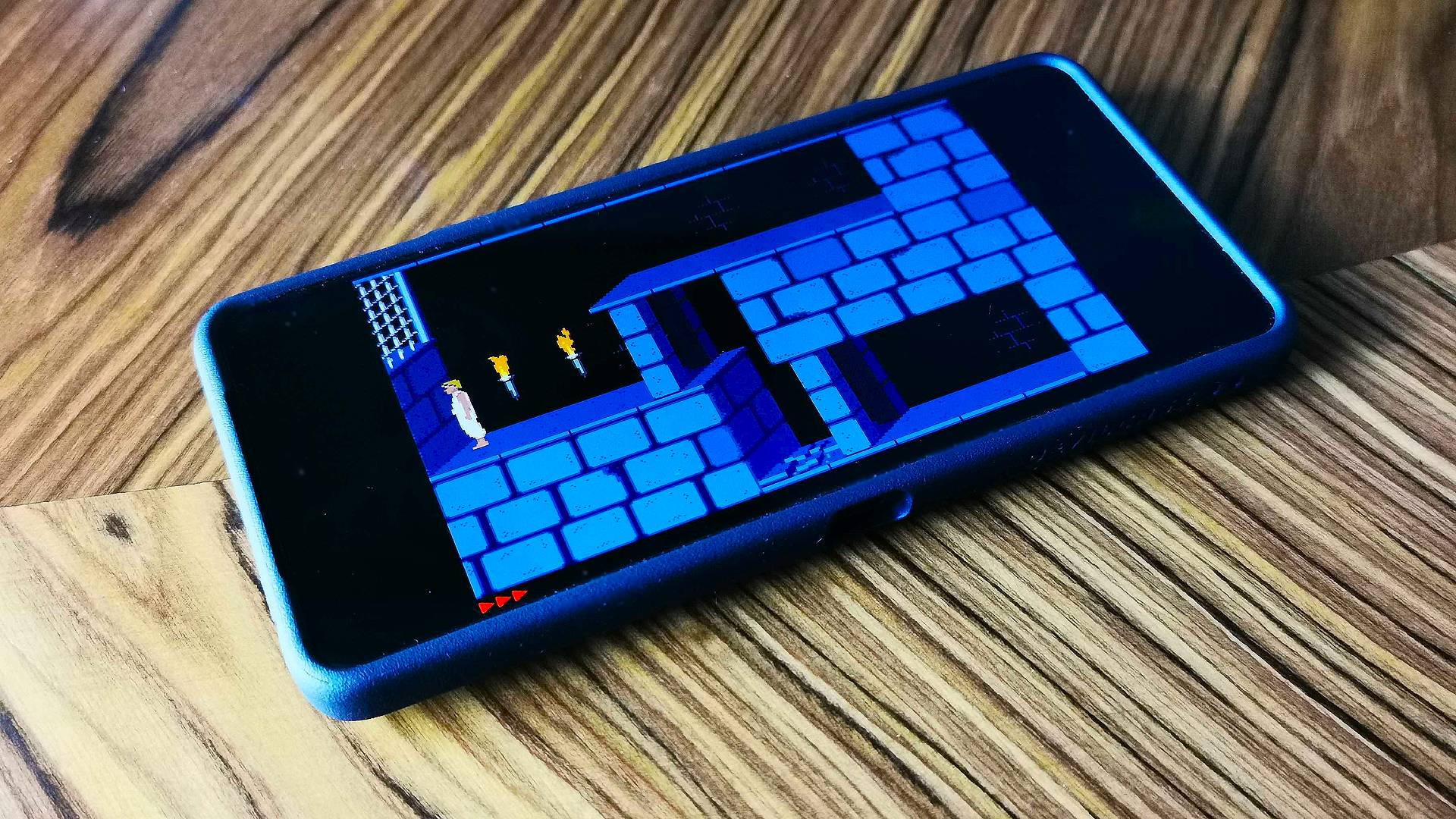
Original Prince of Persia
Spoilers, but emulation is key when it comes to replaying the very first Prince of Persia game. Don’t get me wrong, if you have any console lying around up to the Game Boy Color, you’ll be able to pick up a port and play authentically. By my count, 27 versions of the original platformer were released across multiple generations, so a trip to eBay or your attic could see you right. There's even a free browser version of the debut outing, which makes for a quick and easy way to try out the classic.
If you are hellbent on using old hardware, you’ll want to start by thinking about how you’ll hook your console of choice up to your gaming TV. Personally, I like to use an OSSC to upscale an RGB scart signal and output via HDMI. That way, I’m able to enjoy a super sharp image that won’t introduce lag or any weird visual shenanigans, all while still using my original consoles.
The device is pretty expensive, but it’s well worth the investment if you’re looking to play Prince of Persia and other oldies on the likes of the Master System, SNES, Genesis, or even old microcomputers like the Amiga without modern screen compatibility woes. Just keep in mind that each platform's take on the platformer looks and sounds slightly different, so it's worth looking into each before investing.
Speaking of the Amiga, the A500 Mini is a plug-and-play that could still facilitate an element of authenticity. It relies on emulation rather than native hardware, but the tiny replica pays homage to one of the better ways to play Prince of Persia back in the day. Rather than having to deal with setup shenanigans, you’ll be able to load your ROM collection onto a USB stick and launch them using WHDLoad – a tool that can handle old floppy disc files.

Of course, you don’t have to stick with dedicated hardware, and you can choose instead to emulate using a regular PC. Deciding which version of Prince of Persia to go with ultimately depends on which ROM you have legal access to, but you’ll be able to choose between using a conventional desktop rig or opting for a handheld like the Steam Deck or Asus ROG Ally. The 1989 platformer is anything but demanding, so even older Android gaming phones will be able to do the trick. That said, I’ve been messing around with the shiny new Asus ROG Phone 8 Pro, and the old pixels look glorious on its 2,400 x 1,080 165Hz AMOLED display.
It’s worth noting that while I’m referencing the first Prince of Persia game above, you’ll be able to play the retro sequels and spin-offs using the same methods. Whether you choose to upscale original hardware or utilize emulators is up to you, but your wallet might want you to stick with the PC version of Prince of Persia 3D. As much as I love the Dreamcast, copies of the port are ludicrously expensive, whereas you can pick up the Windows 95 version for buttons. Sadly, getting the game to actually run on Windows 11 isn’t a straightforward process, but there are forums with helpful advice out there if you’re willing to give it a go.

Prince of Persia: Sands of Time trilogy
It feels like only yesterday that I got a copy of Prince of Persia: Sands of Time free with a UK tabloid newspaper (seriously, that was a thing). Yet, here we are, about to talk about ways you can play a PS2-era favorite that’s now old enough to drink. The good news is that you can jump into this 3D caper and its two sequels, Warrior Within, and The Two Thrones, just like any other Steam game. The bad news? Well, I’m about to give you another reason why you should splash out on a Steam Deck, and I know some of you have already been trying to fight off the temptation.
For context, the entire 3D Prince of Persia Sands of Time trilogy is classed as ‘playable’ on Steam Deck. That means it’ll run without any performance hiccups or glitches, and I can say that the results are pretty glorious, especially if you make a few minor tweaks. By that, I mean there’s a way to switch the old PC game from 4:3 to a 16:9 resolution like 1080p, which in turn helps the port feel a bit more modern. Making these adjustments is more than worthwhile if you’re rocking an Asus ROG Ally, since it means you’ll be able to fill the handheld’s screen and match its resolution.
Most rigs should be able to run the Prince of Persia Steam ports without any real performance issues, but there’s something particularly appealing about playing them on tiny machines. For example, I’m currently working on a review of the Ayaneo Mini PC AC01, an AMD Ryzen system that’s smaller than the Gamecube.

While the dinky device isn’t cut out for running the latest games, it excels at handling older games via either Windows 11 or emulation, and Prince of Persia: Sands of Time works beautifully. Sure, you can technically achieve the same using even an old laptop with Vega graphics inside, but there’s something undeniably special about playing a 2003 adventure on new hardware that’s made to look like a tiny Apple computer given the franchises’ roots.
Naturally, if you’re looking for a retro hardware experience, you’ll want to instead grab hold of an original PS2 or Xbox and play the trilogy that way. I’d be lying if I said this isn’t the option I’ve opted for most over the years, but there are a few things to keep in mind. Firstly, the console ports are locked at 30fps, whereas you’ll be able to boost things to 60fps on a PC. Secondly, if you opt for the Xbox version, you’ll be able to play it on the Xbox Series X using backwards compatibility, which looks a lot better than the 480i visuals featured on PlayStation 2.
Weirdly, there's also a remastered Prince of Persia trilogy that was released exclusively on PS3, and the package offers HD widescreen visuals and higher-resolution textures. If you’ve still got a PlayStation 3 kicking around, or you’re into the idea of investing in a console, this is a solid way to play the 3D trio. However, this specific era of remasters is known for featuring quirks and bugs, and you might notice some shenanigans during your playthrough compared to the originals.
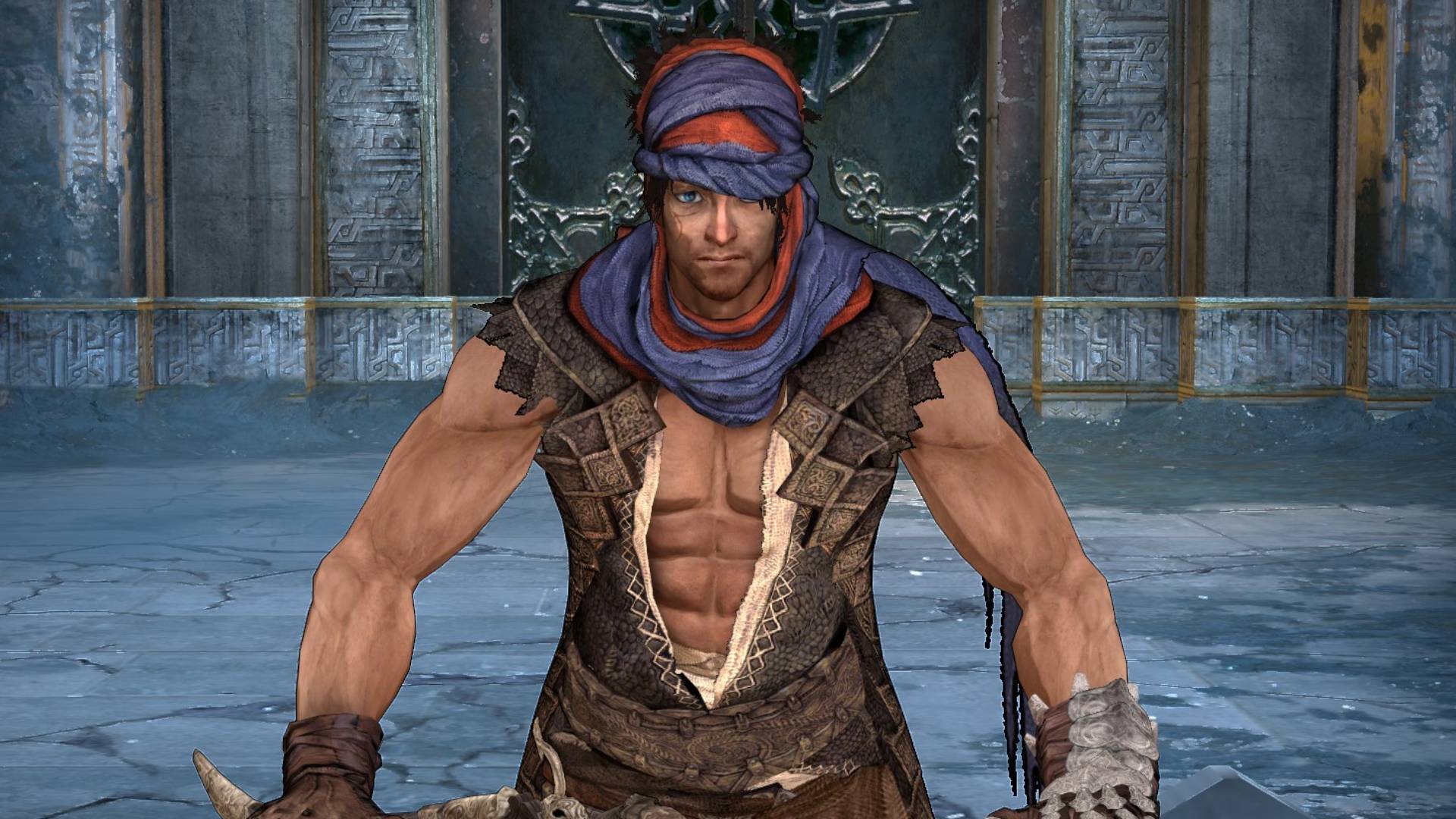
Prince of Persia reboot and The Forgotten Sands
In addition to the Sands of Time trilogy, Steam has two other Prince of Persia games up its sleeve, namely The Forgotten Sands and the self-titled reboot. It’s easy to forget these two exist, but they’re well worth trying out in 2024 if you’ve explored the rest of the franchise. The former is actually a spin-off that’s set before the Warrior Within, so it makes a nice accompaniment to the original 3D continuity.
As for the best way to play, you’ll be able to choose between PC, Xbox 360, and PS3, and both are classed as ‘Playable’ on Steam Deck. Given that both the reboot and The Forgotten Sands were released in 2008 and 2010 respectively, they should run just fine on handhelds and lower-spec PCs. If you’d rather have some performance headroom, however, then using a beefier portable like the Asus ROG Ally may help keep things at 60fps in the instance of any demanding scenarios.
For those of you who've been waiting with bated breath for Ubisoft's Prince of Persia: The Sands of Time remake, exploring the above collection of games may help ease the pain. Hopefully, we'll see more ways to revisit this classic franchise emerge in the near future, something that the successful launch of The Lost Crown could help make a reality.
Looking for a reliable rig? Check out the best Alienware gaming PC for something out of this world. Alternatively, take a peek at the best gaming laptop for machines you can take on the go.







