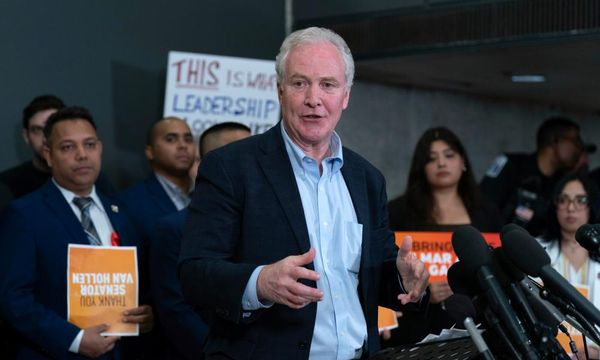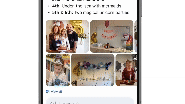
Want to know a quick answer to what birthday party themes you’ve hosted in the past or what your driver's license number is? Google Gemini can now answer those questions and more by accessing the Google Photos Library. The feature, which uses AI to answer questions using past photos, is now rolling out to a limited number of users on Android and iPhone inside the Gemini app.
Ask Photos is a feature that allows users to ask Google’s AI questions and get answers based on the user’s Google Photos library. The tool, which works with text and voice prompts, allows Gemini to answer questions based on key details inside Photos, including the faces in the images and what’s in the photos, including objects and even reading text. Gemini can also answer some questions tied to the file’s metadata, including where and when the image was taken.
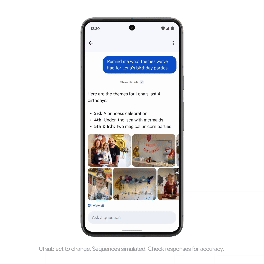
Giving Gemini permission to access those details from Photos enables the AI assistant to answer a number of different questions. As examples, Google noted that users could ask things like what they ate on a trip, what the top things from a recent trip were, or even what birthday party themes you’ve used in the past.
Because the tool also recognizes text in an image, users can also ask for data from a photo, like asking for a driver's license or license plate number from Photos. Gemini can also find images of specific people when tagged in the Google Photos app. The AI can also categorize photos by type, allowing users to ask for recent selfies or landscape photos.
Users can access the feature with both audible prompts as well as written ones. When typing rather than speaking prompts, using “@Google Photos” will tell the AI to use Google Photos to search for the information, while saying “my photos” will also tell the AI where to look.
Once Gemini digs up images, users can tap to view a larger version of the image inside the Photos app. Android users can drag and drop the thumbnail into another app. Google notes that the Gemini app can’t edit photos or create collages or albums. The Gemini app also can’t add labels such as names, to the Photos app, so features like searching by name will depend on how well-labeled the faces inside the Photos app are.
Ask Photos was originally launched as a Google Labs experiment last year. The feature began rolling out last fall to the Google Photos app, and now some users can access the tool directly from the Gemini app, without opening Photos. That new cross-app capability is thanks to expanded Gemini connected apps, which was announced earlier this month and also includes features with Calander, Notes and Tasks as well as Photos.
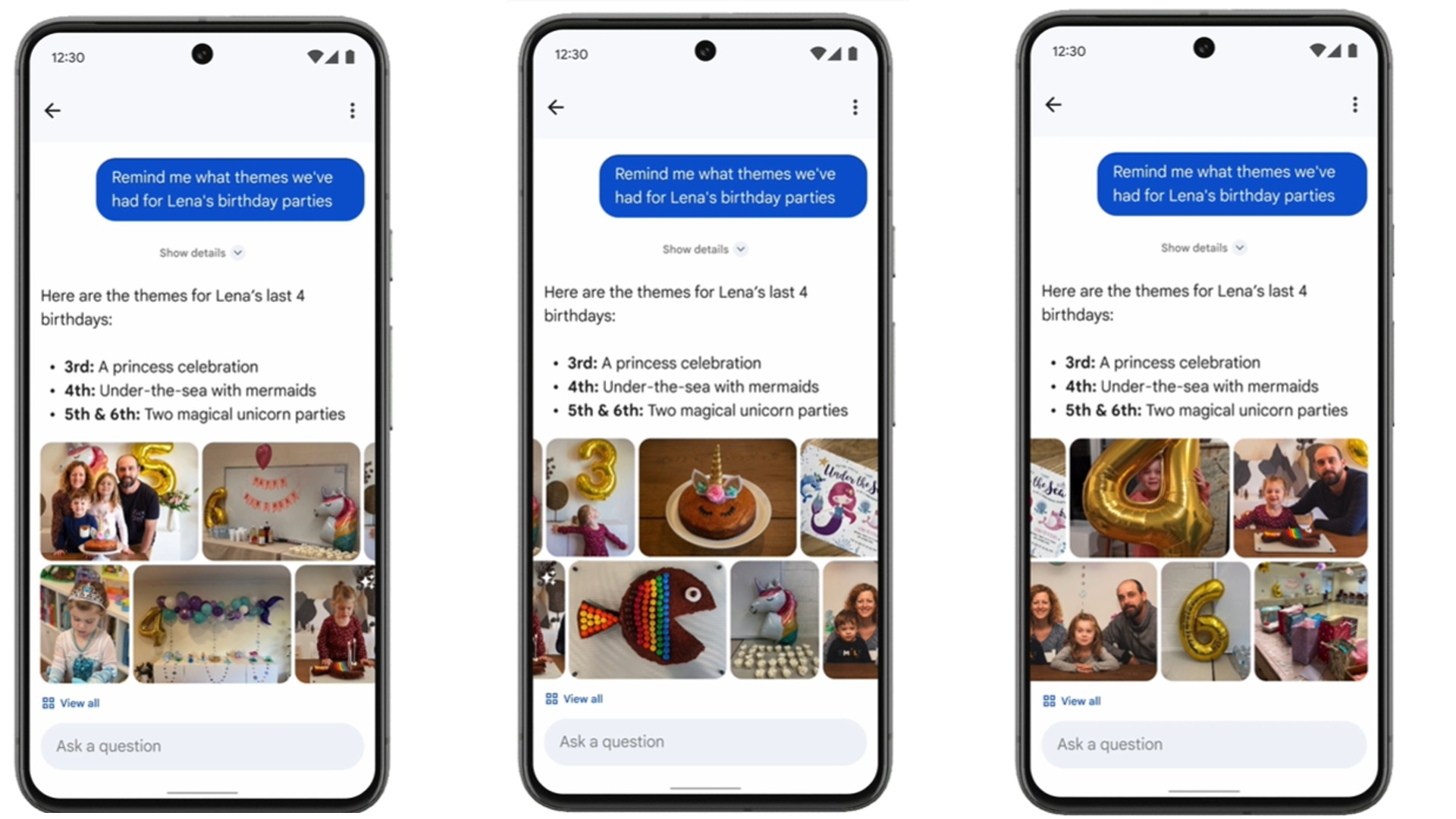
The Photos integration into the Gemini app is being released gradually to “a select group of users,” according to Google, so not every Gemini user will have the feature just yet. However, the feature is rolling out to both Android and iOS and iPadOS users. Google notes that the feature is English only, limited to users over the age of 18, and not available for work or school accounts.
As a photographer, I’m both impressed and uneasy about the feature. On the one hand, the thousands of images that I have in my archives are tedious to search through to find an image, and Ask Photos sounds like it could save some serious time. Google didn’t indicate if Ask Photos works with other metadata – I could see “show me the images that I shot with my Fujifilm X-T4” could be a useful tool, but it’s unclear if the AI is capable of that or just date and location metadata.
On the other hand, an AI knowing data like my driver’s license number seems weirdly unsettling to me, as does a bot that remembers what I ate on vacation better than I do. Thankfully, however, Ask Photos is an opt-in feature, so using the chatbot doesn’t require giving access to an entire photo library.
Gemini won’t access the Photos library until users give the AI permission to search there by opting in to the feature. Those who have early access to the feature will be prompted to opt in if they have not already. The feature also requires Gemini’s App Activity setting to be turned on, which saves chats and interactions for up to 72 hours.
Google notes that the AI is not trained on data from Photos conversations. Human reviews won't review user content related to Ask Photos "except in rare cases to address abuse or harm," Google said.
You may also like
Browse the best photo editing software or the best mobile photography apps.