
What you need to know
- With the help of AI in Chrome, users can access Google Maps and Google Calendar directly from the browser.
- Google Calendar integration will automatically fill entries with details such as date, time, location, and more.
- iOS users will be able to translate just specific portions of a webpage as opposed to the entire thing.
- Google Lens in Chrome will soon allow users to search on-device images.
Google is introducing four new Chrome features for iOS users in order to bring the best of Google to iPhone and iPad users, the search giant announced in a shared press release.
These updates come as an extension to earlier announced Chrome Actions, which allow users to get things done more quickly. As part of the new update, Google Chrome for iOS will now utilize the company's AI prowess to detect addresses the users visit on a web page. Previously, users would rely on switching apps between the browser and Google Maps app to visit an address.
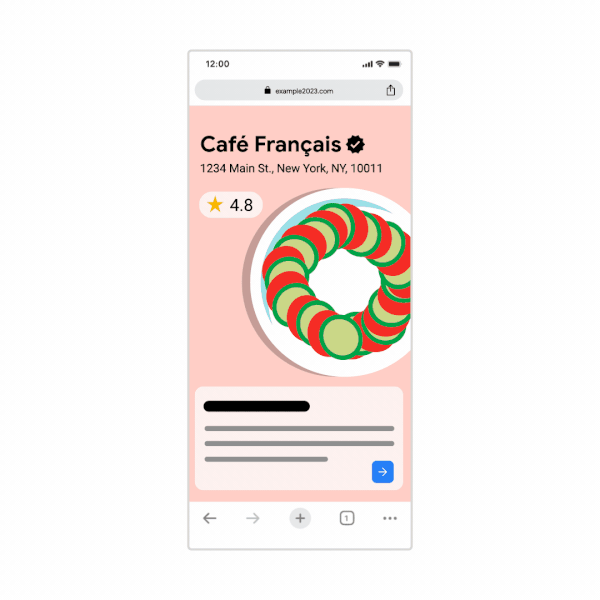
With the new update and the help of AI, users would press and hold the address found on the webpage, after which a Google Maps prompt will pop up right within the app to view the address. The company calls it a mini Google Maps that will no longer force users to switch between apps.
In a similar manner, Google Chrome on iOS now allows users to create a Google Calendar from the web page, again, without switching the apps back and forth. Users would have to hold a detected date and select the new option to add to their respective Google Calendar within the app.

"Chrome will automatically create and populate the calendar event with important details like time, location and description. "
Another AI-based feature is the ability to detect languages and translate them on Google Chrome, which is being improved on iOS. It now offers the ability to translate a specific portion of a page next or the whole page in your preferred language, thanks to Google Translate.
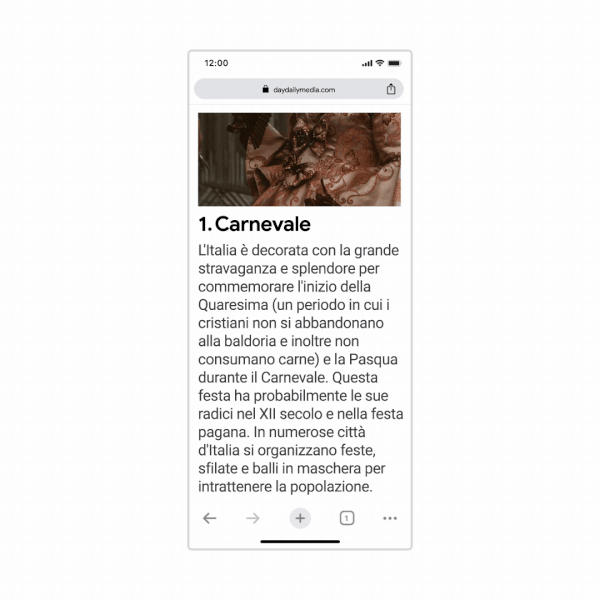
Google Chrome already includes its popular Lens feature for iOS handsets, and with the latest update coming to iOS devices, users will be able to use Lens to search their on-device images or any new ones. This will be accessible via the Lens icon in the Chrome address bar.
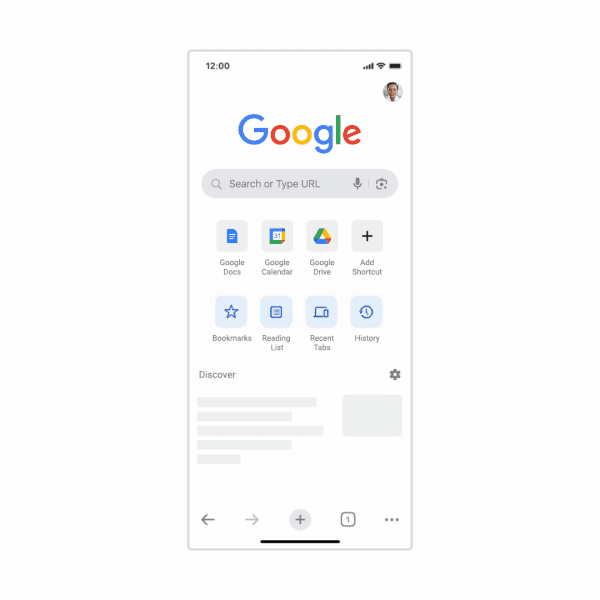
Many of these features are rolling out now for Chrome on iOS. The new Google Lens feature, however, will be added in the coming months.







