
Ultrawide monitors like this are marketed to gamers, but they’re also brilliant for productivity and creative work. A 34-inch 21:9 model hits a pretty sweet spot for size vs utility, as it won’t completely dominate your workspace like a 49-inch screen would. The 21:9 aspect ratio means it’s more like having one and a half standard widescreens than two, and for creative work this enables you to have your document in the centre of the screen surrounded by tools, with no loss of height or the need to zoom out drastically.
Having a curve on a monitor can be controversial, but this feature does have its advantages. Curved screens offer a larger perceived field of view than flat ones, as distortion at the edges is reduced at the right viewing distance. They’re more immersive for games and media, but can also help with eye strain as you’re better able to take everything in at once.
This new OLED model from Gigabyte looks pretty good on paper. But how does it perform in reality?
Gigabyte MO34WQC review: Key specifications

Design and build
Curved monitors come in larger boxes than standard ones because they’re not flat, and Gigabyte has provided some excellent cardboard engineering for the MO34WQC. It’s not exactly hard to open, though you may require the services of a second person to get the inner container out before flipping open its lid to reveal the screen inside. Everything is efficiently and tightly stowed away, and the idea of packing it up again isn’t a happy one.
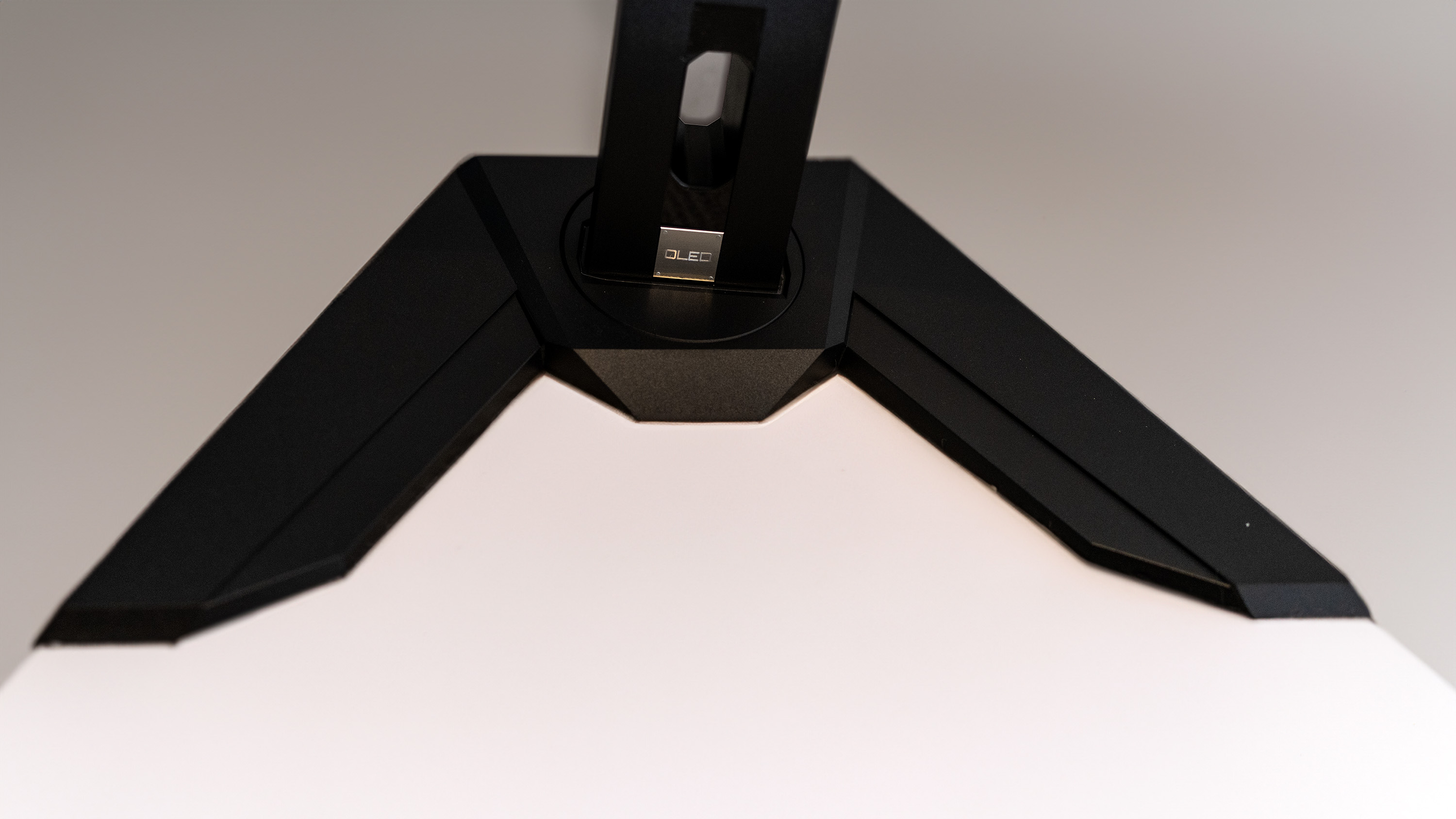
Still, the screen is easy to put together, just a single screw connecting the foot to the stand, which then clips neatly into the recessed VESA mount. The foot is quite broad and chunky compared with that of the larger Aorus CO49DQ, but if you’re using it as your only monitor this won’t matter. The screen is held quite high off the desktop, but there's only 130mm of height adjustment available, 25 degrees of tilt, and no rotation.
That stand epitomises the rest of the screen. It’s solidly built, and isn’t going to wobble too much if knocked. The OSD is a complex one, though we appreciate the ability to customise the time lag before it disappears - so useful when making adjustments to the picture.
Features and performance
With four video inputs, and the ability to use them in picture-in-picture and side-by-side modes, this is a well-featured monitor. When forced to spill its secrets to our colourimeter, it showed us 100% of sRGB, 96% of Adobe RGB and 98% of P3 in its Standard preset. If you use one of the game- or movie-specific settings, or create a custom one, you may be able to improve on that. Brightness hits 230 nits in SDR, and you’ll definitely be able to improve on that if you feed it 10-bit HDR content.

The USB hub is pretty basic, with only two ports and 18W of charging for your laptop, but you can always hang a hub off it. The ability to easily switch between two computers is one of the most useful things USB-C has brought to monitors, and it’s great to see it popping up everywhere.
Gigabyte has made a screen that’s very easy to use. We were able to insert the power lead and an HDMI cable by feel, without needing to turn the screen upside down first, and the OLED panel behaves exactly the way you’d expect it to. It produces bright, saturated colours and good contrast, but is also reflective despite its anti-reflection coating and if you touch it with a bare hand you’ll spend a week polishing the smudge off. This is the way with OLEDs, they’re all like it.

Price
At £700 in the UK and $949 in the US, this isn’t the most expensive screen, but nor is it the cheapest. It will make a good upgrade from a pair of mismatched 1080p screens, especially if they’re older TN models, and if you’re stuck using a single screen, then moving to an OLED ultrawide will be like getting a whole new computer.
Who is it for?
With a screen diagonal of 34 inches, the Gigabyte MO34WQC offers something for everyone. It’s not as huge as the 32:9 45-inchers, but is significantly larger than a 24- or 27-inch standard widescreen. It’s an OLED, with a decent resolution and high refresh rate, so it’s good for gaming, and when calibrated has much to offer in the fields of image and video editing too. This screen is a good all-rounder, capable of standing alone or being paired with a second screen - 4K, or perhaps portrait - for a great multi-screen setup.
Should I buy it?
Buy it if:
• You want an easy upgrade
• The 45in screens feel too big/expensive
• You have more than one computer to switch between
Don’t buy it if:
• You crave something bigger
• You don’t like the curve







