Google just unlocked one of its most used AI features for free. Gemini Live, which was previously only available to paying Gemini Advanced subscribers, is now rolling out to all Android users — no subscription required.
Gemini Live lets you share your smartphone’s camera or screen with Google’s AI assistant in real time. This means that wherever you are, you can now get help based on what you're seeing or doing.
Powered by Google’s next-gen Astra model, Gemini Live responds in human-like conversations similar to a real assistant and less like a chatbot.
What is Gemini Live, exactly?

With Gemini Live, users can share their phone’s camera feed or screen with the AI assistant to get help based on visual input.
For example, pointing the camera at a plant might prompt the assistant to identify it, while screen sharing during online shopping could surface product comparisons or additional information.
The camera enables the assistant to interpret what’s in view, and the screen-sharing feature allows it to respond to what’s happening on the device in real time.
How to use Gemini Live
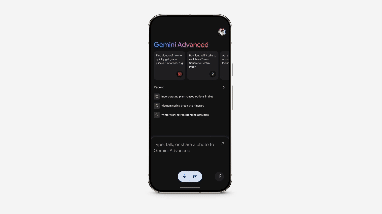
To try it out, just open the Gemini app on your Android phone. You’ll now see a new “Share screen with Live” button — tap that to begin screen sharing. If you want to use the camera instead, enter the full-screen Gemini Live mode and tap the camera icon to start a feed.
While active, you’ll see an indicator in your notification bar letting you know the session is live. You can stop sharing at any time with just a tap from the notification panel.
Final thoughts
The rollout of Gemini Live to all Android users appears to be part of Google’s broader effort to integrate AI more deeply into its mobile ecosystem.
Removing the subscription requirement makes the feature more widely accessible, allowing users to interact with the assistant using visual context from their camera or screen.
As AI tools increasingly expand beyond text-based input, features like this suggest a shift toward more real-world applications. The update is gradually rolling out through the Gemini app in the coming weeks.







