
Fancy a desktop PC, but don't fancy the traditional dominating computer tower? A mini PC like the Geekom A6 could be ideal. Small enough to fit in a jacket pocket, yet powerful enough for serious image editing, and with a better port selection than a typical laptop, there's a lot to like here. Unlike some mini PCs which require you to add your own RAM and hard drive - 'barebones' machines - the A6 is a complete, ready-to-use PC with Windows 11 pre-installed. Just add a monitor, keyboard and mouse and you're good to go.

The A6 is one of Geekom's more accessibly-priced mini PCs, yet it still packs a punch. At its heart is an 8-core AMD Ryzen 6800H processor, teamed with a generous 32GB of RAM. This particular processor isn't one of AMD's newest as it dates from 2022. Consequently, it doesn't feature the same AI-processing features included with more recent AMD CPUs. Naturally for a computer so small, there's no separate graphics processor, with the central processor left to handle graphical demands. Storage is provided by a fast NVMe 1TB SSD, with space for an additional 2.5" SATA drive.

Surprisingly for such a small device, physical connectivity is excellent, eclipsing that of most modern laptops. You get four USB-A ports (two front, two rear), three of which run at USB 3.2 Gen 2 (10Gbps) speed. Two additional USB-C ports are also provided, with one running at the latest and fastest USB4 standard (40 Gbps). You get not one but two HDMI sockets - handy if you want a dual monitor set-up (a maximum of four monitors can be used), plus there's an ethernet port and a 3.5mm audio socket. Another welcome inclusion is the full-size SD card slot on the side. Wi-Fi 6E and Bluetooth v5.2 take care of wireless connectivity.

Geekom A6: Specifications
Geekom A6: Design & Handling
With its sleek, seamless matte-finish body, the A6 has more than a hint of Mac mini about it. The overall feel of the machine is one of high quality; the join between the aluminium shell and the black plastic section that surrounds the rear ports is flawless, for instance. If it wasn't for the Geekom branding on the top, this could easily be mistaken for an Apple product - the fit and finish is that good. Measuring a mere 112.4 x 112.4 x 37mm, the A6 is easily small enough to tuck out of sight, yet it's not so small as to compromise port selection and cooling performance.

In order to make the A6 as small as it is, the power supply is a separate brick that's around half the volume of the PC itself. Thankfully there's enough cable linking the AC adapter to the PC that the power brick can be hidden well away. Geekom also supplies a VESA mounting plate with the A6. This can be used to attach the computer to the VESA bracket holes on the back of a monitor, so you can create an all-in-one computer+monitor. However, this will only be possible if your monitor's stand isn't already attached to the same mounting holes. Alternatively, the bracket could be used to mount the A6 to the underside of your desk, hiding it out of view.

Effective cooling is vital when shrinking a PC to such a small size. Geekom's 'IceBlast' cooling tech draws in cool air through the perforated side panels of the case, then exhausts hot air through a large vent at the rear. It doesn't take long during more intensive tasks for the fan to spin up to an audible level, but I never found the noise distracting - it's one of airflow, not a whining fan motor. I'd also rather a computer prioritzed powerful cooling over outright silence, as there's significantly less chance of the processor overheating and throttling back performance as a result.
Geekom A6: Performance
Despite the A6 being the baby of Geekom's AMD-equipped mini PC range, I found it performed pretty well in general use. 32GB of RAM is a healthy amount for image editing, meaning the A6 was easily able to work with high-resolution RAW images in Photoshop. To really put this to the test, I loaded a huge 1.4GB, 852-megapixel stitched panorama TIFF file, yet the A6 had no trouble letting me zoom and pan smoothly. To up the ante a little more, I attempted to enlarge the image vertically by around 500 pixels using Generative Expand. This took 1 minute 15 seconds. For reference, my personal tower PC equipped with a 6-core AMD Ryzen 5 5600G took 1 minute 23 seconds. However, an 8-core Intel Core Ultra 7 258V - a much newer yet still energy-efficient processor that's built for AI workflows - managed the same task in 45 seconds.
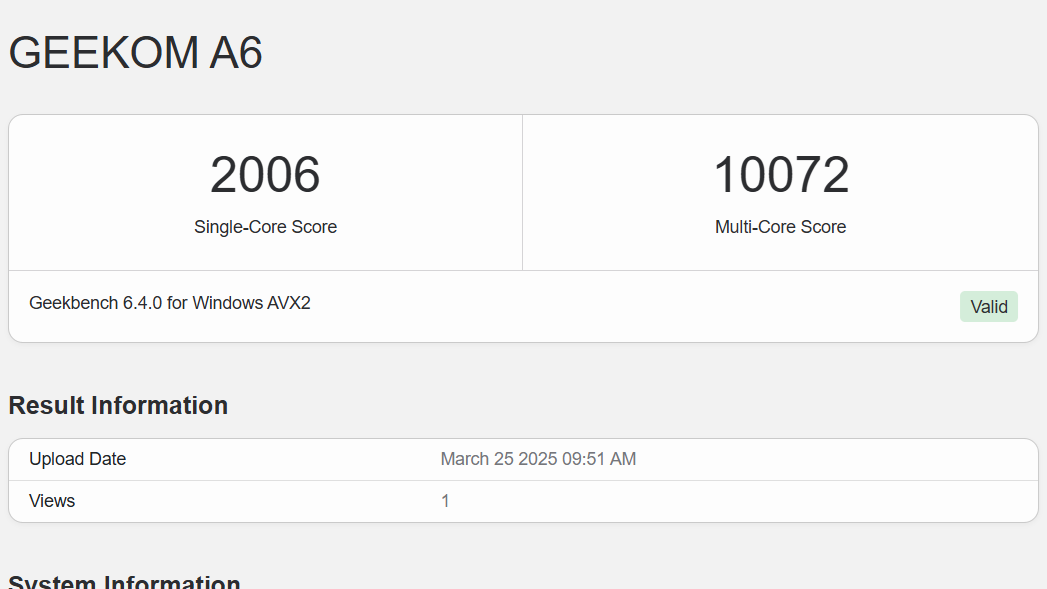
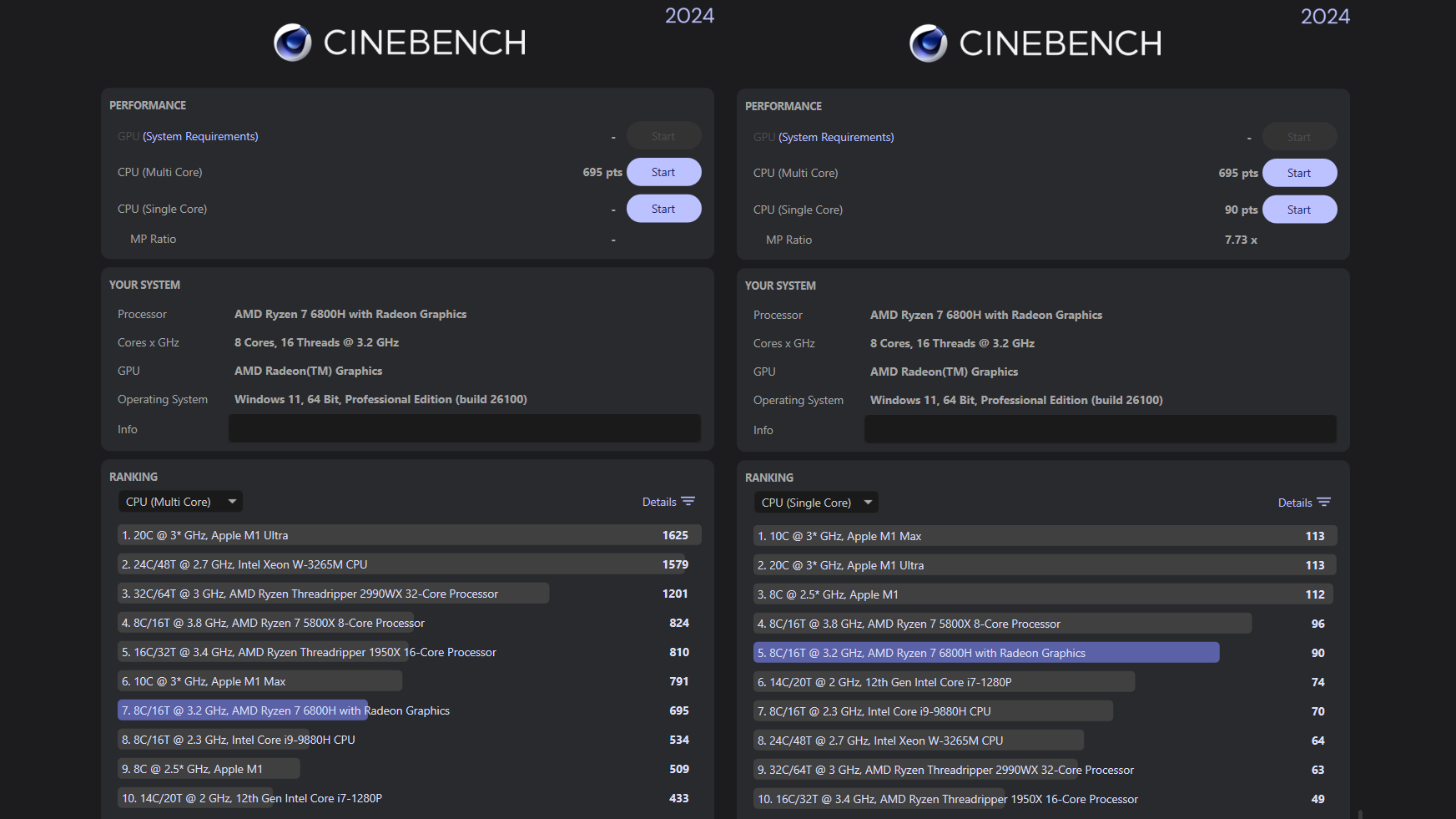
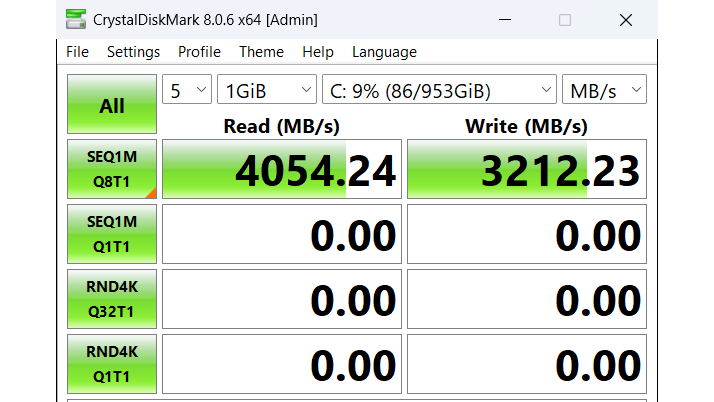
I also ran several performance benchmarks on the A6: Geekbench and Cinebench to assess processing speed, and Crystal Disk Mark for measuring SSD speed. A Cinebench score of 695 is perfectly acceptable given the age and mid-range position of the Ryzen 7 6800H CPU. Likewise, the Geekbench result is reasonable considering the A6's price point, though the single-core score is slightly disappointing relative to more modern energy-efficient CPUs. Outright SSD speed is very good; enough to not bottleneck any transfers from fast memory cards or external SSDs. I also tested the speed of the single USB4 Type-C port using a fast CFexpress 4.0 Type B card, and achieved comparable read/write speeds to other USB4 PCs I've previously used.
Geekom A6: Verdict
I'm very impressed by the Geekom A6. It copes well with most image editing workflows, helped by having an above-average amount of RAM, and there's enough storage for plenty of high-res raw images. Gaming performance is never going to be a highlight, but that's not what the A6 is designed for. I also appreciate the excellent selection of ports, and that one of the Type-C sockets is USB4, so you can max out the latest external SSDs and fastest CFexpress cards. Build quality is also first class, which you wouldn't necessarily expect at the price point.
Criticisms? The processor is a little dated and not the fastest at dealing with some AI tasks, but I feel this is an acceptable compromise to keep the cost of the A6 accessible. The Geekom A6 currently retails for $449/£500, which might seem somewhat pricey when you consider you could get a laptop for the same money, yet it would also have a screen, keyboard and trackpad. However in the world of mini PCs, the A6 is fairly priced for its specification and its premium build/styling.
If you're after an extremely compact PC that'll still cope with high-res image editing, the Geekom A6 offers excellent value with very few compromises. Don't forget to check out our guide to the best monitors for photo editing to find out which monitor would be best to use alongside the Geekom A6.
✅ Buy it...
- You want a tiny yet capable desktop PC
- You don't want to compromise on build or styling
- You'd like a good range of ports
🚫 Don't buy it...
- You're a gamer
- You want the latest AI-processing performance







