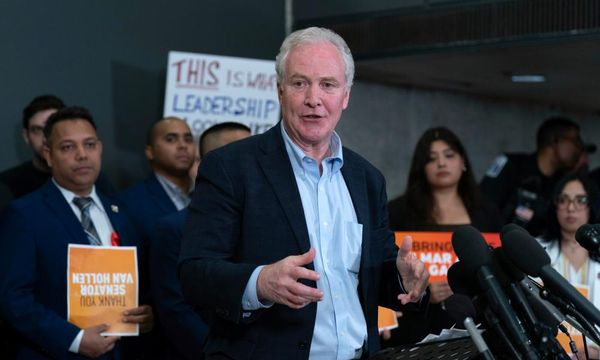- The Firefox web browser is ending support for Do Not Track
- This asked websites not to track you, but it was routinely ignored
- There are much better alternatives for keeping your data safe
Firefox is one of the best web browsers you can get, yet it will remove support for its Do Not Track feature in the upcoming version 135 of the app. This is used to ask websites not to follow users around the internet using cookies and other trackers. On the surface, this move sounds like a blow to your privacy, but it could actually end up being a positive change in the long run.
Previously, if the Do Not Track setting was enabled, Firefox would send a request to websites stating that you didn’t want to be tracked. Created in 2009, Do Not Track was meant to be a simple way to keep your private data safe, and Firefox was the first web browser to adopt this feature.
Yet over the years, concerns have been raised that Do Not Track simply doesn’t work. Since it’s only a request, websites are free to completely ignore it – which many do. After all, when trackers can be used to increase a website’s advertising profits, what website owner is going to pass up an opportunity to make more money from your private data?
As well as that, in a support article announcing that Do Not Track would be phased out, Firefox developer Mozilla stated that the feature can actually reduce your privacy. This might perhaps be because some users enable it and assume that it protects them, thereby neglecting other privacy-enhancing features that actually do work.
What you can do instead

While these concerns have been ongoing, Firefox has been adding more robust privacy features of its own, as have some other browsers. Mozilla recommends you use the Global Privacy Control setting in Firefox instead, as this is respected by more websites and is even enforced with legislation in some places.
As well as that, Firefox has many other built-in features designed to combat trackers. That includes Enhanced Tracking Protection, which blocks known trackers, and a Facebook container that stops Meta-owned websites – notorious for their privacy violations – from following you around the web.
So, while Firefox ending support for Do Not Track seems like a blow to your privacy at first glance, in reality the browser is simply discontinuing a feature that never really worked properly in the first place.
Instead, there are other settings – plus a host of excellent extensions – that can be used to keep your private data securely out of the hands of trackers and advertisers.