
Apple kicked off the week with a bang and what, in our view and Tim Cook's, was the biggest Worldwide Developers Conference ever. WWDC, as it's known, is the Cupertino-based technology giant's annual conference, where they unveil new software and occasionally some hardware.
For 2023 though, the focus was all on hardware with three new Macs—a 15-inch MacBook Air, Mac Studio with M2 Max or M2 Ultra, and Mac Pro with M2 Ultra—and the long-awaited unveiling of Apple Vision Pro. Still, they also rolled out its next generation of software: iOS 17, iPadOS 17, macOS Sonoma, watchOS 10, and tvOS 17.
Ahead we're breaking down all the significant features of each major announcement and what they mean for you.
The Arena Media Brands, LLC and respective content providers to this website may receive compensation for some links to products and services on this website.
15-inch MacBook Air: What You Need to Know

WWDC 2022 brought the redesigned 13-inch MacBook Air powered by the M2 chip, and for 2023 Apple is supersizing that experience. Yep, the 15-inch MacBook Air is a real product, and it starts at just $1,299, which makes it the most affordable, large-screen MacBook currently in the line. Specifically, it gets a 15.3-inch Retina display with slim 5-millimeter bezels.
It keeps an aluminum build with modern, rounded edges weighing just over three and a half pounds. That is a bit heavier than the 13-inch (M1 or M2 variant, but for that increase in weight, you get over 2 inches of more screen real estate. The M2 Chip still delivers an entirely fan-less operation and gives you a large runway for simple or extreme tasks. Given the larger size, Apple promises up to 18 hours of battery life on the 15-inch Air. It also features six speakers for more immersive audio, including a few force-canceling woofers for the lower end of a given mix.
The 15-inch MacBook Air is shaping up to be a game changer as it solves the dilemma of needing a bigger screen without sacrificing portability. At $1,299, it provides a hefty amount of value and will heat up the 15-inch market while simultaneously giving the competing Windows options a run for their money.
Additionally, Apple is lowering the price on the 13-inch MacBook Air with M2 by $100 to $1,099 starting and keeping the M1 MacBook Air at $999. Though, the entry-level is currently discounted to just $799.
AirPods Updates: What You Need to Know

Apple didn’t drop a new pair of AirPods, but they are delivering some serious upgrades that will make our pick for the best earbuds—AirPods Pro second-gen—even better. For starters, a new Adaptive Audio mode combines transparency and noise cancellation into one. This way, it will block out construction noises but let you hear a siren or someone talking to you. This massive upgrade should make AirPods Pro an even better value. They’re also currently discounted by $50 to just $199 at Amazon right now.
There will also be a new “Personalized Volume” function that uses your habits and AI to adjust the volume automatically based on where you are. Furthermore, when you already have AirPods Pro in and start talking, it will lower the volume of whatever you’re playing and the environment while raising the volume of the person speaking.
Lastly, all generations of AirPods Pro, AirPods third-generation, and AirPods Max will be able to seamlessly mute or unmute. On AirPods or AirPods pro, you’ll just press the stem and it’s a push of the digital crown on AirPods Max.
Vision Pro: What You Need to Know

The rumor mill got the name wrong, but Vision Pro is Apple’s first new product category since the Apple Watch. It’s a mixed-reality headset that looks like a pair of high-end ski goggles and uses various technologies to deliver that. Inside, it’s powered by Apple’s M2 chip and a new R1 chip, which handle all the real-time processing from 12 cameras and a boatload of other sensors.
I was one of the first people to try out Vision Pro, and the experience was entirely new and very familiar. It’s running Vision OS, which takes cues from iOS, iPadOS, watchOS, and even macOS. Essentially, once Vision Pro is on it augments your reality with the best passthrough I’ve ever tested—the room looks incredibly lifelike with no color skewing or skipped frames—you can place windowed apps in your space. Unlike a typical VR headset, you’re not fully disconnected from the space around you.
You can read my full hands-on with Apple’s Vision Pro on Men’s Journal here, but know that it feels like the future. It won’t be shipping until early 2024, starting at $3,499. As a first-generation product, though, it’s truly an exceptional experience with top-notch hardware and software. It’s up to the developers now to create unique use cases for the Vision Pro.
iOS 17: What You Need to Know
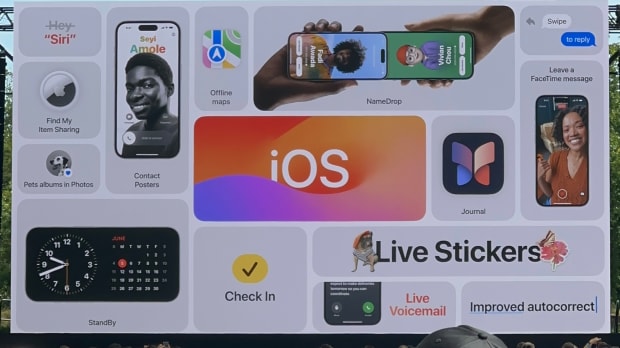
Last year, iOS 16 brought a ton of new features, including the ability to customize your lock screen and editable Messages. It all makes for a much better experience on your iPhone and pushes the value further.
For iOS 17, there are a boatload of new changes that will unpack in the coming months as we approach the general release, but here I want to go through some of the major ones. Continuing on the theme of customizations, you can now make custom contact posters which will take over when you call that individual or they call you. You can customize the photo for them and even opt for a Memoji and the text. It is another level of personalization to make your iPhone experience work better for you.
You’ll also be able to quickly share these along with any contact info with a new feature called “Name Drop.” This will let you tap your iPhone to another iPhone to exchange contact cards easily. It’s an epic name and a neat feature that extends to the Apple Watch.
Live Voicemail is an answer to some of the Google Pixel exclusive call answering features and almost a call back to the answering machine you had in your home growing up. Essentially, when you get a call on your iPhone with iOS 17, you’ll see a new “Voicemail” button, and if you tap that, it sends the caller to leave a message, but you’ll be able to see that message in real-time as it’s transcribed on the lock screen. This way, you can screen the call, and if you’re in a meeting while an urgent call comes in, you can step out. It all gets processed on the iPhone courtesy of the neural engine.
View the original article to see embedded media.
Going along with the above, you can leave a video message when someone doesn’t pick up a FaceTime. This has long been a requested feature, and it is great to see Apple finally rolling this out. Messages is getting a redesigned “App Drawer” that moves it from living above the keyboard to a new sidebar that can be easily opened on the left-hand side. With the tap “+,” you can access the camera, photo library, stickers, send cash, record an audio message, or send your location.
Lastly, but not least, the iPhone is sort of becoming the Apple smart display that many, including this tech editor, have been dreaming of. Essentially when you dock your iPhone on a MagSafe charging stand horizontally, “StandBy” will kick in and transform the screen using widgets. It could show the time or weather but also allows notifications to come through and be shown. You can even interact and swipe to see more. It should work really well with these MagSafe charging stands and I’ll be back as soon as I can with a hands-on.
- Anker PowerWave 2-in-1 Stand ($39.99 at Amazon)
- Belkin BoostCharge Pro 3-in-1 Wireless Charger with MagSafe ($149.99 at Belkin)
- Nomad Stand One ($110 at Nomad)
- Twelve South PowerPic Mode ($56.99, originally $59.99 at Amazon)
- Twelve South Forte ($38.92 at Amazon)
iOS 17 should arrive this Fall, likely in September, and will support the iPhone Xs or newer. A developer beta of iOS 17, as well as iPadOS 17, watchOS 10, macOS Sonoma, and tvOS 17 is available now with a Public Beta coming in July.
iPadOS 17: What You Need to Know

As is usually the case with iOS and iPadOS, a lot of the features from above, aside from the new “Standby” mode, are arriving on the iPad. Additionally, one call out is improved “Auto Correct” that will better learn your style over time and should finally let you write f*ck, instead of duck. That improvement will also sync across to the Mac and Apple Watch.

Specifically on the iPad though, you’ll now be able to customize your lock screen with Widgets. This is nearly identical to the experience from iOS 16 on the iPhone and lets you set up your iPad to better serve your needs. You can even create multiple lock and home screens to kick in when a specific focus mode is enabled.
Apple did level up Widgets on iPad in that they can be interacted with, so via a new API developers can add in buttons and even make some complex ones. Apple demoed a few during the WWDC 23 keynote including Quizlet.

In addition to being able to leave FaceTime messages if the user doesn’t pick up, you’ll also have new reactions. If you hold down on your window when in an active FaceTime you can pick between a few graphic celebrations that take over the display. This should be fun and on larger screen iPads, it should look great.
One other big component of iPadOS 17 is the arrival of the “Health” app on the iPad. I had the chance to unpack the app last year with the launch of iOS 16 at Parade and it should be an app that is ripe for expansion on the iPad. The larger screen naturally lends itself to viewing the various data stores but also to the visuals that can help you sift through them.
iPadOS 17 contains a lot of changes including improvements to both Freeform and Stage Manager. You can expect it to release to everyone this Fall and it will support these iPads:
- 6th Gen iPad or newer
- 5th Gen iPad Mini or newer
- 3rd Gen iPad Air or newer
- 1st Gen 11-inch iPad Pro or newer
- 2nd Gen 12.9-inch iPad Pro or newer
- 10.5-inch iPad Pro
watchOS 10: What You Need to Know

The Apple Watch is getting a serious upgrade and comes in the form of one of the biggest redesigns ever. For starters, a single press on the side button with watchOS 10 will now open up “Control Center,” which debuts an updated look, and swiping up from the bottom now brings you into widgets.
Yes, widgets on your wrist and this seemingly solves the issue of wanting to use a watch face that doesn’t have room for enough complications. It’s really neat and is first presented in a “Smart Stack,” which will cycle through info that should be the most useful. This could be a boarding pass for an upcoming flight, a look at the traffic home, calendar reminders, or even items from third-party apps. It should be a game changer for the Apple Watch. Additionally, many of the core apps are being redesigned to better make use of the display and there are new watch faces including a Snoopy one.
watchOS 10 will officially launch this fall, though a developer beta is out now and it will be available for the Apple Watch Series 4 or later.
If you’re new to Apple Watch, all three models are discounted right now.
- Apple Watch SE Second-Generation ($219, originally $249 at Amazon)
- Apple Watch Series 8 ($329, originally $399 at Amazon)
- Apple Watch Ultra ($779.99, originally $799 at Amazon)
macOS Sonoma: What You Need to Know

Widgets is definitely the common theme throughout all of Apple’s latest version of software and macOS Sonoma—yes, like the valley filled with vineyards—brings widgets right to the desktop. They live right on the wallpaper and can be an easy way to keep an eye on a specific piece of an app or be used to control other processes.
For video calls, there is a new “Presenter Overlay” which will be great for when you have to give a presentation from home. It essentially places you into a circle that can live on top of a keynote. Additionally, screen sharing functionality is improved as you can natively decide which applications should be shown.
Apple’s been working with game developers to bring to the Mac and there is a long list that will be arriving soon thanks to Metal 3 including Stray. macOS Samoa includes a “Game Mode” that lets the CPU and GPU push harder and ensure a smooth experience. It also reduces latency for audio with AirPods and for game controllers they’re doubling the Bluetooth sampling rate.
tvOS 17: What You Need to Know
View the original article to see embedded media.
In late 2022, Apple rolled out the newest Apple TV 4K with improved performance, a Siri Remote with a USB-C port, and more bonafide smart home chops. With tvOS 17, it's set to deliver on a highly-requested feature and roll out many that should delight.
An AirTag seems to have been hiding in the Siri Remote all along, as you can use your iPhone to find your Apple TV's remote. It will be compatible with the second-generation Siri Remote and works like FindMy for AirTags or AirPods.
Control Center will arrive on the Apple TV in a new spot on the top left of the tvOS home screen. It will show the time if AirPods or a headset are connected and allow you to switch profiles easily. But even more so, you can open a Home dashboard and control other common settings like Wi-Fi and focus modes.
Even more significant, though, FaceTime will be arriving on the Apple TV with the ability to transfer a call to the big screen or start one right from it. It will use one on your iPhone or iPad, courtesy of Continuity Camera. You can even use a new Split View to keep FaceTime open and also watch content.
Apple Music Sing is also compatible with Continuity Camera and can even put you on the screen while you're rocking out. Additionally, third-party video calling apps like Zoom and Webex will arrive as apps on the Apple TV.
For Fitness+ on the Apple TV, as well as the iPhone, iPad, and Apple Watch, you'll be able to create Custom Plans to help create a workout schedule, stack workouts together to roll from one to another, and even adjust the audio to focus on the trainer's instruction or the music.
Here is some good news, tvOS will be a free update for the Apple TV 4K and the Apple TV HD. It's available as a developer beta now and will launch in the fall.
- Apple TV 4K, 64GB ($125.99, originally $129.99 at B&H Photo)
- Apple TV 4K, 128GB ($144.99, originally $149.99 at B&H Photo)
Prices are accurate and items in stock at time of publishing.







