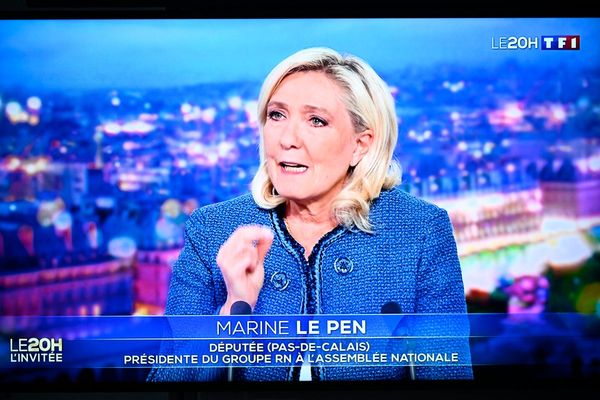- Apple Intelligence is now available in UK English and AUS English
- The Apple AI features will now work in 6 new regions around the world
- Available today as part of iOS 18.2, iPadOS 18.2, and macOS Sequoia 15.2
Apple Intelligence is now available in the UK, Australia, Canada, Ireland, New Zealand, and South Africa. Previously Apple's AI features were only available in US English, meaning you'd need to change your device settings to access tools such as Clean Up, Writing Tools, and Notification summaries.
Now, however, as part of iOS 18.2, iPadOS 18.2, and macOS Sequoia 15.2, which are all available today, you can use Apple Intelligence in the countries listed above without changing your device's language settings.
Not only can Apple users in the UK, Australia, and more now access Apple Intelligence, but the official launch coincides with the arrival of, ChatGPT integration in Siri, Genmoji and Image Playground, Apple's take on the best AI Image generator.
To use Apple Intelligence you'll need an iPhone 15 Pro or one of the iPhone 16 range of devices. Apple Intelligence also works on any M-series iPad or Mac, as well as the recently released A17 Pro iPad mini.
I've been trying Apple Intelligence since it was first revealed in June and I think there are 5 features you should absolutely try right away. Here are the five best Apple Intelligence features you can now use on your Apple device.
The 5 best Apple Intelligence tools you can try right now
1. Genmoji

Genmoji is my favourite Apple Intelligence feature and one of the best uses of AI I've tried yet. Incorporated into the emoji keyboard, Genmoji offers you the option to create any emoji from scratch using the power of Apple Intelligence. Want a frog eating pasta? You got it. How about a cat on a skateboard? Yep, that too.
Best of all, Genmoji can create emojis based on people in your Photos album, so you can create emojis featuring friends and family members. Want to see an emoji of your brother as a superhero? No problem.
Genmoji is very fun to use, and the perfect way to introduce yourself to Apple Intelligence. So give it a try and start annoying all of your friends with whacky emojis that range from the cute, to the horrifying.
2. Writing Tools
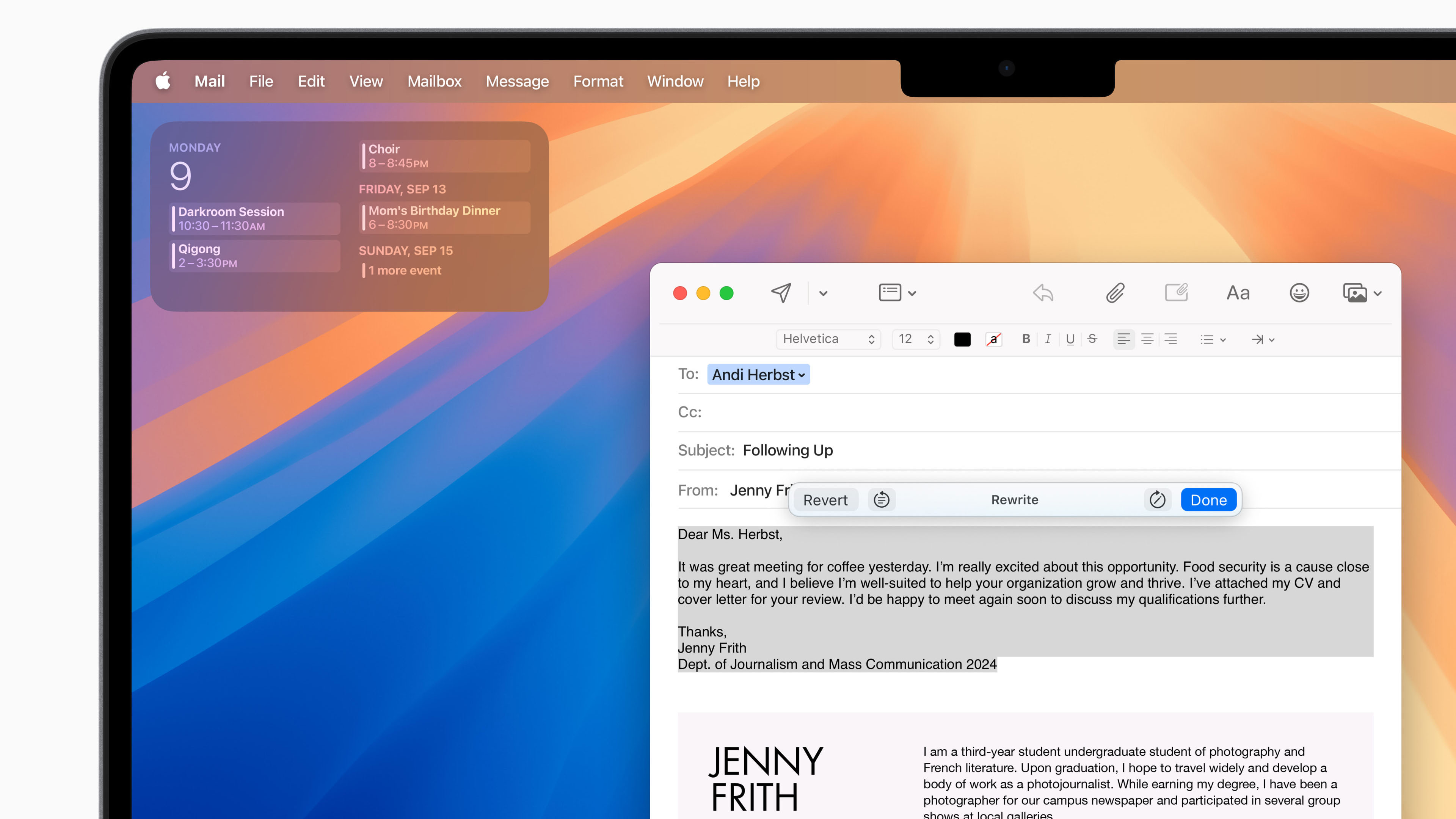
Writing Tools is an excellent use of AI that works as a souped-up version of autocorrect that is a lifesaver at times. Writing Tools include proofreading, rewriting, summarizing, and even formatting into tables. You'll find they are sprinkled throughout iOS, iPadOS, and macOS whenever you work with text.
I’ve found the feature to be a great addition to the Notes app, allowing me to quickly format my notes in new ways that are easier to understand, such as in a summary, tables, or a list.
3. Clean Up

I had been waiting for a simple iOS photo editing tool like Clean Up for a while, and now that it has arrived, I use it at least once every week.
Similar to Google's Magic Eraser, Clean Up is nestled into Photos, enabling you to easily remove objects from a photo and use Apple Intelligence to fill in the background. Considering the best iPhones are probably your most used camera, an AI photo editing tool is exactly the kind of thing that shows Apple Intelligence true benefits.
4. ChatGPT in the new look Siri
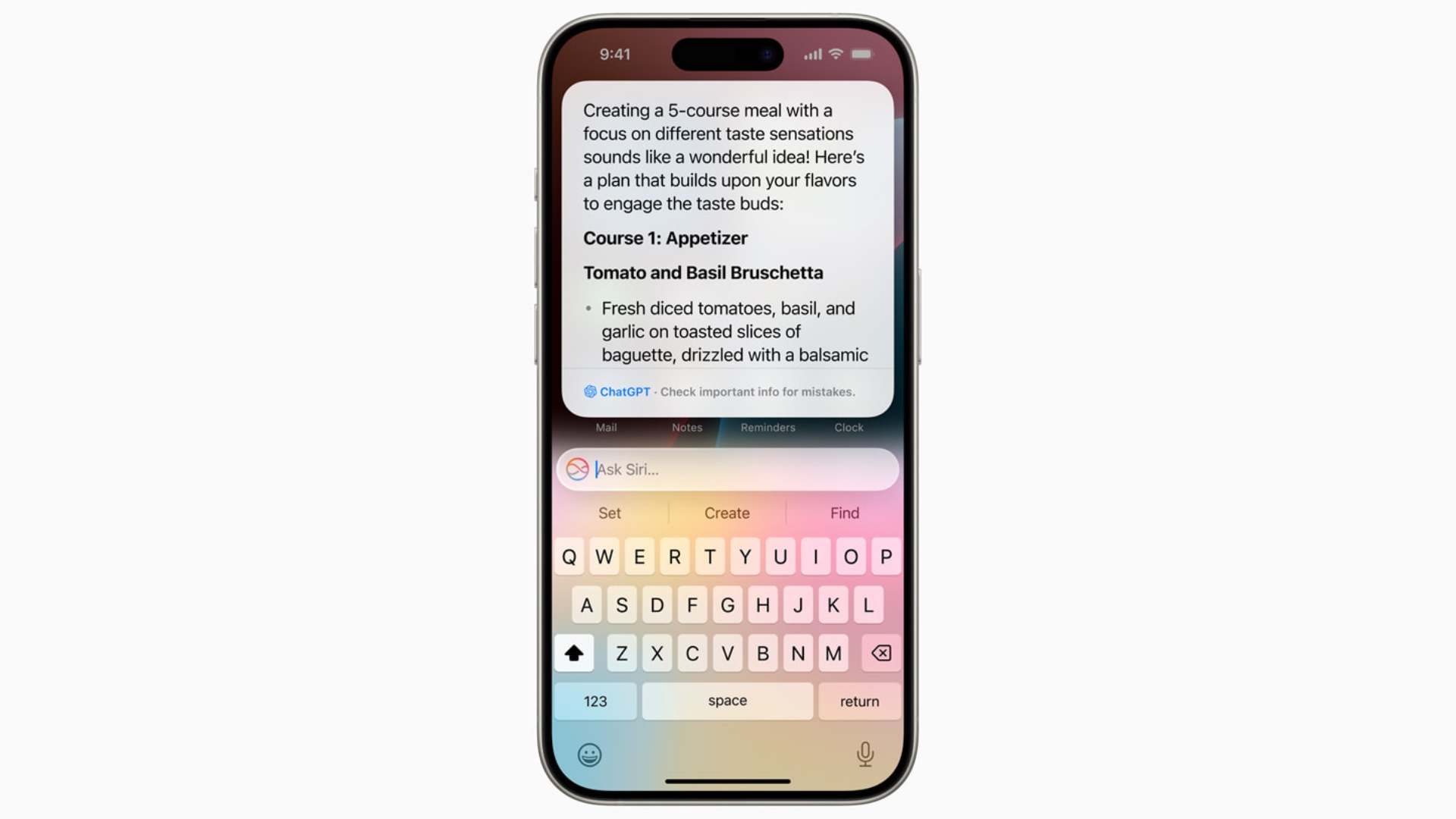
ChatGPT is now implemented into Siri, and it works just as you'd expect. In iOS 18.2 you can access ChatGPT via voice or Type to Siri and ask the incredibly smart OpenAI model complex questions that Siri can't answer. The new update to Siri is a big step forward and while it's impressive, is only just a taster of what's to come once Siri has on-screen awareness and the ability to understand personal context next year.
5. Notification summaries

One of the first Apple Intelligence features you'll notice is Notification summaries, and so far I've had a very love/hate relationship with the summary tool. Essentially, Apple Intelligence will now group notifications together and summarise the information so you don't need to scroll through loads of messages to get an idea of what's going on.
In theory, it's a great idea, but in practice it still feels very robotic, often misunderstanding tone of voice or even completely misreading a situation. Remember Apple Intelligence is still in beta, even in the official iOS 18.2 release, so features like Notification summaries will get better with time.
Bonus. Visual Intelligence

Last but certainly not least is an iPhone 16-exclusive Apple Intelligence feature that might just be the best of the bunch (outside of Genmoji, obviously). Using Camera Control, the side toggle on the latest iPhones, you can simply snap a photo of anything and search Google or ask ChatGPT about it.
Visual Intelligence can even summarise text from an advert or article in a magazine, it's very cool and well implemented thanks to the shortcut on the side of your device. Is it worth upgrading to an iPhone 16 for? I'm not so sure.
There's more to come
More Apple Intelligence features will arrive in 2025 such as Genmoji on Mac and Siri with personal context and on-screen awareness. Until then, however, there's a fantastic suite of AI tools to get to grips with.
Want to know more about Apple Intelligence? We've covered every Apple Intelligence feature, so you know exactly what this brand-new free update will give you access to. We also have a handy guide on how to get Apple Intelligence, as it won't be enabled by default following the 18.2 update.
So what are you waiting for? Upgrade to iOS 18.2, iPadOS 18.2, and macOS Sequoia 15.2 today.