
A MacBook to a designer is like a sword to a knight. The right gear can mean the difference between shipping a stunning product (and slaying the dragon) or flailing around rebooting Premier Pro and waiting for things to render. If you’ve ever felt like you could fry an egg on your laptop after opening Photoshop, Illustrator, and Blender, you know what I mean. See our guide to the best MacBook for video editing if you need a reliable laptop for content creation).
I’ve been a freelancer and entrepreneur all my life, and after years of upgrading old MacBooks and reselling to strangers on Facebook Marketplace, I started a company called Upgraded to help make that process easier and more affordable. We’ve helped thousands of people find the right device for them, and we talk to customers every day to learn what matters most when picking a MacBook.
With that in mind, I want to break down what I believe are the best MacBooks for designers and creatives at every price point — whether you’re just getting started and need something affordable or are a long-time pro who needs the best money can buy. I’ll also include some tips and tricks for optimizing the lifespan of your laptop for performance and longevity, along with the most important spec upgrades you should consider if you have a more flexible budget. See our full guide on how to choose a MacBook for more pointers.
Things to consider
What matters most for designers when choosing a MacBook?
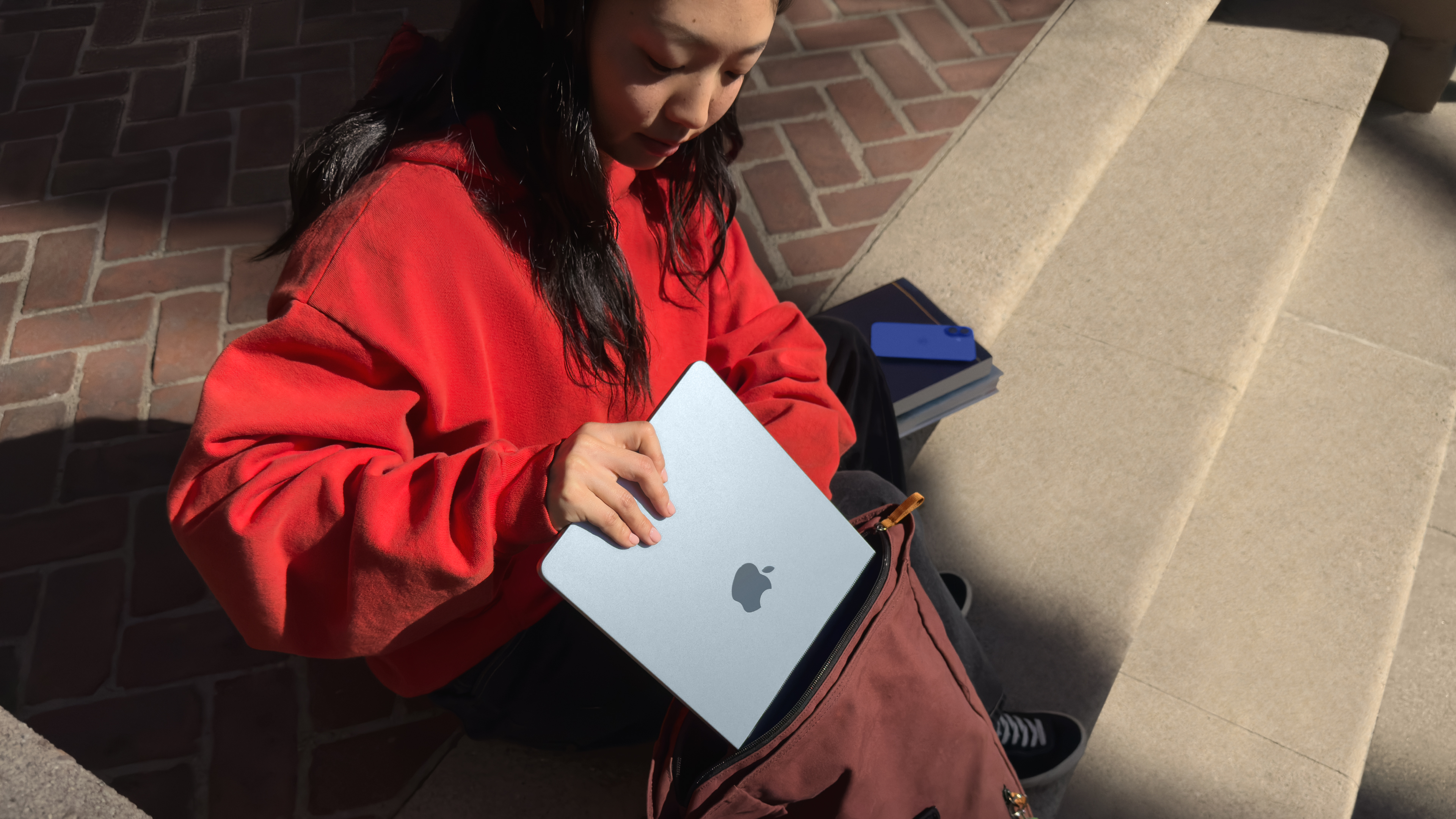
When it comes to picking the right MacBook for design-based projects, you should consider things like the kind of software you'll be using, your storage needs, the portability of a device, display compatibility, how often you tend to upgrade your tech, and your current budget to spend on a MacBook. I'll expand on all of these briefly and explain why these are all important elements to think about.
Software
If you mainly work with some of the best 3D modelling software (e.g. Blender, Cinema 4D, ZBrush, etc), then you'll want to prioritize GPU above all else. Look for a MacBook that has a great built-in (integrated) graphics processing unit for rendering visuals. The same goes for any video editing work that you may do, using top video editing software like Adobe Premiere Pro, Final Cut Pro, or Davinci Resolve to name just a few. It's also important to have a hefty amount of RAM for video editing.
For graphic design and UI/UX projects (reliant on software like Photoshop, Illustrator, Figma, Sketch, etc), you'll want to prioritise your MacBook's CPU and RAM capacity the most, to ensure that you have enough power for multitasking. And as for any motion graphics-heavy software (e.g. After Effects, Autodesk Maya) you'll want the best of everything — including a powerful CPU, GPU, and RAM for creative projects.
Storage
Do you primarily work in the cloud, or with large local files? If it's the latter, then you'll definitely want to purchase a MacBook that has a larger storage capacity. This is especially important for graphic artists and photographers who need files ready for importing and exporting locally on a device, rather than in cloud storage.
If you don't plan on upgrading your laptop for a while, then you should future-proof your new MacBook model with extra storage and RAM to be on the safe side.
Portability
Do you have a second desktop computer in your workspace? Or are you planning on working completely off of your MacBook? If a MacBook will be your only computer, then my advice is to put more emphasis on spec upgrades to ensure that you aren't investing in an underpowered machine for your workload and have the option to work anywhere without being tied to a desk.

Display
How important is colour accuracy to you? Most MacBooks have an Apple “Retina” high pixel density LCD or OLED display, which often covers a wide colour gamut like DCI-P3, especially those with Liquid Retina XDR technology. The resolution and screen size are other factors to think about when choosing a MacBook, especially if you don't have one of the best external monitors for MacBooks.
Budget
It's a good idea to balance the cost of a MacBook with the performance power that you actually need. There's no point opting for an M4 Max chip (and spending a small fortune) if you don't need this kind of power. But on the other hand, don't underestimate your workload either, and consider if a faster computer might make you more efficient, or if reducing the time spent working could effectively earn you more per hour.
Top MacBook picks from John
The Best MacBooks for Designers (as picked by a CEO)

Price: ~$600
Why: Affordable and surprisingly powerful.
Ideal for: Graphic design, web design, and lighter creative work.
Limitations: May struggle with heavy 3D modeling or multi-layered video projects. And the M1 chip is starting to get a little outdated, though it’s still impressive.
Who it’s for: Designers just starting out or doing hobby work, college students on a budget. Just because you like saving money doesn’t mean you can’t be the next digital Picasso.

Price: $1,199
Why: Offers more power with the new M4 chip while remaining portable and sleek. A big screen gives you more real estate to work with.
Ideal for: Motion graphics, video editing, and multitasking with large files.
Limitations: Lacks the cooling system of the Pro models, so sustained heavy workloads might lead to thermal throttling.
Who it’s for: Designers doing mid-level designing, editing, and rendering, but who want an affordable and portable option. Basically a Goldilocks option.

Price: $1,999
Why: Perfect balance of power and portability, with extra RAM to handle large projects and complex multitasking.
Ideal for: High level designers, digital artists, and pros who need speed and efficiency.
Limitations: Higher price tag but delivers serious long-term value.
Who it’s for: This is a great laptop for most designers and creatives. It can handle most workloads with ease, and the active cooling helps keep smooth performance even under heavy workloads. No more MacBooks sounding like a jet engine taking off.

Price: $3,499
Why: Absolute powerhouse with a large, stunning display and the latest M4 Pro chip.
Ideal for: 3D modelling, animation, and high-res video production.
Limitations: Price and portability, but unmatched for performance.
Who it’s for: Seasoned pros who are doing most of their work on their MacBooks and can afford to go all out. This bad boy will handle just about anything you throw at it, including that 3D kitchen sink you want to render.
Mac Upgrades to Consider
The options listed above are great choices in my opinion, but you might need a more custom approach to choosing a MacBook. Here are the most popular spec upgrades we see people get, and when they might make sense for you:
Nano-texture Glass: Improved color accuracy + glare reduction
If you’re a graphic designer for whom colour accuracy really matters, or you work outside a lot, then this is worth investing the extra $150. It reduces glare in bright workspaces and gives you beautiful colours.
Extra RAM: Essential for multitasking and handling large projects.
If you do a lot of rendering, either 3D or video, or work with large, complex files, it’s worth it to get extra RAM. It basically helps you run more apps (or tabs) very smoothly and all at once.
Additional Storage: Future-proofs your machine, especially if you work with large files.
If you work primarily in the cloud, skip this. Additionally, if you plan to use an external SSD (often a good idea), then you don’t need a ton of built in storage. That being said, you can’t upgrade this later, so it’s usually a good idea to get at least 512 GB.
Tips for Longevity: Make your MacBook last
Optimize Battery Health: Avoid keeping your MacBook plugged in all the time. Let the battery drain to around 20% before recharging. This helps prolong battery lifespan.
Use a Cooling Pad: If you do heavy work like 3D modeling or video editing, a cooling pad can prevent overheating and improve performance.
Regular maintenance: Clean the keyboard and vents to avoid overheating. There are more complete tutorials online, but you can use a soft brush or a compressed air can to brush and spray away dust to prevent blockages.
Keep your software updated: Apple optimizes performance with each update.
Manage storage: Offload large files to external drives. No more “scratch disks are full errors”.
If you’re looking for a new MacBook and want an easy and affordable way to get it, you might like Upgraded. I built it for Mac lovers. You can pay off your MacBook over 36 months and from 0% interest, helping you manage cash flow more efficiently. And you have the option to upgrade every 24 months, so you can always get the latest and greatest if you want it.







