
I feel I’ve picked the optimal time to check out the AMD Radeon RX 7600. Not only does team red’s cheapest graphics card boast Frame Generation abilities thanks to FSR 3, but it can also use an alternative version of the same Fluid Motion Frames tech to boost fps across your entire PC library. The catch? Well, the RX 7600 isn’t leader of the pack when it comes to 1080p performance, meaning picking one up almost entirely hinges on price.
Typically, you’ll pay around $259.99 / £269.99 for an AMD Radeon RX 7600, placing it at the cheapest end of the best graphics card race. However, the one I’ll be testing today happens to be a custom Acer Predator Bifrost variant, which will set you back around $300. That means this model is sort of playing a game of price chicken with its main rival, the Nvidia GeForce RTX 4060 – a pretty bold move considering the entry-level Lovelace card has raw performance on its side.
Still, there’s a lot to like about the RX 7600, and AMD could really be onto something with its Frame Generation vision. I don’t think its Radeon AI tech is fully ready to take on Nvidia’s mighty DLSS 3.5 suite just yet, but with a little time and polish, we could be looking at a graphics card that can pull off ridiculous FPS trickery no matter what game you’re playing.

Specs
Packing just 8GB GDDR6 VRAM, the RX 7600 is firmly an entry-level graphics card. It’s not alone in the minimal memory department, as the RTX 4060 is rocking the exact same setup, but it’s still pretty low key considering the new RX 7600 XT is rocking 16GB. AMD argues that 8GB is plenty when it comes to running modern games at 1080p, and while I don’t think that’s entirely incorrect, it’s a generalisation that disregards the existence of poorly optimized PC games.
As for cores, the RX 7600 is armed with 2,048 stream processors, just like the newer XT model. In fact, both cards utilise the same number of Compute Units, Ray Accelerators, and AI Accelerators, despite the fact each technically features a different version of AMD’s Navi 33 GPU. Simply put, the main draw to choosing the XT version rather than the one I’m about to talk about is that extra memory bump, and I’m not so sure that’s worth the extra $70 or so. However, the Acer Predator Bifrost model does feature a slightly higher 2,725Mhz boost clock thanks to factor overclocking, giving the custom variant a little bit of an edge.
As for connectivity, the RX 7600 wears HDMI 2.1 and three DisplayPort 1.4 ports, fairly standard for a modern age card. What does feel like a good step backward, however, is the fact it uses a traditional 8-pin power connector. It has that in common with the RTX 4060, but I’m just off the back of testing the new Nvidia GeForce RTX 4070 Ti Super, so I’ve had my fill trying to keep my case innards tidy while using a 12VHPWR dongle.

Design
As I already spoiled above, I’ve been specifically testing the Acer Predator Bifrost RX 7600, and the model in question boasts a unique dual blower and fan combo. Prior to now, the last time I held a GPU with a blower-style cooler was when I finally ripped the Nvidia GeForce GTX 470 out of my rig back in 2012, so you’ll have to forgive me if I get all nostalgic.
Naturally, the hybrid setup is designed with efficiency in mind, with the blower punting as much heat away from the card while the fan keeps things frosty. I was sceptical at first, as I always considered blower-style coolers to be an inferior option suited to cramped cases with bad airflow. Yet, under full load, the card typically sat at around 65°C during testing, so I’ll put those doubts back in my big drawer of wrong ideas. I also didn’t really hear much of a peep out of the card, unlike that old GeForce horror I used to play Left 4 Dead 2 with.
Functionality aside, it is nice to see a graphics card in 2024 that isn’t just multiple big fans slapped on a chonky shroud. Not that the Predator Bifrost RX 7600 isn’t thicc, as it’s noticeably so compared to MSI’s floaty light RTX 4060. I suspect other models aren’t quite as weighty, but Acer’s take feels heavy duty. That’s not remotely a bad thing, as its mix of matt and glossy plastic and themed metal black plate add a quality feel, one that sets an impression when unboxing.

Features
Just like with new Nvidia cards, AI tools are a big RX 7600 selling point. As I already spoiled above, AMD has added some extra bells and whistles to FidelityFX Super Resolution, namely Fluid Motion Frames. This new component links up with its existing dynamic resolution tech to improve performance, filling in missing frames to speed up visuals. Sounds familiar right? Well, yes, but the fight would already be over if Radeon cards didn’t try and pull off the same tricks.
I say the same, but FSR 3 isn’t quite the same beats as DLSS 3.5. I’d argue the actual AI Frame Generation elements are the same, but it’s the AI upscaling elements that produce slightly different results. From experience. FidelityFX Super Resolution produces more weird effects than Super Resolution, with noticeable quirks that make it obvious resolution switching is happening.
On the flip side, DLSS isn’t as widely available across games as FSR, and while we’ll need to wait a bit for developers to embrace AMD’s latest version, you can technically use Fluid Motion Frames in any game you like right now. I’ll dive into what that actually entails down below, but let’s just say it’s an easy, but flawed way to combat low fps using some clever post-processing techniques.

Performance
If you’ve already checked out my RTX 4070 Ti Super review, you’ll know that a recent Cyberpunk 2077 update borked the RPG on 13th gen Intel systems. Therefore, I’ve skipped on using it for benchmarks for now, but I’ll update this review with some figures once CD Projekt Red issues a fix. I’m planning on diving right into the whole FSR 3 and Fluid Motion Frames chat soon anyway, so I’ll no doubt be wandering the streets of Night City using the RX 7600 again soon.
As for the rest of my benchmark selection, things panned out sort of how I was expecting for the most part. A few surprise results did catch me off guard, like the fact the RX 7600 reached an average of 130fps at 1080p in Hitman 3, as the RTX 4060 could only manage around 100fps. The card also pulled of 90fps in Total War: Warhammer 3, whereas its Nvidia competitor churns out around 84fps.
OpenCL: 87,844
Vulkan: 91,881
Time spy: 11,487
Firestrike: 26,731
Don’t let those figures fool you into thinking the RX 7600 is immune to taking L’s, as when it did let the side down, it did so rather heavily. Specifically, the card had a rough time trying to keep up in Shadow of Tomb Raider, just about pulling off an average of 95fps at 1080p. I’m not entirely convinced there isn’t something quirky going on that influenced this figure, as I noticed a few obscure frame spikes during benchmarking. Nevertheless, the result I ended up with leaves a pretty noticeable gap between it and the RTX 4060’s 131fps.
The RTX 4060 also outpaces the RX 7600 in Returnal – 84fps vs 96fps using Nvidia’s entry-level card. Not quite as disruptive, but definitely a performance boost that could sway you towards Nvidia if you’re a fan of gutsy PlayStation ports. That’s not to say every third person romp of this calibre will run better on the GeForce card, and you will typically pay more than you will for the RDNA 3 GPU.
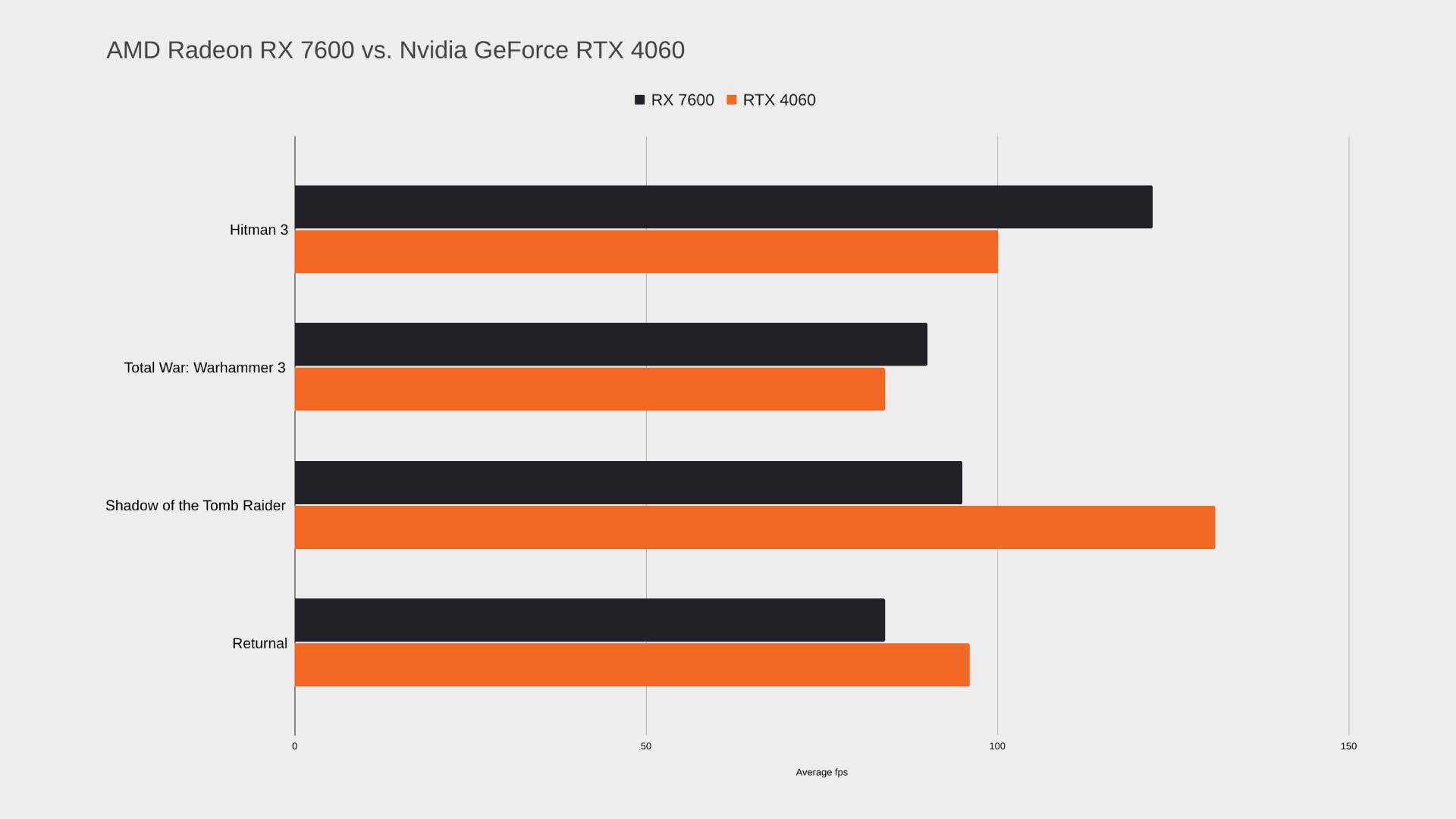
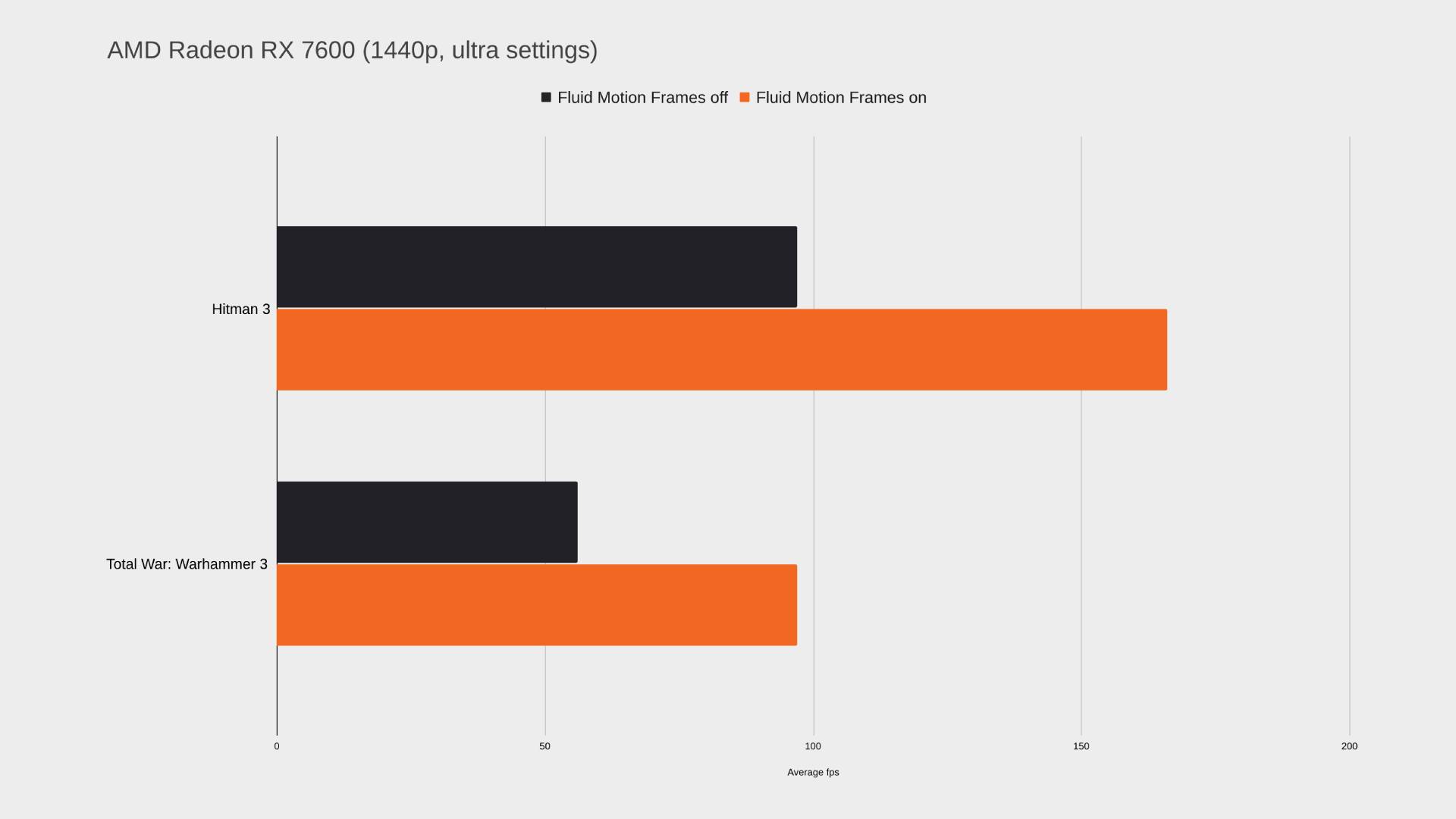
Where things really start to get spicy is when you delve into Fluid Motion Frames, as AMD’s Frame Generation methods pack an obscure punch. By that, I mean that I was able to pull off stunts like boosting 1440p performance in Total War: Warhammer 3 from 56fps to 97fps simply by enabling the driver-level option in Adrenaline. That same experiment helped me uplift my Hitman 3 4K figure from 54fps to 84fps, so the option is definitely worth its salt.
However, it’s well worth diving into the difference between FSR 3 Frame Generation and the Fluid Motion Frames toggle within AMD’s software. For starters, the former is only compatible with select games, like Square Enix’s Forspoken, while the global option post processes at a driver level. The results can be similar, but the latter absolutely comes with more caveats attached, such as potential lag and weird motion effects in fast paced scenarios. The setting will actually also turn itself off if it detects any disruptive visual shenanigans, in turn affecting the consistency of frame boosting benefits.
In any case, I did try out proper FSR 3 Frame Generation using Forspoken, just to get a feel for what the proper DLSS 3.5 competitor can do. Thankfully, the feature worked exactly how I imagined it would, hiking fps at 1440p max settings from around 49fps to 92fps. Naturally, AMD has some catching up to do when it comes to supported games, but if it rolls out in the same way as DLSS 3.5, we’re looking at a pretty competent competitor with the same performance boosting capabilities. Just keep in mind that the red team’s suite currently lacks an Nvidia Reflex equivalent, as Radeon Anti Lag can’t quite produce the same latency busting results.

Should you buy the AMD Radeon RX 7600?
Whether or not you should pick up the AMD Radeon RX 7600 over budget GPU alternatives ultimately comes down to price. If you’re looking to spend as little as possible on the new gen graphics card that can boost fps using AI and handle ultra settings at 1080p, this entry-level RDNA 3 card will serve your needs. That said, finding a model like the Predator Bifrost for cheaper than an RTX 4060 is anything but a guarantee, and the latter does provide a more rounded experience that feels less experimental.
What I will say is that the idea of being able to enable a version of Fluid Motion Frames in every game is a big reason to buy the Radeon RX 7600. I’d still prefer to use baked-in support when available, but as time goes on, providing a widely available way to enhance performance using AI may help AMD win a few battles as the technology matures. But that aside, I’d only recommend picking this GPU up if it’s going cheap.
How I tested the AMD Radeon RX 7600
For two weeks, I used the Acer Predator Bifrost Radeon RX 7600 in my main rig for both work and leisure. To measure performance, I used a specific collection of games so as to compare results against rival cards, minus Cyberpunk 2077 due to technical issues. I also played segments of Forspoken at 1440p to test FSR 3 support, enabling and disabling Fluid Motion Frames to assess potential performance uplifts.
If you'd like to learn about how we test graphics cards and other PC components, pop by our full GamesRadar+ Hardware Policy for more information.
Prefer rigs that are ready to go? Check out the best Alienware gaming PCs with out of this world GPUs within. Alternatively, take a peek at the best gaming laptops and the best gaming handhelds for those of you who want to take your library on the go.







