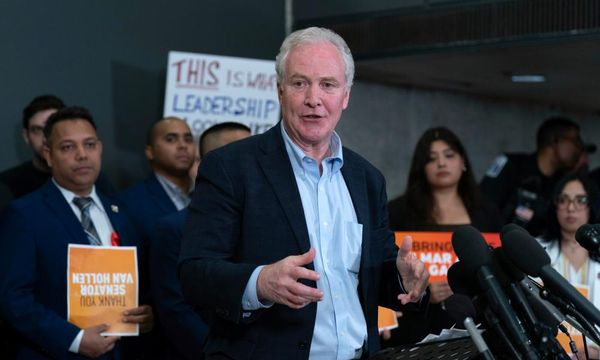If there's one thing sure to draw the ire of PC enthusiasts, it's proprietary parts. One of the great joys of our beloved hobby is upgrading an older machine with the newest components, but Alienware gaming PCs have previously featured non-standard sized motherboards, PSUs, and coolers that have made that process more painful than it needs to be.
No longer it seems, as the new Area-51 machines boast standard ATX motherboards, industry-standard power supplies, and even a smattering of QR codes designed to help inexperienced users upgrade.
Alienware says the Area-51 is "our most quiet, coolest running, and highest performance desktop" thanks to a focus on thermals and overall performance. Beyond the new standardised parts, the chassis has been designed to have positive pressure airflow, meaning that all fans point inwards—which Alienware says negates the need for a rear exhaust fan.
Hmm. I'd be keen to test that out for myself, as it seems like a lot to ask of positive pressure to passively eject substantial amounts of heat without the help of a rear fan.
Still, the new Area-51 is said to run up to 13% cooler and 45% quieter, while providing up to 25% more airflow overall compared to previous models.
There's room for up to a 450 mm long GPU up to four slots wide, with an included graphics retention mechanism and holder that can be positioned to accommodate various lengths of card. The top, bottom and front of the case include removable fan filters, while the AIO trays can scale to fit up to 420 mm heat exchangers.
The new chassis can support mATX motherboards as well as regular ATX models, and there's support for up to six total storage drives spread over the two 2.5-inch storage caddies, one 3.5-inch, and three available M.2 slots.
The specs sheet lists a raft of Intel Arrow Lake CPU options, from the Core Ultra 7 265 up to the Core Ultra 9 285K. These processors are paired with 16 GB, 32 GB, and 64 GB DDR5 RAM configurations, along with Nvidia GeForce "next-gen desktop GPUs", although as to which one, we'll have to wait to find out.
As you'd expect, AlienFX lighting is once again a heavy focus, with the front "Stadium Loop" able to display a dazzling array of morphing, breathing and spectrum RGB effects. PSU options range from an 850 W Gold rated ATX12VO unit for models featuring a 240 mm AIO, all the way up to a monstrous 1500 W Platinum rated power supply for top-spec models with a 360 mm cooler.
Presumably, that's leaving plenty of overhead for a potential RTX 5090 option, too. Overall the chassis looks outwardly similar to the existing Alienware Aurora, but all that internal refinement looks like good news for those planning on buying a rig that's easy to upgrade in future.

Not least because of those QR codes dotted all over the chassis next to specific components. Scan one of these with your phone, and you'll be linked to online video reference guides that show you exactly how to perform various upgrades and maintain your system.
Quite a good idea that, I reckon. Upgrading a component can be quite intimidating for first-timers, so those of you who have eschewed a screwdriver out of fear of messing something up will likely appreciate a specific tutorial showing exactly how to replace the part sitting in front of you.

Catch up with CES 2025: We're on the ground in sunny Las Vegas covering all the latest announcements from some of the biggest names in tech, including Nvidia, AMD, Intel, Asus, Razer, MSI and more.
As someone who's built many a PC over the years, my first piece of advice to new builders and upgraders is simply to get fiddling inside your case (please turn off the power first, I hasten to add)—but a tutorial showing you exactly what goes where will likely go a long way towards instilling confidence in your budding abilities.
So, it looks like Alienware has been listening to its customer base and gone all-in on the upgradeability of the Area-51, although it's worth noting the new Alienware Aurora seems to have no such concessions. You can't have everything I suppose, but while the Area-51 looks built for future upgrade paths, the Aurora looks like a more standard Alienware affair. So it's not a sea-change, more a step in the right direction, it seems.
Still, buying a prebuilt gaming PC is often the first step towards creating a lifelong enthusiast, so anything that encourages users to break out the toolkit and extend the lifespan of their machines is a good thing in my book. But DIY-friendly and Alienware? I reckon these will likely fly off the shelves—if they're not priced to the moon and back.