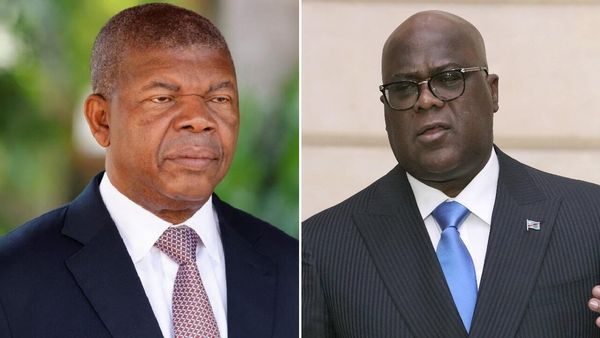AiDot Welov P200 Pro review: price & availability
- List price: $159.99
- Available now, but only in the US
The AiDot Welov P200 Pro Smart Air Purifier is available for $159.99 from the AiDot website and Amazon. While reviewing, there was a flash sale on the AiDot website where the price was reduced to $59.99, so it’s worth keeping an eye out for future sales.
The $159.99 price isn’t bad for an air purifier that comes with Matter 1.2 connectivity and useful in-app features. However, value for money is impacted by the fact that the P200 Pro only reports on PM2.5 – particles that are 2.5 microns or less in diameter, such as dust or pollen – so the data provided is nowhere near as detailed as some other air purifiers in this price bracket.
At present, AiDot only supplies the Welov P200 Pro within the US, and it's only available via Amazon US.
- Value for money score: 3.5 out of 5
AiDot Welov P200 Pro review specs
AiDot Welov P200 Pro review: design
- Cheap-feeling, flimsy design
- Easy-to-use controls
- Underlighting
The AiDot Welov P200 Pro looks pretty utilitarian – although its dark grey cuboid shape has been jazzed up to a degree by spacing out the ventilation holes into a geometric pattern. It has a square footprint with rounded corners and dimensions of 9.5 x 9.4 x 20 inches. Its dark grey color sees it stand out in the crowd of other air purifiers we’ve tested, which are often white. It's only a shame then, with its decision to opt for a dark color, that AiDot doesn't appear to have used any recycled plastic in the design, since darker plastics are less likely to show any discoloration or impurities that may be present.
Overall build quality feels cheap and flimsy. The unit sounded particularly hollow when handled, and the surrounding panels feel thin and flexed easily. This flimsiness was even more apparent when removing the HEPA filter through the screw-in hatch in the base, which also felt low quality.

The screen on the top of the air purifier uses a mixture of printed-on symbols and LEDs. This is a little different from many of the purifiers I’ve tested, which often rely only on LEDs for the controls. Having permanently visible control symbols is useful, allowing you to find them easily even if the LEDs are off for Sleep mode. Speaking of the touch controls, they’re very responsive and easy to use.
Note that the unit displays a warm white underlight around the base. This could prove useful if the purifier is placed somewhere that it could pose a trip hazard in the dark, for example, but it can be switched off if desired.

- Design score: 3 out of 5
AiDot Welov P200 Pro review: features
- Useful app
- Limited IAQ data
- Matter 1.2 connectivity
The AiDot Welov P200 Pro has some useful features for the price, but it’s somewhat limited in areas that we'd expect more when it comes to air purifiers. One of its more nifty features is the Matter 1.2 functionality, enabling it to connect to Alexa, Google Home, HomeKit and others. The Matter QR code for pairing is located on the back panel, and my iPhone 12 Pro had no issues scanning it before subsequently linking it to my Alexa app.
The P200 Pro only detects and reports on PM2.5 – fine particles, such as dust and bacteria – so I was only able to gain part of the story about my indoor air quality (IAQ). There are no readings for microfine particles, such as soot, smoke and some bacteria, nor coarse particles such as pollen, mold and dander. There’s also no measure of the relative humidity, temperature, volatile organic compounds (VOCs), or carbon dioxide, figures that many other air purifiers provide.

The PM2.5 readings themselves didn’t tell me much, but the air quality level was communicated via the indicator light on the top of the purifier’s front panel, and the color of the line in the graph in the AiDot app. I found that the graph wasn't particularly responsive, failing to show the P200 Pro detecting that the IAQ reduced to moderate levels when I conducted a test with dry shampoo. The PM2.5 levels didn’t align during the dust test, either; however, after a while, the graph indicated a brief spike in airborne particulates, although this only reports a level of 25 PM2.5, when the reading direct on the P200 Pro stated 50 PM2.5.
Aside from the less-than-informative graph, I found the app useful for controlling the P200 Pro remotely. I could easily change the fan speed and enable Sleep mode, turn off the night light or display, and enable the child lock. I could also set a timer so that the unit would automatically turn off after a set amount of time, and create automations so The Welov would turn itself on and off without me needing to do anything.
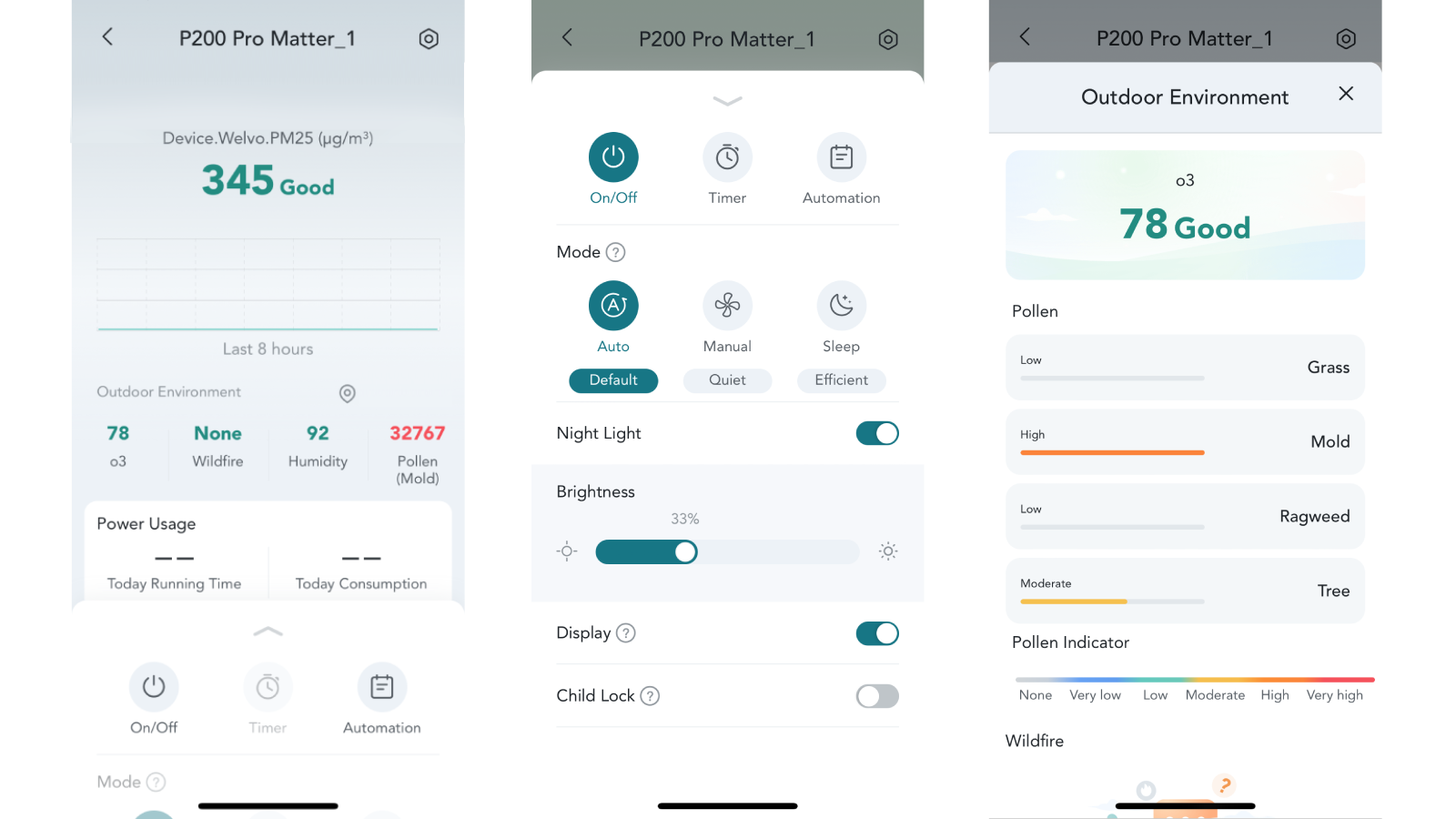
There is an Outdoor Environment section in the app that provides ratings of environmental factors based on your geographical location, rather than monitoring the air via the P200 Pro. Once your mobile device's location has been shared, this section shows the risk of wildfire, the humidity and pollen levels in your area. According to this feature, in Bath, where our head office is based, there's a high level of mold, but low levels of grass, ragweed and tree pollen. Since this feature used my phone's location, I could update this at home, or while out and about. It was interesting to learn which pollen types were the most prolific wherever I was.
- Features score: 3 out of 5
AiDot Welov P200 Pro review: performance
- Lowest fan speed is whisper-quiet
- Purified contaminated air in under 2 minutes
- Readings on app don’t often align with display
While the lackf of labs means I can't present any scientific data on the impact of the AiDot Welov P200 Pro on air quality, what I can tell you is the results from day-to-day use and the odd curve-balls that I threw its way – such as bombarding it with dust and dry shampoo.
I found that the Welov P200 Pro wasn’t very sensitive to ambient dust levels; the readings remained low in both the TechRadar reviews office and my home, despite dust being visible in both locations. It was more sensitive than the Shark NeverChange purifier, however, which regularly stated that there were zero levels of PM2.5 in the air. In contrast, the P200 Pro detected small levels at all times. These levels never rose above 5 PM2.5, however, and continuously bounced randomly between readings of 1–5 every two seconds, so I can’t vouch for the reliability of this reading.

I sprayed dry shampoo around the air purifier. This change in IAQ was quickly detected and the reading on the app and the LED screen rose above 350 PM2.5; this caused the indicator light on the purifier to turn red, indicating that the IAQ rating was poor. While the app reading aligned on this occasion, the color reference and classification on the graph didn’t change from "Good", which suggests that the app needs some improvements in order to be considered trustworthy. Since the Welov was in Auto mode, the purifier’s fan sped up to its top speed in response to the presence of dry shampoo, and the reading lowered to 7 PM2.5, within two minutes.
However, our benchmarking air quality monitor was still showing air quality as poor. This was because the P200 Pro can't detect VOCs in the air, only particles of 2.5 microns or larger, meaning that the fan speed reduced as a result of the positive reading, when it ideally should have continued on the higher speed. After manually setting the fan back to max speed, the P200 Pro was able to clear the strong fragrance of the dry shampoo from my bedroom in 10 minutes.
To determine whether the Welov P200 Pro could detect higher levels of dust, I repeatedly kicked up the corner of the rug in our music testing room. This stirred up a fair amount of dust and the purifier detected this increase in about 30 seconds. With the P200 Pro in Auto mode, the fan sped up automatically once the particle levels raised above 50 PM2.5 on the LED screen, and it took the purifier about a minute to bring levels back down to 1 PM2.5.

I tried out the Sleep mode feature overnight and found it sufficiently quiet to not impact my ability to fall asleep. Welov advertises that the P200 Pro can be as quiet as 23dB; on measuring noise levels using an app on my iPhone 12 Pro, I saw a reading of 27dB, which wasn’t as quiet as AiDot suggested; but it wasn’t miles off. Although the Welov was quiet enough, the purifier's sound was a little high-pitched, reminding me of the high-pitched noise of crickets you hear in remote-location horrors, when everything goes quiet right before a jump scare. This wasn't a thought I needed popping into my head at 1am.
On awaking, I didn’t notice that the air felt different to any other morning, which is in contrast to my tests of the Shark NeverChange, where the air felt noticeably fresher upon waking. Personally, I feel this could be due to the very low fan speed in Sleep mode, meaning the rate of air being pulled through is fairly low.
I tested the air purifiers sound levels from the lowest to the highest manual fan speeds. The lowest speed gave a reading of 35dB, which is equivalent to a whisper. Meanwhile, the middle speed registered at 62dB, which is similar to the noise of a normal conversation, and the highest fan speed was 71dB, which is close to the sound emitted by a washing machine.
- Performance score: 2.5 out of 5
Should I buy the AiDot Welov P200 Pro?
Buy it if...
Don't buy it if...
Welov P200 Pro review: Also consider
How I tested the Welov P200 Pro
- I used the Welov P200 Pro for one week
- I tested it in multiple environments
- I observed its reaction to dust and aerosols
I tested the Welov P200 Pro in the TechRadar reviews office and music testing room, as well as in my bedroom at home.
I monitored how effectively it detected and purified airborne contaminants such as dust and dry shampoo, and how well it tackled the strong fragrance left over from the latter.
I left it running in my bedroom overnight to determine whether it disturbed my sleep. I tested the sound levels using a sound level meter on my phone and assessed the controls and how easy it was to change the filter.
- First reviewed: August 2024
- Read TechRadar's Reviews Guarantee