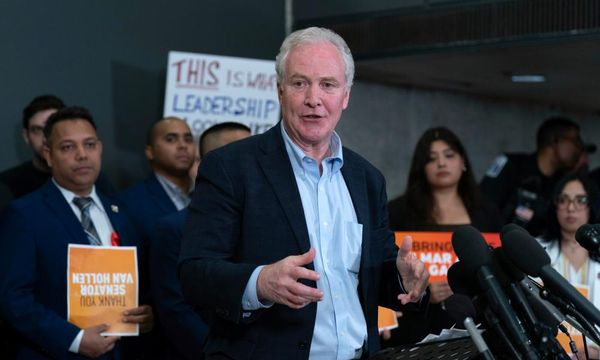Nvidia-backed Synthesia just rolled out new AI avatars that are more expressive and lifelike than any we’ve seen before. Designed to help businesses communicate, you can create a custom avatar that looks like you — or your CEO — in just a few minutes.
These are Synthesia's fourth generation of avatars, the result of a new EXPRESS-1 language model. They use a similar diffusion technology seen in Midjourney and Adobe Firefly for creating images or Runway for video.
This improved underlying model allows the avatars to show human-like emotions, including the ability to smile, express sorrow and generally appear more engaged in the material.
You won’t be able to just make an avatar of yourself and use it to scare your friends. Synthesia’s focus is very much on the business market, attempting to replace boring PowerPoint presentations with something more animated. Even the dullest presenter can bring life to a meeting.
What makes Synthesia’s avatars different?
There are several AI avatar companies on the market, including Hey Gen, D-ID and Veed. All have varying degrees of animation and emotion. Some are even working on models that allow the avatar to walk and talk while giving a presentation for use in wider video formats.
As Gen Z and Gen Alpha enter the workforce, video will become the default medium for collaboration and communication at work.
Synthesia
Synthesia focuses on the enterprise market, creating videos for use internally and externally tied to sales, marketing and finance. Its ease of use makes it stand out, and the new avatars make it more human-like. Others, including Hey Gen, allow for more photorealistic avatars with better voice cloning, but they aren’t as expressive as Synthesia.
One of my favorite features of Synthesia is its ability to create a video from pretty much anything. I gave it a link to an article I'd written on Sora, and within five minutes, I had a 10-slide deck with an avatar on each screen talking about the story.
A Synthesia spokesperson told me: “As Gen Z and Gen Alpha enter the workforce, video will become the default medium for collaboration and communication at work, and our AI avatars will reshape how employees connect, interact and learn, creating a more dynamic and knowledgeable workforce fit for tomorrow.“
How can you make a video with a Synthesia AI avatar?
There are some basic free plans, and even if you don’t want to use them for a corporate environment, some social media creators have started turning to AI avatars as a way to get a message across or tell a compelling story.
However, the primary use case is business. You can sign up at the Synthesia website and, within a few minutes, start creating a video — the first one is free. This includes selecting from a range of pre-built avatars that you can customize.
You can also create your own avatar from your own likeness. There are two ways to do this — from a webcam video where you read a script, or by going into Synthesia and recording the avatar in their studio. The latter is required to have it be properly expressive.