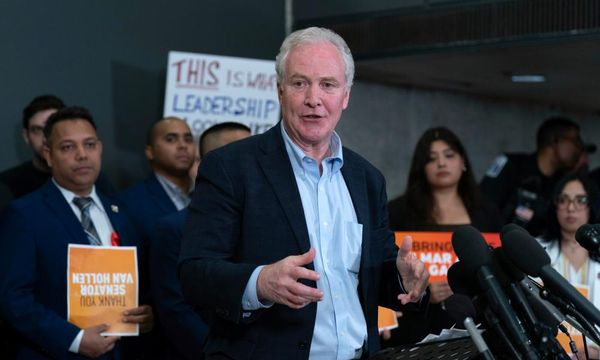Roland Go Keys 3 and 5: What is it?
For a beginner, the keyboard market can be a daunting place. There are so many options out there that look broadly the same, but vary wildly in price.
In some ways, Roland’s latest Go Keys only adds to the confusion. It doesn’t really look like a beginner keyboard is supposed to look and is - get this - available in multiple colour options. Throw in the fact that it actually comes in two versions - Go Keys 3 and Go Keys 5 - and you’ve got a potentially head-spinning proposition.
The good news, however, is that there’s nothing here to be scared of. In fact, there’s rather a lot to enjoy. In each Go Keys keyboard - we’ll get to the differences later - the 1,000-plus sounds are created by Roland’s Zen-Core engine - the same one that powers the company’s higher-end synths - and the 61-note keyboard is velocity-sensitive. Built-in speakers mean that you can simply sit down, turn on and play.
In traditional home keyboard fashion, you also get auto accompaniments. These aren’t the dinky bossa nova presets you may remember from days gone by: the catalogue covers hundreds of styles, each of which has multiple variations. These can be set to follow the chord sequencer - you can use the preset chord progressions or make your own - or you can turn this off and let the accompaniments follow your playing. If you’re a beginner, the chord changes can be triggered with just one or two fingers; more advanced players can use full chords of multiple flavours.
Other features include an arpeggiator, metronome and audio/MIDI recorder. There’s Bluetooth audio/MIDI, USB audio/MIDI interfacing and the option to add more content via the Roland Cloud (providing you’re a subscriber, of course). The optional WC-1 adapter even enables you to do this wirelessly from your smartphone.
Power can come from the supplied mains adapter or AA batteries, a fresh set of which should keep you playing for up to six hours, depending on what you’re doing and how loudly you’re doing it.

Roland Go Keys 3 and 5: Performance and verdict
Roland has used its Zen-Core sound engine in so many keyboards now that there’s a danger that it could start to outstay its welcome, but its presence at this price point gets the Go Keys 3 and 5 off to a great start. It might take you a moment to get your head around the concepts of tones, category, banks and scenes - even the manual doesn’t explain it brilliantly - but the good news is that you can start by simply selecting a voice type using one of the selection buttons (piano, electric piano, strings, synths and ‘other’) and turning the dial until you find one that you like. You can also split the keyboard so that you can play one sound with your left hand and another with your right, or layer up two sounds and play them in unison.
The quality of the tones is generally excellent, particular when compared to those you’ll find in some other entry-level keyboards. The key action is definitely on the light side, though - if you’re set on becoming a concert pianist, an instrument with weighted keys would definitely be preferable. (Side note: if you want a similar feature set but with a proper hammer-action keyboard, take a look at Roland's excellent FP-E50.)
But if you’re a beginner who wants to have some fun, rest assured that the Go Keys 3 and 5 are both very playable. Pitchbend wheel aside, there’s little in the way of hands-on control - sound designers aren’t the Go Keys’ target audience - but you can edit each tone’s parameters and effects to a certain extent (there are also system effects) via the small LCD display. This can be a slightly laborious process, and one that a lot of owners simply won’t bother with, but there is some editing potential available if you’re prepared to go looking for it.
Things get even more interesting once you fire up those accompaniments. Obviously, they’re not all going to be to everyone’s taste, but many of the pop, R&B and dance styles certainly have a contemporary flavour, and there are more traditional rock, country and jazz patterns, too. Coupled with the chord sequencer, they could be helpful for songwriters, and I enjoyed improvising over them, too.



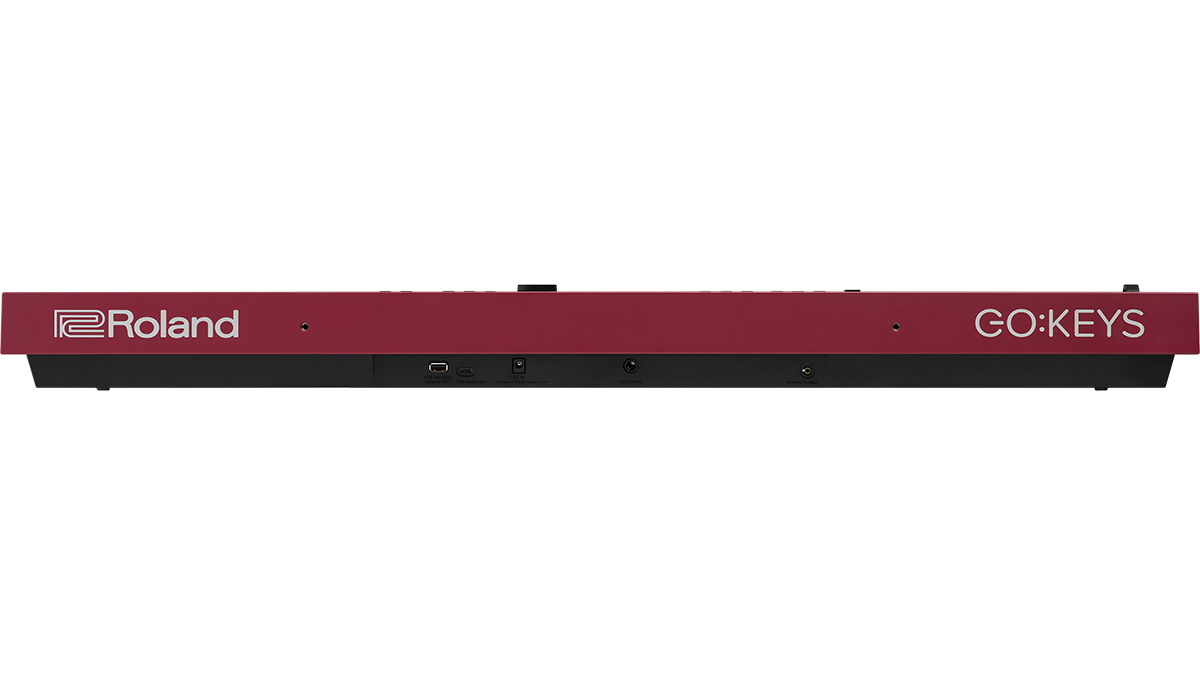


All the features we’ve mentioned so far are included in both the Go Keys 3 and Go Keys 5 but, obviously, there are some differences. The most immediately noticeable is the speaker configuration; both models have stereo speakers, but the Go Keys 5 adds a ‘passive radiator’ that promises extended bass response. This is definitely noticeable, and adds more body to both the internal sounds and music you play through the speakers over Bluetooth. That said, we did notice a few audible vibrations when we cranked up the volume, which we didn't get from the Go Keys 3.
The ‘5’ also includes a 1/4-inch mic input, some decent vocal effects (including a harmoniser and a voice transformer) and better connectivity in general. While the Go Keys 3 has just a sustain pedal input and a mini-jack output, the Go Keys 5 also has a control pedal input, a mini-jack stereo input and 1/4-inch L/Mono and R outputs.
If you’re not bothered about the mic input and vocal effects, the best value model looks like the Go Keys 3. Yes, the speakers on the Go Keys 5 are better, and the extra outputs would be useful for hooking up to other gear, but you do at least have a mini-jack output on the Go Keys 3, which can be used for either headphones or some better speakers (which you probably already own). Given that you can save yourself up to $150 if you go for the cheaper model (assuming you can’t find a great deal on the ‘5’), we’d say that the compromises are probably worth making.
The truth is, though, that either of the Go Keys would serve as a great introduction to the keyboard world, being suitable for learning, jamming and - thanks to the inclusion of that Zen-Core engine - recording. In fact, even if you buy one and your playing skills eventually outgrow it, the portability and sound quality on offer mean that this will always be a fun instrument to have around the house.
MusicRadar verdict: There are one or two frustrating compromises on the cheaper model, but either of these Go Keys would be a great beginner keyboard, and a potential gateway into electronic music making in general.
Roland Go Keys 3 and 5: Hands-on demos
Andertons
Jeremy See
Roland Go Keys 3 and 5: Specifications
- 61-note keyboard with touch sensitivity
- ZEN-Core engine with over 1000 Roland sounds
- Auto-accompaniment with over 200 onboard music styles
- Chord sequencer with user editing features and over 300 ready-to-play presets
- Stereo speakers and passive radiator (passive radiator Go Keys 5 only)
- Bluetooth audio/MIDI support
- USB audio/MIDI interface
- Microphone input and onboard vocal effects (Go Keys 5 only)
- Audio inputs and outputs for connecting with other sound devices (expanded on Go Keys 5)
- Pedal hold and external control jacks (control jack Go Keys 5 only)
- USB port
- Dedicated WC-1 adapter port for Roland Cloud Connect (Go Keys 5 only)
- Support for Roland Cloud Connect (optional) allows you to wirelessly browse, audition, and download Roland Cloud content from your smartphone
- Dimensions: 950 x 286 x 87mm (W x H x D)
- Weight: 4.5kg (Go Keys 3); 4.9kg (Go Keys 5)
- Contact: Roland