
Today, virtually everyone is a content creator — from the owner of your favorite neighborhood cafe to your college roommate who semi-randomly has 50,000 followers as a meditation influencer. Creating unique brand logos, eye-catching flyers, and standout virtual business cards — not to mention social posts for all the popular platforms — used to be limited to people with serious creative skills or a lot of time on their hands, but now these have become things that nearly everyone does.
So it makes sense that technology for creators has evolved to reflect today’s content creation-obsessed culture. Just look at Adobe. Whereas many fan-favorite Adobe products like Photoshop and Illustrator have traditionally been mainly used by designers and creators at the professional level, the introduction of Adobe Express — the most recent and major addition to the Adobe Creative Cloud suite of products — has turned literally anyone into a creator. From amateurs to seasoned creative directors, Adobe Express gives everyone the ability to create professional-quality content in a snap (and for free!).
Adobe Express has long offered creators a stunningly wide range of remixable graphics and templates, thousands of fonts, and the entire Adobe library of royalty-free stock photos — and with its newest release, now available on desktop, the possibilities for content creation have become nearly unlimited. Develop quickturn custom brand assets using Adobe Firefly generative AI technology, seamlessly collaborate with global teams on a new marketing campaign in real time, or create and edit captivating video content for your social channels like a pro, all in one place.
Read on to learn more about these new updates, which Inverse readers can try right now on the Adobe Express website.
Update 1: You Can Generate Images at the Speed of Your Imagination
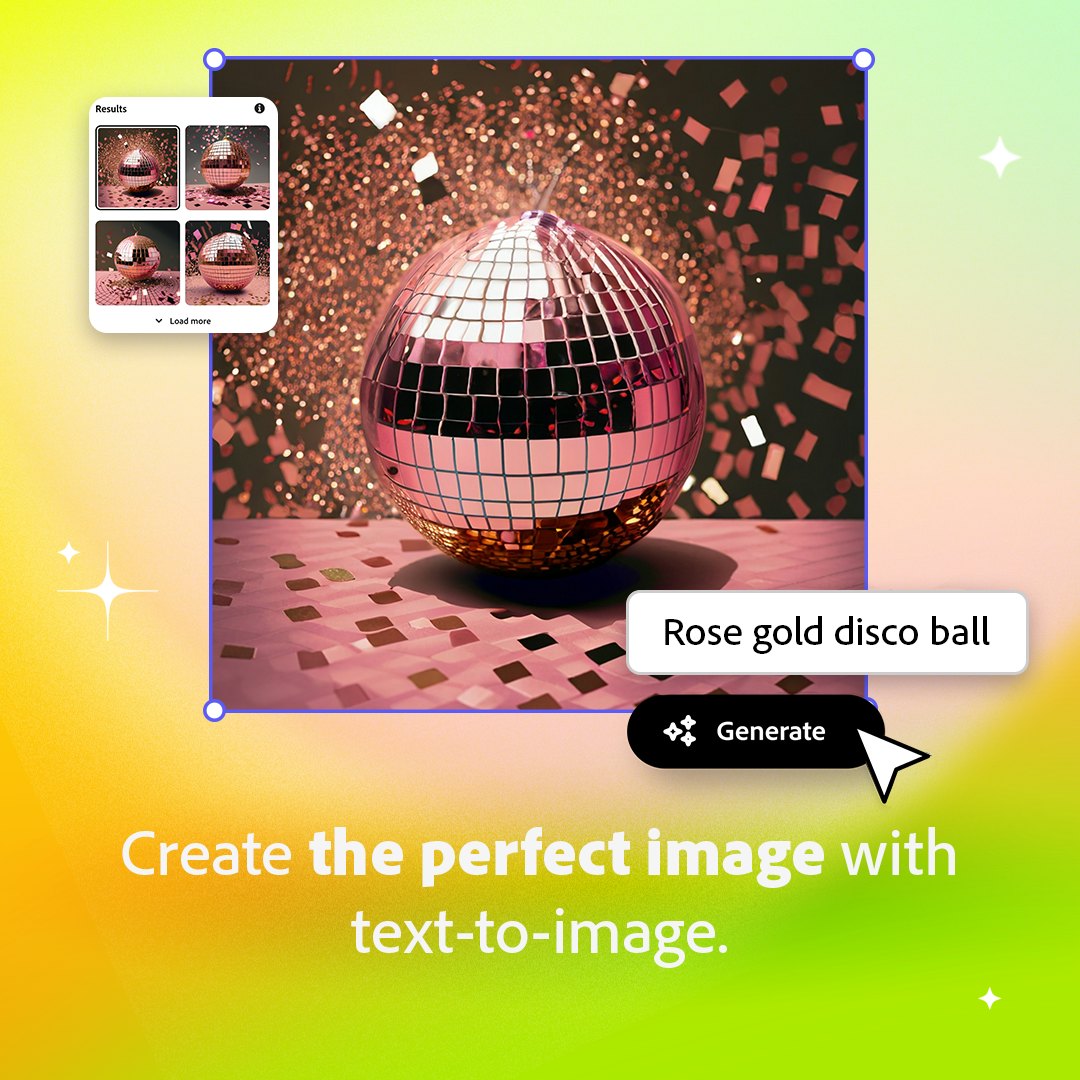
When AI image generation went mainstream late last year, its more whimsical uses got all the attention — feeds were suddenly filled with pictures of, say, a wizard chowing down at a taco joint. But the fact is that the practical applications of AI image generation are just as (if not more) spectacular, as Adobe's generative AI technology (now seamlessly integrated in to the Adobe Express website) makes clear. Using generative AI, the gap between an idea and its execution vanishes for creators of every skill level.
If you can think it, Adobe Express can quickly and easily create it. All you need to do is type a description and Adobe Express will instantly generate an entirely new font or image for you in seconds. Whether you’re looking for the perfect photo of a hot pink disco ball for a flyer advertising a throwback dance party, or your business logo needs a font that’s perfectly reminiscent of ‘90s cartoons, this tool takes the guess work out of making your exact vision into a reality.
Update 2: Get Instant Advice From AI

Adobe Express already came packaged and ready with thousands of professional-quality templates, premium fonts, customizable graphics, and royalty-free stock photos and videos for nearly every conceivable creative use-case and occasion — giving you an incredible foundation for content creation so you never have to start designing completely from scratch.
With this latest update on Adobe Express, now you have your own design consultant at the touch of your fingertips to guide you on the best way to use all of those built-in assets. If you're unsure about which template to use when designing an ad for your business’s next online sale or you’re waffling between two fonts for a new social graphic, Adobe Firefly acts as your design co-pilot that can help you make the right call. And it gets even smarter as you use it more: It’ll remember your decisions for next time, learning your style and preferences as you go.
Update 3: Edit All Your Content in One Place
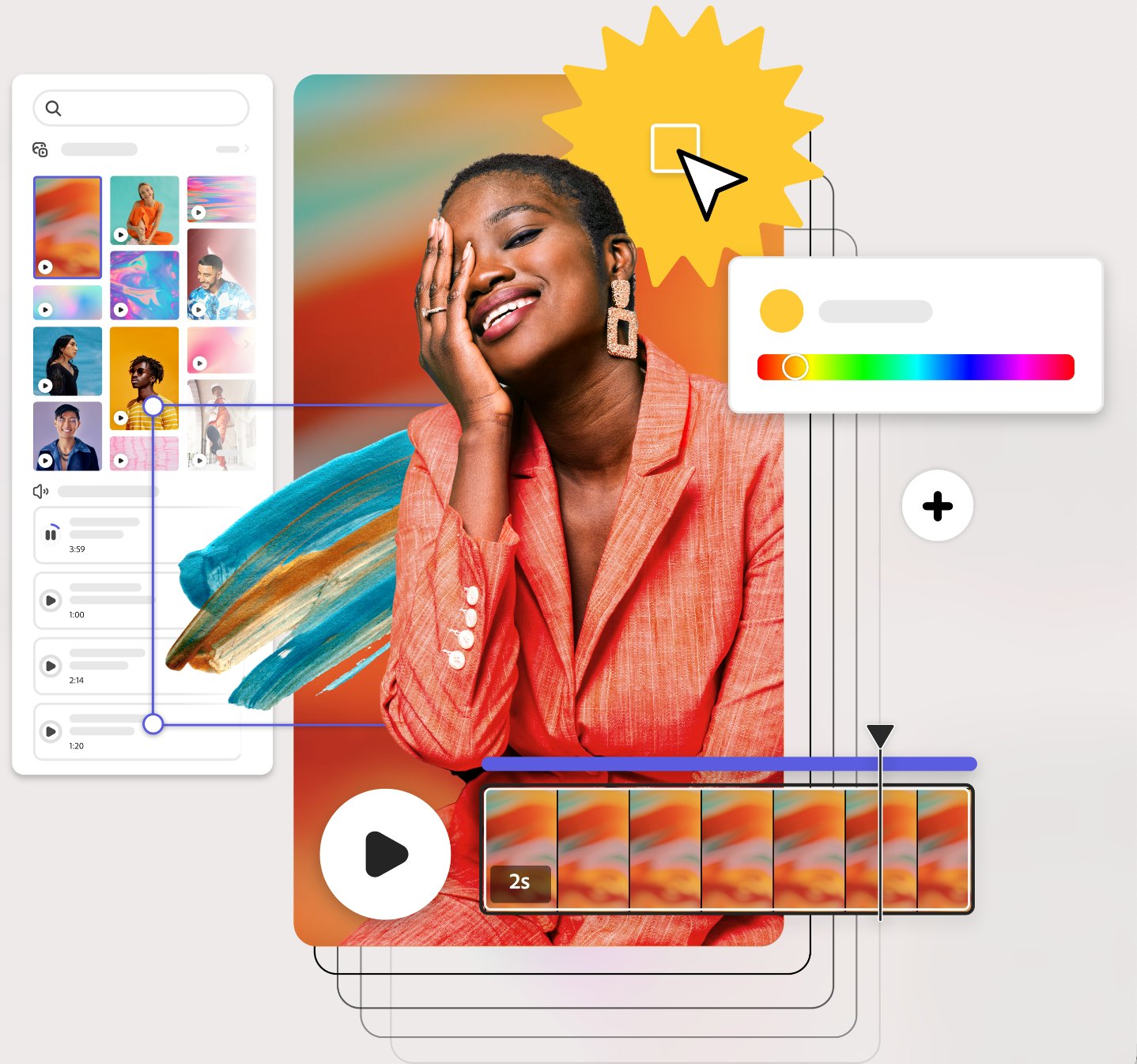
App-sprawl (aka: switching between half a dozen unwieldy design apps to optimize content across platforms) is the bane of every creator’s existence. The solution? Adobe Express's new All-in-One Editor. It clears away the clutter and lets you work on your social videos, graphics, banners, flyers, newsletters, and more — all in one place.
Don’t waste precious design time tediously outlining images — with Adobe Express’s background removal tool, you can change or altogether nix backgrounds with ease and apply the updated image across multiple design assets in seconds. Video creation, meanwhile, becomes drag-and-drop simple; you can swirl together video, artwork, animation, and music with just a few simple swipes, then effortlessly resize the final results for use across different platforms. Whether you’re designing a highly shareable event invite or a new brand graphic that stops people mid-scroll, do it all in one place with just a few clicks.
Update 4: Collaborate in Real Time
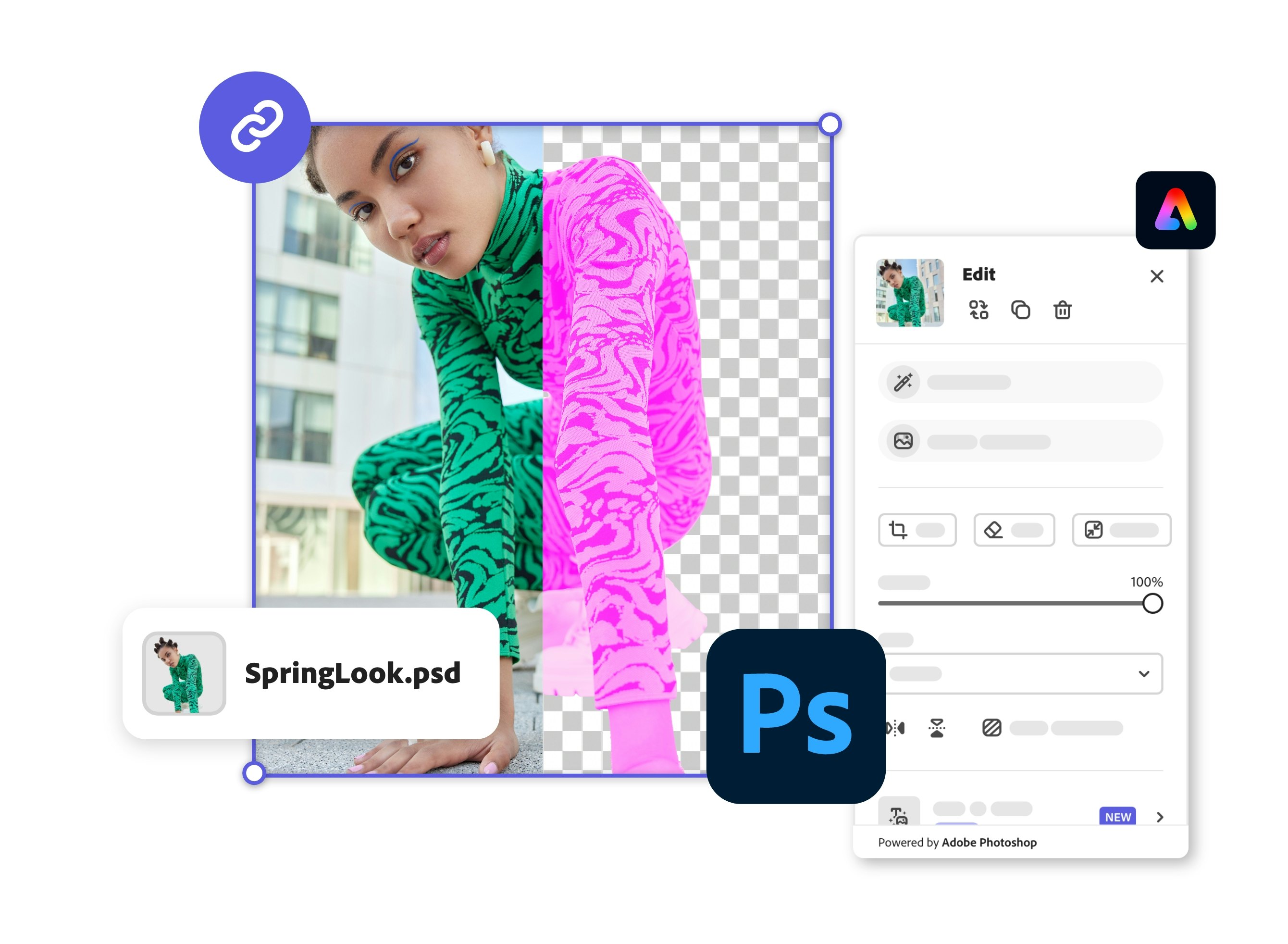
There are some lone wolves out there, for sure, but more often than not, creativity is a team effort that requires some level of collaboration. This new update from Adobe Express was designed with that reality in mind. The live collaboration tool lets teams (or even just friends!) work together to build and edit content in real time and without interruption, facilitating the kind of mind-meld you'd usually need a shared desk to achieve.
You and your collaborator can volley different image ideas or test various design layout details simultaneously on the same project file, creating high-level work with unprecedented speed.







