
Weird audio mixing is a really annoying problem. How many times have you watched a video or movie where the audio sounds fine only for the dialog to be super quiet?
Google is helping audiences out by expanding YouTube’s Stable Volume feature from the mobile app to “Android TV and Google TV devices.” It's a handy tool that automatically adjusts “the volume of videos you watch," all without requiring you to pick up your remote, according to 9To5Google.
That story explains that 'Stable Volume' ensures a consistent listening experience “by continuously balancing the volume range between quiet and loud parts” in a video. After installing YouTube version 4.40.303 on their Android TV display, they discovered the feature.
If you select the gear icon whenever a video is playing, you should see Stable Volume as an option within the Settings menu. It’ll sit in between Captions and the playback speed function.
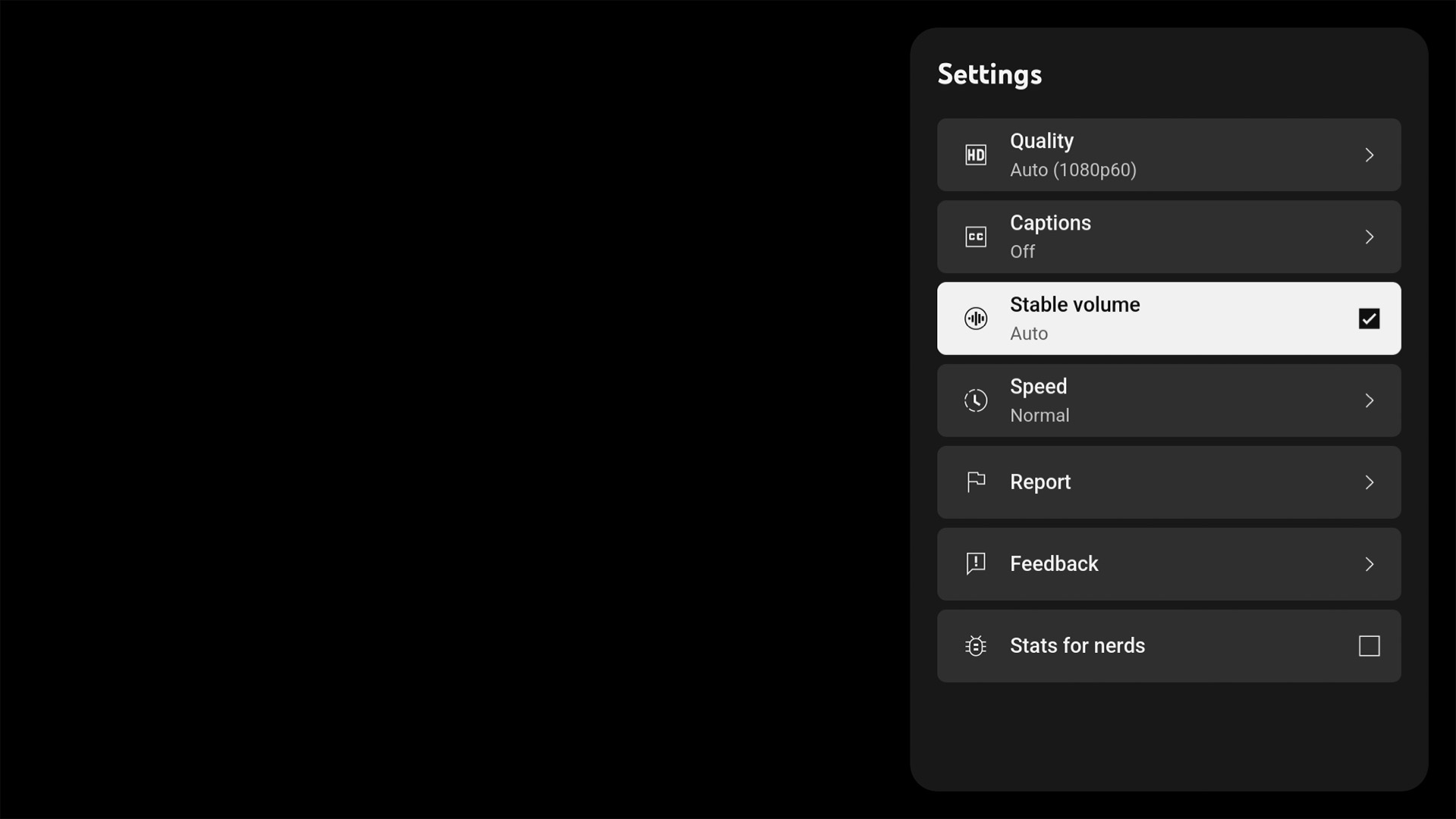
It’s turned on by default, but you can deactivate it at any time just by selecting it while watching content. 9To5Google recommends turning off Stable Volume while listening to music or playing a video with a “detailed audio mix.” Having it activated then could potentially mess with the sound quality. Plus, YouTube Music isn't on Android TV or Google TV hardware, so you won't have a dedicated space specifically for songs.
We should mention that the official YouTube Help page for Stable Volume states it isn’t available for all videos, nor will music be negatively affected. We believe this note is outdated because it also says the tool is exclusive to the YouTube mobile app. It’s entirely possible the versions on Android TV and Google TV could behave differently.
Be sure to keep an eye out for the patch when it arrives. It joins other YouTube on TV features launched in 2024 such as Multiview and the auto-generated key moments.
Check out TechRadar's list of the best TV for 2024. We cover a wide array of models for different budgets.







