
Some of your most-used Google Workspace apps are set for a makeover that will affect how they look on Android devices.
The likes of Google Docs, Sheets, and Slides apps are all getting a new look on Android devices as the company looks to update the design of its office software services for even more users.
Most notably, Android users will now see the editing toolbar when working on a document, spreadsheet or presentation, giving them a much clearer way to change the font, size, alignment and more for text, as well as quicker ways to add bullet points, numbered lists or checkmarks.
Android app makeover
In a blog post mentioning the change, Google noted that the upgrade would also include "a refreshed look" across a number of tools and menus, as well as a change of background color and even some icons.
"We’re introducing a modernized visual design for the Google Docs, Sheets, and Slides apps on Android devices," the company added in a rather sparse notice that didn't give much away about the new look.
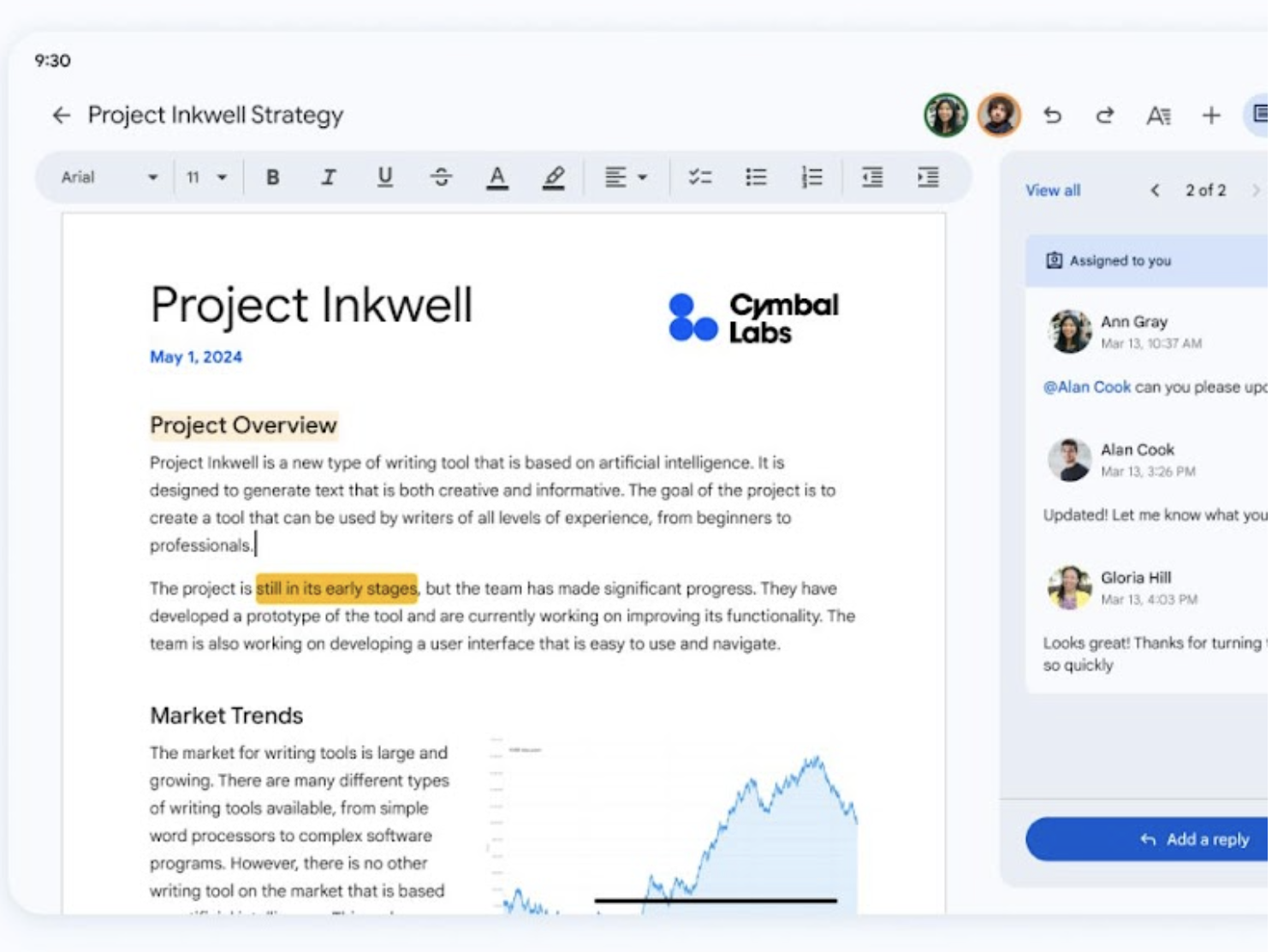
However looking on our personal Android device, we could see some apparent changes to the editing toolbar, with some icons moved around or shifted out entirely. Some icons will also be changing, and the background color will also be slightly different, all contributing to bring a new look to the apps.
The move comes not long after Google announced Docs users would be seeing a major expansion that would allow them to create different types of specialized documents such as invoices or contracts.
Having previously needed to manually input and tweak your document to get it into exactly the right format, Google Docs users can now be able to set pre-defined items and placeholders, with the software automatically creating the type of file needed.
Elsewhere, as part of its Smart Canvas technology platform, Google Docs is expanding the number and type of "smart chips" offerings for users to make your documents more intuitive to use not just for you, but your wider team as well.
Google Workspace also revealed a way for users will now be able to share files with their colleagues, co-workers or friends with just a single click, rather than having to send an emailed request as was the case, and hoping that streamlining the sharing approval process, which now takes place within the file itself, will make online collaboration a much smoother and easier process for users everywhere.
- We've rounded up the best productivity tools around







